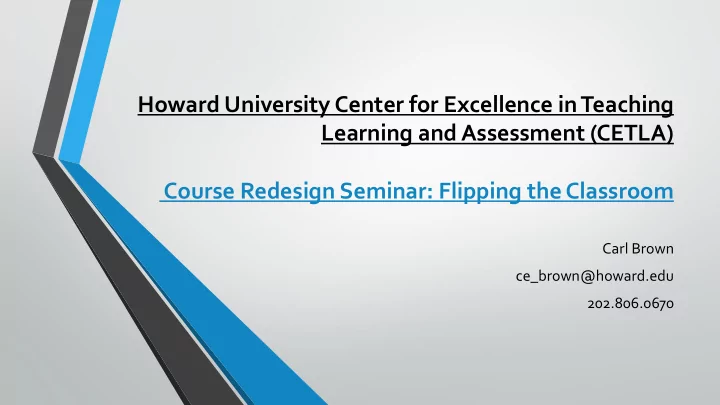
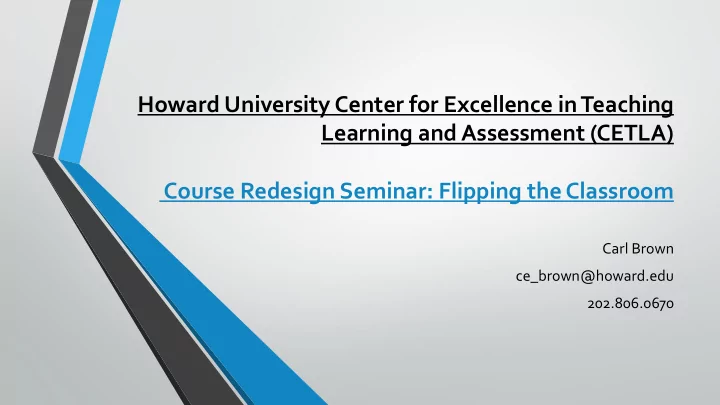
Howard University Center for Excellence in Teaching Learning and Assessment (CETLA) Course Redesign Seminar: Flipping the Classroom Carl Brown ce_brown@howard.edu 202.806.0670
Workshop Objectives • Define “flipping the classroom.” • Identify steps in the process of “flipping.” • Choose appropriate assessments to ensure that students complete on-line learning activities. • Discuss the HU-TEACH evaluation process. Note: All files associated with this workshop are available on-line https://drive.google.com/folderview?id=0B5o4g-QTRc0IWHBXckdqQUQ2QXc&usp=sharing
HU-TEACH Objectives • Complete “Course Redesign Worksheet”. (See handout) • Build Blackboard course site. • Post “Course Redesign Worksheet” in Blackboard course site. • Note: June 15, 2014 – Participants’ progress is reviewed (See handout)
Flipping v. Hybrid v. Online • Flipping = Same number of face-to-face class meeting • Hybrid = Less number of face-to-face class meetings • Online = No face-to-face class meetings
Why do it at all • Allows instructors to accommodate students’ learning style • In class activities: laboratory experiments, field work, case-based assignments, role play, and problem-solving • What are some other reasons
CETLA FAQs, Details, and Examples • http://www.cetla.howard.edu/teaching_strategies/flip ping_the_classroom.html#examples
Challenges • Will students study before class • Assessing the quality of classroom and on line participation • New to students • What are some other challenges
What can be done on-line here at Howard • Blackboard (Tools) • Tegrity • Itunes • Textbook publishers tools • Tell me what you are thinking • What is missing here at Howard
Other on-line teaching tools • http://voicethread.com/ • Digital media and lecture and collaboration • http://popplet.com/ • Concept mapping tool • http://www.polleverywhere.com/ • In class polling • http://www.ck12.org/student/ • Free, digital text books/ lesson plans/ quizzes/ interactive activities • Tell me what you are thinking • What is missing here at Howard http://sites.dartmouth.edu/itd/2013/10/11/ed-tech-tools-sampler-workshop-oct-11th-2013/
What can now be done in classroom • Student created content • Independent problem solving • Inquiry-based activities • Project Based Learning • What else can be done in the classroom We will come back to this slide
Determining which aspects of your course can be move to an online environment • Learning Objectives • Revised Bloom Taxonomy • Bloom Taxonomy Activity
Learning Objectives • Learning Objectives ( PDF)
Revised Bloom Taxonomy • Revised Bloom Taxonomy (PDF)
Bloom’s Digital Taxonomy Activity • Bloom Taxonomy Activity (PDF) • http://edorigami.edublogs.org/files/2009/07/blooms-activity- analysis.pdf
Workshop Activity Develop online activities • Step 1 • Select learning activities that will be changed to an online environment • On line activities should include an assessment • Share with the group • Step 2 • Work on “Course Redesign Worksheet”.
Promoting Active Learning Classroom Activities
What can now be done in classroom • Student created content • Independent problem solving • Inquiry-based activities • Project Based Learning • Others discussed earlier
Active Learning Approaches (PDF) http://ideaedu.org/sites/default/files/paperidea_53.pdf • Concept Testing • Use clickers or poll software • Thinking-Aloud Pair Problem Solving (TAPPS) • Think-Pair-Share • Visible Quiz • (can be done with poll everywhere) • Send/Pass-a-Problem • See link below for other ideas • http://cgi.stanford.edu/~dept-ctl/cgi-bin/tomprof/posting.php?ID=1297 • http://web.calstatela.edu/dept/chem/chem2/Active/
In Class Active Learning Resources Lecture Tools • http://Prezi.com • Presentation software • http://infogr.am/ • Interactive infograshics • https://mix.office.com/ • Interactive PowerPoint sides (video, audio, whiteboard, interactive quizzes, online videos, and videos) • This is new and I have not tested the software! Service Learning • http://www.cetla.howard.edu/teaching_strategies/service_learning/index.html#de sign\ • Center for the Advancement of Service Learning (CASL) http://www.coas.howard.edu/hucup/casl.htm
In Class Active Learning Resources CASE-BASED TEACHING (CBT) • http://www.cetla.howard.edu/teaching_strategies/facilitating_small_group s/section_links/cbt.html#present • National Center for Case Study Teaching in Science http://sciencecases.lib.buffalo.edu/cs/
In Class Active Learning Resources Project Based Learning • Project Based learning Template http://wvde.state.wv.us/instruction/pbltemplate.html • Project Based learning Rubrics http://wvde.state.wv.us/instruction/pblrubrics.html • Project Based learning “Instructor” self -evaluation forms http://wvde.state.wv.us/instruction/pblforms.html
Boilerplate Language • Add important verbiage (we will find most of this in the BB template) • How to log into the CETLA Blackboard Template (MS Word File) • How to import the CETLA Blackboard Template (MS Word File) • Peer and self group evaluation (MS Word File)
Workshop Activity Develop in class activities • Step 1 • Select learning activities that will be changed to in class active learning activities • Share with the group • Step 2 • Move to computer lab • Work on “Course Redesign Worksheet”.
Questions, Comments, Suggestions, or Complaints?
Recommend
More recommend