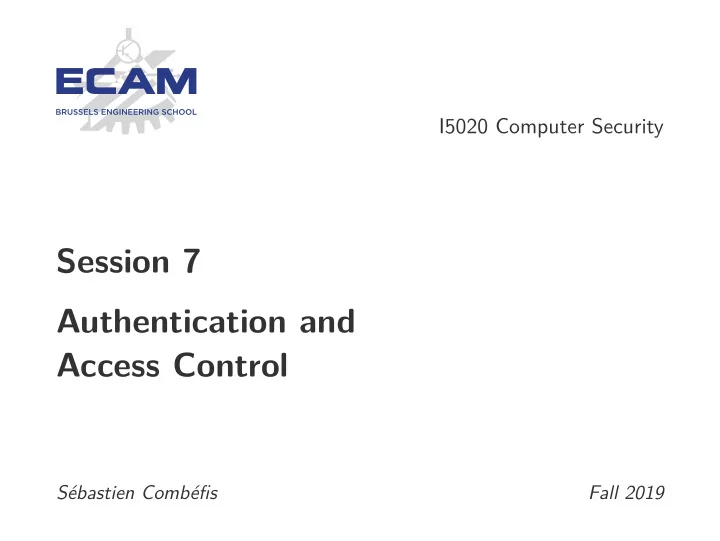
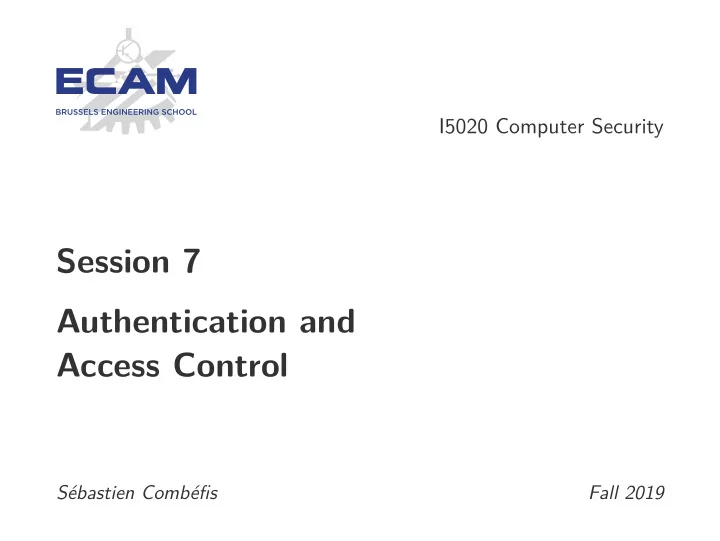
I5020 Computer Security Session 7 Authentication and Access Control Sébastien Combéfis Fall 2019
This work is licensed under a Creative Commons Attribution – NonCommercial – NoDerivatives 4.0 International License.
User Authentication
User Authentication (1) Fundamental block of computer security is user authentication Primary line of defence in computer security contexts Basis for access control and user accountability Process of verifying identity claimed by or for a system entity Checking that the identity of a user is authentic Authentication process consists in two steps 1 Identification : presenting an identifier to the security system 2 Verification : proving relation between entity and identifier 4
(User, Password) Pair User identifiers stored on the system/server that is used Could be known by administrators and other users Association of an item of authentication information One such item associated to each user identifier Could be a secret password chosen by the user, for example Only known by the user and the system Managing access permissions and activity audit Only if no one is able to guess the password 5
User Authentication (2) User provides a claimed identity to the system by identification User authentication establishes validity of the claim User authentication different from message authentication Verifying that content of message not altered... ...and that the source of the message is authentic Many different means of user authentication can be used Passwords, smart cards, or biometric information 6
Electronic User Authentication Establish confidence in user identities presented electronically An authenticated identity is then available to the system System manages what an authenticated individual can perform Controlling database transactions, system resources access, etc. Authentication and authorised functions on several places Typically across an open network, such as the internet 7
Electronic User Authentication Model 8
User Authentication Mean (1) Four general means to authenticate a user’s identity Knowledge : password, PIN, answer to prearranged questions Possession (token) : keycard, smart card, physical key Attribute (static biometrics) : fingerprint, retina, face Attribute (dynamic biometrics) : voice pattern, handwriting characteristics, typing rhythm Authentication means can be used alone or in combination Should be properly implemented and used for good security 9
User Authentication Mean (2) All user authentication means do have problems A password can be stolen or guessed, or forgotten A token can also be stolen or can be forged, or lost Biometric authenticators suffer from false positives/negatives... ...and from user acceptance, cost and convenience Choosing the right combination compromise Depending on the security level that is expected 10
Password
Password-Based Authentication Authentication with a username and the associated password Password compared with the one stored in the system Different kinds of associations for passwords One password for each object to protect Protecting a set of access rights with the same password One password should only be used for one access Not a good practice to use the same password for the same user 12
Identifier User identifier provides security in several ways, determining... ...whether user authorised to gain access to system ...privileges accorded to the user (admin, superuser, etc.) ...access in a discretionary access control mode Identifier searched in the system database Before comparing password with the one stored in the system 13
Password Vulnerability (1) Using passwords is not secure at all Could be easy to guess, can be exposed, sniffed, etc. Can be illegally transfered to an unauthorised user! Only 10,000 possibilities with a four-digit pin code Only 5,000 attempts on average (only 5s if one test/ms) A password can be seen while it is exposed Shoulder surfing, network sniffing, keylogger, etc. 14
Password Vulnerability (2) Passwords are typically stored in an hashed form Theoretically impossible to reverse the function Several kinds of attacks against passwords and strategies Offline dictionary attacks Specific account and popular password attacks Password guessing against a single user Waiting for a user to log-in by workstation hijacking Exploiting user mistakes such as password writing, sharing Exploiting multiple use of the same password for a single user Electronic monitoring by eavesdropping the network 15
Password Vulnerability (2) Several countermeasures can be deployed to secure a system Protecting password file, setting up intrusion detection Account lock mechanism, policy avoiding common passwords Password policy for secrecy, length, character set, lifetime Changing preconfigured and default passwords Educating users so that they protect their passwords Policy to avoid same password on different devices/websites Passwords are still used and that will not change soon Despite the many vulnerabilities they are subject to 16
Password Alternative Client-size hardware such as fingerprint/smart card reader Need for appropriate software to exploit this hardware User authentication with physical tokens Pretty expensive or inconvenient to carry around Rely on a single sign-on to access multiple services Dangerous as it creates a single point of security risk Automated password manager to remember and type them Poor support for roaming and synchronisation 17
Securing Password Passwords should be secretly stored in the system But it must be possible to check whether a password is correct The storage should be protected against theft Use disk encryption, physical protection, backups, etc. Passwords should not be stored in clear in the database Typically storing them in a secured hashed form 18
Brute-Force Attack Brute-force attack tries all the possible passwords The passwords space should be large enough Using botnets to make the attack legitimate Simulate multiple users trying to access the resource Require an access to the system and the possibility to connect Not always possible to do so, in particular for remote access 19
Dictionary Attack Try all the passwords from a dictionary It is an improvement of brute-force attack, with fewer trials Most people use common words as passwords Dictionary can be general or specialised for a particular target 20
Unix Password Scheme (1) Adding a new password in the system The salt is chosen by the system and used to compute the hash Password file Identifier Salt Hash Salt Password load Slow hash function . . . . . . . . . 21
Unix Password Scheme (2) Checking a password for a given identifier The goal is to authenticate a user Password file Identifier Salt Hash Identifier Password salt . . . . . . . . . select Slow hash . . . . . . . . . function compare 22
Salt Using a salt when generating the password hashes Combination of the password with a fixed-length salt Using a salt servers three main purposes Prevent duplicates passwords to be visible in the database Increases the difficulty of offline dictionary attacks More difficult to identify same password on several systems 23
Password File An opponent should be denied the access to the password file Must be stored securely and only accessible by privileged users Hashed passwords are often stored separately from identifiers Specific file referred to as shadow password file Passwords file is still vulnerable Unanticipated break-ins, protection accident, sniffing, etc. 24
Password Selection Complex for a user to select a password Too short or too easy to guess if chosen by the user Impossible to remember if effectively impossible to crack Four basic techniques to eliminate guessable passwords Guidelines to educate users to choose hard-to-guess passwords Computer-generated passwords are difficult to memorise Reactive password checking to ask user to change it Proactive password checker when the user is choosing it 25
Proactive Password Checking Simple system for rule enforcement about the passwords At least 8 chars, upper/lower, numeric digit, punctuation mark Password checker against a dictionary of “bad” passwords Need a lot of space to be stored (30 MB) and time to be searched Linux uses bloom filters to reject some passwords Password hash similar to hashes of passwords from a dictionary 26
Token
Token-Based Authentication Authenticating users thanks to tokens That is an object the user possesses and is unique to him/her Several types of cards can be used as tokens Embossed : raised characters (old credit card) Magnetic stripe : (bank card) Memory : electronic memory (prepaid phone card) Smart : electronic memory and processor (biometric ID card) Smart cards can be either with contact or contactless Electrical contacts exposed on surface or embedded radio antenna 28
Memory Card Memory card stores data but cannot process them Magnetic stripes can be read and reprogrammed by a reader Can be used alone for a physical access (hotel room)... ...or with a PIN or password for user authentication Several drawbacks of using tokens May require costly special reader to maintain (HW/SW) Loosing the token prevent the user to gain access to the system Inconvenient for a user for computer access 29
Recommend
More recommend