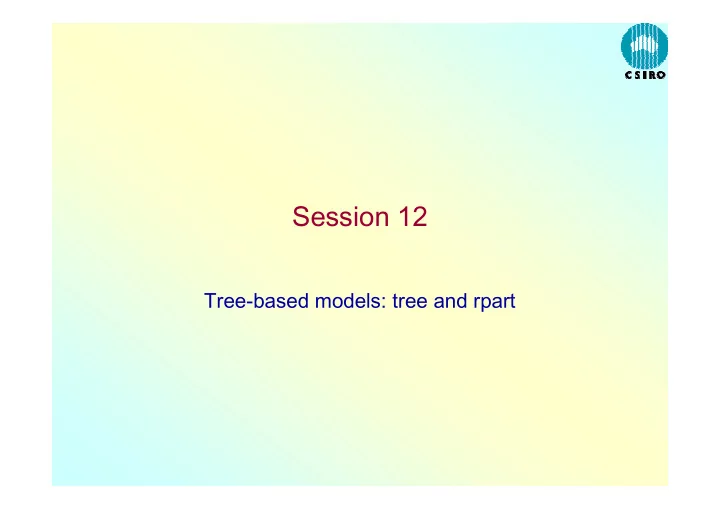
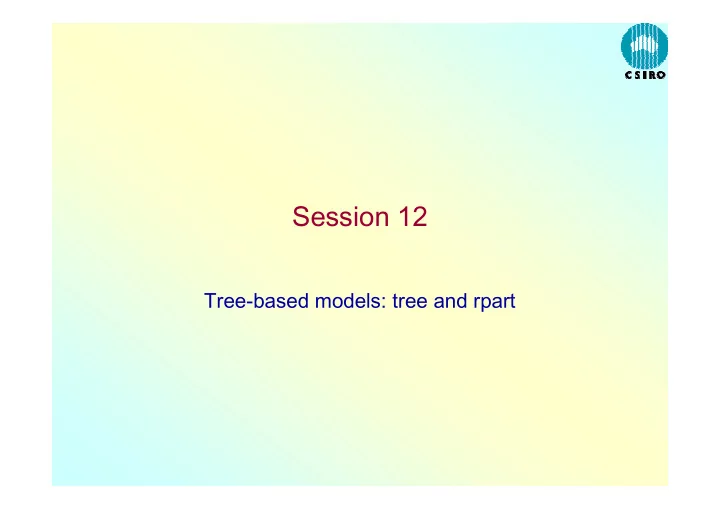
Session 12 Tree-based models: tree and rpart
Two libraries • The tree library is like the S-PLUS native library and implements the traditional S-PLUS tree technology • The rpart library is due to Beth Atkinson and Terry Therneau of the Mayo Clinic, Rochester, NY. It implements a technology much closer to the traditional CART version of trees due to Friedman, Breiman, Olshen and Stone. • Both have their advantages and disadvantages. We mostly favour the rpart version here, but most examples can be done on the tree library as well. � � ����������������
Overview • Goal is to construct a predictor, perhaps at the cost of a safe interpretation of how it works • Trees are easy to interpret, but relying on that interpretation can be hazardous • Recursive partitioning: Note that this is a greedy algorithm. • Two kinds of tree: – Regression trees Regression trees: continuous response with Regression trees Regression trees deviance measured as least squares – exactly the same as for regression – Classification trees Classification trees: factor response with deviance Classification trees Classification trees measured by entropy (or Shannon-Wiener Information). � � ����������������
Recursive partitioning • We assume a homogeneity measure – least squares or entropy • For a given variable, find the point at which the responses are divided into the two most homogeneous groups • Choose the variable which does this best and divide the sample into two groups at the best point • Apply the same procedure recursively to each side • Stop when either the node is completely homogeneous or contains too few observations to continue � � ����������������
A decision tree with four terminal nodes a < 6 b < -2 1 a < 8 4 3 2 � � ����������������
An Example: the CPUs data again • Classical example from the prediction literature – a set of CPUs whose log-performance is to be predicted using some qualitative measurements names(cpus) [1] "name" "syct" "mmin" "mmax" "cach" "chmin" [7] "chmax" "perf" "estperf" dim(cpus) [1] 209 9 • We begin using a pruned tree • We compare the results using a bagging approach � � ����������������
Transformed response scale? • A 'log' transform seems natural • One way of showing that it is acceptable: CPUs <- cpus[, 2:8] for(j in 1:6) CPUs[[j]] <- cut(rank(CPUs[[j]],ties = "r"), 5) fm <- lm(perf ~ ., CPUs) boxcox(fm, lambda = seq(-0.15, 0.15, len = 10)) � � ����������������
� � ����������������
First split the data into training and test sets and set up a test function: set.seed(38267251) # My phone number cpus.samp <- sample(nrow(cpus), 100) cpusTrain <- cpus[cpus.samp, 2:8] # omit name and manufactuer's estimate cpusTest <- cpus[-cpus.samp, 2:8] testPred <- function(fit, data = cpusTest) { # # mean squared error for the performance of a # predictor on the test data. # testVals <- log(data[, "perf"]) predVals <- predict(fit, data[, ]) sqrt(sum((testVals - predVals)^2)/nrow(data)) } library(rpart) cpus.t1 <- rpart(log(perf) ~ syct + mmin + mmax + cach + chmin + chmax, cpusTrain, minsplit = 3) � � ����������������
Now fit the first model with a very small minimum splitting size library(rpart, first = T) cpus.t1 <- rpart(log(perf) ~ syct + mmin + mmax + cach + chmin + chmax, dat1, minsplit = 3) testPred(cpus.t1) # not good! [1] 0.5723122 See how the tree looks: plot(cpus.t1) text(cpus.t1) �� � ����������������
�� � ����������������
> cpus.t1 n= 100 node), split, n, deviance, yval * denotes terminal node 1) root 100 104.7362000 4.150773 2) cach< 31 68 29.9160800 3.628058 4) mmax< 11240 51 11.9181500 3.391328 8) syct>=750 9 0.5870328 2.740580 * 9) syct< 750 42 6.7031610 3.530774 18) mmax< 5500 24 2.3057870 3.342837 * 19) mmax>=5500 18 2.4194180 3.781358 * 5) mmax>=11240 17 6.5655770 4.338247 10) chmin< 5 13 1.7793700 4.052730 * 11) chmin>=5 4 0.2822183 5.266178 * 3) cach>=31 32 16.7585700 5.261541 6) syct>=36.5 19 3.9935560 4.854145 12) mmax< 14000 7 0.6427171 4.428796 * 13) mmax>=14000 12 1.3456220 5.102265 * 7) syct< 36.5 13 5.0026270 5.856967 14) mmax< 48000 10 1.5606240 5.582417 * 15) mmax>=48000 3 0.1756196 6.772136 * �� � ����������������
Pruning trees • It is important to prune trees so that – They are small enough to avoid putting random variation into predictions – They are large enough to avoid putting systematic biases into predictions • Cross-validation is the normal tool for this purpose • rpart has a quick version, but tools for a more thorough version if needed • tree has tools for the more thorough version, (but the onus is still on the user to do it thoroughly) �� � ����������������
Cross-validation in trees • Consider a cost-complexity measure: � � � α � � ��������������� �������� α • The complexity parameter, α, regulates the trade-off between accuracy in the training sample and simplicity in the result • By building trees on rotating sections of the data and predicting for the omitted sections we get some idea on the kind of value that might be appropriate for α. • ‘One SE’ rule suggests a choice of α �� � ����������������
plotcp(cpus.t1) �� � ����������������
• Rather than 8 nodes this suggests that about 6 nodes are warranted. cpus.t2 <- prune(cpus.t1, cp=0.019) testPred(cpus.t2) ## slightly worse! [1] 0.6086504 py.tree <- predict(cpus.t1, cpusTest) py.tree2 <- predict(cpus.t2, cpusTest) cor(cbind(log(cpusTest$perf), py.tree, py.tree2)) py.tree py.tree2 1.0000000 0.8454302 0.8247576 py.tree 0.8454302 1.0000000 0.9854434 py.tree2 0.8247576 0.9854434 1.0000000 • Pruning seems not to have paid off! �� � ����������������
plot(cpus.t2) text(cpus.t2) �� � ����������������
par(mfrow = c(1,2), pty = "s") plot(log(cpusTest$perf), py.tree, asp = 1) abline(0, 1, col = "red") plot(log(cpusTest$perf), py.tree2, asp = 1) abline(0, 1, col = "red") �� � ����������������
Bootstrap Aggregation (or ‘Bagging’) • Technique for considering how different the result might have been if the algorithm were a little less greedy • Bootstrap training samples of the data are used to construct a ‘forest’ of trees • Predictions from each tree are averaged (regression trees) or ‘majority vote’ (for classification trees) • How many trees in the forest is still a matter of some debate, but ‘lots’ • ‘Random Forests’ develops this idea much further. �� � ����������������
Some bagging functions bsample <- function(dataFrame) # bootstrap sampling dataFrame[sample(nrow(dataFrame), rep = T), ] simpleBagging <- function(object, data = eval(object$call$data), nBags = 200, ...) { bagsFull <- list() for(j in 1:nBags) bagsFull[[j]] <- update(object, data = bsample(data)) oldClass(bagsFull) <- "bagRpart" bagsFull } predict.bagRpart <- function(object, newdata, ...) rowMeans(sapply(object, predict, newdata = newdata)) �� � ����������������
Execute and compare results cpus.bag <- simpleBagging(cpus.t1) testPred(cpus.bag) # bit better! [1] 0.4678958 py.bag <- predict(cpus.bag, cpusTest) cor(cbind(log(cpusTest$perf), py.bag, py.tree, py.tree2)) py.bag py.tree py.tree2 1.0000000 0.9093912 0.8454302 0.8247576 0.9093912 1.0000000 0.9609053 0.9402384 py.bag py.tree 0.8454302 0.9609053 1.0000000 0.9854434 py.tree2 0.8247576 0.9402384 0.9854434 1.0000000 �� � ����������������
par(mfrow = c(2,2), pty = "s"); frame() plot(log(cpusTest$perf), py.bag, asp = 1) abline(0, 1, col = "red") plot(log(cpusTest$perf), py.tree, asp = 1) abline(0, 1, col = "red") plot(log(cpusTest$perf), py.tree2, asp = 1) abline(0, 1, col = "red") �� � ����������������
The big guns • The Random Forest technique, due to Leo Breiman and his colleagues, is a further development of bagging. • It includes subsampling of the possible predictors at every possible split. • Generally accepted as one of the best of the simple methods for improving the stability of trees. • Available as the randomForest package for R require(randomForest) cpus.rf <- randomForest(log(perf) ~ ., cpusTrain) testPred(cpus.rf) [1] 0.4104117 �� � ����������������
Recommend
More recommend