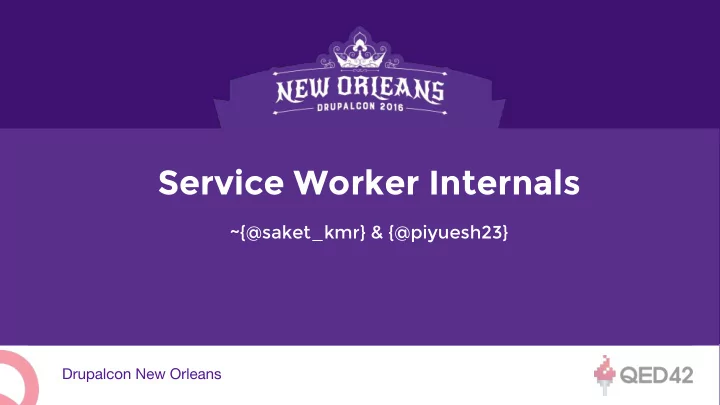
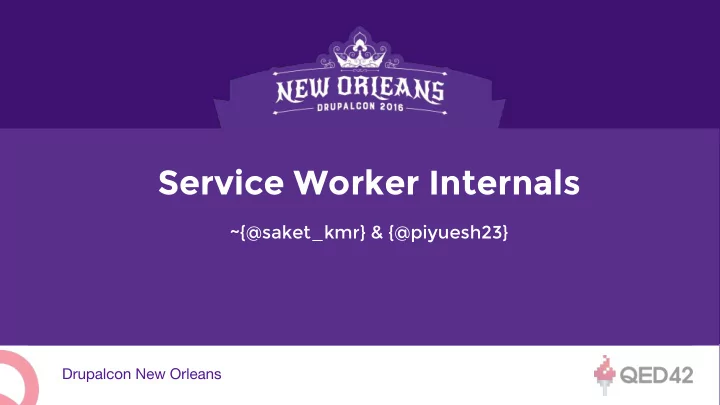
Service Worker Internals ~{@saket_kmr} & {@piyuesh23}
Who we are? @saki007ster @piyuesh23 Technical Architect, QED42 UI/UX Lead, QED42
Agenda ● Mobile Web Vs Mobile Apps PWA & Service worker introduction ● Service worker dive-in ● Basic Caching strategies ● ● Tooling & debugging Demo ●
Mobile Web V S Mobile Apps
67% 33%
?
Tabbed Experience
Offline Enabled
Notifications Simple Notifications Push Messages
Branding
And Many More...
The Web is Dead ● 08/2010 ● http://www.wired. com/2010/08/ff_webrip/
The Web is Not Dead ● 02/2014 ● http://www.wired. com/insights/2014/02/web- dead/
Progressive Web Apps ● Good Experience on flaky network connections ● Fast Loading ● Obscure branding via splash screens ● Installable ● Push notifications ● 1-click away from accessing content
Introduction to Service Workers
Features Programmable cache Offline Web Geo-fencing 2G Functional in Background case of slow processing connections EDGE Push Notifications
https-only
Pillars of SW
Working With Service Workers
No service worker Installing Error Activate Idle Terminated Fetch / Message
Step 1: Registering a service worker Check for Browser Support if ('serviceWorker' in Navigator) { navigator.serviceWorker.register('/sw.js', { scope: './' }).then(function(reg) { Scope for serviceWorker to // registration worked operate upon. console.log('Registration succeeded. Scope is ' + reg.scope); Default scope is set to the location of sw.js file. }).catch(function(err) { // Registration failed. console.log('Registration failed with ' + error); Navigator.serviceWorker. }); controller specified the } worker controlling a page.
self.addEventListener('install', function(event) { Install: pre-cache & app- console.log('[install] Kicking off server worker registration.'); initialization event.waitUntil( // pre-fetch app-shell & perform initialization steps ); App-shell: minimal HTML, }); CSS, and JavaScript powering a user interface self.addEventListener('activate', function(event) { // Anything needed to be done before activation. e.g., cleanup old Activate: Mostly useful in cache. case of SW updates. }); Cleanup of old cache.
self.addEventListener('fetch', function(event) { // Intercept requests going to Network. // Mostly useful to return data from cache or cache // network response. });
Basic Cache-ing Strategies
Most useful for single page websites or ● places where data/app are separate. Cache content offline while installing ● service worker. Request gets served from Service ● worker cache(when offline). Request served from internet(when ● online) - caching response.
{ var cacheName = 'DCON NOLA'; var staticResources = [ App-Shell '/script.js', '/style.css' ]; self.addEventListener('install', function(event) { event.waitUntil( Wait before activation until cache.open(cacheName).then(function(cache) { app-shell is cached. return cache.addAll(staticResources); }); ); })
self.addEventListener('fetch', function(event) { navigator checks for the event.respondWith(serverFromCache(event.request)); network. returns true or }); false. function serveFromCache(request) { respondWith() receives caches.match(request).then(function(response)) { only a valid response return response; object. }).catch(function(err) { return caches.match('/offline.html'); }) }
function serverFromNetwork(event) { Fetch response from network & update cache caches.open(cacheName).then(function(cache) { return fetch(event.request.url).then(function (response) { cache.put(event.request.url, response.clone()); Response object is a readable return response; stream object & can be }).catch(function(err) { consumed only once(either to return cache.match(event.request.url).then(function update cache or respond back). (response) { return response; }); If something goes wrong with the network fetch, respond back }); with a stale copy from cache. }) }
Got another custom scenario/Handling cache busting...
Break down Css & Js assets var jsBucket = 'JS'; into different cache buckets. var cssBucket = 'CSS'; var cssResources = [ '/slides.css', '/styles.css' ]; var jsResources = [ '/slides.js', '/scripts.js' ];
self.addEventListener('install', function(event) { Avoid overhead for sw.js check console.log('[install] Kicking off server worker registration.'); on each page using http cache- event.waitUntil( control headers. caches.open(cssBucket).then(function(cache) { cache.addAll(cssResources); }); caches.open(jsBucket).then(function(cache) { cache.addAll(jsResources); }); ); });
Activate fired after installing the self.addEventListener('activate', function(event) { service worker and all the var cacheWhiteList = [jsBucket, cssBucket]; current versions of sw are closed. event.waitUntil(function(caches) { return Promise.all( caches.map(function(cache) { if (cacheWhileList.indexOf(cache) == -1) { return caches.delete(cache); Use event.replace() inside the } install event for the installing }) service worker to take effect instantly. ); }) })
Browser Support 40+ 27+ 44+ Need to support a browser that isn’t ready, Don’t worry we got you covered
Tooling & debugging
chrome://serviceworker-internals/
Local development without ssl-certificates ./Google\ Chrome --user-data-dir=/tmp --ignore- certificate-errors --unsafely-treat-insecure-origin-as- secure=http://dcp.16
Network requests
Chrome devtools
sw-toolbox: https://github.com/GoogleChrome/sw-toolbox - navigator.serviceWorker.register('my-service-worker.js'); - global.toolbox.options.debug = true // The route for any requests from the googleapis origin toolbox.router.get('/(.*)', global.toolbox. cacheFirst, { origin: /\.googleapis\.com$/ });
Common use-cases Caching requests for authenticated users: fetch(url, {credentials: true}).then(function (response){ // Request will be sent to the server with cookies. }) Caching cross-origin resources: fetch(url, {mode: ‘no-cors’}).then(function (response){ // The response will be opaque i.e., we would never know if // the request was successful. })
DEMO
Use-case: - Drupal Camp Pune website - Allow users to access the website offline - Provide an app-like experience - Allow users to add sessions to their schedule even when they are offline. - Redirect pages that are not cached to an offline fallback page.
Cache-strategies: Drupal Enhancements: Offline first ● - Custom route for returning lis to aggregated assets: /css- Network first ● js-aggregated.json Slow connection: ● Again offline first approach would fit in ○ - Custom route for adding/removing schedule flag: /schedule/{entity_id}/{action}/{uid} here. Offline page: ● - Rest endpoints for session & sponsor nodes: /sessions. Redirect users to an offline page ○ json & /sponsors.json showing some info about the event, - hook_page_attachments_alter() to handle loading of asking them to go online for viewing service worker js & manifest.json(for PWA) files. details
Resources ● ● ●
So How Was It? - Tell Us What You Think Thanks!
Recommend
More recommend