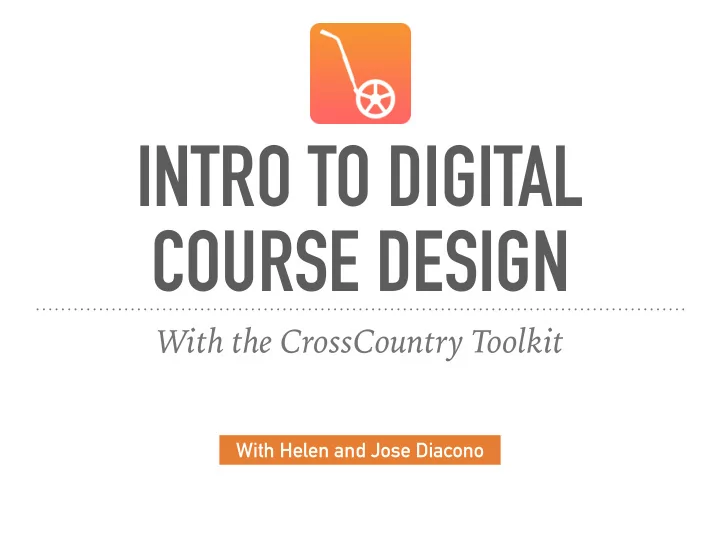
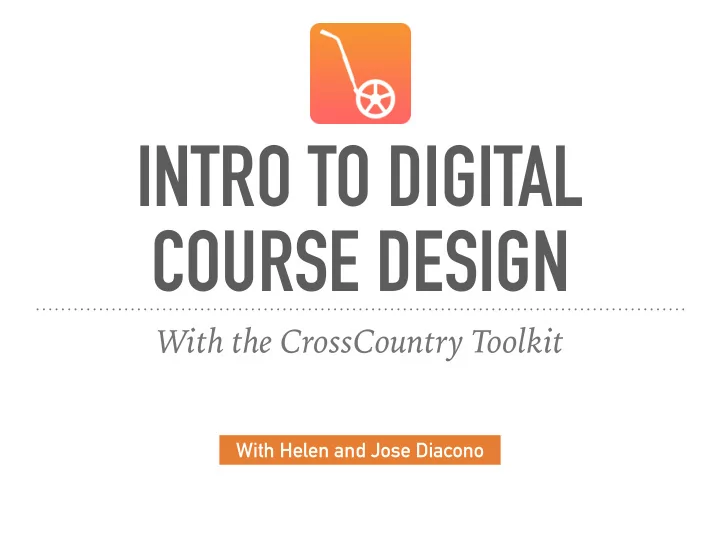
INTRO TO DIGITAL COURSE DESIGN With the CrossCountry Toolkit With Helen and Jose Diacono
QUICK TOUR OF ZOOM Turn your microphone on and o ff here
QUICK TOUR OF ZOOM Turn your video on here if you like.
QUICK TOUR OF ZOOM Send chat messages to the group here and we’ll answer it
TODAY WE WILL COVER ➤ Introduction ➤ Editing tools ➤ Print a map ➤ Publish a course ➤ Create a course ➤ Discussion
WHAT IS THE CROSS COUNTRY TOOLKIT? ➤ It is the digital way for eventing organisers and course designers to streamline how they design, build and promote cross country courses. It is a web app that runs in the browser on any computer, tablet or phone. ➤ toolkit.crosscountryapp.com
HOW IT WORKS RECORD A COURSE WITH CROSS- COUNTRY IPHONE OR ANDROID APP
HOW IT WORKS UPLOAD RECORD A COURSE TOOLKIT WITH CROSS- COUNTRY IPHONE Edit the track, OR ANDROID APP move jumps, drag the track Share privately and collaborate with team members Get info for o ffi cials, scorers and commentators
HOW IT WORKS View course o ffl ine and make further edits in DOWNLOAD CrossCountry App UPLOAD RECORD A COURSE TOOLKIT WITH CROSS- COUNTRY IPHONE Edit the track, OR ANDROID APP move jumps, drag the track Share privately and collaborate with team members Get info for o ffi cials, scorers and commentators
HOW IT WORKS View course o ffl ine and make further edits in DOWNLOAD CrossCountry App PRINT MAPS UPLOAD RECORD A COURSE TOOLKIT WITH CROSS- COUNTRY IPHONE Edit the track, OR ANDROID APP move jumps, drag PUBLISH COURSES the track Share privately and Publish on collaborate with CrossCountry App, team members embed in a website and share on social Get info for media o ffi cials, scorers and commentators
TOOLKIT DEMO 1. Editing Tools 2. Publishing a course 3. Printing maps
CREATE A COURSE
THERE ARE 3 WAYS TO CREATE A COURSE 1.RECORD A COURSE WITH CROSS- UPLOAD COUNTRY APP TOOLKIT
THERE ARE 3 WAYS TO CREATE A COURSE 1.RECORD A COURSE WITH CROSS- UPLOAD COUNTRY APP TOOLKIT 2. DUPLICATE AN EXISTING COURSE IN THE TOOLKIT
THERE ARE 3 WAYS TO CREATE A COURSE 1.RECORD A COURSE 3. DRAW A TRACK IN WITH CROSS- MAPPING SOFTWARE UPLOAD UPLOAD COUNTRY APP AND IMPORT IT AS A KML Coming soon! Drawing a track in the Toolkit TOOLKIT 2. DUPLICATE AN EXISTING COURSE IN THE TOOLKIT
FIRST STEPS ➤ Download CrossCountry App from the Google Playstore or Apple Appstore. Search ‘crosscountry’ ➤ Open the Toolkit in the browser and create an account at toolkit.crosscountryapp.com ➤ Log in to CrossCountry App
LOG IN & UPLOAD A COURSE
IPHONE AND IPAD - LOG IN
IPHONE AND IPAD - UPLOAD A COURSE
LOG IN & UPLOAD A COURSE
ANDROID - LOGIN
ANDROID - UPLOAD A COURSE
DUPLICATE A COURSE
DOWNLOADING THE COURSE ➤ On your phone ➤ Go to toolkit.crosscountryapp.com in your browser ➤ Open the course ➤ Tap the download icon ➤ The updated course will download to your iPhone or Android in CrossCountry App
BENEFITS OF DIGITAL COURSE DESIGN ➤ A single source reduces duplication of data ➤ Saves everyone time by automating print maps, fence lists ➤ Less risk of errors ➤ Easy to make changes and experiment ➤ Aids communication over long distances and takes out the guesswork ➤ Virtual guided course walks educate and help riders ➤ Promotes event and course designer profile
VISIT THE LEARN HUB
QUESTION AND DISCUSSION TIME
Recommend
More recommend