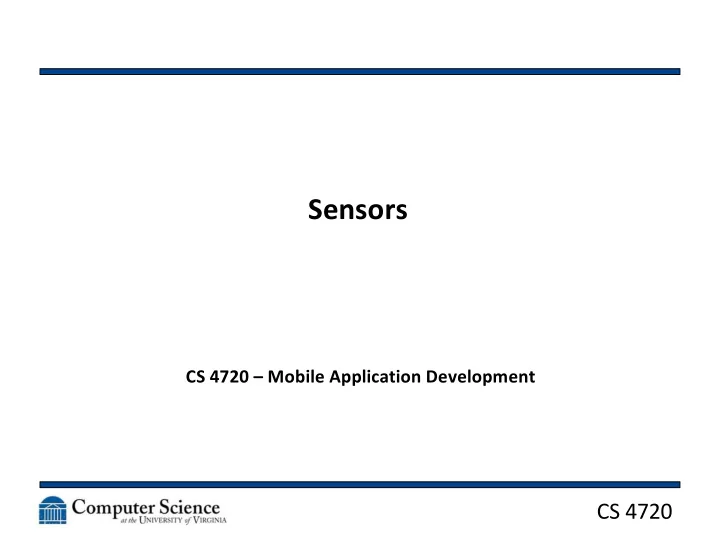
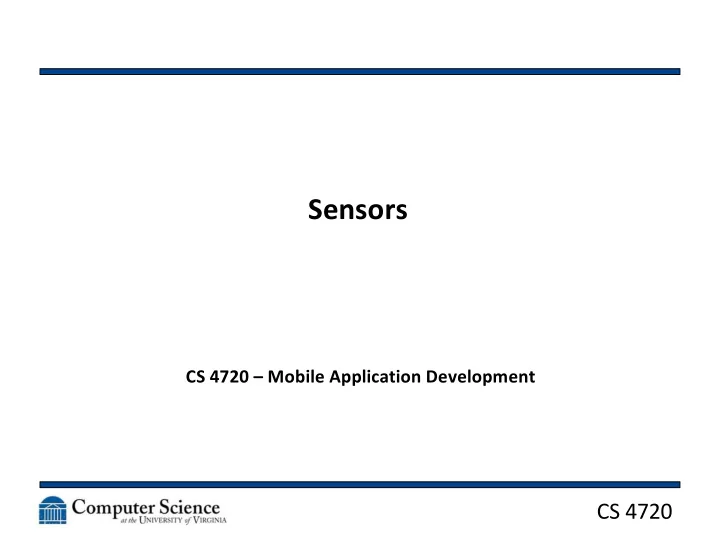
Sensors CS 4720 – Mobile Application Development CS 4720
Sensor Categories • Android sensors as separated into one of three broad categories: – Motion sensors – measure force and rotation – Environmental sensors – measure parameters such as illumination air temperature and pressure – Position sensors – measure physical positioning of the device CS 4720 2
Hardware vs. Software • Although it might be natural to think of all sensors as hardware, that isn’t the case • A sensor in the case of Android is any component that provides information about the outside world • So, some “sensors” are actually software components that take data from hardware sensors to generate different kinds of data • These are called “virtual sensors” CS 4720 3
Sensors? What sensors? • Sensors aren’t guaranteed! • There is no Android spec for required sensors! • So, you have to check for the sensor first • Android registers sensors into particular categories defined by a global final variable • You can ask for the default sensor of any category to get the currently active one (yes, you can have more than one!) • Also, different capabilities and drivers! CS 4720 4
Getting Data • Sensors work somewhat similarly to a service • In a sense, they are always running in the background • You can allocate a sensor event listener to monitor a sensor for changes to: – Data – Availability – Precision / Resolution – Power Consumption CS 4720 5
SensorEventListener • To access the data from a sensor, you need a SensorEventListener • You can implement this class from your Activity • Inside onCreate, you can ask the sensor service to provide the current default sensor for any given category CS 4720 6
SensorEvent • At regular intervals, a sensor reports a SensorEvent to all registered listeners • A SensorEvent has an array associated with it called values • For each sensor, the data in each slot in the array represents different data CS 4720 7
SensorEvent - Accelerometer • values[0] – acceleration force on x axis • values[1] – acceleration force on y axis • values[2] – acceleration force on z axis CS 4720 8
Difficulty of Using Analog Data • How do you read “user intent”? • Did they mean to do something, or did they drop the device? • How could “shake to shuffle” mess things up for runners? • Also, it’s a LOT of data coming really fast! • How do you not overwhelm your program? CS 4720 9
Advanced Sensors • Location • Camera • Microphone / Audio CS 4720 10
Location Services • Location services come in two flavors: – The location service that directly provides the GPS coordinate information – Google Maps API CS 4720 11
Location Services • Location services is by far the easier of the two methods to get a simple location • Works similarly to other sensors • See old example code for this! CS 4720 12
Google Play Services • Google Play Services encompass all of the potential cloud features that Google provides through their Play store • Has to be manually added into your manifest so it can be compiled into your app • API keys might be required for a given service so that Google can track usage (and charge as needed) CS 4720 13
Some Google Play Services • Google+ • Google Account Login • Google Analytics • Google Messaging • Google Drive • Google Maps • Google Ads • Google Play Game services CS 4720 14
Connecting to Google Play Services • To utilize many of these, you instantiate an instance of the GoogleApiClient class in your app • When instantiated, you connect to a particular service • You then override – onConnected() – onConnectionSuspended() – onConnectionFailed() CS 4720 15
Authorization • In some cases, your app needs to be authorized in some way before it can access the service • For instance, in order to do good public/private key authentication for Google Sign-In, your app needs to have an API key digitally signed by a hash of your signing certificate CS 4720 16
Camera • Two ways to get an image – Send an intent to the default camera program – Write your own camera CS 4720 17
Sending an Intent (aka Easy Way) // create Intent to take a picture and return control to the // calling application Intent intent = new Intent(MediaStore.ACTION_IMAGE_CAPTURE); // create a file to save the image fileUri = getOutputMediaFileUri(MEDIA_TYPE_IMAGE); // set the image file name intent.putExtra(MediaStore.EXTRA_OUTPUT, fileUri); // start the image capture Intent startActivityForResult(intent,CAPTURE_IMAGE_ACTIVITY_REQUEST_CODE); Also works for video! CS 4720 18
Writing a Camera (aka Hard Way) • Verify there IS a camera • Use the Camera class • Create a CameraPreview class to show what the Camera sees (the viewfinder) • Add all buttons necessary to zoom, capture, etc. • Write code to grab current pixel set and write to file • Let’s not talk about video… CS 4720 19
Microphone / Audio • Actually, a bit different mRecorder = new MediaRecorder(); mRecorder.setAudioSource(MediaRecorder.AudioSource.MIC); mRecorder.setOutputFormat(MediaRecorder.OutputFormat.THREE_GPP); mRecorder.setOutputFile(mFileName); mRecorder.setAudioEncoder(MediaRecorder.AudioEncoder.AMR_NB); try { mRecorder.prepare(); } catch (IOException e) { Log.e(LOG_TAG, "prepare() failed"); } mRecorder.start(); CS 4720 20
CoreMotion and CoreLocation • First, let’s do the “how to do these” • CoreMotion controls access to the accelerometer and gyroscope • CoreLocation controls access to the GPS CS 4720 21
CoreLocation func createLocationManager(startImmediately startImmediately: Bool){ locationManager = CLLocationManager() if let manager = locationManager{ print("Successfully created the location manager") manager.delegate = self if startImmediately{ manager.startUpdatingLocation() } } } CS 4720 22
CoreLocation func locationManager(manager: CLLocationManager, didUpdateLocations locations: [CLLocation]) { if locations.count == 0{ //handle error here return } let newLocation = locations[0] print("Latitude = \(newLocation.coordinate.latitude)") print("Longitude = \(newLocation.coordinate.longitude)") lat.text = String(newLocation.coordinate.latitude) lon.text = String(newLocation.coordinate.longitude) } CS 4720 23
CoreLocation /* Are location services available on this device? */ if CLLocationManager.locationServicesEnabled(){ /* Do we have authorization to access location services? */ switch CLLocationManager.authorizationStatus(){ case .AuthorizedAlways: /* Yes, always */ createLocationManager(startImmediately: true) case .AuthorizedWhenInUse: /* Yes, only when our app is in use */ createLocationManager(startImmediately: true) case .Denied: /* No */ displayAlertWithTitle("Not Determined", message: "Location services are not allowed for this app") CS 4720 24
CoreMotion - Shake // function to allow for detecting a shake override func motionEnded(motion: UIEventSubtype, withEvent event: UIEvent?) { if motion == .MotionShake{ let controller = UIAlertController(title: "Shake", message: "The device is shaken", preferredStyle: .Alert) controller.addAction(UIAlertAction(title: "OK", style: .Default, handler: nil)) presentViewController(controller, animated: true, completion: nil) } } CS 4720 25
CoreMotion - Accelerometer @IBAction func startAccel(sender: UIButton) { if motionManager.accelerometerAvailable{ let queue = NSOperationQueue() motionManager.startAccelerometerUpdatesToQueue(queue, withHandler: {data, error in guard let data = data else{ return } print("X = \(data.acceleration.x)") print("Y = \(data.acceleration.y)") print("Z = \(data.acceleration.z)")} ) } else { print("Accelerometer is not available") } } CS 4720 26
Recommend
More recommend