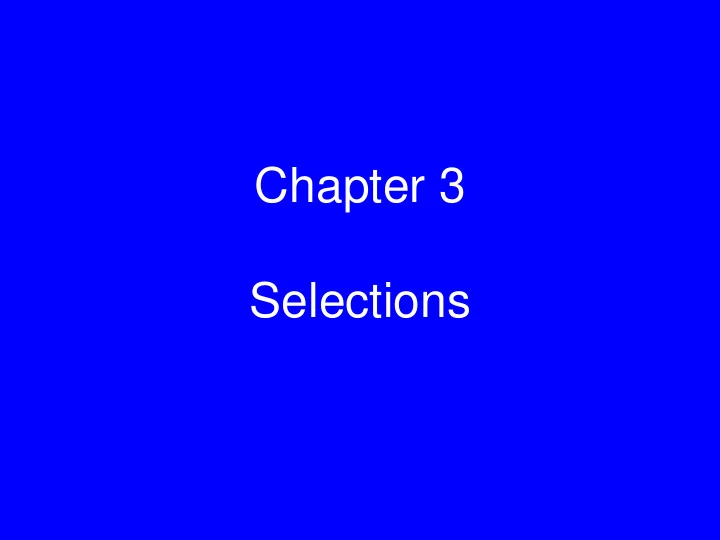
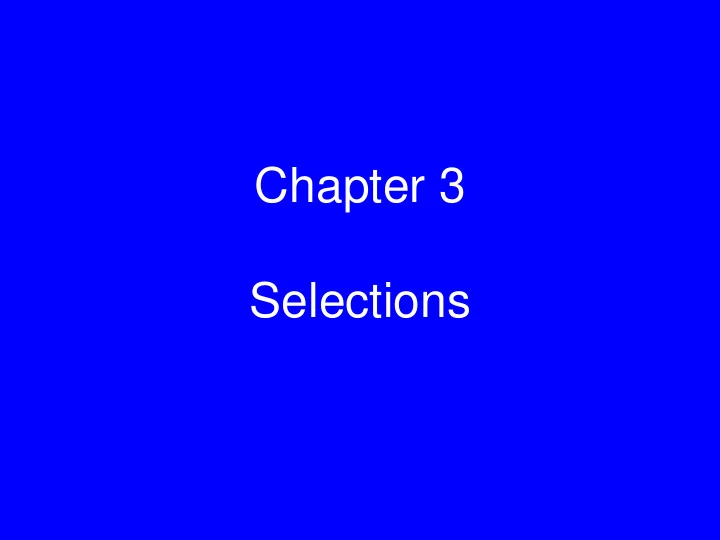
Chapter 3 Selections 1
Outline 1. Flow of Control 2. Conditional Statements 3. The if Statement 4. The if-else Statement 5. The Conditional operator 6. The Switch Statement 7. Useful Hints 2
1. Flow of Control • The order of statement execution is called the flow of control • Unless specified otherwise, the order of statement execution through a method is linear (sequential): one statement after another in sequence • Some programming statements allow us to: decide whether or not to execute a particular statement execute a statement over and over, repetitively • These selection (decision) statements are based on boolean expressions (or conditions ) that evaluate to true or false 3
2. Selection Statements • A Selection (conditional) statement allows us to choose which statement (or block of statements) will be executed next. • Java selection statements are: if statement - allows one option if-else statement - allows two options switch statement - allows multiple options 4
3. The if Statement • The if statement has the following syntax: The Th e condition mu must t be be a a bool bo olea ean n ex expres pressi sion on. It mu must eval ev aluat uate e to o ei eithe her true ue or or fa false. e. if is a J a Jav ava res eser erved ved wo word if ( condition ) { statementBlock ; }; If If th the e condition is tr true ue, , th the e statementBlock is s ex execu ecuted. ted. If If it is t is fa false, the lse, the statementBlock is s skip kipped. ped. 5
Logic of if statement Statement 1 int grade = 70; 2 if (grade>= 90) 3 System.out.println("You got an "A"); condition 4 System.out.println("This is line 4"); evaluated tr true false fa se Statement Block 1 int grade = 95; 2 if (grade>= 90) 3 System.out.println("You got an "A"); 4 System.out.println("This is line 4"); Statement 6
Boolean Expressions • A condition often uses one of Java's equality operators or relational operators , which all return boolean results: == equal to != not equal to < less than > greater than <= less than or equal to >= greater than or equal to • Note the difference between the equality operator ( == ) and the assignment operator ( = ) 7
Example - if Statement • An example of an if statement: if (sum > MAX) delta = sum - MAX; System.out.println ("The sum is " + sum); • First, the condition is evaluated -- the value of sum is either greater than the value of MAX , or it is not • If the condition is true, the assignment statement is executed -- if it isn’t (i.e., false), the assignment statement is skipped. • Either way, the call to println is executed next • See Age.java next slide 8
Example - if Statement // Age.java import java.util.Scanner; public class Age { public static void main (String[] args) { final int MINOR = 21; Scanner scan = new Scanner (System.in); System.out.print ("Enter your age: "); int age = scan.nextInt(); System.out.println ("You entered: " + age); if (age < MINOR) System.out.println ("Youth is a wonderful thing. Enjoy!"); System.out.println ("Age is a state of mind."); } } 9
Indentation • The statement controlled by the if statement is indented to indicate that relationship • The use of a consistent indentation style makes a program easier to read and understand • Although it makes no difference to the compiler, proper indentation is crucial for code readability and debugging 10
Expressions • What do the following statements do? if (top >= MAXIMUM) top = 0; //next statement starts here Sets top to zero if the current value of top is greater than or equal to the value of MAXIMUM if (total != stock + warehouse) inventoryError = true; // next statement starts here Sets a flag to true if the value of total is not equal to the sum of stock and warehouse • Note: the precedence of arithmetic operators is higher than the precedence of equality and relational operators. 11
Logical Operators • Boolean expressions can also use the following logical operators : ! Logical NOT && Logical AND || Logical OR ^ Logical XOR (exclusive OR) • They all take boolean operands and produce boolean results • Logical NOT is a unary operator (it operates on one operand) • Logical AND, OR, and XOR are binary operators (each operates on two operands) 12
Logical Operators • The logical NOT operation is also called logical negation or logical complement • If some boolean condition a is true, then !a is false; if a is false, then !a is true • Logical expressions can be shown using a truth table boolean a !a true false false true 13
Logical Operators • The logical AND expression a && b is true if both a and b are true, and false otherwise • The logical OR expression a || b is true if a or b or both are true, and false otherwise • The logical XOR expression a ^ b is true if and only if a and b are different. 14
Logical Operators • A truth table shows all possible true-false combinations of the terms • Since && , ||, and ^ each have two operands, there are four possible combinations of a and b (boolean expressions) a b a && b a || b a ^ b true true true true false true false false true true false true false true true false false false false false 15
Java Operator Precedence var++, var-- Postfix increment ++var, --var Prefix increment +, - unary operators (type) Casting and parenthesis ! Not *, /, % Math operators +, - Math operators <, <=, >, >= Relational operators ==, != Relational equality ^ Exclusive OR && Logical AND || Logical OR =, +=, -=, *=, /=, %= Assignment operators 16
Boolean Expressions • Expressions that use logical operators can form complex conditions if (total < MAX + 5 && !found) System.out.println ("Processing…"); • Mathematical operators have higher precedence than the Relational and Logical operators • Relational operators have higher precedence than Logical operators 17
Boolean Expressions • Specific expressions can be evaluated using truth tables • Given X = total < MAX + 5 && !found What is the values of X ? total < MAX+5 !found X = total < MAX && !found true true true true false false false true false false false false 18
Operator Precedence Applying operator precedence and associativity rule to the expression: 3 + 4 * 4 > 5 * (4 + 3) - 1 3 + 4 * 4 > 5 * (4 + 3) - 1 (1) inside parentheses first 3 + 4 * 4 > 5 * 7 – 1 (2) multiplication 3 + 16 > 5 * 7 – 1 (3) multiplication 3 + 16 > 35 – 1 (4) addition 19 > 35 – 1 (5) subtraction 19 > 34 (6) greater than false 19
4. The if-else Statement • An else clause can be added to an if statement to make an if-else statement if ( condition ) statementBlock1 ; else statementBlock2 ; • If the condition is true, statementBlock1 is executed; if the condition is false, statementBlock2 is executed • One or the other will be executed, but not both 20
Logic of an if-else statement Statement condition evaluated tr true fa false se StatementBlock1 StatementBlock2 Statement 21
Trace if-else statement Suppose score is 70.0 The condition is false if (score >= 90.0) System.out.print("A"); else if (score >= 80.0) System.out.print("B"); else if (score >= 70.0) System.out.print("C"); else if (score >= 60.0) System.out.print("D"); else System.out.print("F"); 22
Trace if-else statement Suppose score is 70.0 The condition is false if (score >= 90.0) System.out.print("A"); else if (score >= 80.0) System.out.print("B"); else if (score >= 70.0) System.out.print("C"); else if (score >= 60.0) System.out.print("D"); else System.out.print("F"); 23
Trace if-else statement Suppose score is 70.0 The condition is true if (score >= 90.0) System.out.print("A"); else if (score >= 80.0) System.out.print("B"); else if (score >= 70.0) System.out.print("C"); else if (score >= 60.0) System.out.print("D"); else System.out.print("F"); 24
Trace if-else statement Suppose score is 70.0 grade is C if (score >= 90.0) System.out.print("A"); else if (score >= 80.0) System.out.print("B"); else if (score >= 70.0) System.out.print("C"); else if (score >= 60.0) System.out.print("D"); else System.out.print("F"); 25
Trace if-else statement Suppose score is 70.0 Exit the if statement if (score >= 90.0) System.out.print("A"); else if (score >= 80.0) System.out.print("B"); else if (score >= 70.0) System.out.print("C"); else if (score >= 60.0) System.out.print("D"); else System.out.print("F"); • See Wages.java example next slide. 26
Recommend
More recommend