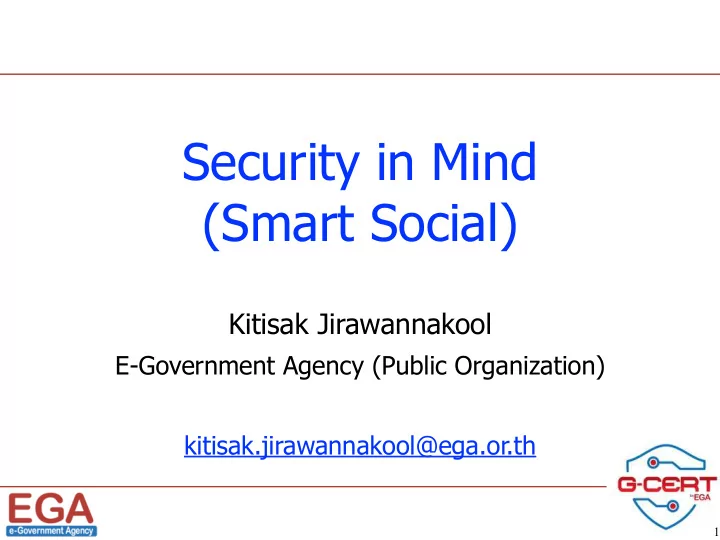
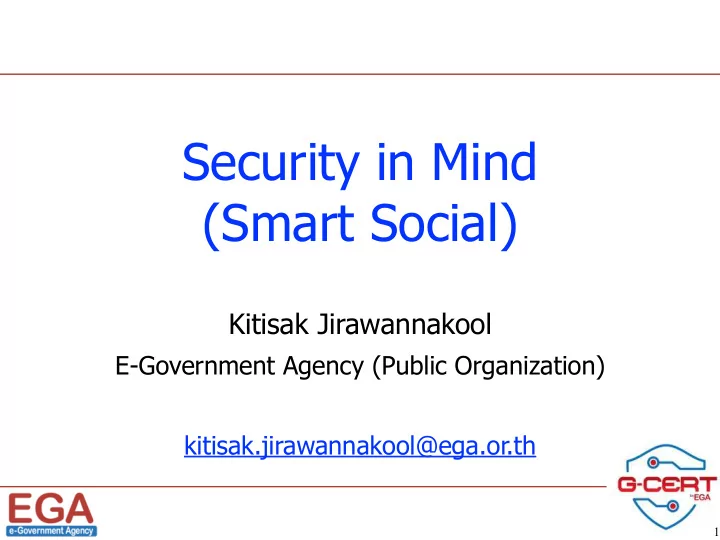
Security in Mind (Smart Social ) Kitisak Jirawannakool E-Government Agency (Public Organization) kitisak.jirawannakool@ega.or.th 1
2
Violation of Privacy ❖ Private information ❖ Birthday, Tel no., e-mail, and activities etc. ❖ Photo of specific person ❖ job title, resume, favorites ❖ Location ❖ Geotagging, Places, 4square, etc. ❖ Video - Socialcam ❖ Relationship ❖ Touchgraph 3
Cyber Stalking 4
Mobile device + Camera + GPS + Social media = ? ❖ EXIF (EXchange Information Format) ❖ Location service is “ON” ❖ Lead to the Cyber Stalking 5
One Stop service - Google 6
Google map tracking 7
How to survive in the cloud world? ❖ Strong passwords ❖ Classify information to be stored on cloud ❖ Do not connect to untrusted wifi ❖ 2 Factors (steps) authentication ❖ Update patches and Anti-malware software 8
Strong Password ❖ Long and Complex ❖ 8++ characters ❖ Lower and Upper case, Number and Special characters ❖ Do not use specific name or word in dictionary ❖ Change frequently (every 3 months) ❖ Do not put your password on your screen 9
Which information can be stored on Cloud? ❖ General ❖ Public information ❖ Confidential ❖ Do not store on cloud ❖ Encrypt before storing 10
WLAN Security Threats ❖ User hijacking & Man-in-the-middle attack � Inverse Wardriving Jam & Roam � Sniff & Modify User � Fake server and AP � Https hack � SSL Strip � Faked Certification � Password stealing � “Phishing” Rogue AP Hacker 11
Man In The Middle attack 12
How to use WiFi securely? ❖ Use only trusted WiFi network (access point) ❖ Look carefully at the access point name ❖ Remove the unused access point name from list ❖ Select to connect to only the encrypted connection (WPA2, WPA and WEP) ❖ Install “HTTPS Everywhere” extension for Chrome and Firefox ❖ Do not share files and folders ❖ Turn on personal firewall Details in Thai : http://foh9.blogspot.com/2012/09/blog-post.html 13
2-Factor/Step Authentication 14
15
Network-connected system 16
Wearable devices 17
New generation ❖ PC liked ❖ Connect to the internet ❖ Many apps provided ❖ Not many people concern about security 18
What will we do, if ... ❖ Malware is infected on TV or Refrigerator ❖ TVs are hacked ❖ Spam are sent to show on our TV ❖ Game consoles break down because of malware or hacker ❖ We need to investigate TV or other non-PC devices for finding criminals 19
Contact me Name : Kitisak Jirawannakool Facebook : http://www.facebook.com/kitisak.note Email : kitisak.jirawannakool@ega.or.th jkitisak@gmail.com Weblog : http://foh9.blogspot.com Twitter : @kitisak 20
Thank You 21
Recommend
More recommend