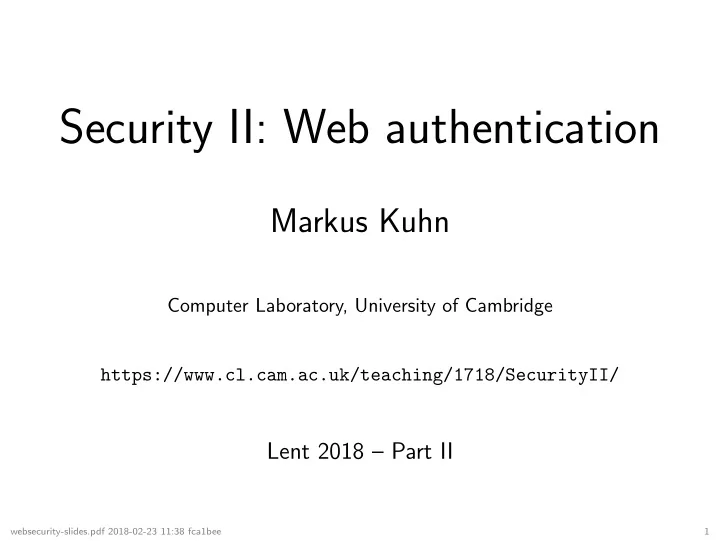
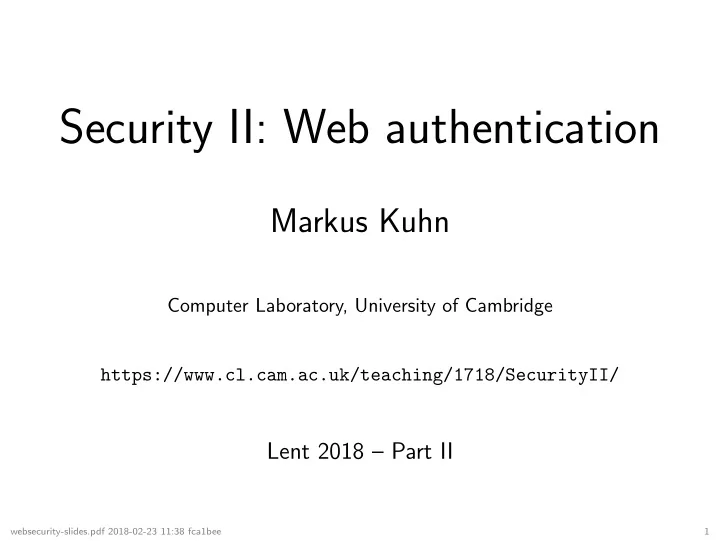
Security II: Web authentication Markus Kuhn Computer Laboratory, University of Cambridge https://www.cl.cam.ac.uk/teaching/1718/SecurityII/ Lent 2018 – Part II websecurity-slides.pdf 2018-02-23 11:38 fca1bee 1
Hyper Text Transfer Protocol (HTTP) – version 0.9 With HTTP, a client (“web browser”) contacts a server on TCP port 80, sends a request line and receives a response file. Such text-based protocols can be demonstrated via generic TCP tools like “telnet” or “netcat” (which know nothing about HTTP): $ nc -C www.cl.cam.ac.uk 80 GET /~mgk25/hello.html <!DOCTYPE html> <title>Hello</title> <p>Welcome to the <a href="http://info.cern.ch/">World Wide Web</a>! $ HTTP header lines end in CR LF, which “ nc -C ” ensures on Linux. On macOS: “ nc -c ” Uniform Resource Locator (URL): http://www.cl.cam.ac.uk/~mgk25/hello.html URL syntax: scheme:[//[user[:password]@]host[:port]][/path][?query][#fragment] HTTPS uses TCP port 443 and the Transport Layer Security (TLS) protocol to authenticate the server and encrypt the HTTP connection: $ openssl s_client -crlf -connect www.cl.cam.ac.uk:443 2
Hyper Text Transfer Protocol (HTTP) – version 1.0 Version 1.0 of the protocol is significantly more flexible and verbose: $ nc -C www.cl.cam.ac.uk 80 GET /~mgk25/hello.html HTTP/1.0 ֓ ← HTTP/1.1 200 OK Date: Mon, 19 Feb 2018 19:33:13 GMT Server: Apache/2.4.18 (Ubuntu) Last-Modified: Mon, 19 Feb 2018 17:49:49 GMT Content-Length: 106 Content-Type: text/html; charset=utf-8 ֓ ← <!DOCTYPE html> <title>Hello</title> <p>Welcome to the <a href="http://info.cern.ch/">World Wide Web</a>! ◮ The response header starts with a status-code line (“ 200 OK ”). ◮ Headers can carry additional fields (syntax like in RFC 822 email) ◮ Request and response headers each finish with an empty line. Some header fields omitted in examples here for brevity. 3
Hyper Text Transfer Protocol (HTTP) – version 1.1 The request header can also have fields (and even a message body). HTTP/1.1 requires that the client identifies the server name in a Host: field (for servers with multiple hostnames on the same IP address): $ nc -C www.cl.cam.ac.uk 80 GET /~mgk25/hello.html HTTP/1.1 Host: www.cl.cam.ac.uk ֓ ← HTTP/1.1 200 OK Date: Mon, 19 Feb 2018 19:53:17 GMT Server: Apache/2.4.18 (Ubuntu) Last-Modified: Mon, 19 Feb 2018 17:49:49 GMT Content-Length: 106 Content-Type: text/html; charset=utf-8 ֓ ← <!DOCTYPE html> <title>Hello</title> <p>Welcome to the <a href="http://info.cern.ch/">World Wide Web</a>! 4
HTTP request headers In each request header, web browsers offer information about their software version, capabilities and preferences: $ firefox http://localhost:8080/ & nc -C -l 8080 [2] 30280 GET / HTTP/1.1 Host: localhost:8080 User-Agent: Mozilla/5.0 (X11; Ubuntu; Linux x86_64; rv:58.0) Gecko/20100101 Firefox/58.0 Accept: text/html,application/xhtml+xml,application/xml; q=0.9,*/*;q=0.8 Accept-Language: en-GB,en;q=0.5 Accept-Encoding: gzip, deflate Connection: keep-alive Upgrade-Insecure-Requests: 1 ← ֓ HTTP/1.1 200 OK ← ֓ Hello ^D $ “ nc -l ” listens to incoming TCP connections, like a server. Port 8080 does not require root. 5
HTTP state and session context HTTP was designed as a stateless protocol: the TCP connection may terminate after each request/response exchange. While HTTP servers may keep a TCP connection open for a few seconds after the end of a resonse, such that the client can reuse it for another request (without having to go through the TCP and TLS handshake each time), this is merely a performance optimization. Unlike “telnet”, “ssh” or “X11”, HTTP applications cannot rely on long-lived TCP sessions for context. Each HTTP request has to be answered solely based on the information in its request header. HTTP clients add several request-header fields to provide web applications with longer-term context across many HTTP connections. ◮ “Cookie” – server-maintained state indicators in headers ◮ “Referer” (sic) – where did that URL come from? ◮ “Authorization” (sic) – basic password authentication 6
HTTP cookies Web browsers maintain a database table where web servers can store name = value entries known as cookies, as data that the browser will present to the server in future request headers: $ firefox http://localhost:8080/ & nc -C -l 8080 [1] 31864 GET / HTTP/1.1 Host: localhost:8080 User-Agent: Mozilla/5.0 [...] ← ֓ HTTP/1.1 200 OK Set-Cookie: taste=chocolate ← ֓ Thanks! ^D $ firefox http://localhost:8080/ & nc -C -l 8080 [1] 31890 GET / HTTP/1.1 Host: localhost:8080 User-Agent: Mozilla/5.0 [...] Cookie: taste=chocolate ← ֓ HTTP/1.1 200 OK Now try “ localhost:8081 ”, “ 127.0.0.1:8080 ” and “ [::1]:8080 ” instead. 7
HTTP cookie attributes I Servers can set multiple cookies, even at the same time, Set-Cookie: sid=hJsndj47Sd8sl3hiu; HttpOnly; Secure Set-Cookie: lang=en-GB which clients will return as Cookie: sid=hJsndj47Sd8sl3hiu; lang=en-GB The Set-Cookie: name = value information can be followed by attributes; separated by semicola. Browsers store such attributes with each cookie, but do not return them in the Cookie: header. Secure – this flag ensures that the cookie is only included in HTTPS requests, and omitted from HTTP requests. Some recent browsers in addition do not allow a HTTP response to set a Secure cookie. HttpOnly – this flag ensures that the cookie is only visible in HTTP(S) requests to servers, but not accessible to client-side JavaScript code via the document.cookie API. 8
HTTP cookie attributes II By default, browsers return cookies only to the server that set them, recording the hostname used (but not the port). Servers can also limit cookies to be returned only to certain URL prefixes, e.g. if www.cl.cam.ac.uk sets Set-Cookie: lang=en; Path=/~mgk25/; Secure then browsers will only include it in requests to URLs starting with https://www.cl.cam.ac.uk/~mgk25/ Explicitly specifying a domain, as in Set-Cookie: lang=en; Path=/; Domain=cam.ac.uk returns this cookie to all servers in sub-domains of cam.ac.uk . If a browser receives a new cookie with the same name, Domain value, and Path value as a cookie that it has already stored, the existing cookie is evicted and replaced with the new cookie. Browsers store and return multiple cookies of the same name, but different Domain or Path values. Browsers will reject Domain values that do not cover the origin server’s hostname. Some will also reject public suffixes, such as “com” or “ac.uk” ( https://publicsuffix.org/ ). 9
HTTP cookie attributes III By default, cookies expire at the end of the browser session, i.e. when the browser is closed (“session cookies”). To make them persist longer, across browser sessions, servers can specify an expiry date Set-Cookie: lang=en; Expires=Fri, 29 Mar 2019 23:00:00 GMT or a maximum storage duration (e.g., 8 hours) in seconds: Set-Cookie: sid=hJsndj47Sd8sl3hiu; Max-Age=28800 Servers can delete cookies by sending a new cookie with the same name, Domain and Path values, but an Expires value with a time in the past. HTTP state management mechanism, https://tools.ietf.org/html/rfc6265 Privacy-friendly browsers offer additional restrictions: ◮ user confirmation before storing long-term cookies (e.g., lynx ) ◮ erase cookies at the end of the session (incognito tabs, Tor browser) ◮ reject “third-party cookies”, set by other servers from which resources are loaded (e.g., advertisement images) 10
HTTP redirects A HTTP server can respond with a 3 xx status code and a Location: field to send the client elsewhere for the requested resource: $ nc -C www.cl.cam.ac.uk 80 GET /admissions/phd/ HTTP/1.0 ֓ ← HTTP/1.1 301 Moved Permanently Location: https://www.cst.cam.ac.uk/admissions/phd/ Content-Length: 331 Content-Type: text/html; charset=iso-8859-1 ֓ ← <!DOCTYPE HTML PUBLIC "-//IETF//DTD HTML 2.0//EN"> <title>301 Moved Permanently</title> [...] 301 “Moved Permanently” – better update that hyperlink 302 “Found” – temporary new link, no need to update it 303 “See Other” – go there, but it may not yet be what you wanted 11
Peter Steiner, The New Yorker, 5 July 1993
HTTP basic authentication HTTP supports a simple password mechanism: $ nc -C www.cl.cam.ac.uk 80 GET /~mgk25/hello-basic.html HTTP/1.0 ֓ ← HTTP/1.1 401 Unauthorized Date: Tue, 20 Feb 2018 19:34:15 GMT Server: Apache/2.4.18 (Ubuntu) WWW-Authenticate: Basic realm="Security II demo" [. . . ] $ python -c'import base64;print base64.b64encode("guest:gUeSt")' Z3Vlc3Q6Z1VlU3Q= $ nc -C www.cl.cam.ac.uk 80 GET /~mgk25/hello-basic.html HTTP/1.0 Authorization: Basic Z3Vlc3Q6Z1VlU3Q= ֓ ← HTTP/1.1 200 OK Content-Type: text/html; charset=utf-8 ֓ ← <!DOCTYPE html> 12
HTTP basic authentication II HTTP basic authentication is not widely used: the site designer has no control over the appearance pop-up password prompt, the clear-text password is included in each request, and there is no way to logout except for closing the browser. 13
Recommend
More recommend