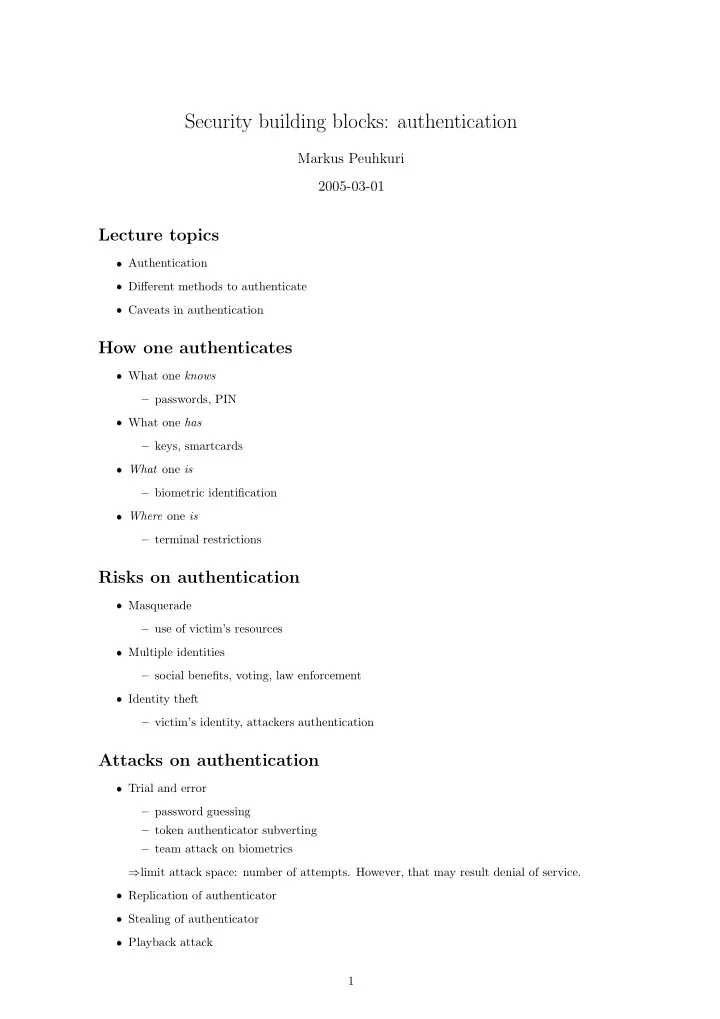
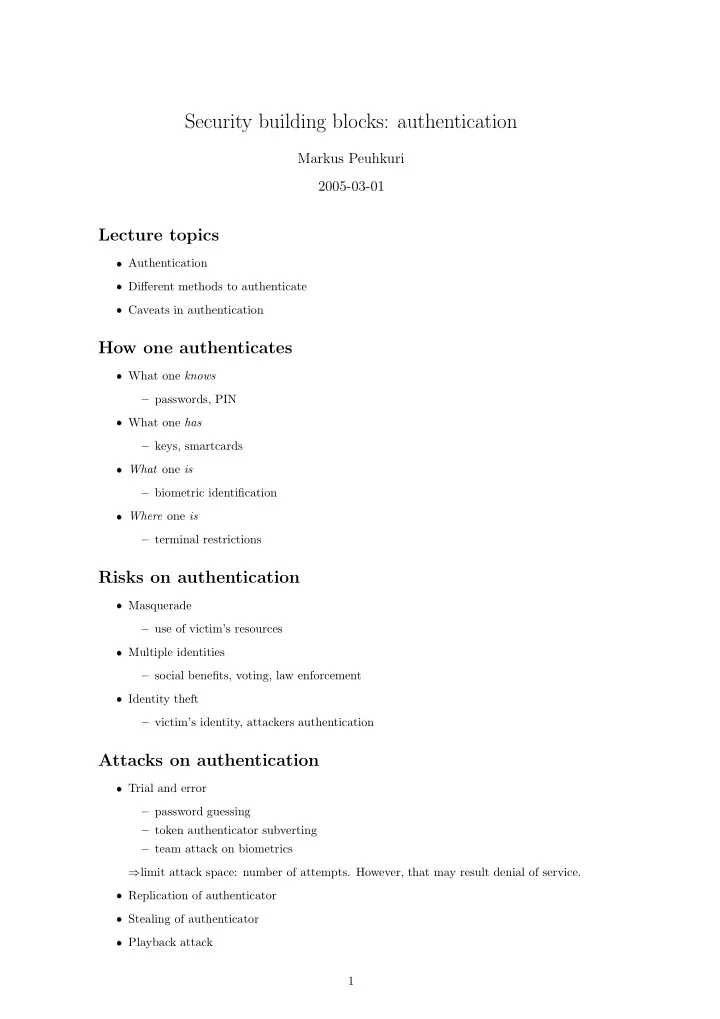
� � � � � � � � � � � � � � Security building blocks: authentication Markus Peuhkuri 2005-03-01 Lecture topics Authentication Different methods to authenticate Caveats in authentication How one authenticates What one knows – passwords, PIN What one has – keys, smartcards What one is – biometric identification Where one is – terminal restrictions Risks on authentication Masquerade – use of victim’s resources Multiple identities – social benefits, voting, law enforcement Identity theft – victim’s identity, attackers authentication Attacks on authentication Trial and error – password guessing – token authenticator subverting – team attack on biometrics ⇒ limit attack space: number of attempts. However, that may result denial of service. Replication of authenticator Stealing of authenticator Playback attack 1
� � � � � � � � � � � � � � � � � Deploying authentication Enrolment – trusted administrator ⇔ self-enrolment Maintenance – password aging, update of biometrics Revocation – lost token, disclosed secret key Operational problems – re-establishing authenticator Economics of authentication Software – for organisation, system Hardware – for site, user, workstation Enrolment costs – administration, per user costs Usage costs – time spent by user to authenticate Maintenance – time spent to maintain system: for system administration and user time to renew password. Problem recovery – lost devices, forgotten passwords, flu Availability – cost of lost access Revocation costs – removing rights from user, lost authenticators Passwords Prevailing method to authenticate No extra hardware needed Can be as strong as wanted – 8-character password of printable ASCII characters ⇒ 52-bit key – 20-character ⇒ 128 bits In reality, key space much smaller User memory overloading with passwords 2
� � � � � � � � � � Study on password quality [2] Students divided into 3 groups control group with traditional advice: Your password should be at least seven characters long and contain at least one non-letter. random password group with randomly selecting letters from sheet passphrase group with mnemonic phrase to aid remembering Cracked % Difficulty group dictionary +brute-force 1-5 weeks to learn control 32 3 1.52 0.7 random 8 3 3.15 4.8 phrase 6 3 1.67 0.6 other 33 2 So, what is a good password policy? Promote mnemonic-based passwords – easy to remember – difficult to guess Use long enough passwords 1 Advice using non-alphanumeric characters 2 Enforce user compliance – does a bad password endanger system or other users? 3 – random assigned passwords a method to enforce quality Password storage If stored plain, system compromise leads to disclosure ⇒ possible large-scale compromise Using external authentication server – is it possible to detect on wire Distributed knowledge of right authentication Using passwords Password recovery on web sites – new password or link to reset emailed to user – possibly verification question – all rest on mail password Initial passwords – often badly chosen – opens window of attack before user changes – latent accounts 1 Minimum 8 characters, more if case does not matter. 2 Note, that those position differs in different keyboards. 3 Or, should users be protected from themselves. 3
� � � � � � � � � � � � � � � Authentication tokens Smart card with cryptographic processor – key is kept on card, only results communicated – may be in several forms GSM SIM module Challenge-response calculators Time-based tokens Should be tamper-resistant Using authentication token Separates authentication from device – revocation costs less – class compromise may not be fatal Strictly controlled environment Less trust on third-party devices Less trust on software Provides keys for network communications Multi-factor authentication Compromise of single factor does not endanger system – password on local terminal – ssh key from network (key protected by passphrase) – debit card and PIN Pluggable Authentication Modules (PAM) – possible to have any combination of authentication Biometrics 1997: year of biometrics. . . and since then Method used by humans She put the skins of the kids of the goats on his hands, and on the smooth of his neck. . . . Jacob went near to Isaac his father. He felt him, and said, “The voice is Jacob’s voice, but the hands are the hands of Esau.” (Genesis 27:16) Why to use biometrics – convenient: authenticator is always with you – need for strong authentication: difficult to steal or lose. – decreased cost of devices – government and industry adoption 4
� � � � � � � � Trusted path How a user knows she is talking to trojan – attention key – small, external device How a system knows there is a human Can someone record and replay authentication tokens Components of biometric system [1, p. 29] Data acquistion Data store Signal processing Decission policy Match score Matching Presentation Sensor Algorithm Data Reader Exraction Quality score Segmentation Transmission channel Match: Y/N [1] FAR = False acceptance count (Type II error) (1) total number of samples False rejections count FRR = (Type I error) (2) total number of samples failure rate insult rate Identification ⇔ authentication Sheep ⇔ goats Crossover rate FRR: False Rejection Rate FAR: False Acceptance Rate Identification – who is this person? – selecting one from a large group ⇒ high error rate – birthday paradox Authentication – is this person N.N.? – checking if person matches to one’s records 5
� � � � � � � � � � � � Biometric characteristics based on Genetics Phenotype Behavioural Liveness testing important part Biometrics Fingerprint – used for thousands of years, crime 1870s – 256 – 1200B – degeneration of fingerprints – 1 – 3 % of population has problems Hand geometry – hand and finger length, width – 9 B – injury – 1.5 % error rate Facial – works best with “mug shots” – 80 – 2000B – environmental factors – typical 10 – 25 % error rate Voice – 70 – 80 B/sec – illness, noise, communications – 2 % error rate Signature – 500 – 1000B – lots of variable factors Keystroke dynamics – continuous monitoring – high FRR Iris – 256 – 512 B – glasses, positioning – 10 s authentication time – very low error rate Retina – 96 B – illness – awkward method, difficult to record without user knowledge – very low error rate 6
� � � � � � � � � � � � � � � � � � � � � Experimental biometrics Vein patterns back of hand Facial thermography DNA Sweat pores Hand grip Fingernail bed Body odour Ear shape Gait: body motion Skin luminance Brain wave pattern Footprint, foot dynamics Location security Physical security well understood – radio waves does not stop on walls Many problems solved with human monitoring – voting – biometrics Restricts possibility for an attacker – administrator password can be entered from connected console Use of GPS or other positioning method Enforcing communication delay limits Summary Password is still good If it is man-made, a man can break it Selecting right compromise between FAR — FRR Beware denial of service References [1] Jr. John D. Woodward, Nicholas M. Orlans, and Peter T. Higgins. Biometrics . McGraw- Hill/Osborne, 2003. [2] J. Yan, A. Blackwell, R. Anderson, and A. Grant. Password memorability and security: empirical results. IEEE Security & Privacy Magazine , 2(5):25–31, September 2004. 7
Recommend
More recommend