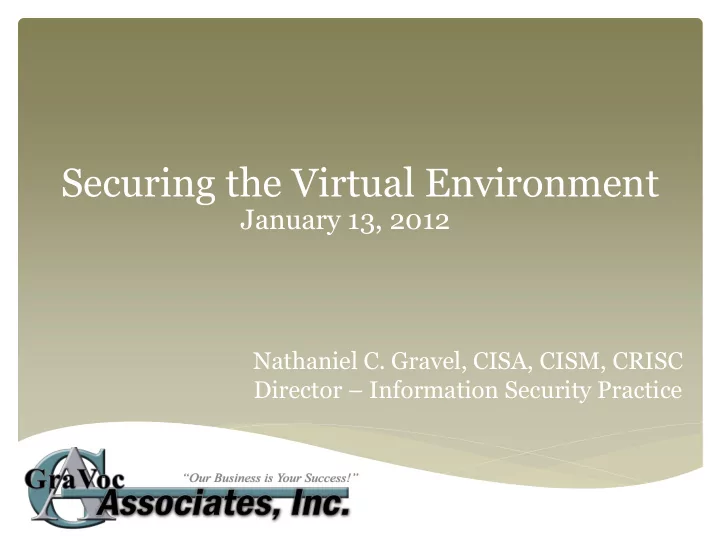
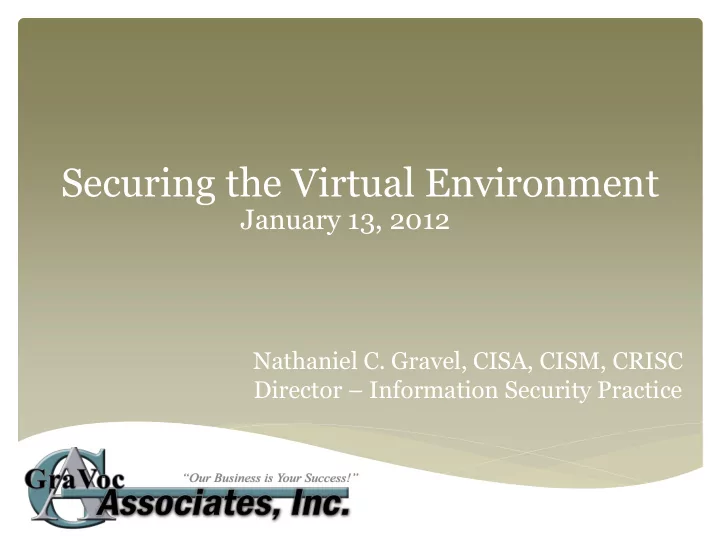
Securing the Virtual Environment January 13, 2012 Nathaniel C. Gravel, CISA, CISM, CRISC Director – Information Security Practice
GraVoc Associates, Inc. Founded in 1994 Located in Peabody, MA Organized into 5 Practices Information Security Practice: Risk Management & Compliance 1) IT Assurance 2) Audit 3)
Today’s Agenda Introduction Key Components & Challenges Applying Existing Security Strategies Challenges and Control Considerations by Component Top Five Areas of Impact Question & Answer Conclusion
Introduction: Presentation Objectives Develop an understanding of the security challenges 1) posed by virtualization. Provide control considerations and recommendations 2) for securing the virtual environment. Provide criteria for future risk assessment and risk 3) management activities.
Introduction: Disclaimers & Definitions Today’s Discussion: Non-Platform Specific 1) Full Virtualization 2) Server Virtualization 3) Hypervisor – Control Panel Host OS – Pertains to Hypervisor Guest OS – Pertains to Virtual Machine
Full Virtualization Architectures
Full Virtualization Architectures
Securing the Virtual Environment: Key Components Hypervisor Host System & Host OS (Type 2) Guest OSs (Virtualized Hardware) Installed Applications Virtualized Storage Virtualized Networking
Securing the Virtual Environment: Three Principal Challenges Complexity of Administration – Learning Curve for IT Staff – Another Network to Manage – Connecting Physical and Virtual Assets
Securing the Virtual Environment: Three Principal Challenges Lack of Visibility – Limitations of Audit and Monitoring Capabilities – Rogue VMs – Configuration Management
Securing the Virtual Environment: Three Principal Challenges Non-Compliance with Established Policy/ `Procedure – Network Administration, Auditing, and Monitoring – SDLC and Change Management – Patch Management, Anti-virus, Anti-spyware, Malware
Applying Existing Security Strategies Physical Security Policies & Procedures System Hardening Access Controls Data Loss Prevention System Auditing & Monitoring Configuration & Resource Management
Challenge: Hypervisor Security Single Point of Failure Increased Impact of Loss/Compromise Local and Remote Administration Networking & Communications Patch Management Data Storage
Hypervisor Control Considerations Restrict physical access to host system Disconnect unused physical hardware and NICs from host system Install all necessary patches to hypervisor and host OS (if applicable)
Hypervisor Control Considerations Restrict administrative access and establish administrative access levels Establish a dedicated management network or encrypt management network communications Disable unnecessary services such as clipboard and file sharing
Hypervisor Control Considerations Enable introspection capabilities to monitor security of each guest OS Enable introspection capabilities to monitor security of activity occurring between guest OSs Monitor hypervisor itself and enable self- integrity monitoring capabilities.
Hypervisor Control Considerations Type 2 (Host OS) For host OS, minimize the number of applications installed other than hypervisor For host OS, take measures to secure and ensure integrity of other applications
Challenge: Guest OS Security Sharing (Guest Tools) Side-Channel Attacks Escape Time Synchronization Software Licensing Access to Storage System Development Lifecycle (SDLC)
Guest OS Control Considerations Group guests of similar risk-level on the same hypervisor or host Isolate each guest OS through physical and/or logical partitioning (sandboxing) Enable introspection capabilities to facilitate guest OS monitoring.
Challenge: Images & Snapshots Duplication of Sensitive Data Accessibility and Portability Patching and Configuration Changes Tracking Proliferation of Images (Sprawl)
Control Considerations for Images & Snapshots Configure permissions to limit the number of administrators and end-users who can create images (no access, read-only, write) Implement formal image and snapshot management policies and procedures that govern image creation, security, distribution, storage, use, retirement, and destruction Restrict guest OS access to virtual hardware
Challenge: Virtual Networking Schema and Design Switching and Balancing Traffic Integration with Physical (Wired) Network Consistency with Established Protocols
Virtual Network Control Considerations Consider establishing a virtual LAN (VLAN) and investigate VLAN monitoring tools. Consider the use of APIs on the hypervisor Consider establishing a separate set of network management or monitoring policies for the virtual network
Virtualization: Top Five Areas of Impact Policies & Procedures 1) – Network Administration, Auditing, and Monitoring – Patch Management, Anti-virus, Anti-spyware, Malware – SDLC and Change Management – Disaster Recovery/Business Continuity Plan IT Asset Inventory & Network Diagrams 2) Risk Assessment and IT Assurance Testing 3) Vendor Contracts and SLAs 4) Budget & IT Strategic Planning 5)
Question & Answer
Suggested Reading NIST Special Publication 800-125: Guide to Security for Full Virtualization Technologies ISACA Whitepaper (October 2010): Virtualization: Benefits and Challenges Platform-Specific User Manuals & Security Guides
Thank You! Nathaniel C. Gravel Director – Information Security Practice GraVoc Associates, Inc. nateg@gravoc.com 978-538-9055 ext. 129
Recommend
More recommend