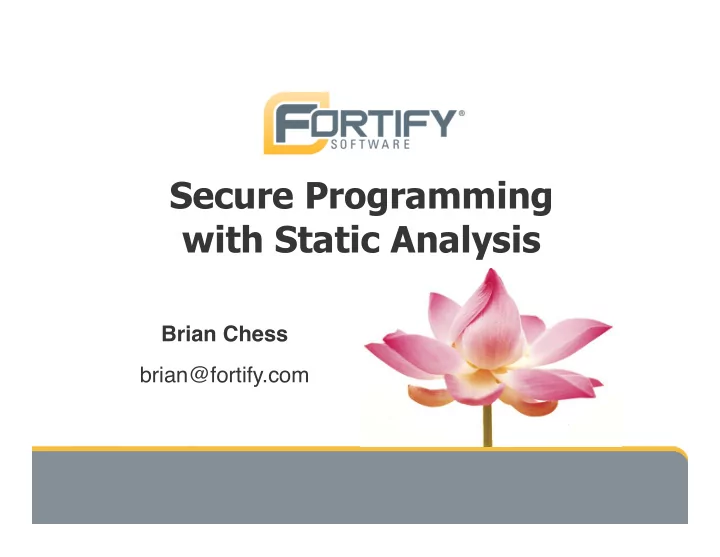
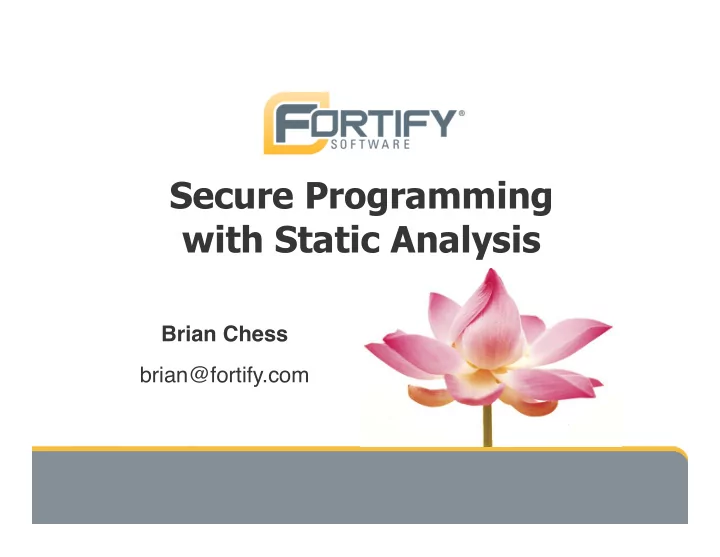
Secure Programming with Static Analysis Brian Chess brian@fortify.com
Software Systems that are • Ubiquitous • Connected • Dependable Complexity Unforeseen Consequences
Software Security Today The line between secure/insecure is often subtle Many seemingly non-security decisions affect security Small problems can hurt a lot Smart people make dumb mistakes As a group, programmers tend to make the same security mistakes over and over We need non-experts to get security right
Success is foreseeing failure. – Henry Petroski
Non-functional Security Failures Generic Mistakes Input validation Memory safety (buffer overflow) Handling errors and exceptions Maintaining privacy Common Software Varieties Web applications Network services / SOA Privileged programs
Buffer Overflow MSDN sample code for function DirSpec: int main(int argc, char *argv[]) { ... char DirSpec[MAX_PATH + 1]; printf ("Target dir is %s.\n", argv[1]); strncpy (DirSpec, argv[1], strlen(argv[1])+1);
Cross-Site Scripting <c:if test="${param.sayHello}"> Hello ${param.name}! </c:if> “We never intended the code that's in there to actually be production- ready code” - Ryan Asleson
Wrong Answers Try Harder Fix It Later Test Your Way Out • Code as usual. • Do a penetration test • Our people are smart • Build a better firewall on the final version. and work hard. (app firewall, intrusion • Scramble to patch • Just tell them to stop detection, etc.) findings. making mistakes. ________________ ________________ ________________ • More walls don’t help • Pen testing is good for • Not everyone is going when the software is demonstrating the to be a security expert. meant to communicate. problem. • Getting security right • Security team can’t • Doesn’t work for the requires feedback. keep up. same reason you can’t test quality in.
Security in the Development Lifecycle
Security in the Development Lifecycle Plan Test Field Build • Firewalls • Intrusion Detection • Penetration Testing
Security in the Development Lifecycle Plan Test Field Build • Risk Assessment • Code Review • Security Testing Effective security from non-experts
Overview Introduction Static Analysis: The Big Picture Inside a Static Analysis Tool Static Analysis in Practice What Next? Parting Thoughts
Static Analysis: The Big Picture
Static Analysis Defined Analyze code without executing it Able to contemplate many more possibilities than you could execute with conventional testing Doesn’t know what your code is supposed to do Must be told what to look for
chainsaw
The Many Faces of Static Analysis Type checking Style checking Program understanding Program verification / Property checking Bug finding Security review
Why Static Analysis is Good for Security Fast compared to manual code review Fast compared to testing Complete, consistent coverage Brings security knowledge with it Makes review process easier for non-experts
Prehistoric static analysis tools RATS Flawfinder ITS4
Prehistoric static analysis tools Glorified grep (+) Good Help security experts audit code A place to collect info about bad coding practices (-) Bad NOT BUG FINDERS Not helpful without security expertise RATS Flawfinder ITS4
Advanced Static Analysis Tools: Prioritization int main(int argc, char* argv[]) { char buf1[1024]; char buf2[1024]; char* shortString = "a short string"; strcpy(buf1, shortString); /* eh. */ strcpy(buf2, argv[0]); /* !!! */ ...
What You Won’t Find Architecture errors Microscope vs. telescope Bugs you’re not looking for Bug categories must be predefined System administration mistakes User mistakes
Security vs. Quality Bug finding tools focus on high confidence results Bugs are cheap (plentiful) Bug patterns, bug idioms False alarms are killers Security tools focus on high risk results More human input required The bugs you miss are the killers
Inside a Static Analysis Tool
Under the Hood
Critical Attributes Analysis algorithms Uses the right techniques to find and prioritize issues Language support Understands the relevant languages/dialects Capacity Ability to gulp down millions of lines of code Rule set Modeling rules, security properties Results management Allow human to review results Prioritization of issues Control over what to report
Building a Model Front end looks a lot like a compiler Language support One language/compiler is straightforward Lots of combinations is harder Could analyze compiled code… Everybody has the binary No need to guess how the compiler works No need for rules …but Decompilation can be difficult Loss of context hurts. A lot. Remediation requires mapping to source anyway
Analysis Techniques Taint propagation Trace potentially tainted data through the program Report locations where an attacker could take advantage of a vulnerable function or construct = getInputFroNetwork(); buff newBuff copyBuffer( , ); buff exec( ); newBuff (command injection) Many other approaches, no one right answer
Only Two Ways to Go Wrong False positives Incomplete/inaccurate model The tool that Conservative analysis cried “wolf!” Missing a False negatives detail can kill. Incomplete/inaccurate model Missing rules “Forgiving” analysis Auditor Developer
Rules Specify Security properties Behavior of library code buff = getInputFromNetwork(); copyBuffer(newBuff, buff); exec(newBuff); Three rules to detect the vulnerability 1) getInputFromNetwork() postcondition: return value is tainted 2) copyBuffer(arg1, arg2) postcondition: arg1 array values set to arg2 array values 3) exec(arg) precondition: arg must not be tainted
Displaying Results Must convince programmer that there’s a bug in the code Different interfaces for different scenarios: Security auditor parachutes in to 2M line program Programmer reviews own code Your Code Programmers share code review responsibilities Sucks. Interface is just as important as analysis OK Don’t show same bad result twice Bad interface
Static Analysis in Practice
Two Ways to Use the Tools Analyze completed programs Fancy penetration test. Bleah. Results can be overwhelming Most people have to start here Good motivator Analyze as you write code Run as part of build Nightly/weekly/milestone Fix as you go
Typical Objections and Their True Meanings Objection Translation “It takes too long to run.” “I think security is optional, so I don’t want to do it.” “It has too many false positives.” “I think security is optional, so I don’t want to do it.” “It doesn’t fit with the way I “I think security is optional, so I work.” don’t want to do it.”
Metrics ?? Defect Density Vulnerability Density ?? NOT A GOOD RISK BAROMETER Good for answering questions such as Which bugs do we write most often? How much remediation effort is required?
Adopting a Static Analysis Tool 1) Some culture change required More than just another tool Often carries the banner for software security Pitfall: the tool doesn’t solve the problem by itself 2) Go for the throat Tools detect lots of stuff. Turn most of it off. Focus on easy-to-understand, highly relevant problems. 3) Do training up front Software security training is paramount Tool training is helpful too
Adopting a Static Analysis Tool 4) Measure the outcome Keep track of tool findings Keep track of outcome (issues fixed) 5) Make it your own Invest in customization Map tool against internal security standards. The tools reinforce coding guidelines Coding guidelines are written with automated checking in mind 6) The first time around is the worst Budget 2x typical cycle cost Typical numbers: 10% of time for security, 20% for the first time
What Next?
Seven Pernicious Kingdoms Catalog, define, and categorize common mistakes http://www.fortify.com/vulncat Input validation and Error handling representation Code quality API abuse Encapsulation Security features * Environment Time and state
Finding Bugs, Making Friends Sponsor open source project FindBugs Quality-oriented bug finding for Java Academic program Free Fortify Source Code Analysis licenses for .edu Java Open Review http://opensource.fortifysoftware.com Support electronic voting machine review California Florida more to come!
Security Testing Most widely used security testing techniques are about controllability Fuzzing (random input) Shooting dirty data (input that often causes trouble) A different take: improve observability Instrument code to observe runtime behavior: Fortify Tracer Benefits Security-oriented code coverage Vastly improved error reporting Finds more bugs Uses rule set from static analysis tool!
Detecting Attacks at Runtime If you can find bugs, can you fix them? Instrument program, watch it run: Fortify Defender More context than external systems Flexible response: log, block, etc Low performance overhead is a must Potential to detect misuse in addition to bugs
Parting Thoughts
Conventions Algorithms Design Protocols Data Structures <Your Code> Platform Libraries Language
Recommend
More recommend