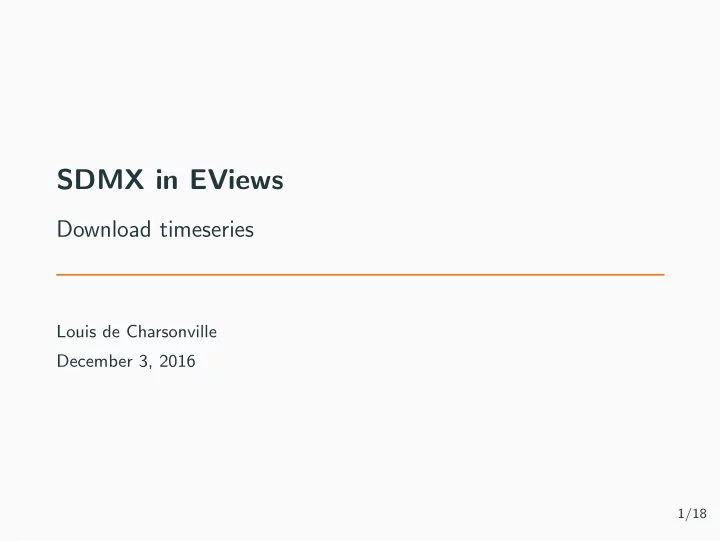
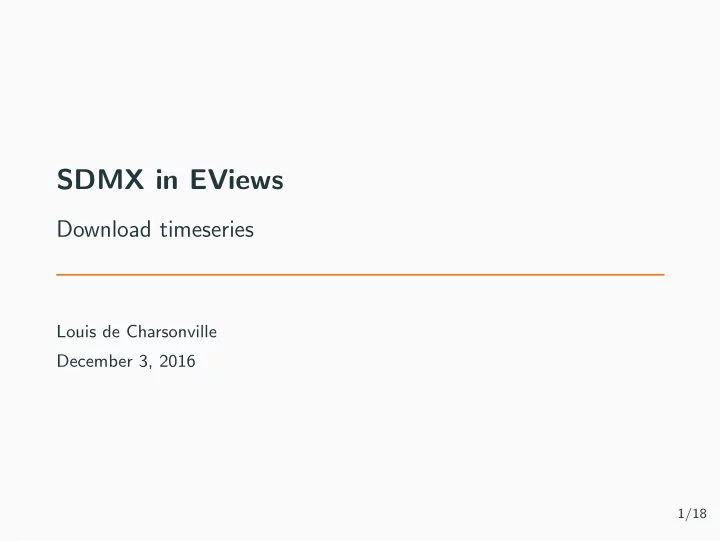
SDMX in EViews Download timeseries Louis de Charsonville December 3, 2016 1/18
Table of contents 1. SDMX 2. smdx.herokuapp.com 2/18
SDMX
What is SDMX ? • SDMX stands for S tatistical D ata and M etadata e X change. • Goal: Standardizing format to exchange timeseries. • Sponsored by international organisations: OECD, ECB, BiS, IMF, etc. • Consists of technical standards and statistical guidelines. 3/18
What is SDMX ? • SDMX stands for S tatistical D ata and M etadata e X change. • Goal: Standardizing format to exchange timeseries. • Sponsored by international organisations: OECD, ECB, BiS, IMF, etc. • Consists of technical standards and statistical guidelines. In two words SDMX is a file format and a markup language . Example 3/18
What type of content can I download with SDMX ? What type of content can I download with SDMX ? • a timeseries • a dataset • information on datasets 4/18
smdx.herokuapp.com
Outline Goal • EViews cannot read (yet) SDMX format. • but EViews can read HTML table on the web. Example %url = "http://www.bdm.insee.fr/bdm2/affichageSeries?idbank =001775994&codeGroupe=1794" import(t=html) %url 5/18
How does sdmx.herokuapp.com work ? sdmx.herokuapp.com translates SDMX flow into HTML tables 1. Find the id of the resource you are looking for (dataset or timeseries) for a provider (ECB, Eurostat, Insee). 2. The url for the resource is : http://sdmx.herokuapp.com/provider/resource/id resource 6/18
Example 1 - Eonia Data: Eonia rate on the ecb website. • provider: ecb • resource: series • id resource: EXR.A.E2.USD.EN00.A The url is : http://sdmx.herokuapp.com/ecb/series/exr.a.e2.usd.en00.a EViews code: % url = "http://sdmx.herokuapp.com/ecb/series/exr.a.e2.usd .en00.a" import(t=html) %url 7/18
Example 2 - French Business climate Data: French business climate on the Insee webiste. • provider: insee • resource: dataset • id resource: climat-affaires The url is : http://sdmx.herokuapp.com/insee/dataset/climat-affaires EViews code: % url = "http://sdmx.herokuapp.com/insee/dataset/CLIMAT- AFFAIRES" import(t=html) %url 8/18
smdx.herokuapp.com Filters
Filters The app allows to apply the standard SDMX filters, namely 1. limit the number of observations retreived. For example, data only since 2014, or the last 10 observations. 2. cut a dataset along its dimensions : get quaterly data or only SA data. A filter is used by adding ?name of filter=something at the end of the url. 9/18
Limit the number of observations There are four filters to limit the number of observations retrieved: • startPeriod • endPeriod • firstNObservations • lastNObservations Example Data since 2003 of annual average of EONIA rate: /ecb/series/EXR.A.E2.USD.EN00.A?startPeriod=2003 10/18
Cut a dataset (1/4) “A dataset can be described as a container of ordered observations. Observations are classified by dimensions such as country, age, sex, and time period. Observations may be clustered into series, in particular, time series”. Example - HICP dataset HICP dataset has three dimensions: • Frequency: either monthly or annual data. • Product: which kind of product: cars, bread, etc. • Nature: weight or index. 11/18
Cut a dataset (2/4) Only subgroups can be retrieve by restricting dimensions (only monthly data for instance). It can be done by adding a filter at the end of the url. ?name of dimension=id of dimension Example - Monthly data for HICP dataset • the name of the dimension is freq . • the id of monthly dimension is M . → http://sdmx.herokuapp.com/insee/dataset/ipch-2015-fr-coicop ?freq=M − Test 12/18
Cut a dataset (3/4) Multiple filters can be used and are separated by an & . Example - Annual weights for HICP dataset • dimensions are freq and nature • id of dimensions are A and POND → http://sdmx.herokuapp.com/... ?freq=A&nature=POND − Test 13/18
Cut a dataset (4/4) Be careful! • Case do matter. Example • Some combinations might don’t exist. For instance, monthly weights for HICP. • Since output is a table, you have to use a filter when a dataset has several time frequencies. • When a dataset is too big, it cannot be downloaded in a single request. Multiple request should be done along its several dimensions. 14/18
Use filters To retrieve datasets, you need their ids and their dimensions. • The list of datasets for a provider can be found at: .../provider/dataflow • the list of the timeseries and filters for a dataset can be found at : .../provider/dataflow/dataset Example • List of ECB datasets: .../ecb/dataflow • List of series in EONIA dataset : .../ecb/dataflow/EON 15/18
smdx.herokuapp.com Other functionnalities
Other providers You can download data from 3 others providers: • Quandl • FRED • Bureau of Labor Statistics Note • These providers require an API key (free). • You can only retrieve individual series. To use it: http://sdmx.herokuapp.com/provider/api key/id resource 16/18
Example Example - The US unemployment rate of FRED Id of the timeseries is unrate . The url is http://sdmx.herokuapp.com/fred/api key/unrate . 17/18
Other SDMX providers You can also retrieve data from other SDMX providers like widuking, the OECD, the BIS, using the app as long as you know the url to the sdmx resource. To use it: http:sdmx.herokuapp.com/req?url=’url to sdmx’ Example - Data from the BIS on widukind. • The url of the resource on the widukind website is: http://widukind-api.cepremap.org/api /v1/sdmx/BIS/data/DSRP/Q.BE.N • To download it: http://sdmx.herokuapp.com/req?url=’http:// widukind-api.cepremap.org/api/v1/sdmx/BIS/ data/DSRP/Q.BE.N’ Test 18/18
EViews subroutine To ease the use of the app, I’ve coded a subroutine that you can download here. 19/18
Questions ? smdx.herokuapp.com – Other functionnalities 19/18
Recommend
More recommend