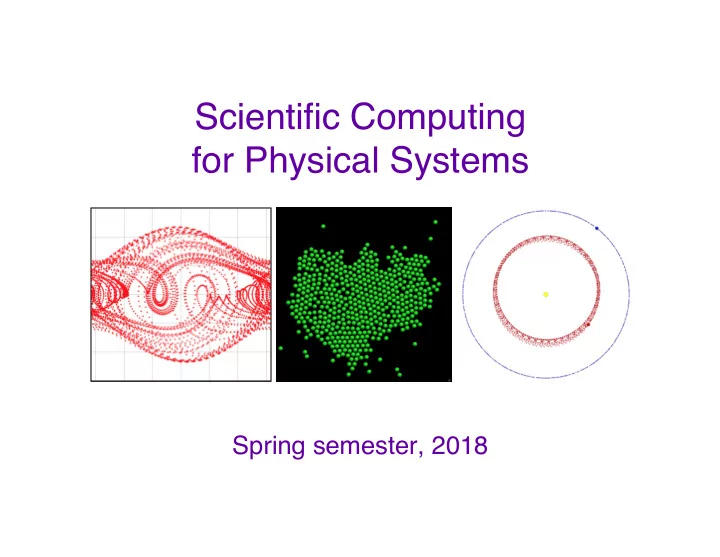
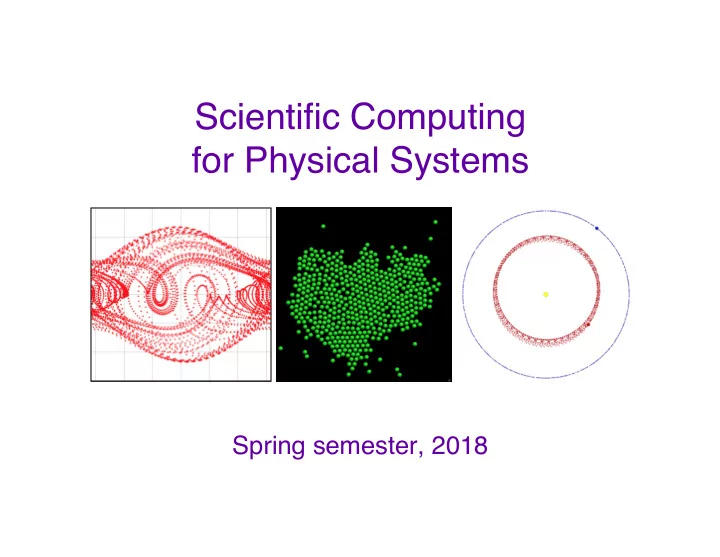
Scientific Computing for Physical Systems Spring semester, 2018
Course Goals • Learn a programming language (Python) • Learn some numerical algorithms (e.g., for solving differential equations) • Explore some interesting physics: nonlinear dynamics, chaos, celestial mechanics, many- particle systems, phase transformations • Have fun
Course Format • Lectures / textbook / homework / exams
Course Format • Lectures / textbook / homework / exams • Labs / projects / mini-lectures / quizzes – 6 “ canned ” projects (66%) – Independent final project (20%) – Quizzes, attendance, etc. (14%) • No required textbook (see reference list)
Projects • Making shapes (VPython graphics) • Projectile motion (1D and 2D) • Pendulum (chaos!) • Orbits (planets and asteroids) • Molecular dynamics (500 particles at once) • Random processes (statistical data) • Independent project (with paper and talk)
Remember: This is a lab course. • Plan on spending plenty of time in this room. • Coordinate work times with your lab partner. • You’re graded on what you accomplish —not on how smart you are. • Procrastination isn’t an option.
Upcoming events • Fill out questionnaire before you leave today • Continue work on Project 1 this Wednesday and Friday • Project 1 due Wednesday, Jan. 17, at beginning of class (but finish by Friday if you can!) • First quiz will be Wednesday, Jan. 17, during class (find errors/bugs in a short program)
TY 127 Schedule, Spring 2018 Mon Tue Wed Thu Fri 8 AM 9 AM 9:00 AM -10:15 AM 9:00 AM -10:15 AM GEO 4220 GEO 4220 9:30 AM -10:20 AM 9:30 AM -10:20 AM 9:30 AM -10:20 AM GEO 4150 GEO 4150 GEO 4150 10 AM 10:30 AM -11:20 AM 10:30 AM -11:20 AM 10:30 AM -11:20 AM GEO 3880 GEO 3880 GEO 3880 11 AM 12 PM 12:00 PM -1:15 PM 12:00 PM -1:15 PM GEO 4400 GEO 4400 12:30 PM -1:30 PM 12:30 PM -2:20 PM GEO 4750 GEO 4750 (Yonkee) (occasionaly) 1 PM 1:30 PM -4:30 PM 1:30 PM -4:30 PM GEO 4220L GEO 4400L 2 PM 2:30 PM -3:20 PM 2:30 PM -3:20 PM 2:30 PM -3:20 PM PHYS 2300 PHYS 2300 PHYS 2300 Schroeder Schroeder Schroeder 3 PM 3:30 PM -4:20 PM 3:30 PM -4:20 PM PHYS 2300L PHYS 2300L Schroeder Schroeder 4 PM 5 PM
January 10 • My office: TY 322, up two flights and through Physics Dept. door, then to your right • Course web page: physics.weber.edu/schroeder/scicomp • Questions on course policies? • Rules for collaboration and getting outside help • Contact me privately if you have concerns about current or future lab partners. • Questions about Project 1, GlowScript, VPython? • Project 1 due 1/17, but try to finish by Friday
Project 1: Making Shapes • print function • box, sphere, cylinder • Vectors • Colors • Variables • Arithmetic • while loop • Animation • Graphs • Comments
Project 1: Making Shapes • print function • box, sphere, cylinder • Vectors • Colors Features of the • Variables Python language • Arithmetic itself • while loop • Animation • Graphs • Comments
Project 1: Making Shapes • print function • box, sphere, cylinder • Vectors • Colors Features of • Variables VPython • Arithmetic • while loop • Animation • Graphs • Comments
Project 1: Making Shapes • print function • box, sphere, cylinder • Vectors • Colors Features of • Variables VPython • Arithmetic • while loop What about cos, sin, pi? • Animation • Graphs • Comments
Project 2: Projectile Motion • Your first simulation project! • Solving differential equations (Newton’s second law) using the Euler and Euler-Richardson algorithms • Dealing with inaccuracies in calculations • Physics: Air resistance, terminal speed, range • if statements • GUI controls (“widgets”) • Defining your own functions • Boolean variables and constants • Projectile1 program due Monday, January 22, 4:30 pm. Rest of project due Monday, January 29, 2:30 pm
Project 2: Projectile Motion • Congratulations! • Solving differential equations (Newton’s second law) using the Euler and Euler-Richardson algorithms
Project 2: Projectile Motion • Congratulations! • Solving differential equations (Newton’s second law) using the Euler and Euler-Richardson algorithms • Interpolation
Project 2: Projectile Motion • Congratulations! • Solving differential equations (Newton’s second law) using the Euler and Euler-Richardson algorithms • Interpolation • Truncation errors — 3 ways to estimate: – Compare to an exact calculation (when you can do one!) – Make dt smaller and see how much the results change – Monitor a conserved quantity (in next project)
Project 2: Projectile Motion • Congratulations! • Solving differential equations (Newton’s second law) using the Euler and Euler-Richardson algorithms • Interpolation • Truncation errors • Relating vector magnitudes to components
Project 2: Projectile Motion • Congratulations! • Solving differential equations (Newton’s second law) using the Euler and Euler-Richardson algorithms • Interpolation • Truncation errors • Relating vector magnitudes to components • Physics results: Air resistance, terminal speed, range • if statements, boolean variables and constants • GUI controls (button, slider, wtext) • Defining your own functions
Project 3: Pendulum • More practice with Euler and Euler-Richardson algorithms • This time the force depends on position, velocity, and time • Angular variables: theta, omega, alpha • Natural units ( m = g = L = 1) • Chaos! • Pendulum1 program due next Monday, February 5, 2:30 pm. • Finished project due Monday, February 12, 2:30 pm. • Work with lab partners, but write your own separate code and turn it in separately.
Debugging Tips • Everyone makes mistakes! Relax and don’t feel guilty. • Test your program as frequently as possible. • Don’t take error messages literally, but do check line number. • Errors in a bound function don’t generate messages! (Actually they do, but only in JavaScript console; try control-shift-J.) • To diagnose logical errors, insert print() functions to display values of variables. An ounce of prevention… • Keep code clean and organized. • Use comments as notes to yourself. • Break up large tasks into smaller ones, each in its own function.
Project 3: Pendulum • Pendulum1 modeled a freely swinging pendulum, measured period vs. amplitude. • Now add “damping” and “driving” torques. • Chaos! • Pendulum2 will model two pendulums with slightly different starting conditions. • Pendulum3 will let you vary the drive amplitude and observe phase space plots. • Finished project due Monday, February 12, 2:30 pm. • Work with lab partners, but write your own separate code and turn it in separately.
Recommend
More recommend