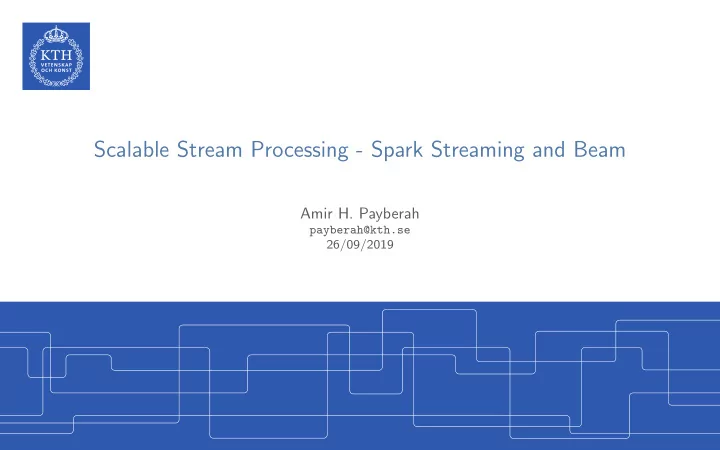
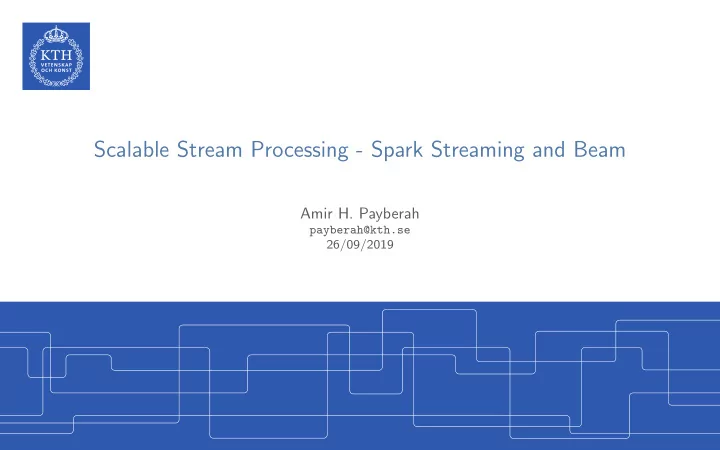
Stateful Stream Operations ◮ mapWithState • It is executed only on set of keys that are available in the last micro batch. def mapWithState[StateType, MappedType](spec: StateSpec[K, V, StateType, MappedType]): DStream[MappedType] StateSpec.function(updateFunc) val updateFunc = (batch: Time, key: String, value: Option[Int], state: State[Int]) ◮ Define the update function (partial updates) in StateSpec . 26 / 65
Example - Stateful Word Count (1/4) val ssc = new StreamingContext(conf, Seconds(1)) ssc.checkpoint(".") val lines = ssc.socketTextStream(IP, Port) val words = lines.flatMap(_.split(" ")) val pairs = words.map(word => (word, 1)) val stateWordCount = pairs.mapWithState(StateSpec.function(updateFunc)) val updateFunc = (key: String, value: Option[Int], state: State[Int]) => { val newCount = value.getOrElse(0) val oldCount = state.getOption.getOrElse(0) val sum = newCount + oldCount state.update(sum) (key, sum) } 27 / 65
Example - Stateful Word Count (2/4) ◮ The first micro batch contains a message a . 28 / 65
Example - Stateful Word Count (2/4) ◮ The first micro batch contains a message a . ◮ updateFunc = (key: String, value: Option[Int], state: State[Int]) => (key, sum) ◮ Input: key = a , value = Some(1) , state = 0 28 / 65
Example - Stateful Word Count (2/4) ◮ The first micro batch contains a message a . ◮ updateFunc = (key: String, value: Option[Int], state: State[Int]) => (key, sum) ◮ Input: key = a , value = Some(1) , state = 0 ◮ Output: key = a , sum = 1 28 / 65
Example - Stateful Word Count (3/4) ◮ The second micro batch contains messages a and b . 29 / 65
Example - Stateful Word Count (3/4) ◮ The second micro batch contains messages a and b . ◮ updateFunc = (key: String, value: Option[Int], state: State[Int]) => (key, sum) ◮ Input: key = a , value = Some(1) , state = 1 ◮ Input: key = b , value = Some(1) , state = 0 29 / 65
Example - Stateful Word Count (3/4) ◮ The second micro batch contains messages a and b . ◮ updateFunc = (key: String, value: Option[Int], state: State[Int]) => (key, sum) ◮ Input: key = a , value = Some(1) , state = 1 ◮ Input: key = b , value = Some(1) , state = 0 ◮ Output: key = a , sum = 2 ◮ Output: key = b , sum = 1 29 / 65
Example - Stateful Word Count (4/4) ◮ The third micro batch contains a message b . 30 / 65
Example - Stateful Word Count (4/4) ◮ The third micro batch contains a message b . ◮ updateFunc = (key: String, value: Option[Int], state: State[Int]) => (key, sum) ◮ Input: key = b , value = Some(1) , state = 1 30 / 65
Example - Stateful Word Count (4/4) ◮ The third micro batch contains a message b . ◮ updateFunc = (key: String, value: Option[Int], state: State[Int]) => (key, sum) ◮ Input: key = b , value = Some(1) , state = 1 ◮ Output: key = b , sum = 2 30 / 65
Google Dataflow and Beam 31 / 65
History ◮ Google’s Zeitgeist: tracking trends in web queries. ◮ Builds a historical model of each query. ◮ Google discontinued Zeitgeist, but most of its features can be found in Google Trends. 32 / 65
MillWheel Dataflow ◮ MillWheel is a framework for building low-latency data-processing applications. 33 / 65
MillWheel Dataflow ◮ MillWheel is a framework for building low-latency data-processing applications. ◮ A dataflow graph of transformations (computations). 33 / 65
MillWheel Dataflow ◮ MillWheel is a framework for building low-latency data-processing applications. ◮ A dataflow graph of transformations (computations). ◮ Stream: unbounded data of (key, value, timestamp) records. • Timestamp: event-time 33 / 65
Key Extraction Function and Computations ◮ Stream of (key, value, timestamp) records. ◮ Key extraction function: specified by the stream consumer to assign keys to records. 34 / 65
Key Extraction Function and Computations ◮ Stream of (key, value, timestamp) records. ◮ Key extraction function: specified by the stream consumer to assign keys to records. ◮ Computation can only access state for the specific key. ◮ Multiple computations can extract different keys from the same stream. 34 / 65
Persistent State ◮ Keep the states of the computations ◮ Managed on per-key basis ◮ Stored in Bigtable or Spanner ◮ Common use: aggregation, joins, ... 35 / 65
Delivery Guarantees ◮ Emitted records are checkpointed before delivery. • The checkpoints allow fault-tolerance. 36 / 65
Delivery Guarantees ◮ Emitted records are checkpointed before delivery. • The checkpoints allow fault-tolerance. ◮ When a delivery is ACKed the checkpoints can be garbage collected. 36 / 65
Delivery Guarantees ◮ Emitted records are checkpointed before delivery. • The checkpoints allow fault-tolerance. ◮ When a delivery is ACKed the checkpoints can be garbage collected. ◮ If an ACK is not received, the record can be re-sent. 36 / 65
Delivery Guarantees ◮ Emitted records are checkpointed before delivery. • The checkpoints allow fault-tolerance. ◮ When a delivery is ACKed the checkpoints can be garbage collected. ◮ If an ACK is not received, the record can be re-sent. ◮ Exactly-one delivery: duplicates are discarded by MillWheel at the recipient. 36 / 65
What is Google Cloud Dataflow? 37 / 65
Google Cloud Dataflow (1/2) ◮ Google managed service for unified batch and stream data processing. 38 / 65
Google Cloud Dataflow (2/2) ◮ Open source Cloud Dataflow SDK ◮ Express your data processing pipeline using FlumeJava. 39 / 65
Google Cloud Dataflow (2/2) ◮ Open source Cloud Dataflow SDK ◮ Express your data processing pipeline using FlumeJava. ◮ If you run it in batch mode, it executed on the MapReduce framework. 39 / 65
Google Cloud Dataflow (2/2) ◮ Open source Cloud Dataflow SDK ◮ Express your data processing pipeline using FlumeJava. ◮ If you run it in batch mode, it executed on the MapReduce framework. ◮ If you run it in streaming mode, it is executed on the MillWheel framework. 39 / 65
Programming Model ◮ Pipeline, a directed graph of data processing transformations 40 / 65
Programming Model ◮ Pipeline, a directed graph of data processing transformations ◮ Optimized and executed as a unit 40 / 65
Programming Model ◮ Pipeline, a directed graph of data processing transformations ◮ Optimized and executed as a unit ◮ May include multiple inputs and multiple outputs 40 / 65
Programming Model ◮ Pipeline, a directed graph of data processing transformations ◮ Optimized and executed as a unit ◮ May include multiple inputs and multiple outputs ◮ May encompass many logical MapReduce or Millwheel operations 40 / 65
Windowing and Triggering ◮ Windowing determines where in event time data are grouped together for processing. 41 / 65
Windowing and Triggering ◮ Windowing determines where in event time data are grouped together for processing. • Fixed time windows (tumbling windows) • Sliding time windows • Session windows 41 / 65
Windowing and Triggering ◮ Windowing determines where in event time data are grouped together for processing. • Fixed time windows (tumbling windows) • Sliding time windows • Session windows ◮ Triggering determines when in processing time the results of groupings are emitted as panes. 41 / 65
Windowing and Triggering ◮ Windowing determines where in event time data are grouped together for processing. • Fixed time windows (tumbling windows) • Sliding time windows • Session windows ◮ Triggering determines when in processing time the results of groupings are emitted as panes. • Time-based triggers • Data-driven triggers • Composit triggers 41 / 65
Example (1/3) ◮ Batch processing 42 / 65
Example (2/3) ◮ Trigger at period (time-based triggers) 43 / 65
Example (2/3) ◮ Trigger at period (time-based triggers) ◮ Trigger at count (data-driven triggers) 43 / 65
Example (3/3) ◮ Fixed window, trigger at period (micro-batch) 44 / 65
Example (3/3) ◮ Fixed window, trigger at period (micro-batch) ◮ Fixed window, trigger at watermark (streaming) 44 / 65
Where is Apache Beam? 45 / 65
From Google Cloud Dataflow to Apache Beam ◮ In 2016, Google Cloud Dataflow team announced its intention to donate the pro- gramming model and SDKs to the Apache Software Foundation. 46 / 65
From Google Cloud Dataflow to Apache Beam ◮ In 2016, Google Cloud Dataflow team announced its intention to donate the pro- gramming model and SDKs to the Apache Software Foundation. ◮ That resulted in the incubating project Apache Beam. 46 / 65
Programming Components ◮ Pipelines ◮ PCollections ◮ Transforms ◮ I/O sources and sinks 47 / 65
Pipelines (1/2) ◮ A pipeline represents a data processing job. ◮ Directed graph of operating on data. ◮ A pipeline consists of two parts: • Data ( PCollection ) • Transforms applied to that data 48 / 65
Pipelines (2/2) public static void main(String[] args) { // Create a pipeline PipelineOptions options = PipelineOptionsFactory.create(); Pipeline p = Pipeline.create(options); p.apply(TextIO.Read.from("gs://...")) // Read input. .apply(new CountWords()) // Do some processing. .apply(TextIO.Write.to("gs://...")); // Write output. // Run the pipeline. p.run(); } 49 / 65
PCollections (1/2) ◮ A parallel collection of records ◮ Immutable ◮ Must specify bounded or unbounded 50 / 65
PCollections (2/2) // Create a Java Collection, in this case a List of Strings. static final List<String> LINES = Arrays.asList("line 1", "line 2", "line 3"); PipelineOptions options = PipelineOptionsFactory.create(); Pipeline p = Pipeline.create(options); // Create the PCollection p.apply(Create.of(LINES)).setCoder(StringUtf8Coder.of()) 51 / 65
Transformations ◮ A processing operation that transforms data ◮ Each transform accepts one (or multiple) PCollections as input, performs an op- eration, and produces one (or multiple) new PCollections as output. ◮ Core transforms: ParDo, GroupByKey, Combine, Flatten 52 / 65
Transformations - ParDo ◮ Processes each element of a PCollection independently using a user-provided DoFn . // The input PCollection of Strings. PCollection<String> words = ...; // The DoFn to perform on each element in the input PCollection. static class ComputeWordLengthFn extends DoFn<String, Integer> { ... } // Apply a ParDo to the PCollection "words" to compute lengths for each word. PCollection<Integer> wordLengths = words.apply(ParDo.of(new ComputeWordLengthFn())); 53 / 65
Transformations - GroupByKey ◮ Takes a PCollection of key-value pairs and gathers up all values with the same key. // A PCollection of key/value pairs: words and line numbers. PCollection<KV<String, Integer>> wordsAndLines = ...; // Apply a GroupByKey transform to the PCollection "wordsAndLines". PCollection<KV<String, Iterable<Integer>>> groupedWords = wordsAndLines.apply( GroupByKey.<String, Integer>create()); 54 / 65
Transformations - Join and CoGroubByKey ◮ Groups together the values from multiple PCollection s of key-value pairs. // Each data set is represented by key-value pairs in separate PCollections. // Both data sets share a common key type ("K"). PCollection<KV<K, V1>> pc1 = ...; PCollection<KV<K, V2>> pc2 = ...; // Create tuple tags for the value types in each collection. final TupleTag<V1> tag1 = new TupleTag<V1>(); final TupleTag<V2> tag2 = new TupleTag<V2>(); // Merge collection values into a CoGbkResult collection. PCollection<KV<K, CoGbkResult>> coGbkResultCollection = KeyedPCollectionTuple.of(tag1, pc1) .and(tag2, pc2) .apply(CoGroupByKey.<K>create()); 55 / 65
Example: HashTag Autocompletion (1/3) 56 / 65
Example: HashTag Autocompletion (2/3) 57 / 65
Example: HashTag Autocompletion (3/3) 58 / 65
Windowing (1/2) ◮ Fixed time windows PCollection<String> items = ...; PCollection<String> fixedWindowedItems = items.apply( Window.<String>into(FixedWindows.of(Duration.standardSeconds(30)))); 59 / 65
Windowing (2/2) ◮ Sliding time windows PCollection<String> items = ...; PCollection<String> slidingWindowedItems = items.apply( Window.<String>into(SlidingWindows.of(Duration.standardSeconds(60)) .every(Duration.standardSeconds(30)))); 60 / 65
Triggering ◮ E.g., emits results one minute after the first element in that window has been pro- cessed. PCollection<String> items = ...; items.apply( Window.<String>into(FixedWindows .of(1, TimeUnit.MINUTES)) .triggering(AfterProcessingTime.pastFirstElementInPane() .plusDelayOf(Duration.standardMinutes(1))); 61 / 65
Recommend
More recommend