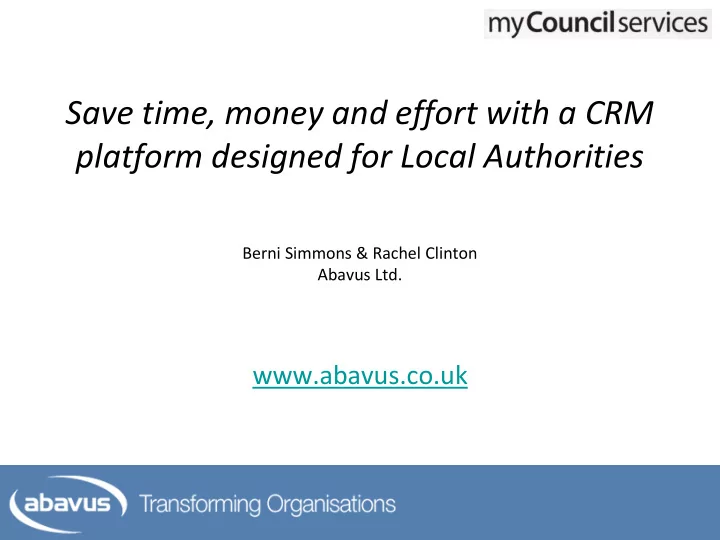
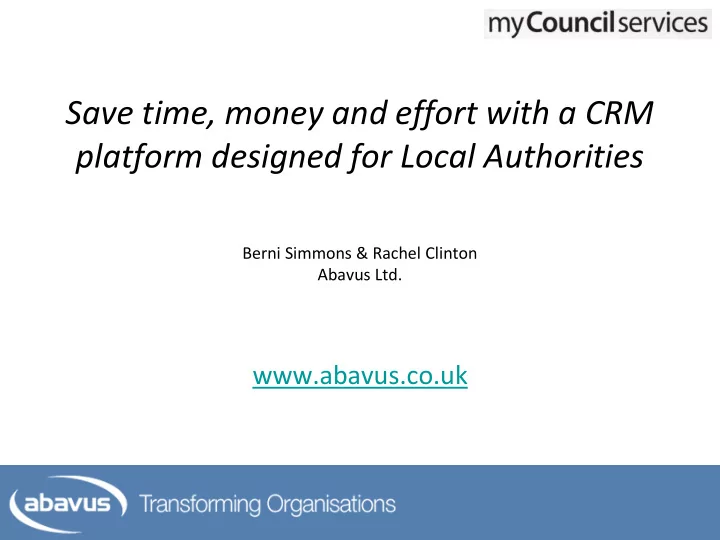
Save time, money and effort with a CRM platform designed for Local Authorities Berni Simmons & Rachel Clinton Abavus Ltd. www.abavus.co.uk
Frequently Asked Questions • Is this session being recorded? – Yes • Can I get a copy of the slides? Can I see the case study you reference? – Yes , we’ll email a PDF copy to you after the session has ended . • Can we arrange a re-run for colleagues? – Yes, just ask us. • How can I ask questions? – Please mute your line to reduce background noise (press *0 to mute your line) – Please use the chat facility in Webex – Direct questions to Rachel Clinton or Everyone (if we run out of time we will follow up with you afterwards)
Agenda • Contact Centre as part of the My Council Services platform: – Demonstration of Contact Centre • Extensions for MCS Contact Centre… – Email Centre – Knowledge Management – Social Media • Next Steps
Workflow, data flow & architecture Council IT Infrastructure “When is my local library open?” “I want to apply for a parking permit” “I want to report “I need to pay my this pothole” Council Tax” “I want to request bulky item uplift” “I want to find out about Housing Benefit” Customers
Workflow, data flow & architecture... • Web services integration to back office • Web service calls MCS web services Council IT • Automated case / customer creation in back office Infrastructure • Synchronisation of notes & status back to customer • 40 bit SSL key for securing our web services over https MOBILE CRM FORMS RULES WORKER Configuration & Control Mobile Workers Customers
What is My Council Services? • Totally agnostic about back office systems – Integration to Line of Business and / or workflow applications – Configurable integration using web services – Integration through middle ware if required • Private cloud delivery – almost zero local IT footprint • Master data management – Designed to perform as a source of clean, complete, distinct and accurate customer data for the entire organisational enterprise. – Trusted customer data is held in a central MDM schema. – Consolidation services manage the movement of master data into the central store. – Cleansing services de-duplicate, standardise and augment the master data. – Governance services control access, retrieval, privacy, audit and change management rules. – Sharing services include integration, web services, event propagation, and global standards based synchronisation.
Demonstration - structure • Demonstrate the full lifecycle of a service request – Customer registers through self service form – Inbound interaction using Contact Centre – Raise Service Request – Managing the request & other interactions – Assign for resolution through Mobile Worker – The broader data landscape towards MDM
Contact Centre - details • The ability to create a task from the contact centre. The agent should be able to select the task type, subject and description, and a field to assign it to a user. • The ability to plug in web services to other systems. This will allow the agent to query other systems, for example an internal revenues & benefits system. • The ability to allow a VOIP system to pass the Caller ID and trigger customer look up . • In the interaction history the agent which created the interaction is visible.
Contact Centre • The ability to query the knowledge management. • Let users customise the pages the way they want. The flexible regions plugin will allow your end users to customise the pages and regions the way they want. • You can allow the users to re-size any region or drag regions around. • This plug-in can: – Make a region resizable – Make a region drag-able – Save (or don't save) any changes per user in a custom table
Contact Centre bolt-on modules - Email Centre – Inbound emails with automated keyword recognition and automated service request creation. – Outbound email are sent to the end user with all context of the service request. – All interactions are saved against the citizen for future reference • From customer to council • From council to customer
Contact Centre bolt-on modules - Email Centre • Customers and staff will be able to respond to incident by replying to email – Any attachments and emails will be stripped off from mail and added as uploaded pdf or image documents to the case. – Text from email will go into the note. Ideally the documents will be captured at notes level as opposed to case level. • Correspondence will also be validated to ensure that the sender is the same as the intended recipient of the original email.
Contact Centre bolt-on modules - Chat • A plugin which allows your website users to chat directly with the contact center users • All questions will first query the knowledge base where the platform will automatically answer questions. • It will likely be an add on to Contact Centre – Probably 3 months from delivery
Advice to get started • Is a ‘traditional’ enterprise CRM platform really required? Focus on the key requirements of capturing, recording and managing customer interactions • Don’t get hung up on wider IT landscape – integration to other systems and data is generally straightforward and can be completed in prioritised phases • MCS costs are relatively low to get started – consider letting us help you with a business case support implementation / transition • Start with some tactical wins and plan for the mid to longer term strategic goals • Really think about how much home grown solutions ultimately cost – COTS software which is quickly customisable is often very cost effective
Recommend
More recommend