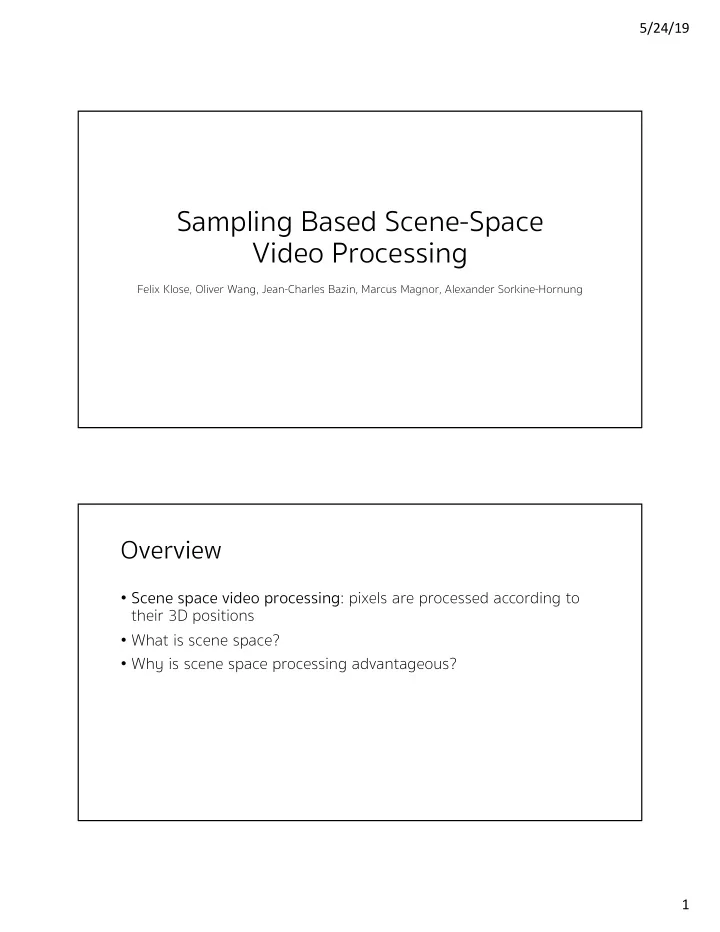
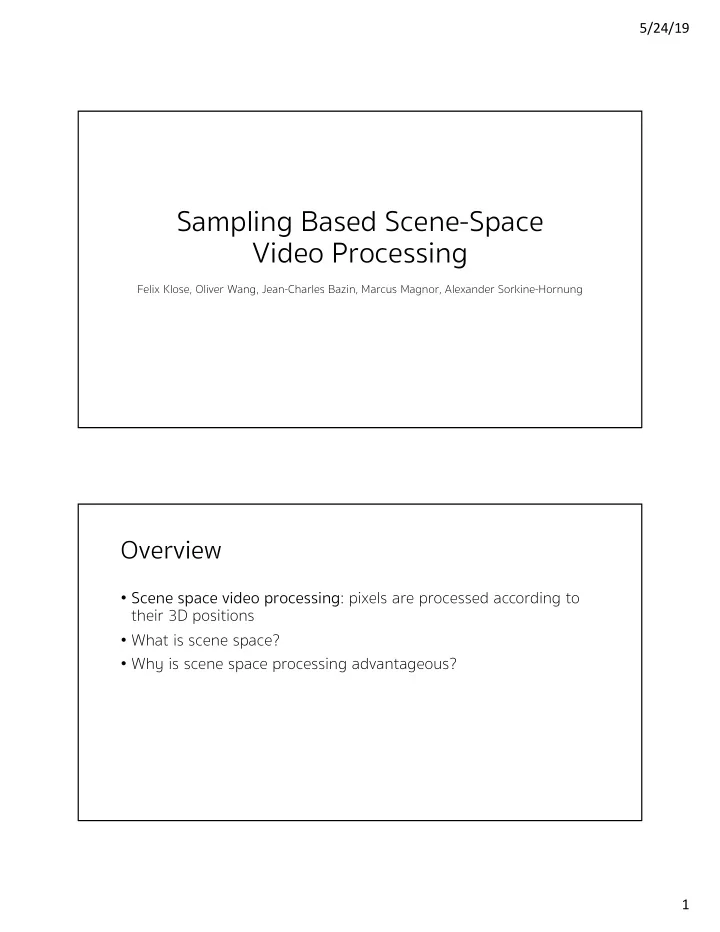
5/24/19 Sampling Based Scene-Space Video Processing Felix Klose, Oliver Wang, Jean-Charles Bazin, Marcus Magnor, Alexander Sorkine-Hornung Overview • Scene space video processing : pixels are processed according to their 3D positions • What is scene space? • Why is scene space processing advantageous? 1
5/24/19 Challenge Visual output quality depends on quality of scene space information. Do scene-space video processing on casually Idea captured input video by using sample based framework instead of full 3D reconstruction. 2
5/24/19 Approach Goal: compute all output pixel colors, O f (p). Approach For each O f (p), draw a set of samples S f (p) from I . s ∈ ℝ 7 r g b x y z f Filtering: Φ , ∈ - ℝ . → ℝ 0 3
5/24/19 Preprocessing 1. Use commercially available tools to compute camera calibration parameters for each input frame. 2. Use simple multi view stereo algorithm or Kinect sensor to derive dense depth information. Step 1: Sample Gathering • Goal: collect multiple observations of the same scene point visible to an output pixel, p. • What is the straightforward way to do this? • Why not do this? 60 #$% 30 +,-'$# 960 × 720 2(3$4# = 1,244,160,000 × × 1 '() 1 #$% 1 +,-'$ 1 min. long 30 fps 720p total samples 4
5/24/19 Step 1: Sample Gathering. For each output pixel p, a physical camera integrates information over a frustum-shaped 3D volume V in scene-space. • p x , p y = pixel location • near, far are depth values for near and far clipping planes • C o = output camera matrix • l = 3 pixels Step 1: Sample Gathering All pixels that project into V O must reside in V J . 5
5/24/19 Step 1: Sample Gathering • HOWEVER, not all all pixels that reside in V J project into V O . • Why is this? J • Rasterize all pixels q in V J • Check if q projected back into O lies within V O • Accept each pixel q that lies within V O Step 2: Filtering • Some pixels are less trustable – why? • w(s) : application specific weighting function • W : the sum of all weights 6
5/24/19 Denoising • Denoise by averaging multiple observations at same scene point. • Why not just set w(s) = 1? I f (p) O f = I f Denoising • s ref : sample that originates from Input projection into scene space r g b x y z f r 40 … … … … … … g … 40 … … … … … b … … 40 … … … … x … … … 10 … … … y … … … … 10 … … z … ... … … … 10 … f … … … … … … 6 7
5/24/19 Denoising Super Resolution • Assumption: each scene point is most clearly recorded when it is observed from as close as possible • p l and p r : left and right pixel edge locations • C: camera matrix • s f : sample’s frame 8
5/24/19 Super Resolution Deblurring • ∇" # $ % ∶ gradient operator for the frame that the sample s originated from . • down-weights contribution from blurry frames • σ rgb = 200, σ xyz = 10, σ f = 20 9
5/24/19 Deblurring Inpainting • Requires a user specified mask M where: • M(p) = 1 means pixel should be removed. • M(p) = 0 otherwise • Don’t have reference s ref. • Weighting function: . 10
5/24/19 Inpainting Computational scene-space shutters 11
5/24/19 Computational scene-space shutters Where ξ (sf): box function in a typical camera With reasonable depth values: Computational scene-space shutters 12
5/24/19 Virtual aperture a(z) = a 0 +| z 0 −z| � a s • a 0 : Thinnest point of cone • z 0 : focal point • a s : slope of cone Virtual aperture 13
5/24/19 14
Recommend
More recommend