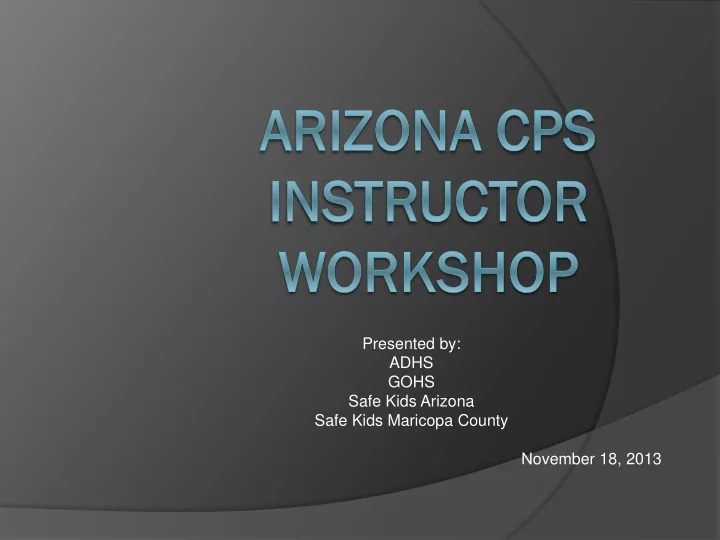
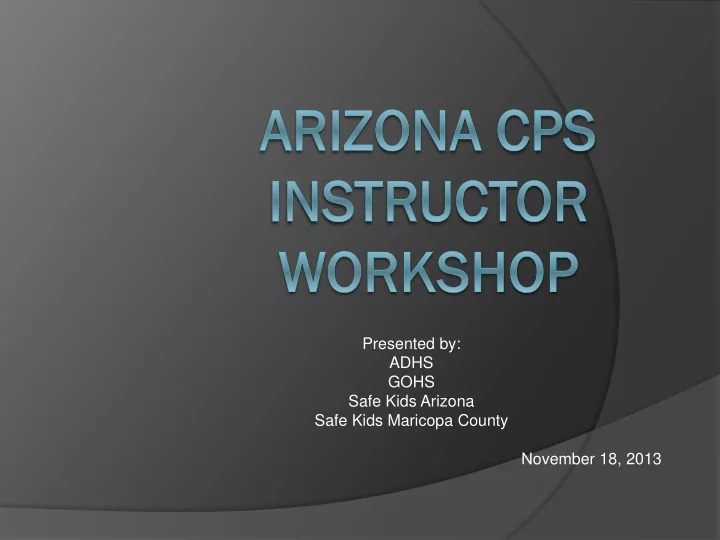
Presented by: ADHS GOHS Safe Kids Arizona Safe Kids Maricopa County November 18, 2013
Objectives Defining communication styles 1. Identify basic course requirements 2. Recognize qualities of instructor team 3. Discuss importance of a pre-team meeting and end of 4. day meetings. Identify how to reduce and overcome common issues 5. Discussion of tools to have on hand 6. Building self-sufficiency 7. Retention of tech/instructors 8. 2
What are qualities of a good follower? Group Activity 3
What are qualities of a lead instructor? Group Activity 4
What does teamwork look like and sound like in a course? 5
It looks like… There really is a “eye” in team Look at each other eyes to eyes Materials in middle sharing and interaction Look for strengths and weaknesses In team In students In self
It sounds like… Quiet voices Basic manners and general respect Thank you! You’re welcome! Great ! Please! Good job! Helping each other: open communication Don’t make your own opinions
What role as a member of the team are you interested in? Course Adm Tech Assistant Instructor Inst ructors Mentor Lead Inst Candidate . 9
Lead Instructor ROLES Should not also act as a mentor Too many responsibilities head of the instructor team Making sure the roster accurately reflects all students and instructor team, including Instructor Candidates Monitor the course to be sure all Policies and Procedures are followed Must be present and attentive for the entire course Including Check Up Event! Submitting hands-on pass/fail scores for each at the end of the course Overseeing all quiz grading and entering a final grade online Submitting the following scores and hours online after each class
Mentor ROLES Primary point of contact any questions or concerns about the candidate’s evaluation responsible for daily reviews with the candidate. Be sure to add a mentor prior to adding any instructor candidates, as you cannot add the candidate first. Provide daily feedback and complete IC’s paperwork Teach as little as possible so he or she may devote his or her full attention to the candidate.
Instructor Candidate It is required to become CPSTI Still a tech until completed Must be listed on the instructor team Must attend the entire course, including any pre- or post-course instructor meetings Lecture for at least five hours, divided among at least three modules Set up a hands-on exercise (classroom or vehicle) Be the lead for a different hands-on exercise Participate in the community seat checkup event Take the Quizzes… it’s a great refresher!
Instructor ROLES All courses require at least 2 CPSTIs. Recommended ratio 5:1 Instr to Student ratio Certification Classes Renewal Classes This includes instructor candidates. Provide customer service to students Provide IC feedback to mentor BE ACTIVE!!
Course Administrator Any CPSTI or authorized course administrator can register and schedule a course (Add A Course) Submit a Course Administrator Application on the website under Resources-FAQs /Forms. Activates course Creates agenda with LI Produces course paperwork
Tech Assistant It is preferred TA be completed within 1- 2 yrs of IC Participate as CA for at least one CPST class. planning meeting setting up classroom and outdoor exercises observe all aspects of the course CPST never lectures, grades or signs off skills tests .
Registering the course How many days? Public vs Controlled Site Visit Reading room Proximity to parking lot Instructor team Additional considerations: Technician Assistants Lunches/Breakfast snacks Registration/Payment options 16
Pre-meeting Conference call or in person Instructor packet Detailed agenda Checklist form Preliminary roster List of seats in training kit (if necessary provide a chance to practice new seats together or go to local store to have hands-on time) Clarify roles Testing Procedures Review skills evaluation and remediation policies Expectations 17
Pre-meeting Determine reading room Consider: Bilingual students Disabilities Failing the test or skills Don’t get off track. Where do you draw the line with “war stories”
Assignments Challenge yourself: 19
CHALLENGE!!!!!! Can you handle it? This year make it your own personal resolution to step outside your comfort zone Teach a different chapter organize a different activity work with a new instructor team go to different check up events help new techs for seat check sign offs. The sky is the limit!
Find Comfort in Discomfort
Life begins at the end of your comfort zone… Neale Walsh
Common Issues: What if? Canceling vs. postponing a course Transferring students I can’t take the class and my agency wants to send someone in my place! I haven’t received my manuals! Teaching only on the 3 rd day! Surprise student on Day One Help me: 877-366-8154 24
Pre-team meeting Review the roster Handouts Does everyone have the most recent instructor CD? Are the assessments current? Review instructor kit The art of delegating Course checklist Instructor Candidates/Mentors Requirements 25
Think about: Student Roster What type of agency is represented, law enforcement, public health, hospitals How will you audience change your method Does it matter?
Think About: Handouts accurate reliable source Updated ○ identify prior to handing out and/or including in student folder
Think About… Class CD Should be certain of what version Is the updated ○ The newest version Instructor manual downloads from CPS board
Also Think About… Assessments: most current, check dates Instructor Kit: what types of things should be available Art of Delegating: And it is an art… ○ Based on trust
And finally… Course Checklist: everyone should know what their responsibilities are Instructor Candidates/Mentors: lead instructor should work with them prior to class, may mean extra meetings. Mentor should take the initiative to meet and begin mentoring PRIOR to class
Student Folder Handouts Recall list Checklist form sample Student Roster Brochures List of local inspection stations State Law Confidence Skill Survey Evaluation 31
Skills Assessments Read them OUT LOUD!! Check the date. 32
Instructor Kit What’s in your bag of tricks? 33
Student Mailings LEAD INSTR or COURSE ADMIN Interest in course Create a file for keeping emails Reservation/registration Student introductory letter Post class letter 34
Quizzes Test taking strategies and Tips Quizzes: A, B, or C? Review sessions Grading Reading room Choosing a reader or readers 35
Quizzes Get used to using different quizzes. Provide a strong review. Unique way of reviewing will get everyone involved, i.e. baseball game. Identify which questions are missed the most. Provide example of tone in reading exam.
Grading Use a different color pen when grading, Write answer in Score and record accurately Helps the LI when closing class Have IC and TA look up the answers to FMQ’s Frequently MISSED Questions
Day One Welcome Everyone here registered? Check the roster Introductions Ice Breakers ○ Tech Teaser ○ Learning Styles Test taking strategies Instructor/tech meeting at end of day Assessing students: Who is doing well/Who needs help 38
DAY ONE MUSTS!!! The Lead Instructor is responsible for ensuring the accuracy of the course roster. Your roster must list all of the people in your classroom. CA-8 (Dec. 15, 2009) Should a non-registered student arrive for the course, he or she has three options: 1. Register and pay online with a credit/debit/check card 2. Register online and print the personalized registration form and fax it with a purchase order to customer service at 917-305-9876 3. Provide proof that he or she has submitted a complete registration and payment to Safe Kids (e.g. fax confirmation page with registration and P.O., tracking information with registration form and copy of check) CA- 8-9, Dec. 15, 2009.
Day 1 Post Class Team Meeting Determine students who need additional assistance Adjust agenda accordingly Set up room for next day Organize seats Review confidence skill survey Open floor up to comments/suggestions 40
Post Course Team Meeting: Lessons Learned How do you determine if you have had a successful class? Assessing the team; how did we rate one another/ourselves? Break it down Inside exercises Hands-on exercises Chapter time What worked well? What didn’t work well? Corrected agenda Summary of evaluations Next time, let’s try… 41
Recommend
More recommend