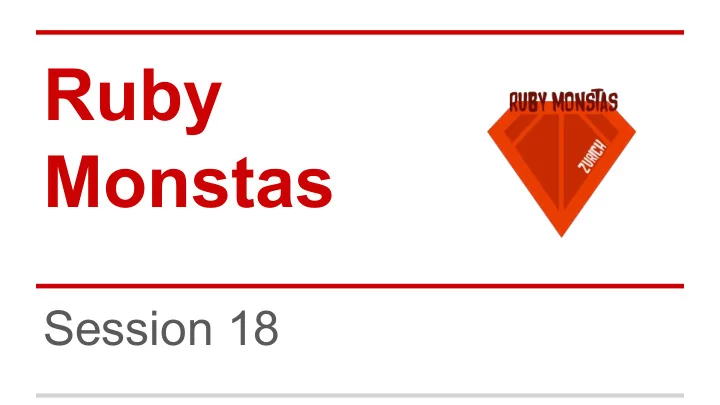
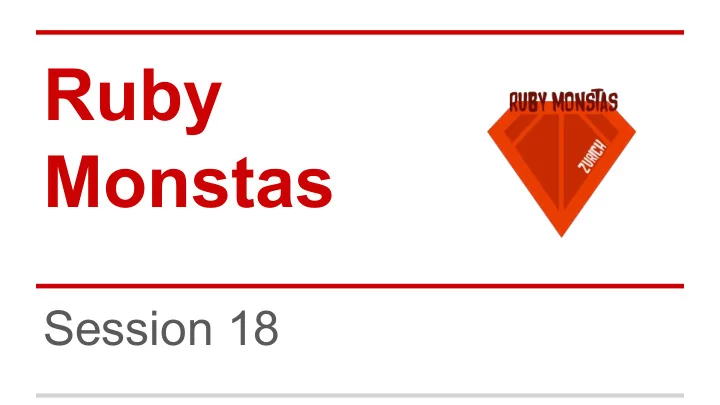
Ruby Monstas Session 18
Agenda Recap Rubygems Bundler Exercises
Recap
Enter: ERB! todos.html.erb erb_exporter.rb require 'erb' <!DOCTYPE html> <html> class ErbExporter <head> <title>Todo List Export</title> def initialize (todos) </head> @todos = todos end <body> <h1>Here's all the todos!</h1> def export (file_name) File .open(file_name, 'wb') do |output_file| <ul> template_source = File .new('todos.html.erb').read <% @todos.each do |todo| %> erb = ERB .new(template_source) <li> rendered_html = erb.result(binding) <%= todo.title %> (<%= todo.completed? %>) output_file.write(rendered_html) </li> end <% end %> </ul> puts "Written HTML export to file #{file_name}." </body> end </html> end
Simple CSS Rules export.html export.css <!DOCTYPE html> <html> body { <head> <title>Todo List Export</title> font-family : "Arial"; <link rel="stylesheet" type="text/css" href="export.css" /> </head> } <body> <h1>Here's all the todos!</h1> h1 { <ul> font-variant : small-caps ; <li> color : grey; Implemented storage class (true) </li> } <li> Implemented Todo class (false) ul { </li> list-style-type : circle ; <li> Implemented feature to add a new todo (false) } </li> <li> li { Implemented feature to mark a todo as completed (false) </li> color : CadetBlue; <li> } Implemented feature to unmark a todo as completed (false) </li> </ul> </body> </html>
Rubygems The Ruby package manager
Package manager The standard library is not enough! What do? Package manager! The Ruby package manager: “Rubygems” The packages: “gems”
Basic usage Rubygems comes with Ruby. It’s already installed on your system. gem install <gem-name> gem list gem uninstall <gem-name>
Resources http://rubygems.org/ http://bestgems.org/ https://www.ruby-toolbox.com/
The problems with Rubygems… What if I use 100 gems in my project? What if I want version 3.1.8 of the haml gem and not the current (4.0.7)? My colleague installed version X of the gem and I’m using version Y!
Bundler Ruby dependency manager
Enter bundler! gem install bundler Edit Gemfile bundle install (or just bundle )
Gemfile source 'https://rubygems.org' gem 'pg' # any version of the pg gem gem 'rails', '4.2.4' # exactly version 4.2.4 of the rails gem gem 'sass-rails', '>= 5.0' # any version higher or equal to 5.0 of sass-rails gem 'uglifier', '< 2.7.2' # any version before 2.7.2 of uglifier gem 'draper', '~> 2.1.0' # any version of draper higher or equal to 2.1.0, but # smaller than 2.2. Semantic versioning Given a version number MAJOR.MINOR.PATCH, increment the: 1. MAJOR version when you make incompatible API changes, 2. MINOR version when you add functionality in a backwards-compatible manner, and 3. PATCH version when you make backwards-compatible bug fixes.
bundle install 1. looks at Gemfile 2. checks for available gem versions on rubygems.org 3. analyses and resolves the versions of gems 4. installs gems 5. generates the Gemfile.lock file
Time to practice
Recommend
More recommend