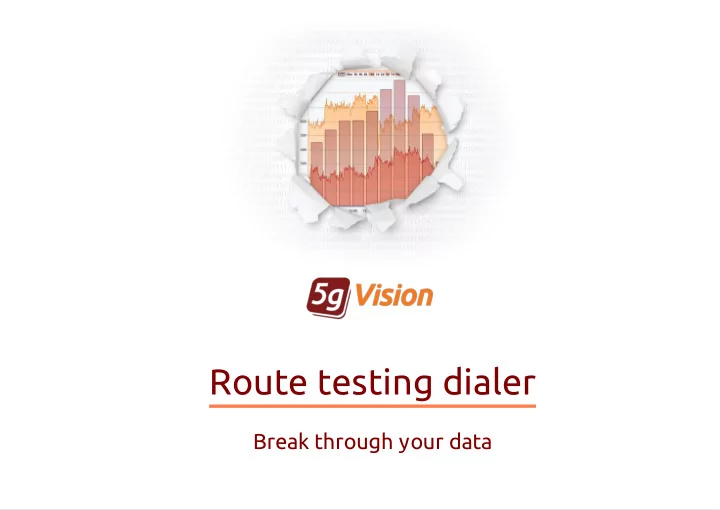
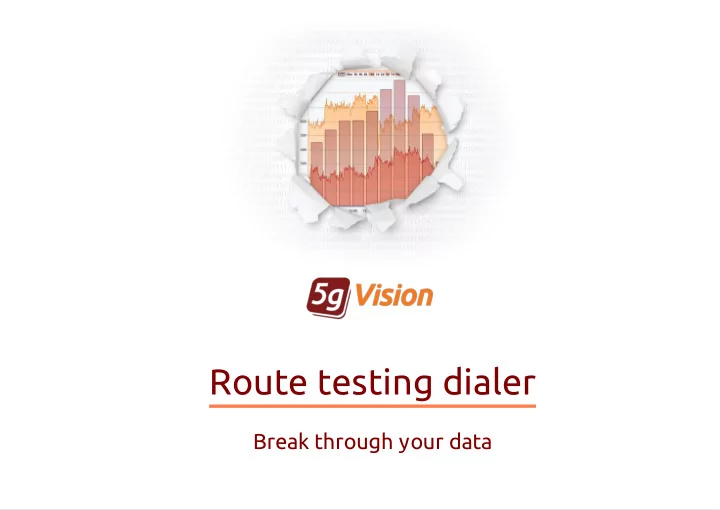
Route testing dialer Break through your data
What is a dialer? The route testing dialer route testing dialer is a software module that lets you test quality of routes quality of routes provided by your vendors by automatically dialing certain auto-generated or manually entered auto-generated manually entered numbers. The dialer may be used to: obtain information on the quality of quality of service provided by your vendors and use service it to change your switch routing. resolve conflicts with vendors when resolve conflicts they charge you for FAS FAS .
Key features Automation of outgoing dialing. Test requests are created via a clear and Automation clear and convenient interface, several 5gVision users may create requests convenient interface create requests simultaneously . simultaneously Initiate route tests for a certain stats object (vendor Initiate route tests vendor , area area) right from the Table, Report, or Alert modules. FAS (False Answer Supervision) detection for routes tested. FAS Full C DRs with information like duration, PDD, TTC, disconnect codes, etc. Full C DRs Signaling logs and C all flow Signaling logs C all flow charts for each test call. It is possible to send a call flow chart as an external link external link to a vendor or save the signaling packets into a PC AP PC AP file. Recording of media stream with or without early media in wav Recording of media wav or mp3 mp3 formats. Task scheduler to allow users to run various dialer requests automatically Task scheduler automatically according to time schedule. Sending tickets tickets to vendors on the basis of testing results.
Sending requests part 1 Testing request options include: Testing request options include: Switch to send calls to - one of your Switch to send calls to switches for the test calls to be routed to. C all recording options - how the call will be C all recording options recorded - wav wav or mp3 mp3, with or without early media. Simultaneous test calls - number of Simultaneous test calls simultaneous calls to test numbers in a batch. C aller ID pattern - caller ID to show to called C aller ID pattern numbers (you may generate random numbers using a pattern). Vendor from statistics - vendor from the Vendor from statistics statistics module to test termination of calls to. Vendor technical prefix - technical prefix to Vendor technical prefix add to each number. Area from statistics - areas from the Area from statistics statistics module to match when extracting numbers from CDRs or generating random numbers. Numbers area codes - area code for which Numbers area codes to retrieve test numbers from CDRs.
Sending requests part 2 You may enter destination numbers You may enter destination numbers manually, generate them manually , generate them randomly randomly, or , or take them take them from recent CDRs from recent CDRs (so that you (so that you always call real and valid numbers). always call real and valid numbers). Min duration in C DRs, Max duration in C DRs - Min duration in C DRs, Max duration in C DRs when the System selects destination numbers from CDRs, it will only consider CDRs with the duration over the minimum and less than the maximum. Search interval, Search offset* - the System will Search interval, Search offset select destination numbers from CDRs within the interval from the offset interval offset. Minimum numbers length - minimum valid numbers Minimum numbers length length for tested codes. Needed to generate random random (= this length) and wrong wrong numbers (< this lehgth). Flag FAS for short numbers - flag a call as FAS Flag FAS for short numbers FAS one if connect is to a wrong number shorter than the set minimum. C DRs/random/wrong pattern - defines the count C DRs/random/wrong pattern of real real numbers (from CDRs) / (random random numbers) / (intentionally wrong wrong numbers) to be tested. Numbers to dial - the list of numbers to be dialed. Numbers to dial
Viewing Request log Once the request is created, test results are shown in the Request log Once the request is created, test results are shown in the Request log. . The key column in the request log table is the Test result Test result which contains the status of the test (% done % done, OK OK or FAIL FAIL) updated as the test progresses. The test is considered a success if the ASR success ASR value was above a preset threshold and there were no calls with FAS FAS . The system considers an attempt to be FAS-terminated FAS-terminated in the following cases: The call connected to a specially generated incorrect number incorrect number . The call disconnected as the maximum duration time was exceeded time was exceeded .
Viewing CDRs The dialer saves regular CDRs for test calls. The dialer saves regular CDRs for test calls. You may open a C DR C DR screen via the pop-up menu pop-up menu over the desired test record or by double-clicking double-clicking the record in the Request log Request log. A new CDR window will pop up with only the calls pertaining to the test filtered test filtered . Apart from usual CDR parameters including detail media statistics media statistics, this window will contain the Audio recorded Audio recorded column with audio waveform waveform to playback and the Audio get file Audio get file column hosting a link to the recorded call. You can easily display Signaling logs Signaling logs or C all flow C all flow for a certain call right from the CDR table using the context menu.
Signaling logs and Call flow Complete info on each call is available via Signaling logs Complete info on each call is available via Signaling logs and and Call flow Call flow diagram. diagram. They include all signaling all signaling packets that were exchanged packets between the dialer and your switch. You can see RTP streams RTP streams, play play media and show detail media show detail media stats right in the call media stats flow window. Shared links let your partner Shared links see the shared data in the same way as you do. You always can export signaling logs as a PC AP PC AP file.
Sending tickets If you get a FAILED If you get a FAILED result result during a test, you can send an during a test, you can send an email to your partner to open email to your partner to open a a trouble ticket trouble ticket. . You should just select required CDRs of a certain test request and click the Ticket Ticket button. Most of the fields in the floating form will be automatically filled up according to the automatically filled up chosen CDRs but they are editable. You may select preconfigured Ticket Ticket reasons and Email templates reasons Email templates. Special keywords can be used in the Email keywords Email subject. subject Results of tickets sending are displayed in the separate Ticket log Ticket log.
Thank you for your time If you wish to request Demo: demo.5gfuture.com a fully functional trial Web: www.5gfuture.com or get more information, Skype: support_5gfuture please contact: Email: sales-team@5gfuture.com
Recommend
More recommend