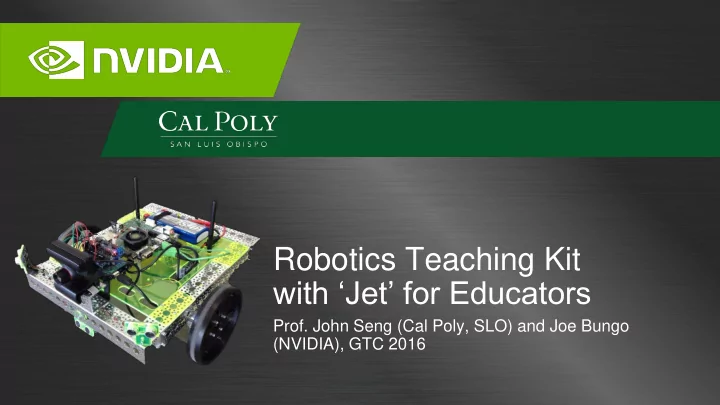
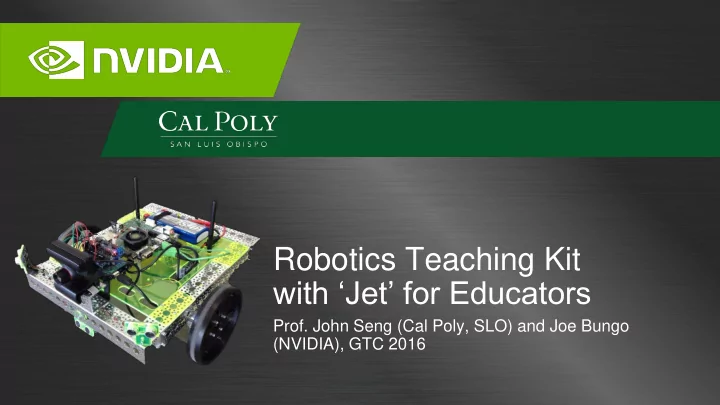
Robotics Teaching Kit with ‘Jet’ for Educators Prof. John Seng (Cal Poly, SLO) and Joe Bungo (NVIDIA), GTC 2016 1
AGENDA Introduction to NVIDIA’s GPU Educators Program and GPU Teaching Kits Robotics Teaching Kit with ‘Jet’ Syllabus Overview Introduction to ‘Jet’ Teaching Kit Contents Cal Poly Activities, Conclusion, Q&A 2
GPU EDUCATORS PROGRAM Advancing STEM Education with Accelerated Computing “The GPU teaching kit covers all aspects of GPU based programming.. “Teaching resources such as these will be invaluable in helping the epitome for educators who want the next generation of scientists and engineers know how to to float a course on heterogeneous fully harness the capability of this exciting technology.” computing using graphics processors Dr. Alan Gray, University of Edinburgh as accelerators.” Dr. Tajendra Singh, UCLA “The Teaching Kit covers all the needed content of a GPU/computing course.. The projects and quiz designs are handy, saving a lot of time and effort. Moreover, the whole structure is well organized to lead students step by step in CUDA programming. I highly recommend integrating it into a related syllabus .” Dr. Bin Zhou, University of Science and Technology of China 3
FLAGSHIP OFFERING: GPU TEACHING KITS Breaking the Barriers to GPU Education in Academia Co-develop with academic partners Comprehensive teaching materials Lecture slides and notes Lecture videos Hands-on labs/solutions Larger coding projects/solutions Quiz/exam questions/solution Possible GPU resource Software tools Textbooks and/or e-books 4
FLAGSHIP OFFERING: GPU TEACHING KITS Breaking the Barriers to GPU Education in Academia Different kits for different courses Accelerated/parallel computing Robotics Machine/Deep learning Computer vision Computer architecture Computational domain sciences Etc. 5
OTHER PROGRAM OFFERINGS Collaborative Opportunities and Supporting Expertise Instructor workshops, conferences, sponsorships and exhibits Enablement web pages Getting started guides/videos Email updates Feedback and enhancement requests 6
GPU CENTER PROGRAMS Advancing Accelerated Computing With Academic Partnerships Collaboration 23 World renowned universities collaborating with NVIDIA to advance parallel computing and its applications Research 209 World-class research institutes leveraging GPU Computing & NVIDIA for breakthroughs in research Education More info at: 328 Distinguished academic institutes developer.nvidia.com/academia teaching GPU Computing to students and researchers 7
GPU EDUCATORS PROGRAM VS. EDUCATION CENTERS How do they differ? Recognition Support for Greater Partnership for proven GPU Additional Discounts on PR, News new and Teaching Kit GPU and existing HW, Events, Releases, established Access Donations courses etc. etc. courses GPU Educators Program GPU Only well- Education established courses Center Program 8
OTHER GTC 2016 SESSIONS GPU Educators Program L6113 - Teach GPU Accelerating Computing: Hands-on with NVIDIA Teaching Kit for Educators Day: Tuesday, 04/05 Time: 13:00 - 14:30 Location: Room 210B 9
Robotics Teaching Kit with ‘Jet’ Available to Instructors Now! developer.nvidia.com/educators 10
DEVELOPER.NVIDIA.COM/EDUCATORS (non-member) 11
EDUCATORS PROGRAM REGISTRATION FORM 12
DEVELOPER.NVIDIA.COM/EDUCATORS (member view) 13
GPU EDUCATORS PROGRAM MEMBERS AREA 14
BITBUCKET REPOSITORY FOR LABS 15
ROBOTICS TEACHING KIT Module Goals Learn interdisciplinary, GPU-accelerated, autonomous Robotics Technical subjects Sensors Computer Vision Machine Learning Dead Reckoning Path Planning Localization Control Obstacle Avoidance 16
TEACHING KIT MODULES Robotics with ‘Jet’ • Course Introduction and Overview • Introduction to Robotics Module 1 • Jetson TK1/TX1 and Toolkit Basics Current Release Course Introduction • Introduction to ‘ Jet ’ • ROS • Sonar Module 2 • Camera Current Release • Accelerometer Sensors and Actuators • Gyroscope • Introduction to Computer Vision • Image Representation Module 3 Current Release • Edge Detectors Computer Vision • Hough Transform • Image Filtering and Moments • Machine Learning with Neural Networks • Neural Networks Models Module 4 Future Release • Machine Learning cuDNN • Training and Usage 17
TEACHING KIT MODULES Robotics with ‘Jet’ Module 5 • Dead Reckoning Future Release • Odometry Model for Differential Drive Dead Reckoning Module 6 • Path Planning Future Release • Wavefront Path Planning Path Planning • Robot Localization Module 7 Future Release • Monte Carlo Localization Robot Localization • Particle Filters • Module 8 Future Release Control • Control PID Control • Module 9 Future Release Smooth Obstacle Avoidance • Obstacle Avoidance Obstacle Avoidance and Navigation • Motivation Module 10 Current Release • Robot Capture the Flag Game Final Project 18
Robotics Teaching Kit with ‘Jet’ Available to Instructors Now! developer.nvidia.com/educators 19
20 Pinout Diagrams Courtesy of Corneliusz Jarzebski
21
JET OVERVIEW Chassis Jet chassis is constructed using Actobotics parts These are machined metal parts with various aluminum channel, hubs, wheels, and brackets. 22
JET OVERVIEW Chassis 23
JET OVERVIEW Electronics J et electronics consists of: NVIDIA Jetson TK1/TX1 Arduino Mega H-bridge and motors 3 sonar sensors GY-521 accelerometer/gyroscope Single Webcam 3S (11.1V) 5000mAh LiPo battery 24
JET OVERVIEW 25
JET OVERVIEW Software Jet runs ROS Lecture material includes ROS introduction Lab assignments provide starter code 26
JET OVERVIEW Architecture Design Encoder Jetson TK1/TX1 Camera USB readings USB Left Motor H-Bridge Arduino Mega Shield Right Motor I 2 C Sonar Sonar Sonar Accel/Gyro (GY-521) Module Module Module 27
CURRENT JET BOM Bill of Materials Category Source Cost Quantity Subtotal Battery electronics Amazon $35.76 1 $35.76 Battery charger electronics Amazon $25.60 1 $25.60 Jetson TK1 electronics Nvidia $192.00 1 $192.00 Arduino Mega electronics Amazon $17.99 1 $17.99 Pololu motor electronics Pololu $39.99 2 $79.98 Pololu H-bridge electronics Pololu $49.95 1 $49.95 Camera (placeholder) electronics $20.99 1 $20.99 Mini-PCIe wireless electronics $28.00 1 $28.00 USB hub electronics Amazon $6.99 1 $6.99 Power cable electronics Pololu $1.95 1 $1.95 Sonar sensors (3pcs) sensors Amazon $8.50 1 $8.50 Retail prices shown Gyro (GY-521) sensors Amazon $3.35 1 $3.35 Sensor shield electronics Amazon $14.50 1 $14.50 Jumper wire electronics Amazon $9.99 1 $9.99 Wireless antenna electronics Amazon $8.50 1 $8.50 16AWG wire Amazon $6.70 1 $6.70 Working on discounted bundle, none yet HXT connector electronics Amazon $5.99 1 $5.99 1" standoffs Servocity $0.79 4 $3.16 1/2" standoffs Servocity $0.59 4 $2.36 12" channel chassis Servocity $9.99 4 $39.96 clamping motor mount chassis Servocity $6.99 2 $13.98 Amazon lists: 6" wheels chassis Servocity $9.99 2 $19.98 1/4" screws chassis Servocity $1.69 3 $5.07 http://amzn.com/sl/16YHGMBK62X6G (TK1) 90 dual mount bracket chassis Servocity $5.99 2 $11.98 6mm wheel hubs chassis Servocity $7.99 2 $15.98 hub adaptor chassis Servocity $4.99 2 $9.98 1.5" channel caster Servocity $2.99 1 $2.99 caster wheel caster Servocity $2.59 2 $5.18 http://amzn.com/sl/2QNJMQAAMVYRN (TX1) flanged standoff A (pair) caster Servocity $2.99 1 $2.99 non-flanged bearing caster Servocity $1.99 2 $3.98 parallel tube clamp caster Servocity $5.99 2 $11.98 1/4" bearing pillow block caster Servocity $6.49 1 $6.49 1/4" flanged ball bearings caster Servocity $2.39 1 $2.39 5" x 1/4" D shaft caster Servocity $2.49 1 $2.49 Fuse electronics Servocity $3.99 1 $3.99 Total $681.67 28
Inserting video: Insert/Video/Video from File. Insert video by browsing your directory and selecting OK. File type that works best in PowerPoint is: .wmv VIDEO FILE 29
Inserting video: Insert/Video/Video from File. Insert video by browsing your directory and selecting OK. File type that works best in PowerPoint is: .wmv VIDEO FILE 30
TEACHING KIT CONTENTS Lecture Slides Initial Release: 14 total slide decks from 4 modules Later Release: ~30 total slide decks from 10 modules + Embedded audio narrations .pptx format 31
TEACHING KIT CONTENTS Quiz questions/answers Multiple choice, including rationale for answers Students should be able to answer from lecture content Initial Release: 3 total quiz questions/answers from 4 modules Later Release: 9 total quiz questions/answers from 10 modules .docx and .pdf formats 32
TEACHING KIT CONTENTS Hands-on Labs/solutions 1-2 week assignments Includes description, objectives, prerequisites and open-ended questions Includes Pseudo-code and solution code templates Latest source code and instructions always on BitBucket Initial Release: 5 total labs from 4 modules Later Release: ~ 12 total labs from 10 modules .docx and .pdf formats 33
Recommend
More recommend