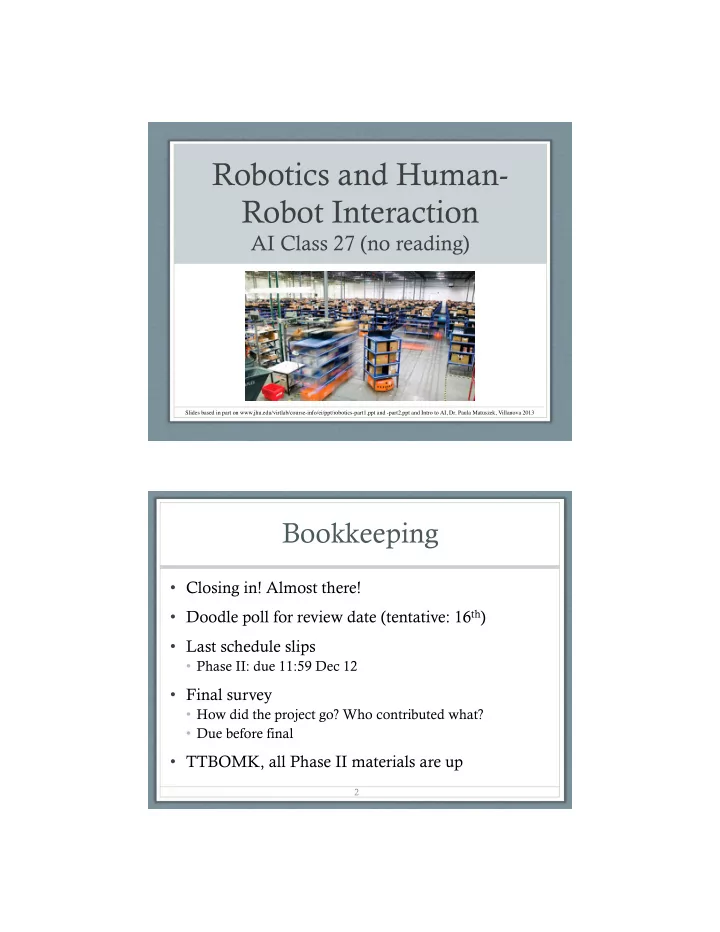
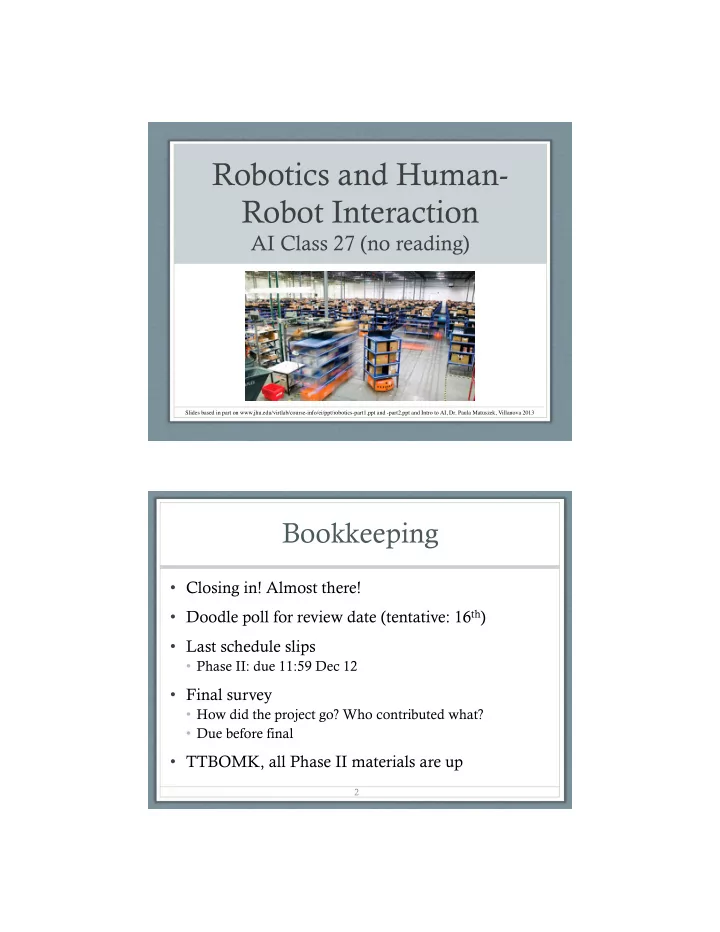
12/6/16 Robotics and Human- Robot Interaction AI Class 27 (no reading) Slides based in part on www.jhu.edu/virtlab/course-info/ei/ppt/robotics-part1.ppt and -part2.ppt and Intro to AI, Dr. Paula Matuszek, Villanova 2013 Bookkeeping • Closing in! Almost there! • Doodle poll for review date (tentative: 16 th ) • Last schedule slips • Phase II: due 11:59 Dec 12 • Final survey • How did the project go? Who contributed what? • Due before final • TTBOMK, all Phase II materials are up 2 1
12/6/16 Today’s Class • What’s a robot (really)? • What parts do they have? • What are they used for? • What kind of AI do they need? • HRI • Future Questions 3 Familiar Robots ED-209. Robocop: 2014 Optimus Prime. Transformers: 2007-current Wall•E: 2008 Sentinel. X-Men, Days of Future Past: 2014 Ava. Ex Machina: 2016 2
12/6/16 Some Current Robots 5 What is a Robot? • “A robot is a reprogrammable, multifunctional manipulator designed to move … through variable programmed motions for the performance of a variety of tasks.” (Robot Institute of America) • “A robot is a one-armed, blind idiot with limited memory and which cannot speak, see, or hear. ” • In practice: robotics intersects with any space in which computers move into the physical world. 6 3
12/6/16 What Are They Good At? • What is hard for humans is easy for robots. • Repetitive tasks. • Continuous operation. • Complicated calculations. • Referring to huge databases/knowledge sources. • What is easy for a human is (sometimes) hard for robots. • Reasoning. • Adapting to new situations. • Flexible to changing requirements. • Integrating multiple sensors. • Resolving conflicting data. • Synthesizing unrelated information. • Creativity. What Should They Do? • Boring and/or • Dangerous repetitive • chemical spill cleanup • welding car frames • disarming bombs • part pick and place • Inaccessible • manufacturing parts • space exploration • High precision / • disaster cleanup speed • All of the Above • electronics testing • Continuous reef • surgery monitoring • precision machining • Military surveillance 4
12/6/16 Categories of Robot Systems • Manipulators • Anchored somewhere • Factory assembly lines • International Space Station • Hospitals • Common industrial robots • Mobile Robots • Move around environment • UGVs, UAVs, AUVs, UUVs • Mars rovers, delivery bots, ocean explorers • Mobile Manipulators • Both move and manipulate • Packbot, humanoid robots Subsystems Robots have: • Sensors • Some way of detecting the world • Effectors • Some way of affecting things in the world • Manipulation • Mobility • Control/Software 5
12/6/16 Sensors • Perceive the world • Passive sensors capture signals from environment. (cameras) • Active sensors probe the environment (sonar) • What are they sensing? • The environment (range finders, obstacle detection) • The robot's location (gps, wireless stations) • Robot's own internals: proprioceptive sensors • Stop and think about that one for a moment. Close your eyes - where's your hand? Move it - where is it now? What Are Sensors Used For? • Feedback • Closed-loop robots use sensors in conjunction with actuators to gain higher accuracy – servo motors. • Decision making • Mobile robotics • Telepresence • Search and rescue • Pick and place (with vision) • Human interaction 6
12/6/16 Some Sensors • Optical • Laser / radar • 3D • Color spectrum • Pressure • Temperature • Chemical • Motion & Accelerometer • Acoustic • Ultrasonic • E-field Sensing Actuators / Effectors • Take some kind of action in the world • Involve movement of robot or subcomponent of robot • Robot actions include • Pick and place: Move items between points • Continuous path control: Move along a programmable path • Sensory: Employ sensors for feedback (e-field sensing) 7
12/6/16 Mobility • Legs • Wheels • Tracks • Crawls • Rolls 14 CSC 8520 Spring 2013. Paula and Cynthia Matuszek Slides based in part on www.jhu.edu/virtlab/course-info/ei/ppt/robotics-part1.ppt and -part2.ppt Control: The Brain • Open loop, i.e., no feedback, deterministic • Instructions • Rules • Closed loop, i.e., feedback • Learn • Adapt 8
12/6/16 Where Is AI Needed? • Sensing: • Control: • Interpreting incoming • Managing large search spaces and complexity information • Accelerating masses • Machine vision, signal produce vibration, processing elastic deformations in • Language links. understanding • Torques, stresses on end actuator • Actuation: • Feedback loops • What to do with • Firmware and software: manipulators and how • Especially with more • Motion planning and intelligent approaches! path planning Robotic Perception • Sensing isn’t enough: need to act on data sensed • Data are noisy • Environment is dynamic and partially observable • Must be mapped into an internal representation • Good representations: • Contain enough information for good decisions • Are structured for efficient updating • Are a natural (usable) mapping between representation and real world 9
12/6/16 Belief State • Belief state: model of the state of the environment (including the robot) • X: set of variables describing the environment • X t : state at time t • Z t : observation received at time t • A t : action taken after Zt is observed • After A t , compute new belief state X t+1 • Probabilistic, because uncertainty in both X t and Z t . Some Perception Problems • Localization: where is the robot, where are other things in the environment • Landmarks • Range scans • Mapping: no map given, robot must determine both environment and position. • SLAM: Simultaneous localization and mapping • Probabilistic approaches typical • Especially machine learning! • What about common sense? Learning? 10
12/6/16 Software Architectures • Low-level, reactive control • Bottom-up • Sensor results directly trigger actions • Model-based, deliberative planning • Top-down • Actions are triggered based on planning around a state model • Which is an intelligence approach? • A? B? Neither? Both? Low-Level, Reactive Control • Augmented finite state machines • Sensed inputs and a clock determine next state • Build bottom up, from individual motions • Subsumption architecture synchronizes AFSMs, combines values from separate AFSMs. • Advantages: simple to develop, fast • Disadvantages: Fragile for bad sensor data, don’t support integration of complex data over time. • Typically used for simple tasks, like following a wall or moving a leg. 11
12/6/16 Model-Based Deliberative Planning • Belief State model • Current State, Goal State • Any of planning techniques • Typically use probabilistic methods • Pros: • Can handle uncertain measurements and complex integrations • Can be responsive to change or problems. • Cons: • Slow! • Developing models for, e.g., driving, is cumbersome. • Typically used for high-level actions • Whether to move and in which direction. Hybrid Architectures • Usually, actually doing anything requires both reactive and deliberative processing. • Typical architecture is three-layer: • Reactive Layer: low-level control, tight sensor-action loop, decision cycle of milliseconds • Deliberative layer: global solutions to complex tasks, model-based planning, decision cycle of minutes • Executive layer: glue. Accepts directions from deliberative layer, sequences actions for reactive layer, decision cycle of a second 12
12/6/16 Performance Metrics • Speed and acceleration • Resolution (in space) • Working volume • Accuracy • Cost • …plus all the evaluation functions for any AI system. Where Are Robots Now? • Healthcare and personal care • surgical aids, intelligent walkers, eldercare • Personal services • Roomba! • Information kiosks, lawn mowers, golf caddies, museum guides • Entertainment • sports (robotic soccer) • Human augmentation • walking machines, exoskeletons, robotic hands, etc. 13
12/6/16 And More… Industry and Agriculture • Exploration and Hazardous • • assembly, welding, painting, environments harvesting, mining, pick- • Mars rovers, search and and-place, packaging, rescue, underwater and mine inspection, ... exploration, mine detection Transportation Military • • • Reconnaissance, sentry, S&R, • Autonomous helicopters, combat, EOD pilot assistance, materials movement Household • • Cleaning, mopping, ironing, Cars (DARPA Grand • tending bar, entertainment, Challenge, Urban Challenge) telepresence/surveillance • Antilock brakes, lane following, collision detection Tomorrow’s Problems • Mechanisms • Morphology: What should robots look like? • Novel actuators/sensors • Estimation and Learning • Reinforcement Learning • Graphical Models • Learning by Demonstration • Manipulation (grasping) • What does the far side of an object look like? How heavy is it? How hard should it be gripped? How can it rotate? Regrasping? 14
12/6/16 And more... • Medical robotics • Autonomous surgery • Eldercare • Biological Robots • Biomimetic robots • Neurobotics • Navigation • Collision avoidance • SLAM/Exploration Self-X Robots • Self-feeding • Literally • Electrically • Self-replicating • Self-repairing • Self-assembly • Self-organization • Self-reconfiguration 15
Recommend
More recommend