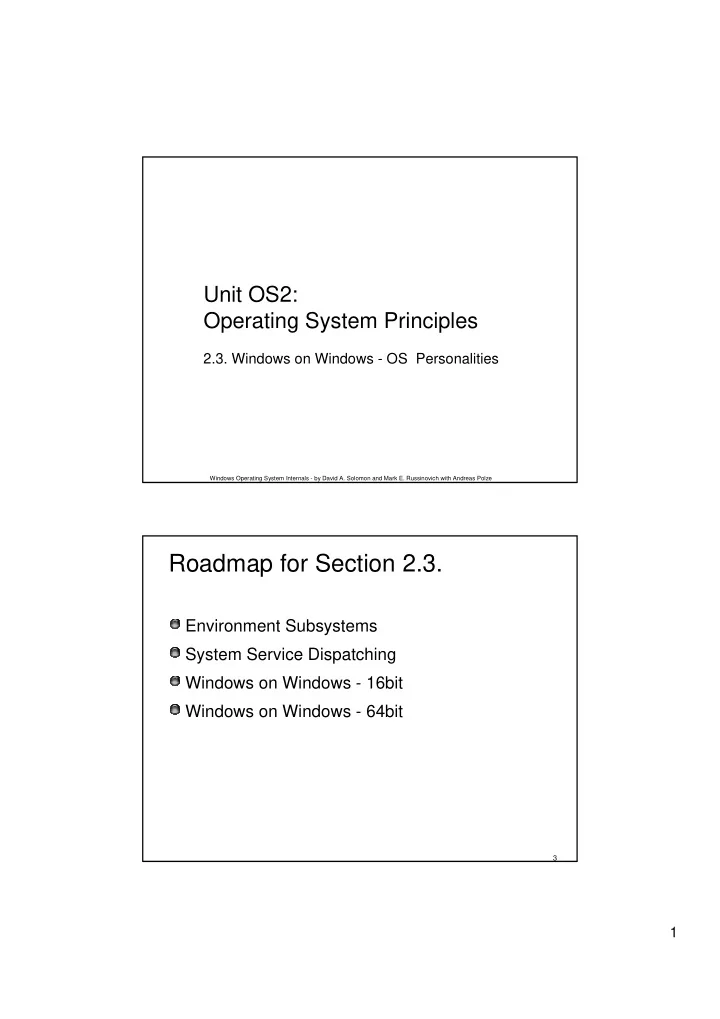
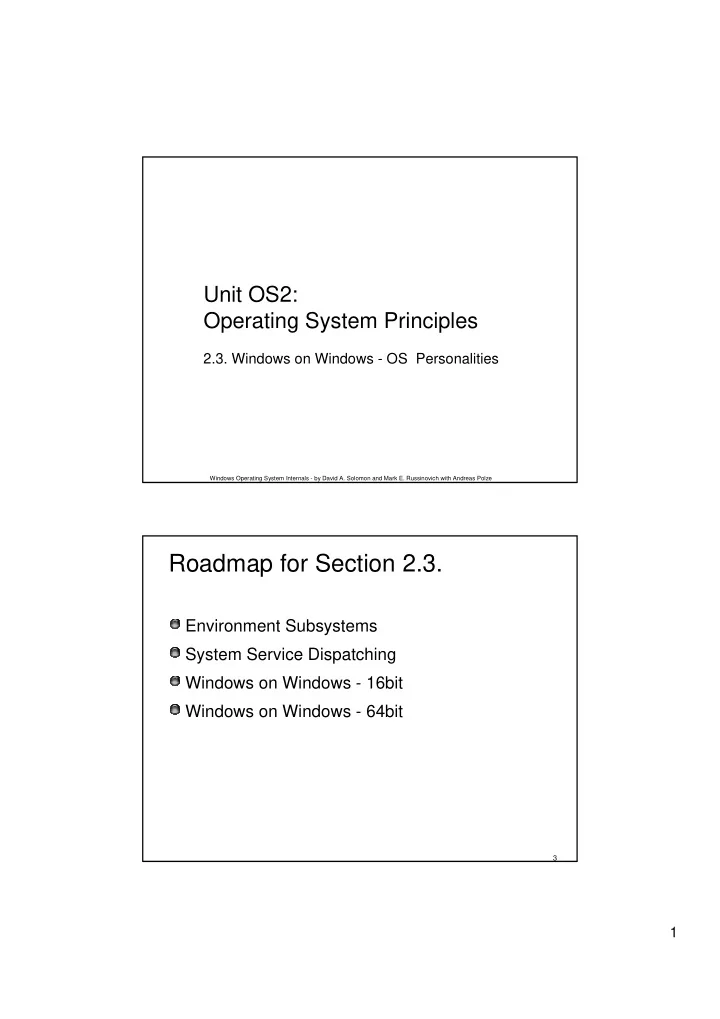
Unit OS2: Operating System Principles 2.3. Windows on Windows - OS Personalities Windows Operating System Internals - by David A. Solomon and Mark E. Russinovich with Andreas Polze Roadmap for Section 2.3. Environment Subsystems System Service Dispatching Windows on Windows - 16bit Windows on Windows - 64bit 3 1
Multiple OS Personalities Environment Subsystems System User & Service Application POSIX Windows Processes OS/2 Subsystem DLL User Windows Mode Kernel Executive Mode Windows Device Drivers Kernel User/GDI Device Hardware Abstraction Layer (HAL) Driver 4 What about .NET and WinFX? WinFX is the .NET Framework that will ship with Longhorn Both .NET and WinFX are built on standard Windows APIs They are not a subsystem They do not call undocumented Windows system calls .NET/WinFX Application .NET/WinFX Framework User Windows API DLLs Mode Kernel Windows Kernel Mode 5 2
Environment Subsystems Environment subsystems provide exposed, documented interface between application and Windows native API Each subsystem defines a different set of APIs & semantics Subsystems implement these by invoking native APIs i.e., subsystem “wraps” and extends Windows native API Example: Windows CreateFile in Kernel32.Dll calls native NtCreateFile .exe’s and .dll’s you write are associated with a subsystem Specified by LINK /SUBSYSTEM option Cannot mix calls between subsystems 6 Environment Subsystems Three environment subsystems originally provided with NT: Windows –Windows API (originally 32-bit, now also 64-bit) OS/2 - 1.x character-mode apps only Removed in Windows 2000 Posix - only Posix 1003.1 (bare minimum Unix services - no networking, windowing, threads, etc.) Removed in Windows XP/Server 2003 – enhanced version ships with Services For Unix 3.0 Ships with Windows Server 2003 R2 Of the three, Windows provides access to the majority of OS native functions Of the three, Windows is required to be running System crashes if Windows subsystem process exits POSIX and OS/2 subsystems are actually Windows applications POSIX & OS/2 start on demand (first time an app is run) Stay running until system shutdown 7 3
Subsystem Information in Registry Subsystems configuration and startup information is in: HKEY_LOCAL_MACHINE\SYSTEM\CurrentControlSet\Control \Session Manager\SubSystems Values: Required - list of value names for subsystems to load at boot time Optional - list of value names for subsystems to load when needed Windows - value giving filespec of Windows subsystem (csrss.exe) csrss.exe Windows APIs required - always started when Windows boots Kmode - value giving filespec of Win32K.Sys (kernel-mode driver portion of Windows subsystem) Posix - file name of POSIX subsystem psxss.exe Posix APIs optional - started when first Posix app is run Some Windows API DLLs are in “known DLLs” registry entry: HKLM\SYSTEM\CurrentControlSet\Control\Session Manager\KnownDLLs Files are opened as mapped files Improves process creation/image startup time 8 Subsystem Components API DLLs 1 for Windows: Kernel32.DLL, Gdi32.DLL, User32.DLL, etc. 2 Subsystem process for Windows: CSRSS.EXE (Client Server Runtime SubSystem) 3 For Windows only: kernel-mode GDI code Win32K.SYS - (this code was formerly part of CSRSS) Environment Subsystems 2 System User & Service Application OS/2 POSIX Processes Windows Subsystem DLL 1 User Mode Kernel 3 Executive Mode Windows User/GDI Device Drivers Kernel Hardware Abstraction Layer (HAL) 9 4
Role of Subsystem Components 1 API DLLs Export the APIs defined by the subsystem Implement them by calling Windows “native” services, or by asking the subsystem process to do the work 2 Subsystem process Maintains global state of subsystem Implements a few APIs that require subsystem-wide state changes Processes and threads created under a subsystem Drive letters Window management for apps with no window code of their own (character-mode apps) Handle and object tables for subsystem-specific objects 3 Win32K.Sys Implements Windows User & GDI functions; calls routines in GDI drivers Also used by Posix and OS/2 subsystems to access the display 10 Simplified Architecture (3.51 and earlier) Environment Subsystems System User & Service Application Processes Subsystem DLL OS/2 Windows POSIX User 1 2 NtDll.Dll Mode KiSystemService Kernel Mode LPC Executive Device Drivers Kernel Hardware Abstraction Layer (HAL) most Windows Kernel APIs 1 2 all other Windows APIs, including User and GDI APIs 11 5
Windows Simplified Architecture Environment Subsystems System User & Service Application Processes OS/2 POSIX Subsystem DLL Windows User 1 3 2 NtDll.Dll Mode KiSystemService Kernel Mode LPC Executive Windows User/GDI Device Drivers Kernel Hardware Abstraction Layer (HAL) most Windows Kernel APIs 1 2 most Windows User and GDI APIs (these were formerly part of CSRSS) 3 a few Windows APIs 12 Role of CSRSS.EXE (Windows Subsystem Process) A few Windows APIs are implemented in this separate process In 3.51 and earlier: Nearly all User and GDI APIs were implemented in CSRSS CSRSS had a thread for every application thread that created a window GDI drivers (video, printer) were user mode, mapped into this process This was done for protection, esp. to keep GDI drivers in user mode CSRSS in NT 4.0 and later: role is greatly diminished Maintains system-wide state information for all Windows “client” processes Several Windows services LPC to CSRSS for “setup and teardown” functions Process and thread creation and deletion Get temporary file name Drive letters Security checks for file system redirector Window management for console (character cell) applications … … including NTVDM.EXE 13 6
Header of Executable File Specifies Subsystem Type Subsystem for each .exe specified in image header see winnt.h (in Platform SDK) IMAGE_SUBSYSTEM_UNKNOWN 0 // Unknown subsystem IMAGE_SUBSYSTEM_NATIVE 1 // Image doesn't require a subsystem IMAGE_SUBSYSTEM_WINDOWS_GUI 2 // Windows subsystem (graphical app) IMAGE_SUBSYSTEM_WINDOWS_CUI 3 // Windows subsystem (character cell) IMAGE_SUBSYSTEM_OS2_CUI 5 // OS/2 subsystem IMAGE_SUBSYSTEM_POSIX_CUI 7 // Posix subsystem or exetype image.exe (2000 Resource Kit) 14 Native Images .EXEs not linked against any subsystem Interface to Windows executive routines directly via NTDLL.DLL Two examples: smss.exe (Session Manager -- starts before subsystems start) csrss.exe (Windows subsystem) 15 7
Lab: Subsytems & Images Look at subsystem startup information in registry Using EXETYPE, look at subsystem types for: \windows\system32\notepad.exe, cmd.exe, csrss.exe 16 POSIX.1 Subsystem Original POSIX subsystem implemented only POSIX.1 ISO/IEC 9945-1:1990 or IEEE POSIX standard 1003.1-1990 POSIX.1 compliance as specified in Federal Information Processing Standard (FIPS) 151-2 (NIST) POSIX Conformance Document in \HELP in Platform SDK Support for impl. of POSIX.1 subsystem was mandatory for NT fork service in NT executive hard file links in NTFS Limited set of services such as process control, IPC, simple character cell I/O POSIX subsystem alone is not a complete programming environment POSIX.1 executable cannot create a thread or a window use remote procedure calls (RPCs) or sockets 17 8
Invoking (a few) Windows Services � Some system calls still require communication with the Windows subsystem process CSRSS.EXE LPC is an (Windows undocumented Application subsystem system service in Process process) NtDll.Dll (not exposed directly in Windows API) Subsystem DLL U K Executive Local Procedure Call 18 System Call Dispatching NTDLL.DLL provides interface for native system calls 19 9
Example: Invoking a Windows Kernel API call WriteFile(…) Windows application call NtWriteFile WriteFile Windows- in Kernel32.Dll return to caller specific NtWriteFile Int 2E or SYSCALL or SYSENTER used by all return to caller in NtDll.Dll subsystems U software interrupt K call NtWriteFile KiSystemService dismiss interrupt in NtosKrnl.Exe do the operation NtWriteFile in NtosKrnl.Exe return to caller 20 Invoking System Functions from User Mode Kernel-mode functions (“services”) are invoked from user mode via a protected mechanism x86: INT 2E (as of XP, faster instructions are used where available: SYSENTER on x86, SYSCALL on AMD) i.e., on a call to an OS service from user mode, the last thing that happens in user mode is this “change mode to kernel” instruction Causes an exception or interrupt, handled by the system service dispatcher (KiSystemService) in kernel mode Return to user mode is done by dismissing the interrupt or exception The desired system function is selected by the “system service number” Every Windows function exported to user mode has a unique number This number is stored in a register just before the “change mode” instruction (after pushing the arguments to the service) This number is an index into the system service dispatch table Table gives kernel-mode entry point address and argument list length for each exported function 21 10
Recommend
More recommend