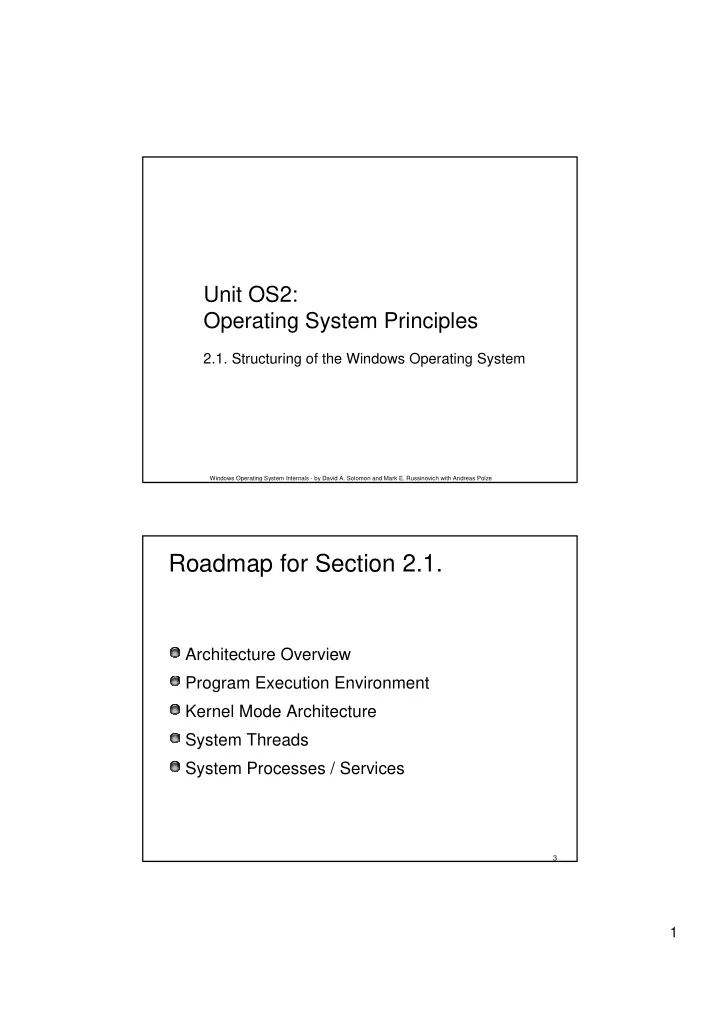
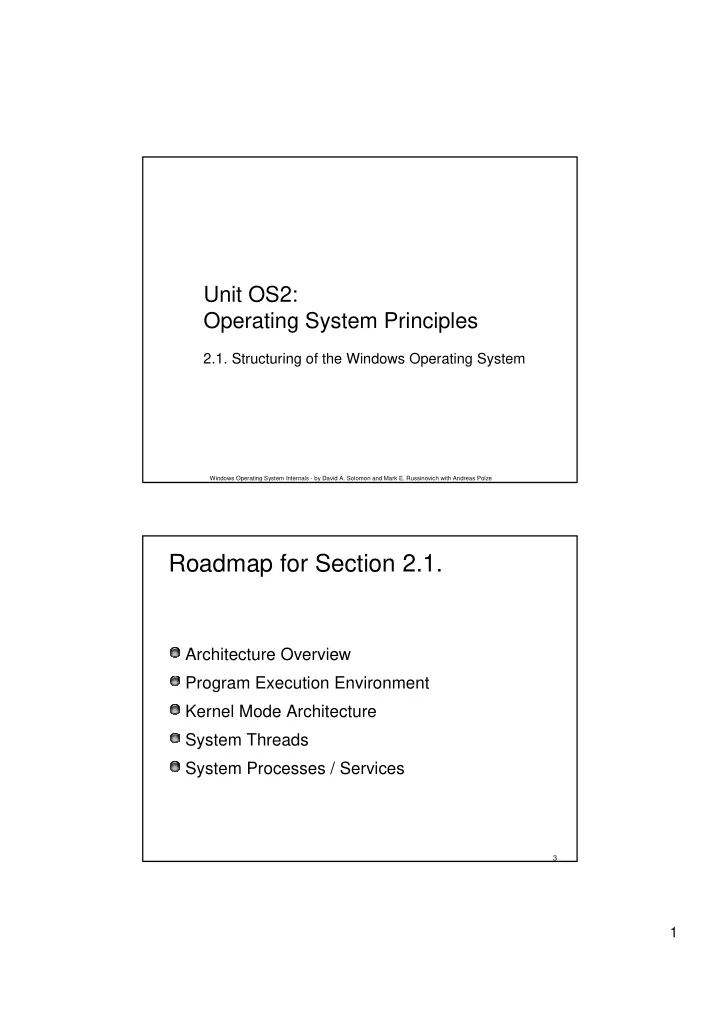
Unit OS2: Operating System Principles 2.1. Structuring of the Windows Operating System Windows Operating System Internals - by David A. Solomon and Mark E. Russinovich with Andreas Polze Roadmap for Section 2.1. Architecture Overview Program Execution Environment Kernel Mode Architecture System Threads System Processes / Services 3 1
Simplified OS Architecture System Service User Environment support processes applications subsystems processes User Subsystem DLLs Mode Kernel Executive Mode Windowing and graphics Kernel Device drivers Hardware Abstraction Layer (HAL) 4 OS Architecture Multiple personality OS design user applications don't call the native Windows operating system services directly Subsystem DLLs is to translate a documented function into the appropriate internal (and undocumented) Windows system service calls. Environment subsystem processes Manage client processes in their world Impose semantics such as process model, security Originally three environment subsystems: Windows, POSIX, and OS/2 Windows 2000 only included Windows and POSIX Windows XP only includes Windows Enhanced POSIX subsystem available with Services for Unix Included with Windows Server 2003 R2 5 2
Kernel-Mode Components: Core OS Executive base operating system services, memory management, process and thread management, security, I/O, interprocess communication. Kernel low-level operating system functions, thread scheduling, interrupt and exception dispatching, multiprocessor synchronization. provides a set of routines and basic objects that the rest of the executive uses to implement higher-level constructs. Both contained in file Ntoskrnl.exe 6 Kernel-Mode Components: Drivers Device drivers (*.sys) hardware device drivers translate user I/O function calls into specific hardware device I/O requests virtual devices - system volumes and network protocols Windowing and Graphics Driver (Win32k.sys) graphical user interface (GUI) functions (USER and GDI) windows, user interface controls, and drawing Hardware Abstraction Layer (Hal.dll) isolates the kernel, device drivers, and executive from hardware Hides platform-specific hardware differences (motherboards) 7 3
Background System Processes Core system processes, logon process, the session manager, etc. not started by the service control manager Service processes Host Windows services i.e.; Task Scheduler and Spooler services Many Windows server applications, such as Microsoft SQL Server and Microsoft Exchange Server, also include components that run as services. 8 Portability When Windows NT was designed, there was no dominant processor architecture Therefore it was designed to be portable How achieved? Most Windows OS code and device drivers is written in C HAL and kernel contain some assembly language Some components are written in C++: windowing/graphics subsystem driver volume manager Hardware-specific code is isolated in low level layers of the OS (such as Kernel and the HAL) Provides portable interface NT 4.0 had support for x86, MIPS, PowerPC, Digital Alpha AXP PowerPC and MIPS dropped soon after NT 4 release Alpha AXP dropped in 1999 (supported through SP6) 9 4
Reentrant and Asynchronous Operation Windows kernel is fully reentrant Kernel functions can be invoked by multiple threads simultaneously No serialization of user threads when performing system calls I/O system works fully asynchronously Asynchronous I/O improves application’s throughput Synchronous wrapper functions provide ease-of- programming 10 Key Windows System Files Core OS components: NTOSKRNL.EXE** Executive and kernel HAL.DLL Hardware abstraction layer NTDLL.DLL Internal support functions and system service dispatch stubs to executive functions Core system processes: SMSS.EXE Session manager process WINLOGON.EXE Logon process SERVICES.EXE Service controller process LSASS.EXE Local Security Authority Subsystem Windowing subsystem: CSRSS.EXE* Windows subsystem process WIN32K.SYS USER and GDI kernel-mode components KERNEL32/USER32/GDI32.DLL Windows subsystem DLLs 11 5
Key System Components Environment Subsystems System User & Service Application POSIX Windows Processes OS/2 Subsystem DLL User Windows Mode Kernel Executive Mode Windows Device Drivers Kernel User/GDI Device Hardware Abstraction Layer (HAL) Driver 12 Multiple OS Personalities Windows was designed to support multiple “personalities”, called environment subsystems Programming interface File system syntax Process semantics Environment subsystems provide exposed, documented interface between application and Windows native API Each subsystem defines a different set of APIs and semantics Subsystems implement these by invoking native APIs Example: Windows CreateFile in Kernel32.Dll calls native NtCreateFile .exes and .dlls you write are associated with a subsystem Specified by LINK /SUBSYSTEM option Cannot mix calls between subsystems 13 6
Environment Subsystems Three environment subsystems originally provided with NT: Windows –Windows API (originally 32-bit, now also 64-bit) OS/2 - 1.x character-mode apps only Removed in Windows 2000 Posix - only Posix 1003.1 (bare minimum Unix services - no networking, windowing, threads, etc.) Removed in XP/Server 2003 – enhanced version ships with Services For Unix 3.0 Of the three, the Windows subsystem provides access to the majority of native OS functions Of the three, Windows is required to be running System crashes if Windows subsystem process exits POSIX and OS/2 subsystems are actually Windows applications POSIX & OS/2 start on demand (first time an app is run) Stay running until system shutdown 14 App calls Subsystem Function is entirely implemented in user mode No message sent to environment subsystem process No Windows executive system service called Examples: PtInRect(), IsRectEmpty() Function requires one/more calls to Windows executive Examples: Windows ReadFile() / WriteFile() implemented using I/O system services NtReadFile() / NtWriteFile() Function requires some work in environment subsystem process (maintain state of client app) Client/server request (message) to env. Subsystem (LPC facility) Subsystem DLL waits for reply before returning to caller Combinations of 2/3: CreateProcess() / CreateThread() 15 7
Windows Subsystem Environment subsystem process (CSRSS.EXE): Console (text) windows Creating and deleting processes and threads Portions of the support for 16-bit virtual DOS machine (VDM) Other func: GetTempFile, DefineDosDevice, ExitWindowsEx kernel-mode device driver (WIN32K.SYS): Window manager: manages screen output; input from keyboard, mouse, and other devices user messages to applications. Graphical Device Interface (GDI) 16 Windows Subsystem (contd.) Subsystem DLLs (such as USER32.DLL, ADVAPI32.DLL, GDI32.DLL, and KERNEL32.DLL) Translate Windows API functions into calls to NTOSKRNL.EXE and WIN32K.SYS. Graphics device drivers graphics display drivers, printer drivers, video miniport drivers Prior to Windows NT 4.0, the window manager and graphics services were part of the user-mode Win32 subsystem process. Is Windows Less Stable with Win32 USER and GDI in Kernel Mode? 17 8
Processes and Threads Per-process address space What is a process? Represents an instance of a running program Thread you create a process to run a program starting an application creates a process Process defined by: Thread Address space Resources (e.g. open handles) Security profile (token) What is a thread? Thread An execution context within a process Unit of scheduling (threads run, processes don’t run) All threads in a process share the same per-process address space Services provided so that threads can synchronize access to shared resources (critical sections, mutexes, events, semaphores) All threads in the system are scheduled as peers to all others, without regard to their “parent” process System calls Primary argument to CreateProcess is image file name Systemwide (or command line) Address Space Primary argument to CreateThread is a function entry point address 18 Memory Protection Model No user process can touch another user process address space (without first opening a handle to the process, which means passing through Windows security) Separate process page tables prevent this “Current” page table changed on context switch from a thread in 1 process to a thread in another process No user process can touch kernel memory Page protection in process page tables prevent this OS pages only accessible from “kernel mode” x86: Ring 0, Itanium: Privilege Level 0 Threads change from user to kernel mode and back (via a secure interface) to execute kernel code Does not affect scheduling (not a context switch) 19 9
32-bit x86 Address Space 32-bits = 4 GB Default 3 GB user space 2 GB User process 3 GB space User process space 2 GB System Space 1 GB System Space 20 Kernel-Mode vs User-Mode QuickSlice (qslice.exe) Fastest way to find CPU hogs Red=Kernel, Blue=User mode Double-click on a process to see a per-thread display for that process Sum of threads’ bars for a process represents all of the process’s time, not all CPU time Screen snapshot from: Resource Kit | QuckSlice 21 10
Recommend
More recommend