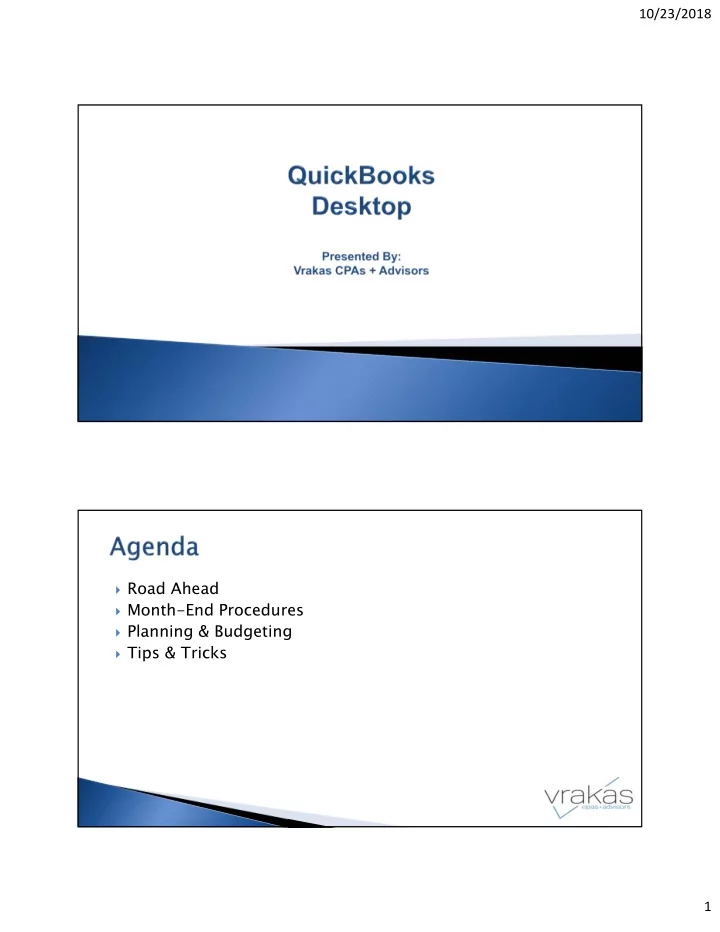
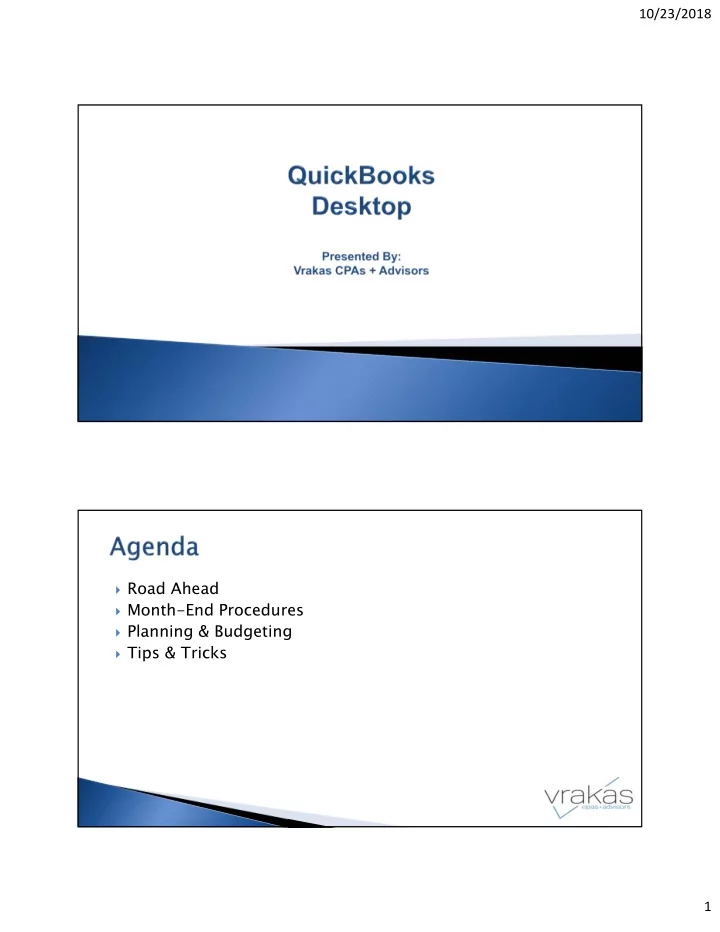
10/23/2018 Road Ahead Month-End Procedures Planning & Budgeting Tips & Tricks 1
10/23/2018 Focus on Basics Hosting Add-ons New Features Retired Versions 2019 Release Features Bank Reconciliation Voiding Checks Receivables Aging “Cleanup” Payables Aging “Cleanup” Journal Entries Balance Sheet Validation Reports Closing Date 2
10/23/2018 Bank Reconciliation ◦ General ◦ Tips ◦ Reports 3
10/23/2018 Voiding Checks ◦ Old checks Current period After period close ◦ Current check 4
10/23/2018 Receivables Aging “Cleanup” ◦ Journal entry With/without customer Dates Matching ◦ Credit memo Dates Matching ◦ Customer prepayments 5
10/23/2018 Payables Aging “Cleanup” ◦ Journal entry With/without vendor Dates Matching 6
10/23/2018 Journal Entries ◦ Basic ◦ Reversing ◦ Recurring 7
10/23/2018 Validate Balance Sheet Balances ◦ Assets ◦ Liabilities ◦ Net assets/equity 8
10/23/2018 Generating and Customizing Reports ◦ Filters ◦ Memorize ◦ Summarize report ◦ Process multiple reports ◦ Export and/or email reports 9
10/23/2018 Setting the Closing Date ◦ How ◦ Why ◦ When Audit Trail 10
10/23/2018 General Editing Reports Forecasting Company Snapshot General ◦ Accounts utilized Profit and loss Balance sheet Class tracking 11
10/23/2018 General ◦ Create in company menu Planning & budgeting Set up budgets Choose the fiscal year and accounts Create from scratch or using prior year actual data 12
10/23/2018 Editing a Budget ◦ Printing first ◦ Amounts Reports Utilized ◦ Standard ◦ Customized reports 13
10/23/2018 Forecasting ◦ General Predictions and “what ifs” Base off of prior year amounts or create from scratch Class ◦ Reports 14
10/23/2018 Company Snapshot ◦ Company ◦ Payments ◦ Customer ◦ Customizing features 15
10/23/2018 Benefits ◦ Reduction of manual data entry ◦ Simple Set-up ◦ Makes bank reconciliations easier and faster Preferences Account Numbers User Setup and Restrictions Find Memorized Transactions Class Tracking Job Costing Backups Clean-up Utilities 16
10/23/2018 ◦ Preferences Accounting Reports and graphs ◦ Account Numbers 17
10/23/2018 User Setup and Restrictions ◦ Add a user ◦ Restrict a user ◦ Edit a user ◦ Recommendations 18
10/23/2018 Find Feature ◦ General ◦ Examples 19
10/23/2018 Memorized Transactions ◦ Examples ◦ Edit ◦ Group 20
10/23/2018 Class Tracking ◦ Uses ◦ Setup ◦ Reports 21
10/23/2018 Job Costing ◦ Uses ◦ Setup ◦ Reports 22
10/23/2018 Backups ◦ Regular -- qbb ◦ Accountant’s copy – qbx, qba, qby ◦ Portable – qbm 23
10/23/2018 Clean Up Utilities ◦ Archive ◦ Rebuild ◦ Condense ◦ Create new company 24
10/23/2018 Further Questions? Please Contact Us! Christina M Binagi Mary Ellen Michaelson Vrakas CPAs + Advisors Vrakas CPAs + Advisors 445 S. Moorland Road, Suite 400 445 S. Moorland Road, Suite 400 Brookfield, WI 53005 Brookfield, WI 53005 (262) 798-7652 (262) 798-7636 cbinagi@vrakascpas.com mmichaelson@vrakascpas.com www.vrakascpas.com www.vrakascpas.com 25
Recommend
More recommend