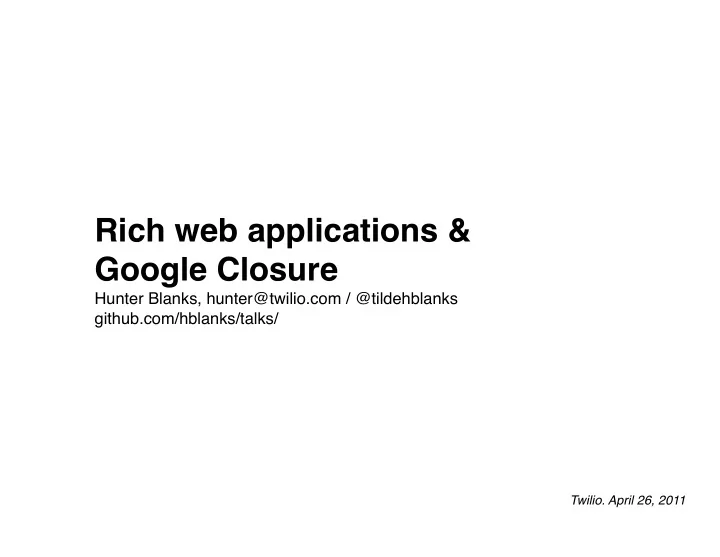
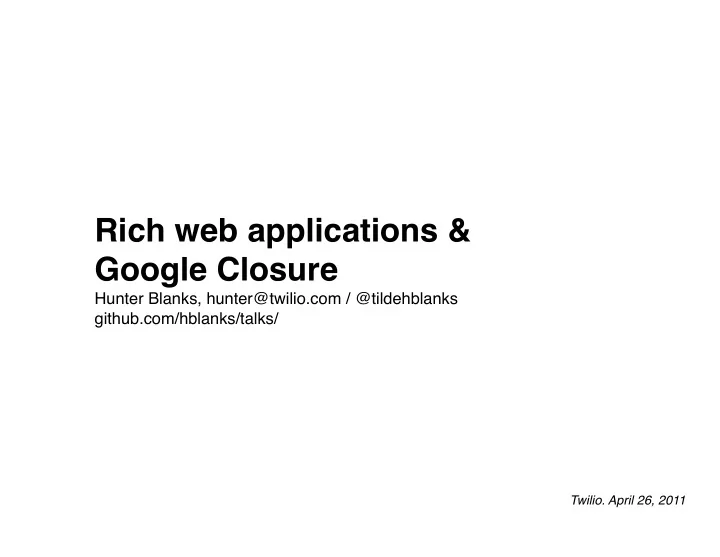
Rich web applications & Google Closure Hunter Blanks, hunter@twilio.com / @tildehblanks github.com/hblanks/talks/ Twilio. April 26, 2011
An incomplete survey of your tools and options - Backbone.js - AngularJS - Google Web Toolkit - Cappucino - SproutCore - (roll your own) with jQuery - (roll your own) with CoffeeScript - (roll your own) with Closure Tools
“ Something that has been ignored in [previous] responses is the fact that Closure and jQuery are totally different beasts. jQuery is the industry standard way of writing nice, user friendly web pages and user controls. Closure is an application development framework. Closure comes with a hell of a lot of overheads that are only worthwhile after a certain scale is reached. However try writing a complex system (say... 30k+ LOC) in jQuery and you'll feel pain unlike you've never imagined. This is where closure comes into its own (you can always then bring jQuery into a closure project also). So different tools for different jobs. Both with great support and strong development.” –Guido Tapia http://groups.google.com/group/closure-library-discuss/browse_thread/thread/498d8fb44957ff75
An outsider's timeline of Google Closure 2006 2009 2010 2011 Nov "JavaScript compiler" Work on soy Public release! in use at Google aka "Closure templates" follows Work on closure aka "Closure library" begins Large number of new & old Google products using Closure (http://code.google.com/closure/library/)
What is it? 1) Closure Compiler . A JavaScript -> Javascript compiler. Key features are: - dead code elimination - type checking - numerous optimizations - warnings/errors on unsafe code 2) Closure Library . A giant, heavily documented, cross-platform JS library. Key features are: - cross browser event framework - many, many UI components - Gmail's rich text editor - cross-page & server communication libraries - canvas/SVG/VML graphics libraries - numerous other libraries (e.g. goog.array, goog.structs.Map, etc.) 3) Closure templates . A JS & Java template language/compiler. Key features are: - HTML structure can be kept separate from your JavaScript - you find out about syntax errors and unused varables at compile time!
Highlights from using the compiler 1) The compiler automatically finds and links in namespaces , letting you easily build libraries for common code, and naturally split out code into individual files and directories. /** @fileoverview Foo.com lightbox library. */ goog.provide('foo.Lightbox'); goog.require('goog.style'); goog.require('foo.dom'); goog.require('foo.events'); 2) JSDoc annotations , together with the Closure compiler, make code more explicit and help you catch more bugs at compile time. /** * @constructor * @extends {goog.Disposable} * @param {number} width Width of lightbox. * @param {number} height Height of lightbox. */ foo.Lightbox = function(width, height) { this.width_ = width; ... }; 3) Among other things, Closure's advanced optimizations remove functions that are never called and inline others . This is key, since for any website, small (<16KB) script payload sizes are best.
Highlights from using templates (aka soy) 1) Templates are compiled . So you find out about syntax errors at compile time instead of runtime. Command failed: '(cd soy && java -jar /Users/hblanks/personal/files/arma/cloister/templates/ SoyToJsSrcCompiler.jar --shouldProvideRequireSoyNamespaces --shouldGenerateJsdoc -- outputPathFormat "/Users/hblanks/personal/git/arma/build/soy/{INPUT_DIRECTORY}/ {INPUT_FILE_NAME_NO_EXT}.js" foo.soy textril-arma-templates.soy)' returned 1 Exception in thread "main" com.google.template.soy.base.SoySyntaxException: In file foo.soy: Lexical error at line 8, column 0. Encountered: <EOF> after : "" 2) Templates also have JSDoc annotations , and all inputs are explicit! So you always know what variables you should go into your template (and the template compiler will complain if you try to use other ones, or don't use all the ones you specify). /** * @param world */ {template .gar}hello {$worl}{/template} Exception in thread "main" com.google.template.soy.base.SoySyntaxException: In file foo.soy:6, template arma.templates.foo.gar: Found references to data keys that are not declared in SoyDoc: [worl] 3) Templates can also be rendered in Java. (If for some reason you wanted to.)
Highlights from using the library 1) Almost anything you ask for has been implemented, and it's heavily documented . goog.require('goog.ui.Editor'); // <- gmail's rich text editor goog.require('goog.ui.HsvaPallette'); // <- arbitrary hex color (and alpha) picker goog.require('goog.ui.DragListGroup'); // <- drag & drop UI component goog.require('goog.events'); // <- Cross-platform event framework goog.require('goog.events.KeyHandler'); // <- Cross-platform/OS key handler goog.require('goog.net.BrowserChannel'); // <- Cross-platform websocket implementation goog.require('goog.net.CrossDomainRpc'); // <- Cross-platform inter-page communication Moreover, most things have been running in production for a long time, and are highly performant. 2) goog/base.js gives you a real object model with class-based inheritance. /** * A custom button control. Identical to {@link goog.ui.Button}, * [[[ Lots of JSDOC was here ]]] */ goog.ui.CustomButton = function(content, opt_renderer, opt_domHelper) { goog.ui.Button.call(this, content, opt_renderer || goog.ui.CustomButtonRenderer.getInstance(), opt_domHelper); }; goog.inherits(goog.ui.CustomButton, goog.ui.Button); 3) Once you understand it, goog.ui.Component is a great tool for building UI's.
How you might sketch out an addressbook app w/Closure In the DOM (browser): Presenter rpc: address.list() Header rpc: address.list() RPC service server ListControl rpc: address.update() AddressList AddressBox back button! AddressBox history: visit() history: leave() #address1! AddressBox History service #address1! … and in your code (JS): AddressList HTML AddressBox (js template) child components AddressBox CSS AddressBox Model (JSON)
Remarks on the painful parts of using Closure, too 1) You're going to need a build system. It helps to support loading compiled scripts for production and uncompiled scripts (with your own deps.js file) for debugging. Options include - plovr - closure script - your own make/rake/jake/waf/ant(?)/Scons/... - ??? 2) Documentation, although rich, is anti-compact. (This is not Python, people.) Michael Bolin's book, Closure: The Definitive Guide , is a real help, though. ≠ 3) Closure library, although tied to Google's own version control and build system, has no versioned releases, only svn/trunk. So be ready for changes.
Where to get started 1) If you just want to try out the compiler, visit: http://closure-compiler.appspot.com/home 2) If you want to work with the UI, buy this book: Closure: The Definitive Guide. Michael Bolin. (O'Reilly) Be sure to read the Component chapter early . Ray Ryan's talk on Best Practices for GWT is also a very good video to watch . (Yes, it is on GWT.) 3) For help getting started with the compiler & closurebuilder.py, see http://code.google.com/closure/library/docs/closurebuilder.html http://code.google.com/closure/compiler/docs/js-for-compiler.html 4) Or, come to the first Closure Library meetup on June 5th at Building 42!
Thank you! Hunter Blanks, hunter@twilio.com / @tildehblanks github.com/hblanks/talks/
Recommend
More recommend