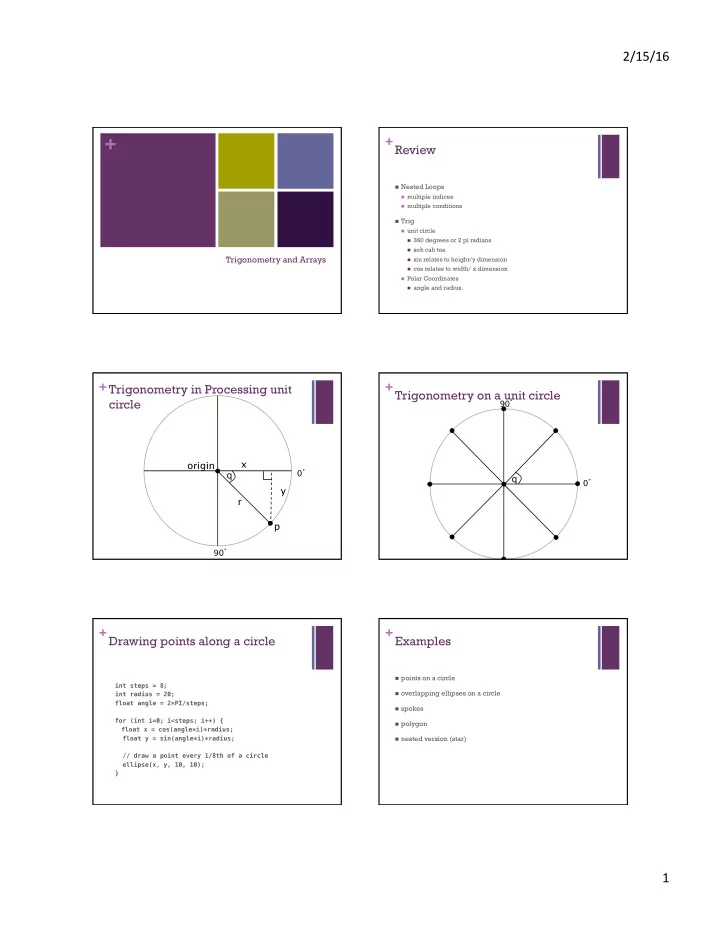
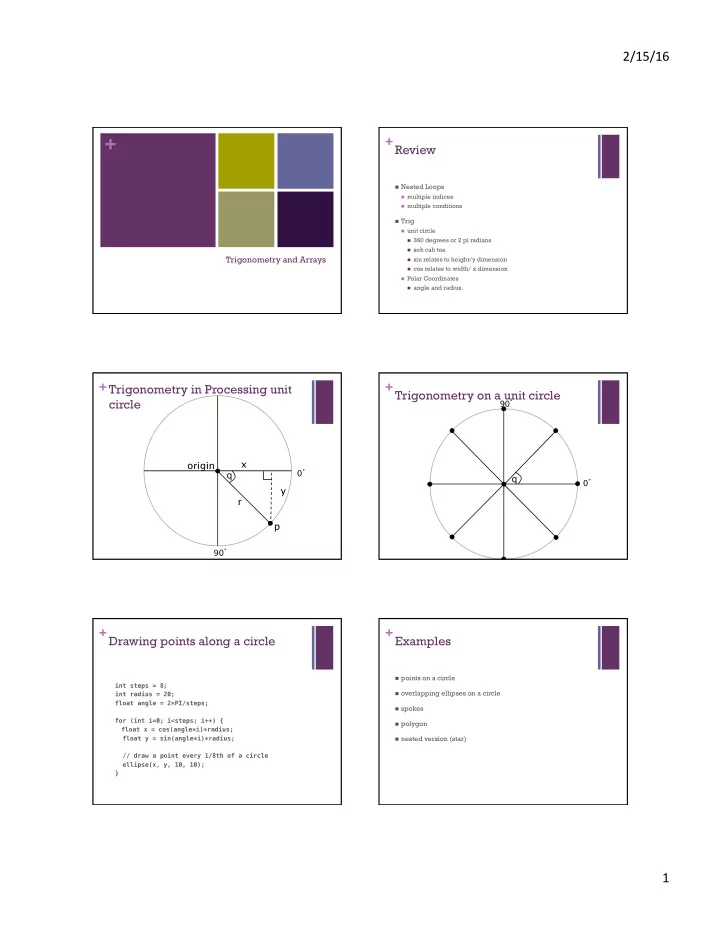
� � � � 2/15/16 ¡ + + Review n Nested Loops n multiple indices n multiple conditions n Trig n unit circle n 360 degrees or 2 pi radians n soh cah toa Trigonometry and Arrays n sin relates to height/y dimension n cos relates to width/ x dimension n Polar Coordinates n angle and radius. + Trigonometry in Processing unit + Trigonometry on a unit circle circle 90 ° origin x 0 ° q q 0 ° y r p 90 ° + Drawing points along a circle + Examples n points on a circle int steps = 8; � n overlapping ellipses on a circle int radius = 20; � float angle = 2*PI/steps; � n spokes for (int i=0; i<steps; i++) { � n polygon float x = cos(angle*i)*radius; � float y = sin(angle*i)*radius; � n nested version (star) // draw a point every 1/8th of a circle � ellipse(x, y, 10, 10); � } � 1 ¡
2/15/16 ¡ + So far.. + Variables n A program consists of n actions are done on: n So far n a sequence or collection of n actions: n literals values n store values for re-use n call draw functions n 1,2,3,'a',"hello",1.0,true, etc. n {1,2,3,4} n single value n line, rect, ellipse, etc. n variables n {2,4,6,8} n scope defined by where item n change the drawing canvas n int x; is declared. n {1,3,5,7} n size, background, n boolean test; n {1,2,3,1,2,1,1,1,1,5,4,3,5,0,2,4, translate, rotate n etc. n New concept 3,1,6,3,7,2,3,2,2,7,7,7,6,5,4,4} n do math n store a group of values n Actions happen sequentially n *,+,-,/,%,cos, etc. unless n Input n if(condition){}else if(condition) n mouse {}else{} n keyboard n switch(variable){ case value: … default: } n while(){}, for(){}, do{}while() n functionCall(); + Array, Variable Grouping + Arrays n a fixed size n one type of value n A ¡special ¡kind ¡of ¡variable ¡that ¡holds ¡not ¡one, ¡but ¡many ¡ data ¡items ¡of ¡a ¡given ¡type. ¡ n declare an array n int[] intervals; n Declared ¡like ¡variables, ¡only ¡type ¡is ¡followed ¡by ¡a ¡pair ¡of ¡ n float[] temps; brackets. ¡ n instantiate an array float[] xs; � n intervals = new int[10]; n temps = {1.0,32.0,212.0}; n Can ¡be ¡iniBalized ¡using ¡a ¡special ¡syntax ¡involving ¡the ¡ n assign values to elements of an array new ¡keyword, ¡the ¡type, ¡and ¡a ¡ size ¡in ¡brackets. ¡ n intervals[0] = 10; n temps[2] = -300.0; // Ten diameters � int[] diameters = new int[10]; � + Arrays + Arrays n Individual ¡data ¡items ¡are ¡accessed ¡with ¡an ¡index ¡ n declare an array n assign values to elements of and ¡square ¡brackets. ¡ an array n int[] intervals; � n diameters[0] , ¡ diameters[1] , ¡etc ¡ n intervals[0] = 10; � n float[] temps; � n Indexes ¡start ¡at ¡0! ¡ n temps[2] = -300.0; � n instantiate an array n The ¡length ¡of ¡an ¡array ¡can ¡be ¡determined ¡using ¡ n int j = 1; � n intervals = � temps[j] = 98.6; � its ¡ length ¡property. ¡ new int[10]; � n get the length of an array n diameters.length n temps = � n The ¡length ¡of ¡an ¡array ¡is ¡one ¡greater ¡than ¡the ¡last ¡valid ¡ {1.0, 32.0, 212.0}; � n println( � "There are " + index. ¡(Because ¡the ¡first ¡index ¡is ¡0.) ¡ temps.length � n Arrays ¡can ¡be ¡passed ¡to, ¡and ¡returned ¡from ¡ + " temperatures."); � funcBons. ¡ 2 ¡
� 2/15/16 ¡ + Drawing circles for array of + Example diameters void drawCircles(int diameter[]) { � n Problem: Create 10 circles each with a random diameter at for (int i=0; i < diameter.length; i++) { � random positions on the display. Move each circle 1 diameter float radius = diameter[i]/2.0; � towards the center of the display once per second. float x = random(radius,width-radius); � float y = random(radius,height-radius); � // draw the circle � ellipse(x, y, diameter[i], diameter[i]); � } � } � + Example + Example n Problem: Create 10 circles each with a random diameter at n Problem: Create 10 circles each with a random diameter at random positions on the display. Move each circle 1 diameter random positions on the display. Move each circle 1 diameter towards the center of the display once per second. towards the center of the display once per second. n Ada has an idea: n Ada has an idea: n loop 10 times n loop 10 times n initialize a diameter, d, with a random value from 10 to 100 n initialize a diameter, d, with a random value from 10 to 100 n create a circle using ellipse() with n create a circle using ellipse() with n random x from 0 to width n random x from 0 to width n random y from 0 to height n random y from 0 to height n d width and d height n d width and d height This works for the setup, but what about the second step? + Example + Example n Problem: Create 10 circles each with a random diameter at n Problem: Create 10 circles each with a random diameter at random positions on the display. Move each circle 1 diameter random positions on the display. Move each circle 1 diameter towards the center of the display once per second. towards the center of the display once per second. n Grace has an idea: n Grace has an idea: n Create 3 global variables, circleX, circleY, circleDiameter n Create 3 global variables, circleX, circleY, circleDiameter n in setup: initialize global variables randomly, n in setup: initialize global variables randomly, width/2,height/2 width/2,height/2 modify frameRate to 1. modify frameRate to 1. n in draw: n in draw: n clear drawing n clear drawing n change circleX by circleDiameter * xDist/dist n change circleX by circleDiameter * xDist/dist n change circleY by circleDiameter * yDist/dist n change circleY by circleDiameter * yDist/dist circleX,circleY circleX,circleY n draw circle using ellipse: circleX, circleY, circleDiameter, n draw circle using ellipse: circleX, circleY, circleDiameter, circleDiameter circleDiameter This works for one circle, but what about ten? 3 ¡
2/15/16 ¡ + Example + Example n Let's merge Grace and Ada's ideas n Let's merge Grace and Ada's ideas (part 2) n Create 3 global arrays, circleXs, circleYs, circleDiameters n in draw: n in setup: initialize global variables randomly, n clear drawing n loop 10 times n loop 10 times n initialize a diameter, circleDiameter[i], with a random value from n compute xDist, yDist, dist 10 to width/5 n initialize circleX[i] = random x from 0 to width n change circleXs[i] by circleDiameters[i] * xDist/dist n initialize circleY[i] = random y from 0 to height n change circleYs[i] by circleDiameters[i] * yDist/dist width/2,height/2 n create a circle using ellipse() with n draw circle using ellipse: circleXs[i], circleYs[i], n circleX[i] circleDiameters[i], circleDiameters[i] n circleY[i] n circleDiameter[i] width and circleDiameter[i] height n modify frameRate to 1. circleX,circleY + + int[] diameters = new int[10]; � float[] circleXs = new float[10]; � float[] circleYs = new float[10]; � void draw() { � void setup() { � background(200); � size(displayWidth, displayHeight); � for (int i = 0; i < diameters.length; i++) { � background(200); � // compute distances � // loop 10 times initializing values randomly � float xDist = width/2 - circleXs[i]; � for (int i=0; i<diameters.length; i++) { � float yDist = height/2 - circleYs[i]; � diameters[i] = int(random(0, width/2)); � float f = 0.001; � circleXs[i] = random(width); � // modify position by 1 diameter towards center � circleYs[i] = random(height); � circleXs[i] += diameters[i] * xDist * f; � � circleYs[i] += diameters[i] * yDist * f; � // draw initial circles. � // draw circle � fill(255, 0, 0); � ellipse(circleXs[i], circleYs[i], � ellipse(circleXs[i], circleYs[i], � diameters[i], diameters[i]); � diameters[i], diameters[i]); � } � } � } � frameRate(1); � } � 4 ¡
Recommend
More recommend
Stay informed with curated content and fresh updates.