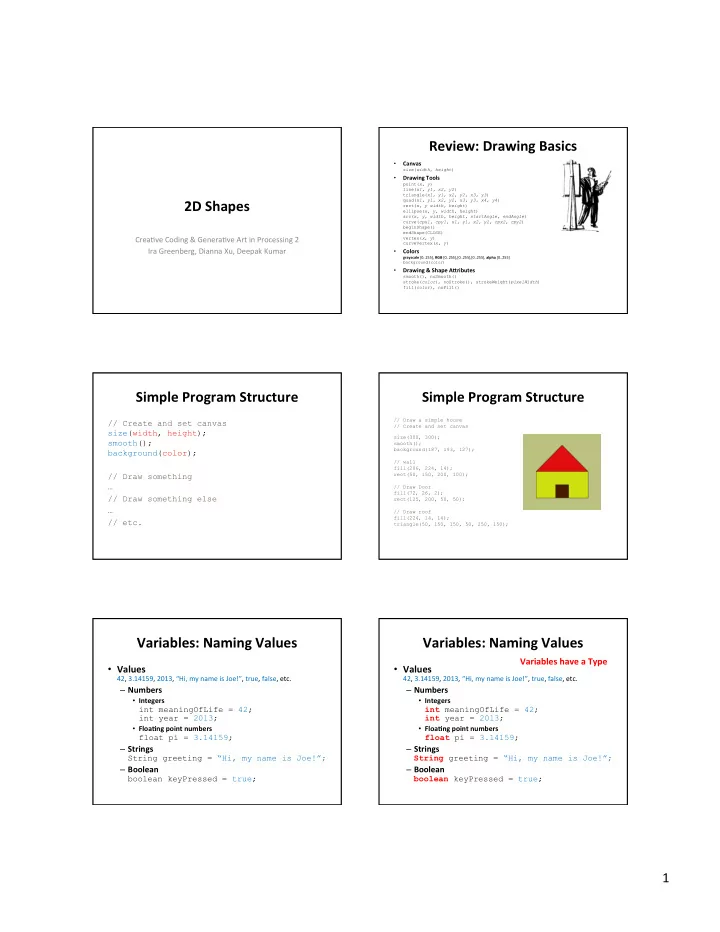
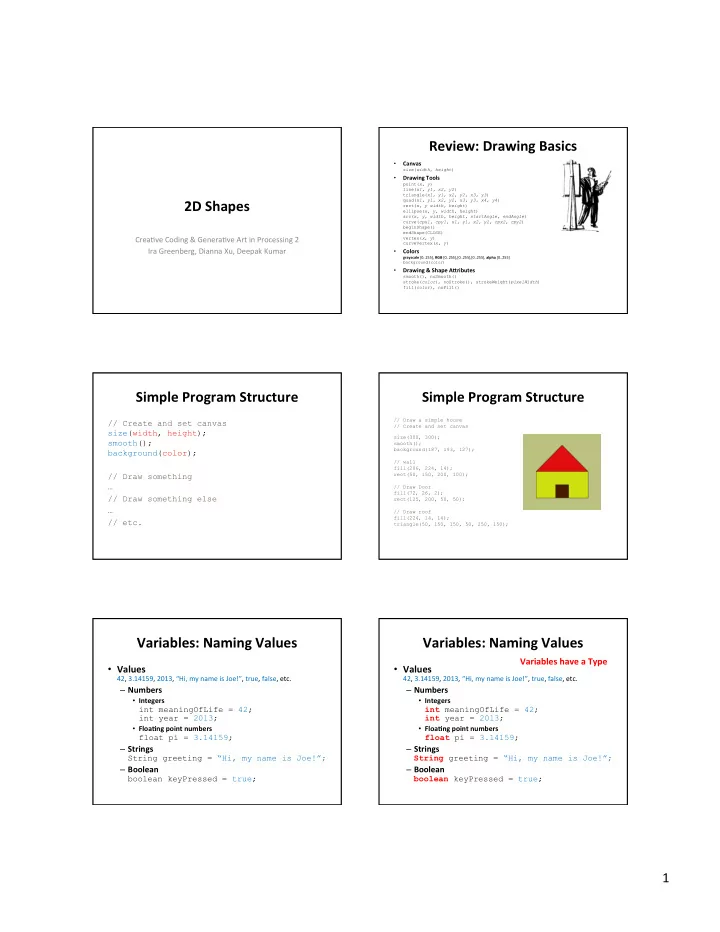
Review: ¡Drawing ¡Basics ¡ Canvas ¡ • size( width , height ) ¡ Drawing ¡Tools ¡ • point( x, y ) line( x1, y1, x2, y2 ) triangle( x1, y1, x2, y2, x3, y3 ) 2D ¡Shapes ¡ quad( x1, y1, x2, y2, x3, y3, x4, y4 ) rect( x, y width, height ) ellipse( x, y, width, height ) arc( x, y, width, height, startAngle, endAngle ) curve( cpx1, cpy1, x1, y1, x2, y2, cpx2, cpy2 ) beginShape() endShape(CLOSE) Crea've ¡Coding ¡& ¡Genera've ¡Art ¡in ¡Processing ¡2 ¡ vertex( x, y ) curveVertex( x, y ) ¡ Ira ¡Greenberg, ¡Dianna ¡Xu, ¡Deepak ¡Kumar ¡ • Colors ¡ grayscale ¡[0..255], ¡ RGB ¡[0..255],[0..255],[0..255], ¡ alpha ¡[0..255] ¡ background( color ) ¡ Drawing ¡& ¡Shape ¡A<ributes ¡ • smooth(), noSmooth() stroke( color ), noStroke(), strokeWeight( pixelWidth ) fill( color ), noFill() Simple ¡Program ¡Structure ¡ Simple ¡Program ¡Structure ¡ // Draw a simple house // Create and set canvas // Create and set canvas size(width, height); size(300, 300); smooth(); smooth(); background(187, 193, 127); background(color); // wall fill(206, 224, 14); rect(50, 150, 200, 100); // Draw something … // Draw Door fill(72, 26, 2); // Draw something else rect(125, 200, 50, 50); … // Draw roof fill(224, 14, 14); // etc. triangle(50, 150, 150, 50, 250, 150); Variables: ¡Naming ¡Values ¡ Variables: ¡Naming ¡Values ¡ Variables ¡have ¡a ¡Type ¡ • Values ¡ • Values ¡ 42, ¡3.14159, ¡2013, ¡“Hi, ¡my ¡name ¡is ¡Joe!”, ¡true, ¡false, ¡etc. ¡ 42, ¡3.14159, ¡2013, ¡“Hi, ¡my ¡name ¡is ¡Joe!”, ¡true, ¡false, ¡etc. ¡ – Numbers ¡ – Numbers ¡ • Integers ¡ • Integers ¡ int meaningOfLife = 42; int meaningOfLife = 42; int year = 2013; int year = 2013; • FloaFng ¡point ¡numbers ¡ • FloaFng ¡point ¡numbers ¡ float pi = 3.14159; float pi = 3.14159; – Strings ¡ – Strings ¡ String greeting = “Hi, my name is Joe!”; String greeting = “Hi, my name is Joe!”; – Boolean ¡ – Boolean ¡ boolean keyPressed = true; boolean keyPressed = true; 1 ¡
Variables: ¡Naming ¡Rules ¡& ¡ Variables: ¡Naming ¡Values ¡ ConvenFons ¡ Variables ¡have ¡a ¡Name ¡ • Values ¡ • Names ¡begin ¡with ¡a ¡leSer, ¡an ¡underscore ¡(_), ¡or ¡a ¡dollar ¡sign ¡($) ¡ ¡ 42, ¡3.14159, ¡2013, ¡“Hi, ¡my ¡name ¡is ¡Joe!”, ¡true, ¡false, ¡etc. ¡ Examples: ¡ weight , ¡ _meaningOfLife , ¡ $value – Numbers ¡ Names ¡may ¡include ¡numbers, ¡but ¡only ¡a[er ¡the ¡ini'al ¡character ¡ • • Integers ¡ ¡ Examples: ¡ value1 , ¡ score5, 5bestFriends int meaningOfLife = 42; ¡ int year = 2013; No ¡spaces ¡are ¡permiSed ¡in ¡names ¡ • • FloaFng ¡point ¡numbers ¡ ¡ Examples: ¡ value 1 , ¡ dollar sign float pi = 3.14159; ¡ – Strings ¡ • Processing ¡Conven'ons ¡ String greeting = “Hi, my name is Joe!”; – Names ¡begin ¡with ¡a ¡lowercase ¡leSer ¡ ¡ – Boolean ¡ Example: ¡ meaningOfLife , ¡ highestScore ¡ boolean keyPressed = true; – Constants ¡are ¡wriSen ¡in ¡all ¡caps ¡ ¡ Example: ¡ DAYS_IN_WEEK , ¡ PI Variables: ¡DeclaraFons ¡& ¡ The ¡color ¡type ¡ IniFalizaFon ¡ • Declaring ¡variables ¡ • Processing ¡has ¡a ¡type ¡called ¡color ¡ ¡ ¡ int meaningOfLife; int year; color firebrick = color(178, 34, 34); float pi; color chartreuse = color(127, 255, 0); String greeting; boolean keyPressed; color fuchsia = color(255, 0, 255); ¡ • Ini'alizing ¡values ¡in ¡declara'ons ¡ ¡ int meaningOfLife = 42; fill(firebrick); int year = 2013; rect(50, 100, 75, 125); float pi = 3.14159; String greeting = “Hi, my name is Joe!”; boolean keyPressed = true; Expressions: ¡Doing ¡ArithmeFc ¡ Using ¡Variables ¡ Assignment ¡statement ¡ • // Draw a simple house ¡ // Create and set canvas <variable> = <expression>; ¡ size(300, 300); Examples: ¡ smooth(); ¡ background(187, 193, 127); meaningOfLife = 42; area = length * height; // wall perc =statePop/totalPop*100.0; fill(206, 224, 14); ¡ • Operators ¡ rect(50, 150, 200, 100); ¡ + ¡ ¡(addi'on) ¡ // Draw Door -‑ ¡ ¡(subtrac'on) ¡ fill(72, 26, 2); * ¡ ¡(mul'plica'on) ¡ rect(125, 200, 50, 50); / ¡ ¡(division) ¡ % ¡(modulus) ¡ ¡ // Draw roof Example: ¡ fill(224, 14, 14); ¡ triangle(50, 150, 150, 50, 250, 150); mouth_x = ( (leftIris_x + irisDiam)/2 + eyeWidth )/4; 2 ¡
A ¡Be<er ¡House ¡Sketch ¡ A ¡Be<er ¡House ¡Sketch ¡ // Draw a simple house // Draw a simple house int houseX = 50; // bottom left corner of house int houseX = 50; // bottom left corner of house int houseY = 250; int houseY = 250; int houseHeight = 200; // overall width and height of house int houseHeight = 100; // overall width and height of house int houseWidth = 200; int houseWidth = 100; int wallHeight = houseHeight/2; // height of wall is 1/2 of house height int wallHeight = houseHeight/2; // height of wall is 1/2 of house height int roofHeight = houseHeight/2; int roofHeight = houseHeight/2; int doorHeight = houseHeight/4; int doorHeight = houseHeight/4; int doorWidth = houseWidth/4; int doorWidth = houseWidth/4; // Create and set canvas // Create and set canvas size(300, 300); size(300, 300); smooth(); smooth(); background(187, 193, 127); background(187, 193, 127); // wall // wall fill(206, 224, 14); fill(206, 224, 14); rect(houseX, houseY - wallHeight, rect(houseX, houseY - wallHeight, houseWidth, wallHeight); houseWidth, wallHeight); // Draw Door // Draw Door fill(72, 26, 2); fill(72, 26, 2); rect(houseX + houseWidth/2 - doorWidth/2, houseY-doorHeight, rect(houseX + houseWidth/2 - doorWidth/2, houseY-doorHeight, doorWidth, doorHeight); doorWidth, doorHeight); // Draw roof // Draw roof fill(224, 14, 14); fill(224, 14, 14); triangle(houseX, houseY - wallHeight, triangle(houseX, houseY - wallHeight, houseX+houseWidth/2, houseY-houseHeight, houseX+houseWidth/2, houseY-houseHeight, houseX+houseWidth, houseY-wallHeight); houseX+houseWidth, houseY-wallHeight); ¡ ¡ ¡ ¡ ArithmeFc ¡with ¡int ¡and ¡float ¡values ¡ ArithmeFc ¡with ¡int ¡and ¡float ¡values ¡ int x = 42; vs int x = 42.0; int x = 42; vs int x = 42.0; // error float x = 42.0 vs float x = 42; // same 42.0 float x = 42.0 vs float x = 42; float x = 7/2; vs float x = 7.0/2.0; // 3.0 vs 3.5 float x = 7/2; vs float x = 7.0/2.0; ¡ ¡ • Type ¡of ¡variable ¡is ¡important ¡and ¡determines ¡the ¡ value ¡that ¡can ¡be ¡assigned ¡to ¡it. ¡ • Result ¡of ¡division ¡depends ¡upon ¡operands ¡ ¡ int/int yields ¡an ¡integer ¡result yields ¡a ¡float ¡result float/int int/float yields ¡a ¡float ¡result float/float yields ¡a ¡float ¡result ¡ Processing: ¡Predefined ¡Variables ¡ Extra: ¡Drawing ¡Text ¡ • width , ¡ height ¡ The ¡width ¡& ¡height ¡of ¡the ¡canvas ¡used ¡in ¡the ¡sketch ¡ text(string, x, y); ¡ ¡ Draws ¡string ¡with ¡boSom ¡le[ ¡ corner ¡at ¡x, ¡y ¡ • PI , ¡ HALF_PI , ¡ TWO_PI ¡ ¡ For ¡different ¡values ¡of ¡π. ¡Note ¡that ¡ ¡ textSize(fontSize); ¡ HALF_PI = PI/2 Can ¡be ¡used ¡to ¡specify ¡font ¡size ¡ TWO_PI = 2*PI ¡ • displayWidth , ¡ displayHeight ¡ fill() can ¡be ¡used ¡to ¡specify ¡ The ¡width ¡and ¡height ¡of ¡the ¡monitor ¡being ¡used. ¡This ¡is ¡ color ¡ size(300, 300); background(185, 216, 153); useful ¡in ¡running ¡fullscreen ¡sketches ¡using: ¡ ¡ textSize(32); ¡ See ¡Reference ¡for ¡using ¡fonts ¡and ¡ text("Processing", 25, 100); textSize(40); size(displayWidth, displayHeight); other ¡op'ons. ¡ fill(40, 62, 17); text("Processing", 25, 150); • mouseX , ¡ mouseY ¡ textSize(50); fill(160, 20, 5); The ¡current ¡mouse ¡loca'on ¡in ¡sketch ¡(…coming ¡soon!) ¡ text("Processing", 25, 200); 3 ¡
Recommend
More recommend