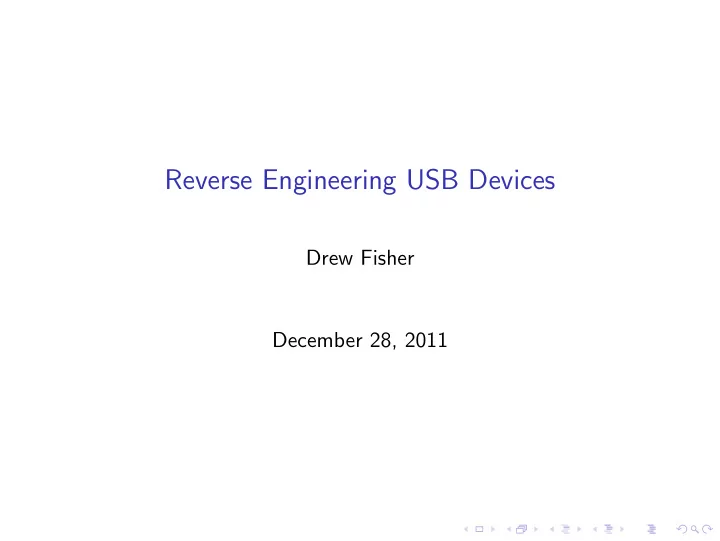
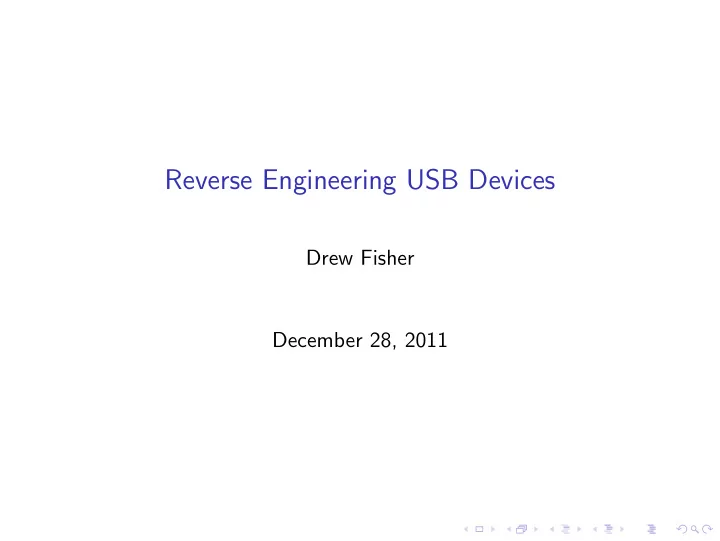
Reverse Engineering USB Devices Drew Fisher December 28, 2011
whoami Drew Fisher (zarvox) I maintain libfreenect, a set of reverse-engineered Kinect drivers. http://github.com/OpenKinect/libfreenect
What we’ll cover Introduction Motivation USB Primer Protocol Reverse Engineering Vision for future Questions
Motivation: cool new devices! ◮ There are USB devices out there that do (really!) neat things ◮ The more unique the device, the less likely that the vendor supports it with a non-Windows driver
Motivation: a compatible driver ◮ We want to speak the same protocol. This protocol is built atop USB.
Motivation: a compatible driver ◮ We want to speak the same protocol. This protocol is built atop USB. ◮ We need to understand the device’s state transitions.
Motivation: a compatible driver ◮ We want to speak the same protocol. This protocol is built atop USB. ◮ We need to understand the device’s state transitions. ◮ We need to understand the device’s data.
Motivation: a compatible driver ◮ We want to speak the same protocol. This protocol is built atop USB. ◮ We need to understand the device’s state transitions. ◮ We need to understand the device’s data. ◮ So let’s watch the messages that go by, and figure out which ones are which.
USB: just the basics ◮ Distinction between Host and Device ◮ All communications are started by the host ◮ Devices have multiple endpoints which are in effect, separate data queues
USB Primer - USB endpoint/transfer types Four types: ◮ Control ◮ Interrupt ◮ Isochronous ◮ Bulk
USB Primer - Control Transfers ◮ Host starts a request, specifies request number and direction ◮ Either host or device transfers data ◮ Device or host acknowledges transfer if successful ◮ Every USB Device supports control transfers on endpoint 0
USB Primer - Interrupt Transfers ◮ Guaranteed bounds on latency ◮ Attempts retransmission next epoch on error ◮ Useful to notify host of device state change ◮ Example: used for Human Interface Device reports (mice, keyboards)
USB Primer - Isochronous Transfers ◮ Guaranteed polling rate and bandwidth ◮ No retransmission ◮ Useful for avoiding jitter - dropped packets are okay, as long as stream is realtime ◮ Example: used for USB Video Class video stream
USB Primer - Bulk Transfers ◮ Large bursty data ◮ CRC provides error detection ◮ Retransmission provides reliable delivery ◮ Example: USB Mass storage (disks, flash drives)
Putting it together ◮ Under normal operation, the host’s driver tracks the device’s state. ◮ So all information pertaining to state transitions are encoded in the transfers. ◮ State changes require reliable delivery. ◮ Streaming realtime data (like audio) does not.
So now what? Assumption: we are working with devices that already have working drivers. The usual workflow: 1. Obtain USB traces of normal operation 2. Stare at them until they make sense 3. Write driver
Step 1: get data Hardware loggers: ◮ TotalPhase Beagle 480 ◮ OpenVizsla – http://openvizsla.org/ Software loggers: ◮ BusDog – Windows USB filter driver http://code.google.com/p/busdog/ ◮ /dev/usbmon
Step 2: understand data ◮ Download/extract TotalPhase Data Center for your platform: http://www.totalphase.com/products/data center/ ◮ Get USB trace from someone who bought a Beagle 480: git clone git://github.com/adafruit/Kinect.git ◮ Open Kinect/USBlogs/enuminit.tdc with Data Center ◮ Start reading ;)
Pattern matching Problems developers face Protocol versioning Packet framentation and reassembly Latency measurement
Pattern matching Problems developers face Solution Protocol versioning Magic bytes Packet framentation and reassembly Length/size bytes Sequence numbers Latency measurement Timestamps
Structure Bootloader command: uint32 t magic; uint32 t tag; uint32 t bytes; uint32 t cmd; uint32 t address; uint32 t unknown;
Structure Audio in transfer: uint32 t magic; // 0x80000080 uint16 t channel; // Values between 0x1 and 0xa indicate audio channel uint16 t len; // packet length uint16 t window; // timestamp uint16 t unknown; // ??? int32 t samples[]; // Size depends on len
Step 3: write driver libusb is pretty cool and makes prototyping easy (compared to prototyping kernel drivers). http://www.libusb.org/wiki/libusb-1.0
Live demo!
What should RE tools do? ◮ Help human notice patterns, especially common ones ◮ Help human test hypotheses against larger dataset ◮ Help humans work together
Questions! http://openkinect.org/
Recommend
More recommend