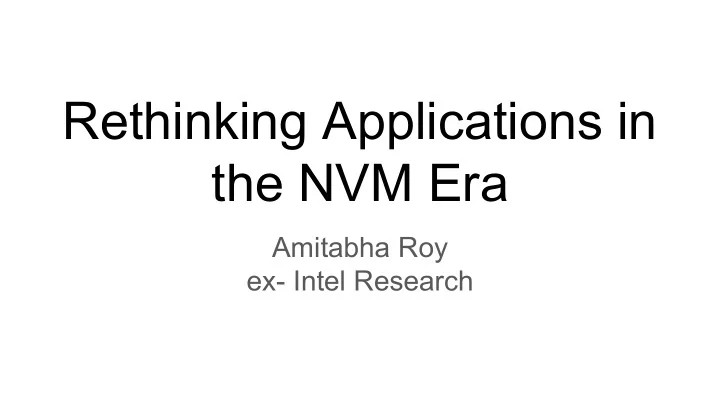
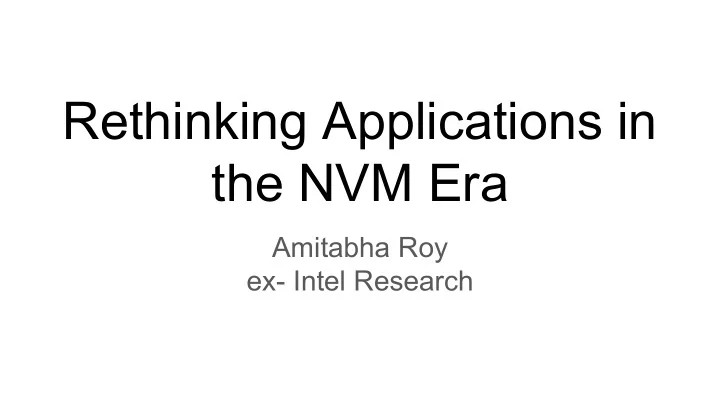
Rethinking Applications in the NVM Era Amitabha Roy ex- Intel Research
NVM = Non Volatile Memory ● Like DRAM, but retains its contents across reboots ● Past: Non Volatile DIMMs ○ Memory DIMM + Ultra-capacitor + Flash ○ Contents dumped on power fail, restored on startup ○ DRAM style access and performance but non-volatile ● Future: New types of non volatile memory media ○ Memristor, Phase Change Memory, Crossbar resistive memory, 3DXPoint ○ 3DXPoint DIMMS (Intel and Micron), demoed at Sapphire NOW 2017 ○ Non Volatile without extra machinery - practical
Software Design ● New level in the storage hierarchy Disk/SSD NVM DRAM Persistent Persistent Volatile Block oriented Byte oriented Byte oriented Slow Fast Fast ⇒ Fundamental breakthroughs in how we design systems
Use Case: Rocksdb ● Rocksdb - open source persistent key value store ● Optimized for Flash SSDs ● persistent map<key:string, value:string> ● Two levels (LSM tree) - sorted by key PUT(<K, V>) Absorb updates quickly L0: DRAM OK Flush large batches to SSD L1: SSD
Use Case: Rocksdb ● Problem: Lose all data in DRAM on power fail ● Durability guarantee requires a write ahead log ● Solution: synchronously append to a write ahead log PUT(<K, V>) Absorb updates quickly L0: DRAM WAL.Append(<K, V>) OK Flush large batches to SSD Write Ahead Log: SSD L1: SSD
Rocksdb + WAL Synchronous == 10X GAP Have to choose between safety and performance
Rocksdb WAL Flow PUT(<K, V>) 20 us round trip to SSD WAL.Append(<K, V>) OK Small KV pairs ~ 100 bytes Synchronous writes => 5 MB/s SSD is not the problem. SSD Sequential SSD BW => 1 GB/s Problem: Persistence is block oriented Most efficient path to SSD is 4KB units not 100 bytes Have to pay fixed latency cost for only 100 byte IO
Rocksdb WAL Flow Solution: Use byte oriented persistent memory PUT(<K, V>) WAL.Append(<K, V>) OK ~100 ns round trip to NVDIMM Small KV pairs ~ 100 bytes Synchronous writes => 1GB/s NVM Sequential SSD BW => 1 GB/s OK Drain 4KB SSD
Rocksdb + WAL + WAL + NVM NVM removes the need for a safety vs performance choice NVM = No more synchronous logging pain for KV stores, FS, Databases...
Software Engineering for NVM ● Building software for NVM has high payoffs ○ Make everything go much faster ● Not as simple as writing code for data in DRAM ○ Even though NVM looks exactly like DRAM for access ● Writing correct code to maintain persistent data structures is difficult ○ Part 2 of this talk ● Getting it wrong has high cost ○ Persistence = errors do not go away with reboot ○ No more ctrl+alt+del to fix problems ● Software engineering aids to deal with persistent memory ○ Part 3 of this talk
Example: Building an NVM log ● Like the one we need for RocksDB ● Start from DRAM version int * entries; int tail; void append(int value) { tail++; entries[tail] = value; }
Making it Persistent Persistent devices are block oriented Hide block interface behind mmap abstraction … entries = mmap(fd, ...); ... entries OS VMM int * entries; DRAM IO Device int tail; (pagecache) void append(int value) { page_out( ) tail++; entries[tail] = value; } page_in( )
Persistent Data Structures Tomorrow Does not work for NVM Wasteful copying - NVM is byte oriented and directly addressable OS VMM DRAM NVM (pagecache) page_out( ) page_in( )
Direct Access (DAX) # Most Linux filesystems support for NVM # mount -t ramfs -o dax ,size=128m ext2 /nvm fd = open(“/nvm/log”, …); int *entries = mmap(fd, ...); entries int tail; NVM void append(int value) { tail++; entries[tail] = value; }
Tolerating Reboots fd = open(“/nvm/log”, …); int entries = mmap(fd, ...); int tail; void append(int value) { tail++; entries[tail] = value; } Persistent data structures live across reboots
Thinking about Persistence void * area = mmap(.., fd, ..); Page Table NVM In NVM Virtual Physical 0xabc 0xdef int *entries=0xabc ... ... 0xdef
Thinking about Persistence After reboot Page Table NVM Virtual Physical 0xbbb 0xdef 0xabc NULL In NVM CRASH int *entries=0xabc 0xdef Persistent data structures live across reboots. Address mappings do not.
Persistent Pointers Solution: Make pointers base relative. Base comes from mmap. fd = open(“/nvm/log”, …); nvm_base: nvm_base = mmap(fd, ...); #define VA(off) ((off) + nvm_base) offset_t entries; int tail; entries void append(int value) { tail++; VA(entries)[tail] = value; }
Power Failure Entries tail value Before fd = open(“/nvm/log”, …); garbage nvm_base = mmap(fd, ...); #define VA(off) ((off) + nvm_base) offset_t entries; Entries int tail; value void append(int value) { tail++ garbage tail tail++; VA(entries)[tail] = value; } Entries value .. = value tail value
Power Failure Entries tail value Before fd = open(“/nvm/log”, …); garbage nvm_base = mmap(fd, ...); #define VA(off) ((off) + nvm_base) offset_t entries; Entries int tail; value void append(int value) { tail++ garbage tail tail++; VA(entries)[tail] = value; } Entries value tail value
Reboot after Power Failure fd = open(“/nvm/log”, …); nvm_base = mmap(fd, ...); #define VA(off) ((off) + nvm_base) offset_t entries; Entries int tail; value void append(int value) { reboot garbage tail tail++; VA(entries)[tail] = value; }
Ordering Matters Entries tail value Before fd = open(“/nvm/log”, …); garbage nvm_base = mmap(fd, ...); #define VA(off) ((off) + nvm_base) offset_t entries; Entries int tail; tail value void append(int value) { .. = value VA(entries)[tail + 1] = value; value tail++; } OK to fail ! Entries value tail++ garbage tail
The last piece: CPU caches Transparent processor caches reorder your updates to NVM fd = open(“/nvm/log”, …); nvm_base = mmap(fd, ...); #define VA(off) ((off) + nvm_base) 1 2 CPU Cache NVM offset_t entries; core int tail; void append(int value) { Cache: NVM: VA(entries)[tail + 1] = value; {tail, entries[tail]} {} tail++; } Cache: NVM: {entries[tail]} {tail}
Explicit Cache Control Use explicit instructions to control cache behavior fd = open(“/nvm/log”, …); nvm_base = mmap(fd, ...); #define VA(off) ((off) + nvm_base) 1 2 CPU offset_t entries; Cache NVM core int tail; void append(int value) { tail++; Cache: NVM: sfence(); {tail} {entries[tail]} clflush(&tail); VA(entries)[tail] = value; sfence(); clflush(&VA(entries)[tail]); }
Getting NVM Right fd = open(“/nvm/log”, …); nvm_base = mmap(fd, ...); #define VA(off) ((off) + nvm_base) offset_t entries; int tail; COMPLEXITY !!! void append(int value) { tail++; sfence(); clflush(&tail); VA(entries)[tail] = value; sfence(); clflush(&VA(entries)[tail]); }
Software Toolchains for NVM ● Correctly manipulating NVM can be difficult. ● Bugs and errors propagate past the lifetime of the program ○ Fixing errors with DRAM is easy - ctrl + alt + del ○ Your data structures will outlive your code ○ New reality for software engineering ● People will still do it (this talk encourages you to) ● Need automation to relieve software burden ○ Testing ○ Libraries
Software Testing for NVM fd = open(“/nvm/log”, …); nvm_base = mmap(fd, ...); #define VA(off) ((off) + nvm_base) offset_t entries; int tail; TEST { append(42); void append(int value) { ASSERT(entries[1] == 42); tail++; } sfence(); clflush(&tail); VA(entries)[tail] = value; sfence(); clflush(&VA(entries)[tail]); }
Software Testing for NVM fd = open(“/nvm/log”, …); nvm_base = mmap(fd, ...); TEST { #define VA(off) ((off) + nvm_base) append(42); ASSERT(entries[1] == 42); offset_t entries; } int tail; void append(int value) { tail++; sfence(); clflush(&tail); // BUG!! VA(entries)[tail] = value; Thousands of executions….. sfence(); ASSERT nevers fires �� clflush(&VA(entries)[tail]); }
Software Testing for NVM fd = open(“/nvm/log”, …); nvm_base = mmap(fd, ...); TEST { #define VA(off) ((off) + nvm_base) append(42); REBOOT; offset_t entries; ASSERT(entries[1] == 42); int tail; } void append(int value) { tail++; sfence(); clflush(&tail); // BUG!! VA(entries)[tail] = value; Thousands of executions….. sfence(); ASSERT maybe fires � clflush(&VA(entries)[tail]); }
YAT Automated testing tool for NVM software Yat: A Validation Framework for Persistent Memory. Dulloor et al. USENIX 2014 Idea: Test power failure without really pulling the plug
1. Extract possible store orders to NVM fd = open(“/nvm/log”, …); nvm_base = mmap(fd, ...); YAT { #define VA(off) ((off) + nvm_base) append(42); ASSERT(entries[1] == 42); offset_t entries; } int tail; void append(int value) { tail=1; ..=42; tail++; ..=42; tail=1; sfence(); clflush(&tail); // BUG!! VA(entries)[tail] = value; sfence(); clflush(&VA(entries)[tail]); } Use a hypervisor or instrumentation via binary instrumentation (eg. PIN, Valgrind) Use understanding of x86 memory ordering model
Recommend
More recommend