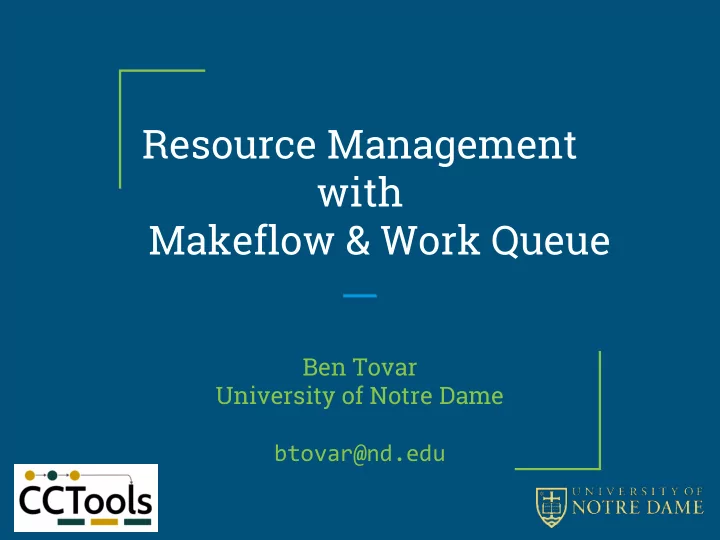
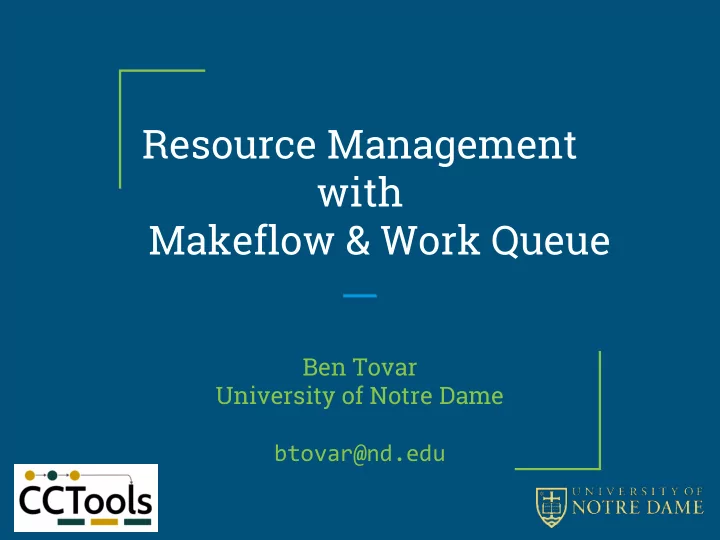
Resource Management with Makeflow & Work Queue Ben Tovar University of Notre Dame btovar@nd.edu
Resources Makeflow and WQ care about cores memory disk
Resources contract Worker has Task needs: available: i cores m cores j MB of memory n MB of memory k MB of disk o MB of disk Task runs only if it fits in the currently available worker resources.
Resources contract example Task a: Worker has 4 cores available: 100 MB of memory 100 MB of disk 8 cores 512 MB of memory Task b: 512 MB of disk 3 cores 100 MB of memory 100 MB of disk Tasks a and b may run in worker at the same time. (Work could still run another 1 core task.)
Beware! Tasks use all worker on missing declarations Task a: Worker has 4 cores available: 100 MB of memory 8 cores 512 MB of memory Task b: 500 TB of disk 3 cores 100 MB of memory Tasks a and b may NOT run in worker at the same time. (disk resource is not specified.)
Resource Management Levels Do nothing (default): One task per worker, task occupies the whole worker. Honor contract: Both worker and task declare resources (cores, memory, disk). Worker runs as many concurrent tasks as they fit. Tasks may use more resources than declared. Monitoring and Enforcement: Tasks fail (permanently) if they go above the resources declared. Automatic resource labeling: Tasks are retried with resources that maximize throughput, or minimize waste.
Declaring resources: worker By default, a worker declares: 1 core All physical memory (RAM) All free disk
Declaring resources: worker --cores=# of cores --memory=MB of RAM --disk=MB of disk % work_queue_worker ... --cores 4 ... % sge_submit_workers ... --memory 1024 ... % work_queue_factory ... --cores all --disk 20000
Declaring resources: worker % export CORES=8 % export MEMORY=1024 % export DISK=20000 % % work_queue_worker ... % sge_submit_workers ... % work_queue_factory ...
Declaring resources: tasks Tasks are grouped into categories . All tasks in a category have identical resource requirements. Unless specified otherwise, all tasks belong to the "default" category.
Categories my_category my_other_category Task a: Task c: 4 cores 1 cores 100 MB of memory 200 MB of memory 100 MB of disk 512 MB of disk Task b: 4 cores 100 MB of memory 100 MB of disk
Declaring resources (Makeflow) # Makeflow file # Resources for "default" category .MAKEFLOW CORES 4 .MAKEFLOW MEMORY 1024 .MAKEFLOW DISK 1024 # all rules run with 4 cores, 1024 MB RAM, etc. output_a: input_a cmd < input_a > output_a output_b: input_b cmd < input_b > output_b
# Makeflow file Categories group tasks with the identical .MAKEFLOW CATEGORY MY_FIRST_CATEGORY resource requirements. .MAKEFLOW CORES 1 .MAKEFLOW MEMORY 1024 .MAKEFLOW DISK 1024 Resource declarations are assigned to the latest .MAKEFLOW CATEGORY MY_SECOND_CATEGORY CATEGORY=... .MAKEFLOW CORES 2 .MAKEFLOW MEMORY 2048 .MAKEFLOW DISK 4096 .MAKEFLOW CATEGORY MY_FIRST_CATEGORY output_a: input_a cmd < input_a > output_a These tasks belong to output_b: input_b MY_FIRST_CATEGORY cmd < input_b > output_b .MAKEFLOW CATEGORY MY_SECOND_CATEGORY This task belongs to output_c: input_c MY_SECOND_CATEGORY cmd < input_c > output_c
Example % makeflow -Twq Makeflow % # launch a worker % work_queue_worker HOST PORT --cores 1 % # launch a bigger worker % work_queue_worker HOST PORT --cores 2
work_queue_status -A HOST PORT information about waiting tasks and resources CATEGORY RUNNING WAITING FIT-WORKERS MAX-CORES MAX-MEM MAX-DISK my-cat-a 2 20 2 1 ~1024 ~2000 Number of workers able to eventually run a task in the category ~ No hard limit set, but all the tasks have run at most with these resource usage.
Declaring resources (Work Queue) q = WorkQueue(port) q.specify_category_max_resources('my_category', { 'cores' : 1, 'memory': 1024, 'disk' : 1014 }) t = Task(cmd) t.specify_category('my_category')
Resource Measure and Enforcement % makeflow -Twq --monitor=my_dir Makeflow % # one resource summary per rule: % cat mydir/resource-rule-2.summary
Task finished in the allotted resources.
Task exhausted its resources.
Monitor and Enforcement with Work Queue q = WorkQueue(port) q.enable_monitoring('my_summaries_dir') t = q.wait(timeout) t.resources_allocated.cores #.memory, .disk, etc. t.resources_measured.memory # resources exhausted, if any. if t.limits_exceeded: t.limits_exceeded.wall_time
Other resources measured
work_queue_status -A HOST PORT information about waiting tasks and resources CATEGORY RUNNING WAITING FIT-WORKERS MAX-CORES MAX-MEM MAX-DISK my-cat-a 2 20 2 1 ~1024 ~2000 my-cat-b 0 15 0 1 >3000 ~1000 my-cat-c 0 0 0 ??? ??? ??? No info on tasks waiting. > At least one task that is now waiting, failed exhausting these much of the resource.
Tasks with Unknown Resource Requirements Tasks which size workers (e.g., cores, memory, and disk) is not known until runtime. One task per worker: Wasted resources, reduced throughput. Many tasks per worker: Resource contention/exhaustion, reduce throughput
Tasks with Unknown Resource Requirements Tasks which size workers (e.g., cores, memory, and disk) is not known until runtime. 1. Run some tasks using full workers. 2. Collect statistics. 3. Guess task sizes to maximize throughput, or minimize waste. a. Run task using guessed size. b. If task exhausts guessed size, keep retrying on full (bigger) workers. 4. When statistics become out-of-date, go to 1.
ND CMS example Real result from a production High-Energy Physics CMS analysis (Lobster NDCMS) Histogram Peak Memory vs Number of Tasks O(700K) tasks that ran in O(26K) cores managed by WorkQueue/Condor. First-allocation that maximizes expected throughput (increase of %40 w.r.t. no task is retried)
# Makeflow file Automatic Resource Labeling .MAKEFLOW CATEGORY MY_FIRST_CATEGORY .MAKEFLOW MODE MAX_THROUGHPUT .MAKEFLOW CATEGORY MY_SECOND_CATEGORY .MAKEFLOW MODE MIN_WASTE .MAKEFLOW CATEGORY MY_OTHER_CATEGORY .MAKEFLOW MODE FIXED .MAKEFLOW CATEGORY MY_FIRST_CATEGORY output_a: input_a cmd < input_a > output_a .MAKEFLOW CATEGORY MY_SECOND_CATEGORY output_b: input_b cmd < input_b > output_b .MAKEFLOW CATEGORY MY_OTHER_CATEGORY output_c: input_c cmd < input_c > output_c % makeflow --monitor=my_dir --retry-count=5
Automatic Resource Labels with Work Queue q.enable_monitoring('my_summaries_dir') q.specify_category_mode('my_cat_a', WORK_QUEUE_ALLOCATION_MODE_MAX_THROUGHPUT) q.specify_category_mode('my_cat_b', WORK_QUEUE_ALLOCATION_MODE_MIN_WASTE) q.specify_category_mode('my_cat_c', WORK_QUEUE_ALLOCATION_MODE_FIXED) # recommended. contains history of allocations q.specify_transactions_log('transactions.log') # setting some maximum # retries is recommended t.specify_max_retries(5)
Questions? Acknowledgements: Many thanks to ND CMS group: Prof. Kevin Lannon Anna Woodard Mathias Wolf Kenyi Hurtado btovar@nd.edu http://ccl.cse.nd.edu/community/forum http://ccl.cse.nd.edu/workshop/2016
extra slides
Stand-alone monitor resource_monitor -L"cores: 4" -L"memory: 4096" -- matlab (does not work as well on static executables that fork)
Stand-alone monitor -- time series % resource_monitor -Ooutput --with-time-series -- matlab % tail -f output.series (does not work as well on static executables that fork)
Tasks with Unknown Resource Requirements Tasks which size Available workers (e.g., cores, memory, and disk) is not known until runtime. One task per worker: Wasted resources, reduced throughput. Many tasks per worker: Resource contention/exhaustion, reduce throughput
Task-in-the-Box workers
Task-in-the-Box Allocations inside a worker Workers
Task-in-the-Box One task per One task per allocation allocation workers
Task-in-the-Box One task per Task exhausted allocation its allocation workers
Task-in-the-Box One task per Retry allocating a allocation whole worker workers
Main Challenge What is a good allocation size?
Slow-peaks model Random variables to describe usage: Time to completion. Size of max peak Resource usage: time x peak Slow-peaks: Resource peaks at the end of execution (conservative assumption)
Slow-peaks model Choice of: maximum throughput minimum waste. Optimizations over expectations O(n) simple arithmetic expressions that use only information available during execution.
Recommend
More recommend