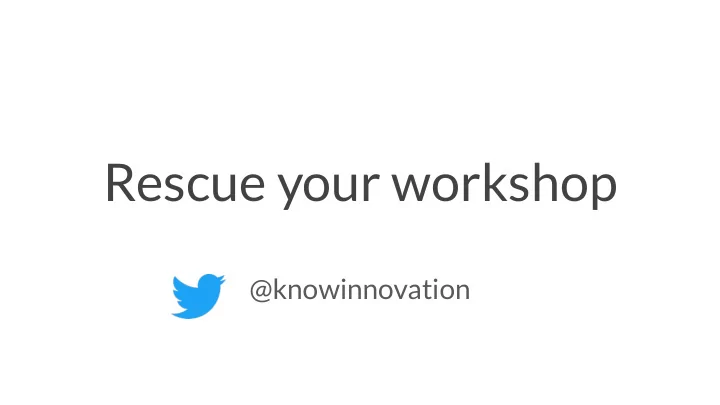
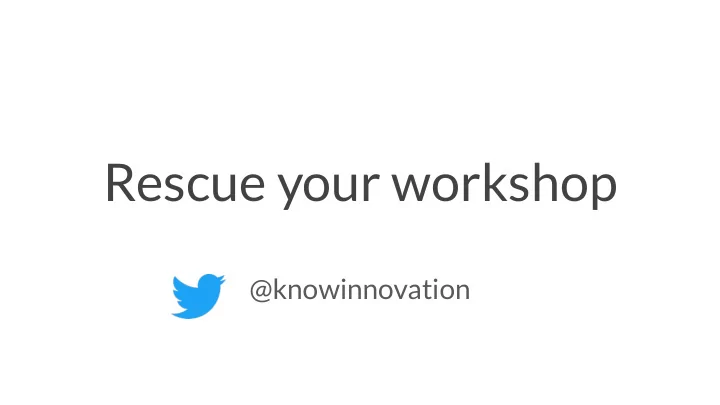
Rescue your workshop @knowinnovation
Objectives Realistic sense of what’s possible ● Practical questions to ask your IT colleagues ● Lower your stress levels ●
Agenda How to think about the problem ● Hands-on experience ● Q&A ● ● This event is a model ● NOT how to teach online
Opportunities Greater inclusion ● Increased resiliency ● Better face to face meetings ● Lower cost/time ● ZINC (Zero Incremental Carbon) ●
How to think about your event
1 Deconstruct it
What elements of the event do you wish to virtualise? Presentation Panel Discussion Poster Session BoF Writing Workshop Increasing Levels of Interaction
2 Plan each element - in Reverse
Technology Sound quality is more important than video quality ● Use a good microphone ○ Encourage the use of headphones ○ DO NOT use your speaker phone, ever! ○ Video helps, so have good lighting ● Have a ‘Producer’, don’t do this on your own ● Participants benefit from multiple screens ● Use Zoom ● Try not to call the events webinars ●
Participant advice Treat this as if it were an in-person meeting. ● Online events are tiring ○ You won’t be able to participate and do your grading ○ Take breaks ○ Don’t attend from your office ● Be somewhere quiet ○
Presentations
How to... Hardware ● Interaction ● iPhones are remarkably good ○ Twitter ○ Røde Mics ○ Sli.do ○ No deskphones allowed! ○ Google Slides ○ ‘Sensible’ lighting ○ Slack ○ Capturing content ● YouTube/Zoom comments ○ Prerecord the presentations ○ Other approaches ● ‘Interview’ the presenters ○ Twitter 24 hour conferences ○ Live - if you have to ○ ○ https://ohbmx.org/faq/ Broadcast the content ● Questions ● Zoom ○ How could you increase interaction? ○ Vimeo ○ Twitch ○ Presentation Panel Discussion Poster Session BoF Writing Workshop
Panel Discussions
How to... Hardware ● Interaction ● Headphones! ○ Producer helps to select questions ○ Producing the event ● Moderator leads the event, inserts ○ Spotlight the speaker ○ questions Grid mode can be helpful too ○ Questions ● Use ‘raised hand’ capability ○ How could you increase interaction? ○ Manage time with private chat ○ messages Presentation Panel Discussion Poster Session BoF Writing Workshop
Poster Sessions
How to... Core software ● Interaction ● Google Sites / Wordpress ○ Video conferencing ○ Google Hangouts/Jitsi meet ○ Google Doc for questions ○ Dropbox file requests ○ Questions ● Content ● How to manage discussion group size? ○ PDFs or, ○ How to gently move people around? ○ Prerecorded poster talks ○ Links to video chat ○ How do people submit posters? ○ Presenters ● Rehearse & tech check a lot! ○ Presentation Panel Discussion Poster Session BoF Writing Workshop
Birds of a Feather
How to... Software ● Interaction ● Google Forms - topics ○ Video conferencing ○ Google Sites ○ Google Doc for capturing discussions ○ Google Hangouts/Jitsi meet ○ Polling ○ Zoom - breakout rooms ○ Clustering ○ Well-sorted.org ○ Questions ● Content ● How can you create new groups on the ○ Screen sharing ○ fly? Participants ● Onboard the conveners ○ General tech “office hours” ○ Presentation Panel Discussion Poster Session BoF Writing Workshop
Writing Workshops
How to... Software ● Interaction ● Asana ○ 2-3 months duration ○ Google Drive ○ RCTs ○ Google Sheets ○ Annotated outline development ○ Google Hangouts/Jitsi meet ○ Theme specific web meetings ○ Trello ○ Questions ● Participants ● How to stay co-ordinated and not lose ○ Train PI and Co-Is ○ novelty over the duration of the Onboard all participants ○ process. General tech “office hours” ○ Presentation Panel Discussion Poster Session BoF Writing Workshop
Ideas Labs et al.
Hands-on Zoom client must have been installed
kistorm.com/go/rescue
How to run breakouts
Pick your top questions
A few other options
Menti.com 88 98 36
Example Word Cloud
Q&A
Recommend
More recommend