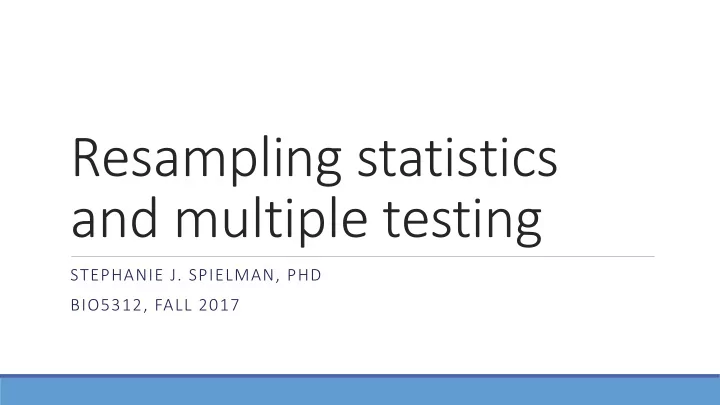
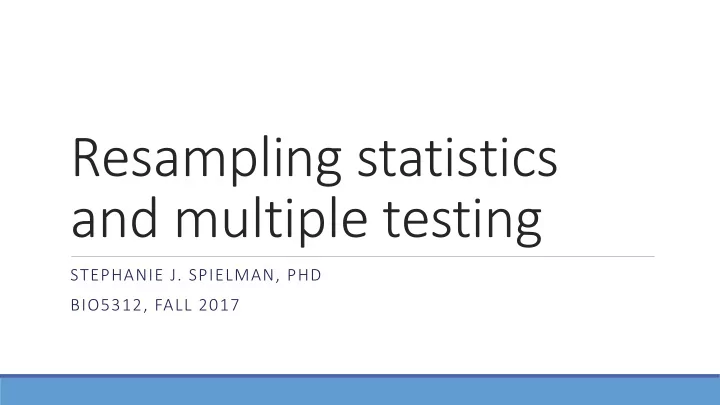
Resampling statistics and multiple testing STEPHANIE J. SPIELMAN, PHD BIO5312, FALL 2017
While you wait, install the following R packages: 1. devtools 2. coin 3. modelr 4. broom
Computer-intensive methods 1. Monte Carlo simulation 2. Permutation/randomization test 3. Bootstrap 1. Here, for computing CI and SE
Why use simulation Test statistics have a true sampling distribution under specific conditions ◦ t -statistics from data have a t sampling distribution when data is normal and/or N is sufficiently large ◦ 𝝍 2 statistics from data have a 𝝍 2 sampling distribution when N is sufficiently large We can use simulation to approximate an analytically unknown/untractable sampling distribution for given conditions
Monte Carlo simulation Involves randomly sampling data from a probability distribution ### Random sample of N=15 for N(3.5,4) > rnorm(15, 3.5, 2) [1] 5.8166897 3.3402803 2.1469112 3.3038842 5.0005214 2.9234959 [7] 4.6663932 3.1889110 6.2384465 5.8085365 1.7456411 0.3697735 [13] -1.4639567 5.8856386 8.2788721
Using simulation for hypothesis testing 1. Decide your test statistic ◦ Make your own quantity or use a "standard" quantity ( t , 𝝍 2 , etc.) 2. Generate S independent datasets under conditions of interest 3. Compute test statistic T S for each simulated dataset ◦ T 1 , T 2 , T 3 , …T S à Sampling distribution = null 4. Compute P-value by finding your test statistic in this T S distribution Use computers to imitate the process of repeated sampling from a population to approximate the null distribution of the test statistic.
Example simulation study I have a sample of 10 ducks: 4 are blue, 4 are green, and 2 are purple. Are duck colors evenly distributed? Ho: Duck colors are evenly distributed 1:1:1. Ha: Duck colors are not evenly distributed 1:1:1 Duck color # Observed # expected blue 4 3.33 green 4 3.33 purple 2 3.34 𝝍 2 assumption violated!
Performing the simulation study 1. Choose my test statistic, here 𝝍 2 2. Simulate a duck group and compute the 𝝍 2 statistic 3. Repeat a lot of times (1e4, 1e5)
Simulating a single group of ducks ### Simulate a group of ducks > duck1 <- sample(c("blue", "green", "purple"), 10, replace=T) ### compute chi-squared statistic from duck group > table(duck1) duck1 blue green purple 4 3 3 > e <- 10/3 > ((4-e)^2)/e + ((3-e)^2)/e + ((3-e)^2)/e [1] 0.2 Do this 1e5 times to get 1e5 𝝍 2 test statistics
The full duck simulation all.chisq <- c() e <- 10/3 for (x in 1:1e5){ duck <- sample(c("blue", "green", "purple"), 10, replace=T) b <- sum(duck == "blue") g <- sum(duck == "green") p <- sum(duck == "purple") chisqu <- ((b-e)^2)/e + ((g-e)^2)/e + ((p-e)^2)/e all.chisq <- c(all.chisq, chisqu) } length(all.chisq) [1] 100000
Duck color # Observed # expected blue 4 3.33 Duck simulation testing 𝝍 2 = 0.8 green 4 3.33 purple 2 3.34 30000 Count 10000 0 0 5 10 15 20 Simulated chi − squareds ## Compute the probability of being as or more extreme as test statistic > sum(all.chisq >= 0.8)/length(all.chisq) [1] 0.78705
Duck simulation results, conclusions With P=0.787, we fail to reject the null hypothesis. We have no evidence that duck color distributions differ from 1:1:1.
Permutation (randomization) test A computer-intensive non-parametric approach for comparing samples Approach: 1. Choose a statistic that measures the effect you are looking for. 2. Construct the sampling distribution that this statistic would have if the effect were not present 3. Locate the observed statistic (i.e. from your data) on this distribution. Area to the tail = Pvalue.
Permutation tests randomize observed data Randomly shuffle observations across groups
Permutation when null is true Data Shuffling outcomes Shuffling outcomes (ordered) gender outcome gender outcome gender outcome http://faculty.washington.edu/kenrice/sisg/SISG-08-06.pdf
Permutation when null is false Shuffling outcomes Shuffling outcomes (ordered) Data gender outcome gender outcome gender outcome http://faculty.washington.edu/kenrice/sisg/SISG-08-06.pdf
Example permutation test I am measuring the length of bumblebees between two species with the following data (mm): ◦ Species A: 4.5, 4.6, 4.1, 5.2 ◦ Species B: 5.1, 4.7, 5.4, 4.8, 4.9 Do the bumblebee species tend to have the same lengths? Ho: Bumblebee species A and B have the same lengths on average Ha: Bumblebee species A and B have different lengths on average.
Some permutations of my data Species A: 4.5, 4.6, 4.1, 5.2 Species B: 5.1, 4.7, 5.4, 4.8, 4.9 Species A: 4.5, 5.1, 4.1, 5.2 Species B: 4.6, 4.7, 5.4, 4.8, 4.9 Species A: 4.6, 4.7, 4.8, 4.9 Species B: 4.5, 4.1, 5.2, 5.4, 5.1
Testing the bee data 1. Choose my test statistic, here t , and compute on data 2. Create a lot of permuted datasets Compute t for each dataset to construct null sampling 1. distribution 3. Compute P-value as probability of being as or more extreme than t calculated from data
Performing step 2 1. Generate your permuted data with modelr::permute() 2. Extract your permutations with purrr:map() 3. See the full permutation output with broom::tidy() or broom::glance()
Exciting detour: the broom package broom tidies* up output from linear models and hypothesis tests ◦ Vignette: https://cran.r-project.org/web/packages/broom/vignettes/broom.html Functions: ◦ tidy() ◦ glance() ◦ augment() *groan.
Using broom in hypothesis testing > versicolor <- iris %>% filter(Species == "versicolor") > setosa <- iris %>% filter(Species == "setosa") > my.test <- t.test(versicolor$Sepal.Length, setosa$Sepal.Length) > > tidy(my.test) tidy(my.test) estimate estimate1 estimate2 statistic p.value parameter conf.low 1 0.93 5.936 5.006 10.52099 3.746743e-17 86.538 0.7542926 conf.high method alternative 1 1.105707 Welch Two Sample t-test two.sided
Using broom in hypothesis testing while piping > iris %>% filter(Species != "virginica") %>% do do ( tidy tidy (t.test( Sepal.Length~Species Sepal.Length~Species, data , data=. =. ))) estimate estimate1 estimate2 statistic p.value parameter conf.low 1 -0.93 5.006 5.936 -10.52099 3.746743e-17 86.538 -1.105707 conf.high method alternative 1 -0.7542926 Welch Two Sample t-test two.sided
Step One: compute t for my data > bees <- tibble(species=c(rep("a", 4), rep("b", 5)), lengths=c(4.5, 4.6, 4.1, 5.2, 5.1, 4.7, 5.4, 4.8, 4.9)) > t.test(lengths ~species, data=bees) Welch Two Sample t-test data: lengths by species 1.4673, df = 4.7391, p-value = 0.2053 t = -1.4673 t = alternative hypothesis: true difference in means is not equal to 0 95 percent confidence interval: -1.0568836 0.2968836 sample estimates: mean in group a mean in group b 4.60 4.98
Step Two: generate permutated data library(tidyverse) library(broom) library(modelr) ### Make 10000 permutations with permute(), from modelr > set.seed(567) > N <- 1e4 > bee.perms <- permute permute (bees, N, lengths) ## dataframe number perms, column to permute > head(bee.perms) # A tibble: 10,000 x 2 perm .id <list> <chr> 1 <S3: permutation> 00001 2 <S3: permutation> 00002 3 <S3: permutation> 00003 4 <S3: permutation> 00004 5 <S3: permutation> 00005 6 <S3: permutation> 00006
Step Two: Compute t for each permutated dataset > bee.ttests <- map(bee.perms$perm, ~t.test(lengths~species, data=.)) > head(bee.ttests) [[1]] Welch Two Sample t-test data: lengths by species t = -1.5636, df = 6.6843, p-value = 0.1639 alternative hypothesis: true difference in means is not equal to 0 95 percent confidence interval: -0.9602378 0.2002378 sample estimates: mean in group a mean in group b 4.60 4.98 [[2]] Welch Two Sample t-test data: lengths by species t = -1.8074, df = 6.3713, p-value = 0.1178 alternative hypothesis: true difference in means is not equal to 0 95 percent confidence interval: -0.9923401 0.1423401 sample estimates: mean in group a mean in group b 4.575 5.000
Step Two: Compute t for each permutated dataset > bee.ttests <- map(bee.perms$perm, ~t.test(lengths~species, data=.)) > tidied.bees <- map_df(bee.ttests, tidy, .id = "id") > head(tidied.bees) id estimate estimate1 estimate2 statistic p.value parameter conf.low 1 1 -0.380 4.600 4.98 -1.5635521 0.1639062 6.684311 -0.9602378 2 2 -0.425 4.575 5.00 -1.8074200 0.1178304 6.371305 -0.9923401 3 3 0.160 4.900 4.74 0.6064784 0.5637055 6.865079 -0.4663247 4 4 -0.065 4.775 4.84 -0.2156013 0.8386887 4.518027 -0.8655244 5 5 -0.245 4.675 4.92 -0.8733769 0.4214981 5.123589 -0.9609000 6 6 -0.335 4.625 4.96 -1.3358210 0.2245809 6.799964 -0.9315602 conf.high method alternative 1 0.2002378 Welch Two Sample t-test two.sided 2 0.1423401 Welch Two Sample t-test two.sided 3 0.7863247 Welch Two Sample t-test two.sided 4 0.7355244 Welch Two Sample t-test two.sided 5 0.4709000 Welch Two Sample t-test two.sided 6 0.2615602 Welch Two Sample t-test two.sided
Recommend
More recommend