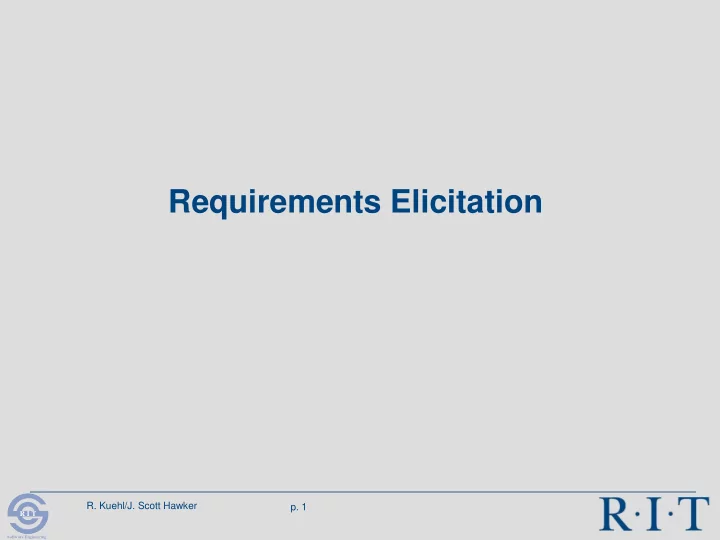
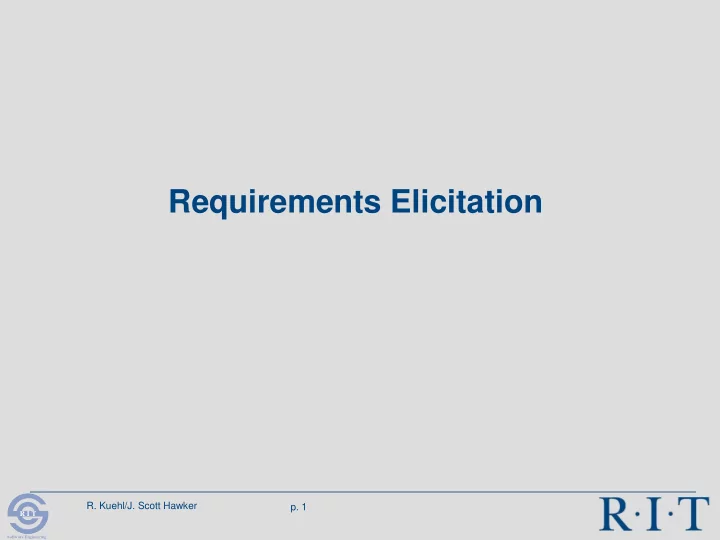
Requirements Elicitation R. Kuehl/J. Scott Hawker p. 1 R I T Software Engineering
Requirements Elicitation - Discovery • A conversation between stakeholders, users, and software engineers about requirements • A negotiation to achieve mutual understanding and consensus • A documentation of joint understanding and agreements Negotiation and Agreement Users know best Users are ignorant and and should dictate misguided; developers design know best R. Kuehl/J. Scott Hawker p. 2 R I T Software Engineering
A Catalog of Elicitation Techniques Interviews Requirements workshops Surveys Brainstorming Apprenticing Literature and Ethnographic studies competition research Visual modeling Document archeology Apply the 5W+H Heuristic – who, what , where, when, why, (how) R. Kuehl/J. Scott Hawker p. 3 R I T Software Engineering
Interviewing Synopsis Common, natural , but may have limitations Model as a decision tree – problem, question, answer, decision, repeat to understand requirements What can possibly go wrong? Wrong questions, wrong order, side branches Ambiguity Interviewees may not know or communicate well Interviewer’s conformation bias and intuition Create an interview plan! An Example (Separate slide set) R. Kuehl/J. Scott Hawker p. 4 R I T Software Engineering
Interviewing Synopsis (cont) Prepare questions but refine as you learn Types of questions – user oriented, more general; ask “ why ”, get to the essence Avoid leading questions ; e.g., “would feature X be useful?” Encourage story telling , discourage design The interview process Introductions, setup , put the user at ease Ask questions, listen , feedback understanding Monitor group dynamics Document responses, analyze, determine next steps R. Kuehl/J. Scott Hawker p. 5 R I T Software Engineering
Advantages of Face-to-Face Communication The interviewer is in control , can direct focus Observe verbal and non-verbal emotions and behaviors Reinforces memory by repetition Minimizes ambiguity by repetition R. Kuehl/J. Scott Hawker p. 6 R I T Software Engineering
Confirmation Bias Tendency to confirm one's preexisting beliefs or hypotheses Interpret ambiguous evidence as supporting their existing position Biased search for information : the phrasing of a question can significantly change the answer. Biased interpretation of information : versus in a neutral objective manner. Biased memory : may still remember evidence selectively to reinforce their expectations. R. Kuehl/J. Scott Hawker p. 7 R I T Software Engineering
Surveys Versus Interviews Surveys can be an alternative or supplement to interviews Large number of stakeholders /users Difficult to meet stakeholders in person Not a more reliable source of data available Surveys seem inexpensive and easy but… Often require follow-up clarification that adds time and cost Reliability and value of information collected is variable even with follow up Everyone suffers from survey fatigue R. Kuehl/J. Scott Hawker p. 8 R I T Software Engineering
Surveys Summary Advantages: Reach a large number of people Easy to do, provides quantifiable data Cautions: Survey fatigue … so Risk of low response rate, extremes bias, unreliable data No follow up Plan the survey Identify the questions and data to be collected Identify target population and sampling groups Set a deadline, keep it simple On-line tool How will the data be analyzed; follow up? R. Kuehl/J. Scott Hawker p. 9 R I T Software Engineering
Apprenticing “Nobody can talk better about what they do and why they do it than they can while in the middle of doing it.” Beyer and Holtzblatt, Contextual Design: Defining Customer-Centered Systems Serve as an apprentice to the user to learn their job (assuming existing or similar system) Observe , ask questions , do some of the work Normal and exceptional behavior Tour work environment Observe and participate over time and multiple users Caution – observers presence may impact user’s behavior R. Kuehl/J. Scott Hawker p. 10 R I T Software Engineering
Ethnographic Studies The methodical study of group behavior in the context of cultural group settings Culture – pattern of human interaction, beliefs, values, social behavior, material status A combination of observation, interviewing, experiments, and survey techniques Real (work setting) and contrived situations Often employed by marketing and usability (human factors) organizations to study what people think about or interact with products and services Focus study groups – “this pizza tastes like cardboard”; examples? Source of data for defining personas R. Kuehl/J. Scott Hawker p. 11 R I T Software Engineering
Visual Requirements Modeling Graphical description of system functionality Communicate and validate functionality with stakeholders Visual, intuitive Explore user/system interaction and usability issues Storyboards, Wireframes, Prototypes Exploratory or evolutionary DON’T OVERSELL – STAKEHOLDERS TEND TO SEE PROTOTYPES AS FINAL SOLUTIONS TOO SOON R. Kuehl/J. Scott Hawker p. 12 R I T Software Engineering
Requirements Workshops (Structured Conversations) Structured collaborative meetings to elicit requirements The goal – define and agree on system requirements in the context of a business domain process model Workshop agenda – elicit and analyze system event s and the corresponding business workflow responses Key stakeholders and users, meeting agenda and roles, users walkthrough workflow steps to respond to an event R. Kuehl/J. Scott Hawker p. 13 R I T Software Engineering
The Business (Domain) Process Model Trigger event : (Incoming information, event, or point in time ) (Initiated by the user or external system) Process Process Step Step Process Process Step Step Process Process • User tasks Step Step • System steps Outcome Business • External systems I/F Rules • Exception conditions Yields functional and non-functional Work and information flow response “Scenarios” requirements R. Kuehl/J. Scott Hawker p. 14 R I T Software Engineering
Brainstorming – Idea Generation Use the group effect to generate good ideas for innovation and to solve problems “The Wisdom of Crowds” – diverse, independent, aggregation But – “Decades of research have consistently shown that brainstorming groups think of far fewer ideas than the same number of people who work alone and later pool their ideas.” Rapidly generate as many ideas as possible Don’t interrupt the creative flow Suspend judgment, evaluation, and criticism Don’t stop to clarify or seek clarification Okay if some ideas are wild, crazy or impractical R. Kuehl/J. Scott Hawker p. 15 R I T Software Engineering
After the Brainstorming Session Evaluate ideas Some worthless, but they will have served their purpose by seeding other, more practical, ideas Keep the best and (if feasible) turn them into requirements As a group vote on or score ideas Merge ideas Merge half-formed ideas into an invention Evolve half-formed ideas into true requirements Investigate ideas with additional elicitation techniques R. Kuehl/J. Scott Hawker p. 16 R I T Software Engineering
Requirements from Market Research, Document Archeology, etc. Literature reviews Business domain Competing products – use them, reviews Technology State-of-the-art Search patent databases – ideas, conflicts, new IP opportunities Legacy system and document archeology Existing specifications, manuals, help, FAQ, etc. Reverse engineer engineering artifacts Same kinds of questions you would ask if interviewing stakeholders R. Kuehl/J. Scott Hawker p. 17 R I T Software Engineering
Capture Requirements Electronically Use computer technology to discover, capture, discuss, and validate requirements Web searching, social networking, email, on-line surveys, … Manage the flood of requirements/search results by organizing via some convention using a tool… Multi-media is an effective record of elicitation sessions Aids recall and sharing Be aware of participant self consciousness at first No matter what format you use, WRITE IT DOWN! R. Kuehl/J. Scott Hawker p. 18 R I T Software Engineering
Recommend
More recommend