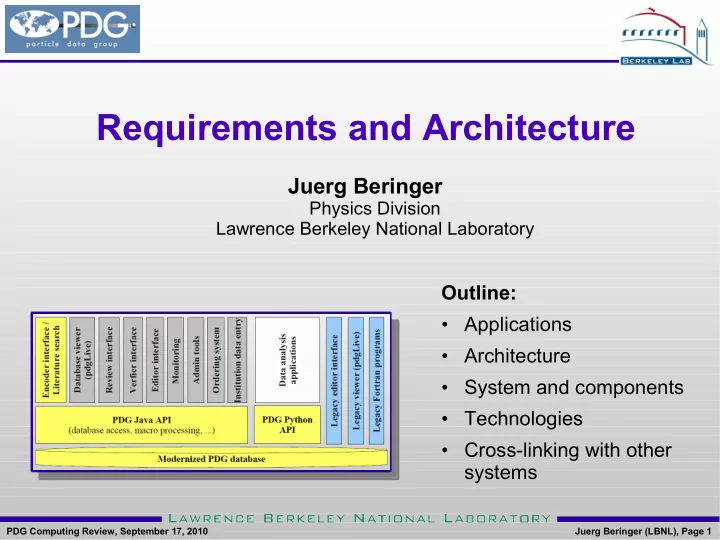
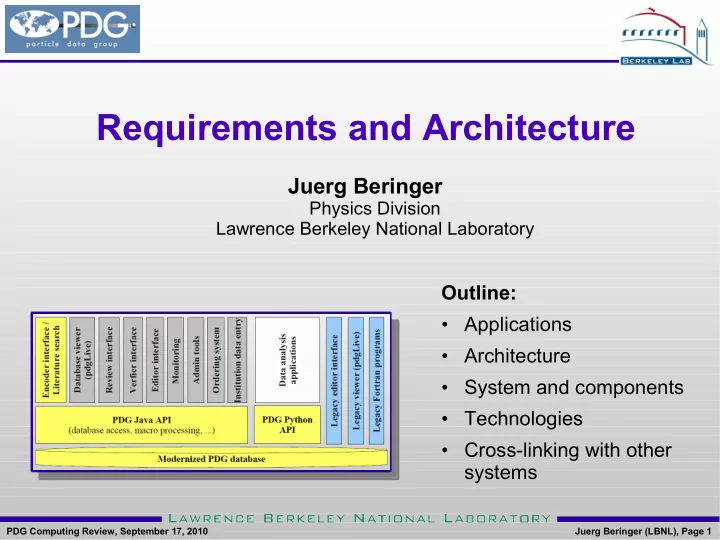
Requirements and Architecture Juerg Beringer Physics Division Lawrence Berkeley National Laboratory Outline: • Applications • Architecture • System and components • Technologies • Cross-linking with other systems PDG Computing Review, September 17, 2010 Juerg Beringer (LBNL), Page 1
Listings with Complex Fits • Total of 214 τ decay modes • 82 branching fractions deter- mined from constrained fit using 31 basis modes PDG Computing Review, September 17, 2010 Juerg Beringer (LBNL), Page 2
Review Articles PDG Computing Review, September 17, 2010 Juerg Beringer (LBNL), Page 3
Requirements Specification Written in 2006 • High-level requirements document • Additional requirements documents where needed – Ordering system – Review interface – ... • Current applications / prototypes developed earlier by Kirill and Slava Lugovsky – Editor interface – PdgLive – Encoder interface prototype • Close interaction with PDG PDG Computing Review, September 17, 2010 Juerg Beringer (LBNL), Page 4
Important General Requirements • Production quality system – PDG data must be correct • Workflow management – System should keep track of who needs to do what and by when – One of the main improvements from new system • Task tracking – PDG work generally consists of a set of well-defined tasks • Example: add the information from this paper to the Listings – System needs to keep track of scientific changes made for each task and ensure traceability • Changes for single task may happen over course of days, weeks or months, and are usuallly done by several persons in different UI sessions • Support for different output formats – Must separate content from output medium and formatting – Implemented starting at database level by using “PDG macros” – TeX remains the fundamental format PDG Computing Review, September 17, 2010 Juerg Beringer (LBNL), Page 5
High-Level Architecture PDG Computing Review, September 17, 2010 Juerg Beringer (LBNL), Page 6
High-Level Architecture Web applications (PDGworkspace): • Each collaborator sees set of tools (interfaces) tailored to his roles • Same login/environment for all tools • Screens update automatically when changes are made through other tools • Modular system • New tools can be easily added as plug-ins to a well defined framework PDG Computing Review, September 17, 2010 Juerg Beringer (LBNL), Page 7
Required Web Applications (I) • Encoder interface and literature search interface – Future primary data entry interfaces – Task driven, easy-to-use tools for non-experts – By far our most complex application – Contains a large subset of the database viewer • Database viewer (pdgLive) – Web-based application for browsing of database contents – Dynamically generates web-pages in format similar to RPP book – Used both for pdgLive (on published RPP edition), – And as tool to inspect new entries during encoding process – Provides direct links from RPP entries to SPIRES to actual papers PDG Computing Review, September 17, 2010 Juerg Beringer (LBNL), Page 8
Required Web Applications (II) • Review interface – Keep track of status and responsibilities for each review – Manage different versions during authoring and refereeing • Verifier interface – Manage verification process and provide web page for verifiers to report their acceptance or corrections • Editor interface – Expert-only web-based GUI to edit raw content of PDG database – Only used by editor – Diminishing role as most data entry tasks will be done decentralized through Encoder Interface • Reporting – Reports on progress of Listings & Reviews PDG Computing Review, September 17, 2010 Juerg Beringer (LBNL), Page 9
Required Web Applications (III) • Admin tools – Configuration tool allows coordinators and editors to define users, assign responsibilities, etc • Ordering system, user profile management – Users (including collaborators) can create a profile, order products, and update their address and preferences – This functionality is both available as preferences in PDGworkspace and as a separate stand-alone ordering system for the public (with more limited functionality) • Interface for updating institution data If needed later, additional applications can be added easily into the PDGworkspace framework PDG Computing Review, September 17, 2010 Juerg Beringer (LBNL), Page 10
Required Programs & Scripts • Data analysis environment – Environment with both access to PDG data and to numerical algorithms, data analysis and graphics tools (for example ROOT, GNU Scientific Library (GSL), CERN libraries, ...) – Allows interactive access to PDG database • Auxiliary programs and scripts – Fitting, averaging, graphics, production of TeX files for Listings – Used directly by editor, and indirectly through encoder interface – Ultimately based on above data analysis environment • System monitoring – Scripts and web pages that alert us as early as possible to problems (e.g. web server down, low disk space, etc.) • Mailing system – Interfacing of mailing system (mailman) to PDG database in order to automatically update various mailing lists PDG Computing Review, September 17, 2010 Juerg Beringer (LBNL), Page 11
System and Components = updated legacy applications (in V0 release) = new components included in V0 release = still to be implemented as part of upgrade (some partly done) Institution data entry Encoder interface / Literature search Review interface Verfier interface Ordering system Database viewer Editor interface Legacy Fortran programs Legacy viewer (pdgLive) Data analysis Legacy editor interface Admin tools applications Monitoring (pdgLive) PDG Java API PDG Python (database access, macro processing, ...) API Modernized PDG database See later talks for more details on some of these components PDG Computing Review, September 17, 2010 Juerg Beringer (LBNL), Page 12
Technologies • J2EE-based web application framework – Commonly used industry standard for building scalable, distributed web applications • Ajax-enabled web pages – User-friendly and highly interactive GUI behavior Relational database (PostgreSQL) • – 130 database tables • Programming languages – Java and JSP for web application framework backend – JavaScript and CSS for client-side HTML (Ajax) – Python API for programmatic access to database and to interface to numerical libraries and tools – Legacy Fortran applications restructured as libraries PDG Computing Review, September 17, 2010 Juerg Beringer (LBNL), Page 13
Three-Tier Web Application Industry-standard way to build professional, highly interactive, maintainable web applications PDG Computing Review, September 17, 2010 Juerg Beringer (LBNL), Page 14
Hardware • New modern Linux servers, each with – 2 x Quad Core Opteron (AMD), 2.4GHz, 16GB DDR2 memory – 1 or 2 TB of RAID mirrored disk space • Redundancy failover scheme for web server – Automatic switchover to backup web server running on pdgprod in case of a problem with PDG web server – Will be deployed as part of “pdg1 migration” (see project plan) pdg.lbl.gov IP address pdgweb switching (PDG web server) Mirroring pdgprod (main PDG server) PDG Computing Review, September 17, 2010 Juerg Beringer (LBNL), Page 15
Cross-Linking with Other Systems • So far cross-linking between PDG and other systems (e.g. SPIRES/INSPIRE) has been extremely limited – About to change with the new computing system • Wish list: – A user looking at an entry in INSPIRE: “What data does PDG have about this?” • Entries in the Listings for related particles or particle properties • PDG review articles on related topics – A user looking at an entry in PDG: “What are the latest preprints / publications on this topic?” – … • Collaboration with colleagues from INSPIRE (Annette Holtkamp, Kirsten Sachs and others) PDG Computing Review, September 17, 2010 Juerg Beringer (LBNL), Page 16
PDG Identifiers • Formalized PDG nodes into externally usable PDG Identifiers – Strings w/o spaces of the form [DATABASE::]NODE[:ATTRIBUTE=VALUE[,ATTRIBUTE=VALUE...]] where • DATABASE: PDG database/RPP edition (optional) • NODE: a PDG node (e.g. S008) • ATTRIBUTE, VALUE: additional qualifiers (e.g. decay modes) • Examples: – S008 pi+- – S008M pi+- mass (MeV) – S008:Desig=1 pi+ --> mu+ nu_mu S008T • Can be used in many ways: – Mapping to existing classification – Use as “pointers” to PDG data – ... PDG Computing Review, September 17, 2010 Juerg Beringer (LBNL), Page 17
HEP Taxonomy • Translation table between PDG Identifiers and HEP Taxonomy allows mapping of INSPIRE queries onto PDG data – First results shown at Information Providers Summit IV (2010) • Examples: [PDGitem] PDGcode = S044W Description = Z WIDTH (GeV) Example from mapping being Query = "Z0: width" worked out by INSPIRE [PDGitem] team at CERN / DESY PDGcode = S044:Desig=1 Description = Z --> e+ e- Query = "Z0 --> positron electron" [PDGitem] PDGcode = S044Z0T Description = A**(0,tau)(FB) CHARGE ASYMMETRY IN e+ e- --> tau+ tau- Query = "electron positron: annihilation" and "tau: pair production" or "electron positron --> tau+ tau-" and ("charge: asymmetry" or "angular distribution: asymmetry") PDG Computing Review, September 17, 2010 Juerg Beringer (LBNL), Page 18
Recommend
More recommend