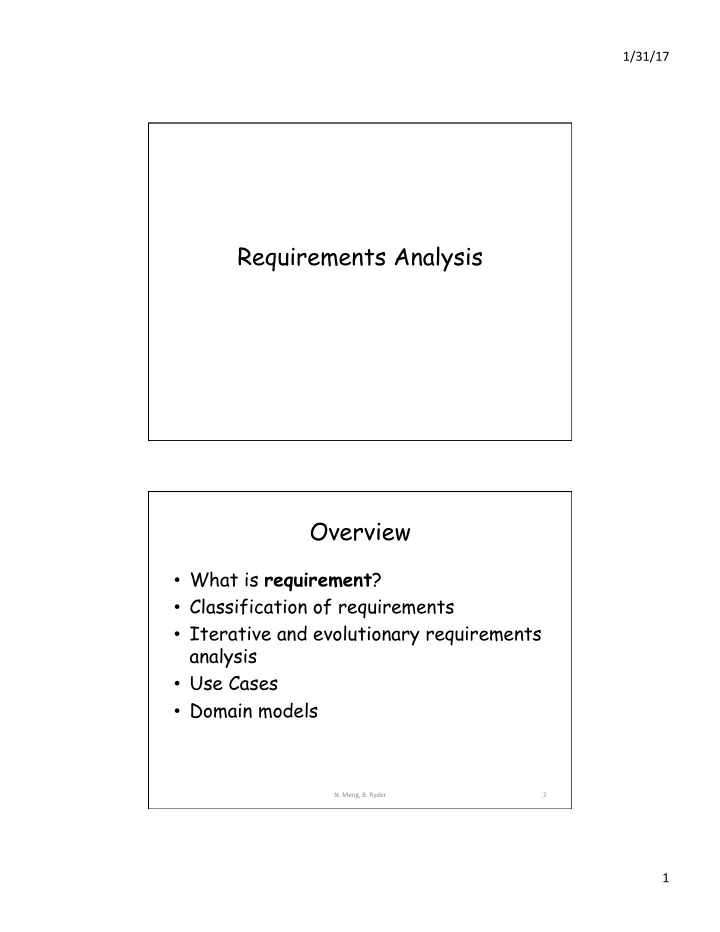
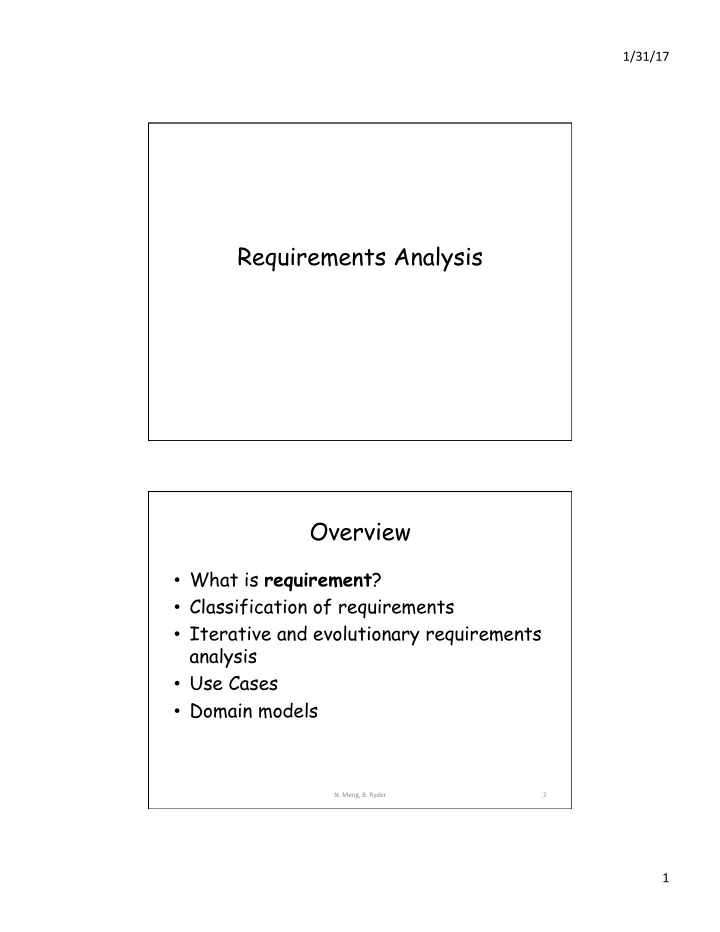
1/31/17 ¡ Requirements Analysis Overview • What is requirement ? • Classification of requirements • Iterative and evolutionary requirements analysis • Use Cases • Domain models N. ¡Meng, ¡B. ¡Ryder ¡ 2 ¡ 1 ¡
1/31/17 ¡ Requirements • Definition [LAR] – Capabilities and conditions to which the system—and more broadly, the project— must conform • Focusing on the WHAT not the HOW N. ¡Meng, ¡B. ¡Ryder ¡ 3 ¡ Requirements Analysis Is Hard • Major causes of project failures – Incomplete requirements – Changing requirements – Poor user input • Essential solutions – Classification of requirements – Iterative and evolutionary requirements analysis – Use Cases N. ¡Meng, ¡B. ¡Ryder ¡ 4 ¡ 2 ¡
1/31/17 ¡ Classification of Requirements • Functional: features, capabilities, security – “The system reads employee records and prints paychecks” – All other reqs are non-functional • Usability: human factors, help documentation – “Text on the display must be visible from 1 meter.” N. ¡Meng, ¡B. ¡Ryder ¡ 5 ¡ Classification of Requirements • Reliability: frequency of failure, recoverability, predictability – “When doing search, the radar should have 28 hours MTBF(mean time between failures)” • Performance: response times, throughput, accuracy, availability, resource usage – “The server response time is <1 sec for 90% of the accesses” N. ¡Meng, ¡B. ¡Ryder ¡ 6 ¡ 3 ¡
1/31/17 ¡ Classification of Requirements • Supportability: adaptability, maintainability, internationalization, configurability – “The system should allow frequent and easy changes in the network configuration” • Implementation: resource limitations, languages, tools, hardware – “Must use Linux and Java” N. ¡Meng, ¡B. ¡Ryder ¡ 7 ¡ Iterative and Evolutionary Requirements Analysis • Motivation – 20-50% of the original reqs change because of miscommunication or changing business needs • Strategies – 10-20% of the most architecturally significant, risky, and high-business-value requirements are specified before the initial implementation – The short duration of iterations allows quick adaptation and increments of reqs. N. ¡Meng, ¡B. ¡Ryder ¡ 8 ¡ 4 ¡
1/31/17 ¡ Requirements Elicitation • Brainstorming – Gather stakeholders, collect ideas and prune • Interviewing – Formal or informal interviews with stakeholders • Ethnography – A social scientist observes and analyzes how people actually work • Strawman/Prototype – GUI, flow charts of UIs N. ¡Meng, ¡B. ¡Ryder ¡ 9 ¡ Requirements Analysis in the UP • Major artifacts: Use Cases and Supplementary Specification – Use Cases: functional requirements – Supplementary specification: non-functional requirements N. ¡Meng, ¡B. ¡Ryder ¡ 10 ¡ 5 ¡
1/31/17 ¡ How to do iterative requirement analysis? • Inception, 2 days – Identify names of use cases and features, and key non-functional requirements – 10% are analyzed in detail due to high-risk, high-business-value, and architecture significance • Iteration planning meeting – Choose a subset of the 10% for implementation, break them down to detailed iteration tasks N. ¡Meng, ¡B. ¡Ryder ¡ 11 ¡ Possible Timeline • Elaboration, iteration #1, 4 weeks – Design, implement, and test selected features – Demo it to collect feedback – Pick another 15-20% to analyze in detail (2 days) • Iteration planning meeting • Elaboration, iteration #2, 4 weeks – Repeat iteration #1 … … • Elaboration, iteration #4, 4 weeks N. ¡Meng, ¡B. ¡Ryder ¡ 12 ¡ 6 ¡
1/31/17 ¡ At the end of Elaboration, ... • 80-90% use cases are analyzed and written in detail • 10% implementation done • Other phases do very little work on use cases N. ¡Meng, ¡B. ¡Ryder ¡ 13 ¡ Definitions—Stakeholders • People who support, benefit from, or are affected by a software project – Managers – Communicators – Software engineers – Maintainers – System administrators – Users – Customers N. ¡Meng, ¡B. ¡Ryder ¡ 14 ¡ 7 ¡
1/31/17 ¡ Definitions • Use case is a story of using the system to fulfill stakeholder goals – It is a text document , not a diagram – Its name usually contains a verb • Use-Case Model: the set of all written use cases • Use-Case Modeling: primarily an act of writing text , not drawing diagrams N. ¡Meng, ¡B. ¡Ryder ¡ 15 ¡ Use Cases 8 ¡
1/31/17 ¡ The Role of Use Cases • The most widely used approach for capturing requirements • Input to many subsequent activities and artifacts N. ¡Meng, ¡B. ¡Ryder ¡ 17 ¡ Running example: point-of-sale (POS) system [LAR] • Process Sale use case A customer arrives at a checkout with items to purchase. The cashier uses the POS system to record each purchased item. The system presents a running total and line-item details. The customer enters payment information, which the system validates and records. The system updates inventory. The customer receives a receipt from the system. N. ¡Meng, ¡B. ¡Ryder ¡ 18 ¡ 9 ¡
1/31/17 ¡ Q1: Who Are the Stakeholders? • Customer • Cashier • Store • Government tax agencies • Credit card company N. ¡Meng, ¡B. ¡Ryder ¡ 19 ¡ Terms Relevant to Use Cases • Actor: Something with behavior – Person, computer system, organization • Scenario (use case instance) – a specific sequence of actions and interactions between actors and the system • Use case: a collection of related success and failure scenarios that describe an actor using the system to support a goal N. ¡Meng, ¡B. ¡Ryder ¡ 20 ¡ 10 ¡
1/31/17 ¡ Three Kinds of Actors • Primary actor: uses the system to fulfill goals – E.g., cashier – Why? To find user goals and drive use cases • Supporting actor: provides a service to the system – E.g., Payment authorization service – Why? To clarify external interfaces and protocols • Offstage actor: has an interest in the behavior – E.g., Tax agencies – Why? To ensure that all necessary interests are identified and satisfied N. ¡Meng, ¡B. ¡Ryder ¡ 21 ¡ Handle Returns use case • Main Success Scenario: A customer arrives with items to return. The cashier uses the system to record each returned item … • Alternative Scenarios: – If they paid by credit, and the reimbursement transaction to their credit account is rejected, pay by cash – If the system detects failure to communicate with the external accounting system, … – (Any other alternatives?) N. ¡Meng, ¡B. ¡Ryder ¡ 22 ¡ 11 ¡
1/31/17 ¡ Black-Box Use Cases • Do NOT describe the internal workings of the system – Only system responsibilities – Focus on “what” the system should do – Good: “The system records the sale” – Bad: • “The system writes the sale to a database” • “The system generates SQL INSERT statement for the sale” N. ¡Meng, ¡B. ¡Ryder ¡ 23 ¡ Levels of Formality • Brief: one-paragraph, for the main success scenario – Process Sale example is brief • Casual: multiple paragraphs that cover several scenarios – Handle Return example is casual • Fully dressed: all steps and variations – Developed iteratively during elaboration; the product of requirement analysis N. ¡Meng, ¡B. ¡Ryder ¡ 24 ¡ 12 ¡
1/31/17 ¡ Fully Dressed Use Case - Outline Use Case UC1: Process Sale Primary Actor: Cashier Stakeholders and interests: E.g., Cashier: want accurate and fast payment Preconditions Success guarantee Main success scenario Extensions Special requirements Technology and data variation List Frequency of Occurrence N. ¡Meng, ¡B. ¡Ryder ¡ 25 ¡ Preconditions • States what must always be true before a scenario is begun in the use case – Often the postconditions of another use case – Don’t bother with it unless you are stating something noteworthy • “The system has power” –not interesting Preconditions: Cashier is identified and authenticated N. ¡Meng, ¡B. ¡Ryder ¡ 26 ¡ 13 ¡
1/31/17 ¡ Success Guarantees (Postconditions) • State what must be true on successful completion of the use case—either the success scenario or alternative ones Success guarantee: Sale is saved. Tax is correctly calculated. Accounting and Inventory are updated. Commissions are recorded. Receipt is generated. N. ¡Meng, ¡B. ¡Ryder ¡ 27 ¡ Main success scenario (Basic Flow) • Defer all conditional and branching statements to the Extension section • Records three kinds of steps: – An interaction between actors – A validation (usually by the system) – A state change by the system Main Success Scenario: 1. Customer arrives at a POS checkout with items to purchase 2. Cashier starts a new sale 3. Cashier enters item identifier 4. System records the item, presents description and price. N. ¡Meng, ¡B. ¡Ryder ¡ 28 ¡ Price and total are calculated based on a set of rules. 14 ¡
Recommend
More recommend