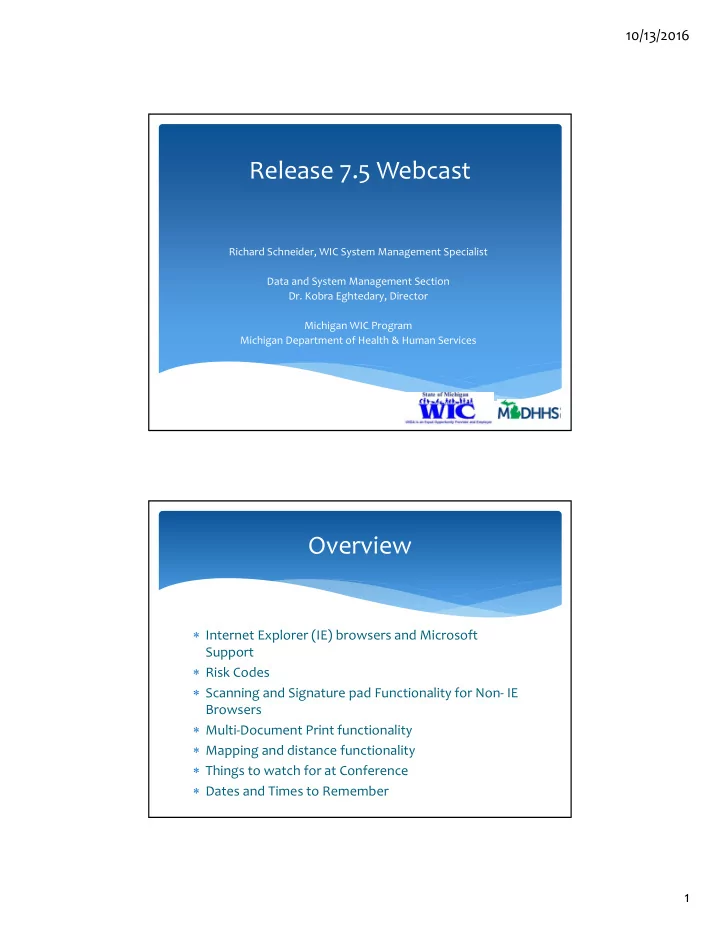
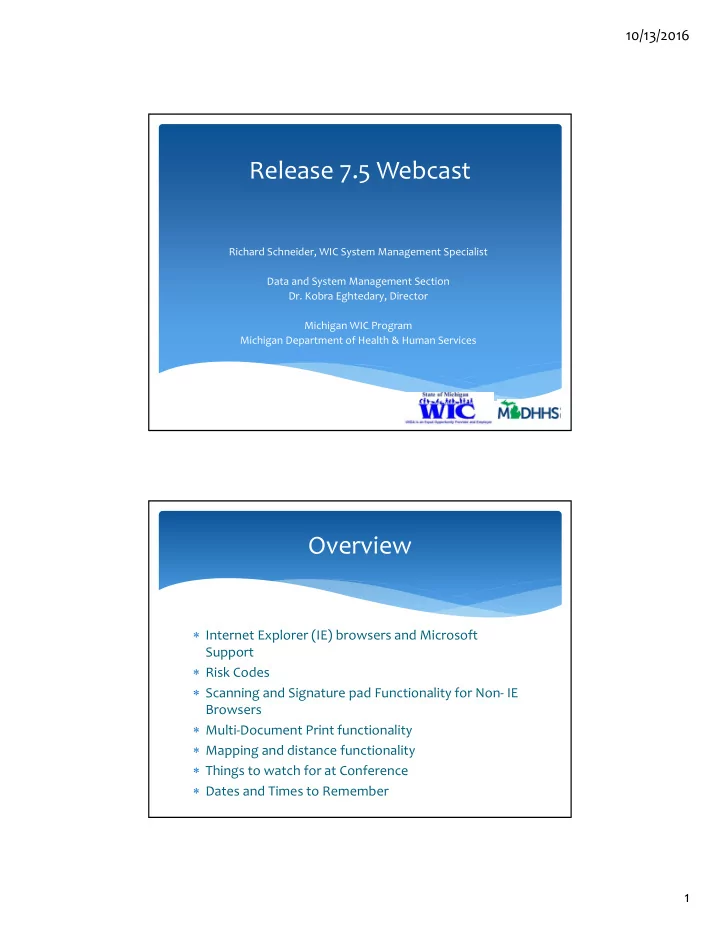
10/13/2016 Release 7.5 Webcast Richard Schneider, WIC System Management Specialist Data and System Management Section Dr. Kobra Eghtedary, Director Michigan WIC Program Michigan Department of Health & Human Services Overview Internet Explorer (IE) browsers and Microsoft Support Risk Codes Scanning and Signature pad Functionality for Non ‐ IE Browsers Multi ‐ Document Print functionality Mapping and distance functionality Things to watch for at Conference Dates and Times to Remember 1
10/13/2016 Internet Explorer browsers and Microsoft Support Microsoft is only supporting IE11 Internet Explorer 11 is the only version of Internet Explorer that will continue to receive security updates, compatibility fixes, and technical support Many Local Agencies have already upgraded to IE11 Work with your Local IT office to ensure all computers are upgraded to IE11 by 5/6/2016 Risk Code changes Modification to existing risk codes Please contact Kevin Sarb or your WIC consultant for more additional details 2
10/13/2016 Scanning in MI ‐ WIC Currently, scanning functions only work in Internet Explorer Active X control developed in 2007 New Software to allow users to scan in all browsers Will require plug ‐ in installation on your computers Instructions will be provided by 6/1/2016 Everyone to transition to new scan functionality by 8/5/2016 Scanning using IE browsers during transition No immediate change after the release for IE users Same scan screen and functionality “Scan” under the Miscellaneous menu 3
10/13/2016 4
10/13/2016 Scanning using Non ‐ IE browsers during transition Users can use Non ‐ IE browsers but will need to install new plug ‐ in by accessing the new scan screen Use new image with altered menu items 5
10/13/2016 New image with popup to install plugin 6
10/13/2016 Signature functionality in MI ‐ WIC Currently, signature functions only work in Internet Explorer Active X control developed in 2007 New Software to allow users to use signature functionality in all browsers Will require plug ‐ in installation on your computers Instructions will be provided by 6/1/2016 Everyone to transition to new signature functionality by 8/5/2016 Post release signature using IE browsers during transition No immediate change after the release for IE users Same signature screen and functionality “Signature” under the Miscellaneous menu 7
10/13/2016 8
10/13/2016 Post release signature using Non – IE browsers during transition Users can use Non ‐ IE browsers but will need to install new plug ‐ in and configuration settings by accessing the new signature screen 9
10/13/2016 Separate circles Direct Print Document Functionality Prints only relevant documents to the client/family “Print Selected” button will compile all selected documents and display them in one PDF. A system message will also be written to ME compliance Documents will not be sent directly to the printer. “Preview Selected” button will have same functionality as “Print Selected” but will not write a message for ME Compliance 10
10/13/2016 11
10/13/2016 12
10/13/2016 Mapping and distance functionality New mapping functionality will produce more reliable maps in MI ‐ WIC and WCC Working with partners in DTMB to implement by the release 13
10/13/2016 10 mile parameter screen shot needed 14
10/13/2016 15
10/13/2016 16
10/13/2016 Single Certifier Monitoring Report Modifications to existing report requirements will be implemented in this release. Requirements based on Policy 9.03 More information on Single Certifier process coming soon Bug Fixes 17
10/13/2016 Things to look for at Conference DSM table Demo WIC Client Connect Mobile App Demo MILogin Work Groups System Work Group Emergency Backup System Work Group Dates and Times Reminder 5/18/2016 – Stop using MI ‐ WIC by 5:00pm 5/19/2016 – Release 7.5 will be available in Local Agencies 18
10/13/2016 Questions 19
Recommend
More recommend