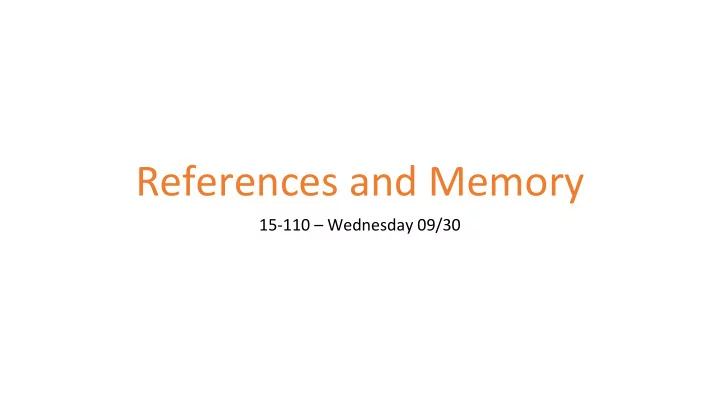
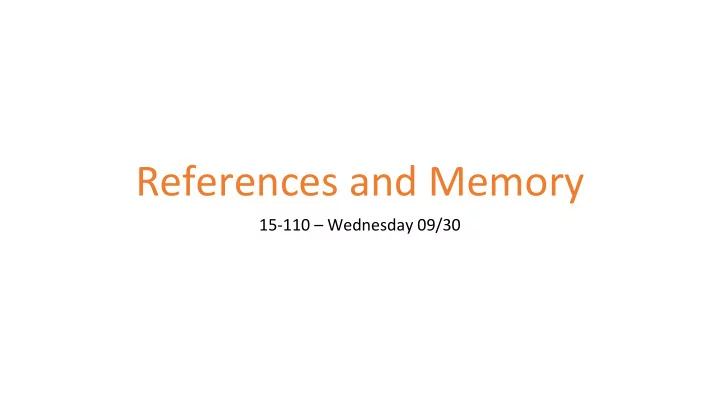
References and Memory 15-110 – Wednesday 09/30
Learning Goals • Recognize whether two values have the same reference in memory • Recognize the difference between mutable vs immutable data types • Recognize the difference between destructive vs. non-destructive functions/operations • Use aliasing to write functions that destructively change lists 2
References and Memory 3
Computer Memory Holds Data Recall from the Data Representation lecture that all data on your computer is eventually represented as bits (0s and 1s). Your computer's memory is a very long sequence of bytes (8 bits), which are interpreted with different abstractions to become different types. Each byte has its own address. When you write a Python program, every variable you create is associated with a different segment of memory. The way variables connect to memory becomes more complicated when we use data structures. 31 35 31 31 30 4B 65 6C C6 79 4D 61 72 67 61 72 65 74 0x00 0x04 0x08 0x0C 0x10 4
References are Memory Addresses A reference (often called a pointer) is a specific address in memory. References are used to connect variables to their values. When we set a variable equal to a value, we keep the variable and value one step apart . The variable only has access to a reference, which points to the value. If Python goes to the reference's address, it can retrieve the value stored there. Variables: s a b s = "Hello" a = 4 b = 3.5 Memory: 4 Hello 3.5 5
Check References with id() and is If you want to check whether two variables share the same reference, you can use a built-in function or an operation. The function id(var) takes in a variable and returns the reference ID that Python associates with it. a = "Hello" b = a c = "World" print(id(a)) # some long integer print(id(b)) # the same number print(id(c)) # a different number The is operation returns True if two variables have the same ID, and False otherwise. print(a is b) # True print(a is c) # False 6
Updating a Variable Changes the Reference When we set a variable to a new value, Python makes a new data value and reassigns the variable to reference the new value. It does not change the old value at all. s Variables: s = "Hello" s = s + " World" Memory: Hello Hello World 7
Analogy: Lockers and Nametags You can think of Python's memory as a series of lockers, each with its own number. The item inside a locker is the data value it holds. A variable is then a nametag sticker. When you stick a nametag onto a locker, it 'points to' the item in that locker. If you move the nametag onto a different locker, the original locker's contents don't change. 8
Copying a Variable Copies the Reference What happens when we set a new variable equal to an old one? We don't need to create a new data value in a new memory address; Python just copies the reference instead. This is like taking a new nametag and putting it on the same locker as another nametag. Variables: s t s = "Hello World" t = s Memory: Hello World 9
Lists Take Up Adjacent Addresses When we set a variable to a list (or another data structure), Python sets aside a large place in memory for the data values it will hold. By breaking up that large chunk of memory into parts, Python can assign each value in the list a location, ordered sequentially. x = [1, 2, 3] x Variables: 1 2 3 Memory: 10
Analogy: A List is a Locker With Shelves You can think of the list memory as still being a single locker (the starting reference), but broken up with several shelves. Each shelf can hold its own item (data value), and has its own reference. This allows us to change memory in new and interesting ways. 11
Mutable vs Immutable Values 12
List Values Can Be Changed Unlike the previous types we've worked with, the values in a list can be changed directly without reassigning the variable. This is what the list methods we saw last time did. We can also change a list by setting a list index to a new value, like how we would set a variable to a value. lst = [ "a", "b", "c" ] lst[1] = "foo" print(lst) # [ "a", "foo", "c" ] 13
Modifying Lists in Memory How does this work? The large space set aside for the list values allows Python to add and remove values from the list without running out of room or needing to add a new set of data values. It's like having a large number of empty shelves in the locker, and putting the item on one of them. This makes it easy (and fast!) to locate a specific value based on its index. x = [1, 2, 3] x Variables: x.append(7) Memory: 1 2 3 7 print(x[1]) 14
Lists are Mutable; Strings are Immutable We call data types that can be modified without reassignment this way mutable . Data types that cannot be modified directly are called immutable . All the other data types we've learned about so far – integers, floats, Booleans, and strings – are immutable. In fact, if we try to set a string index to a new character, we'll get an error. We have to set the entire variable equal to a new value if we want to change the string. s = "abc" s[1] = "z" # TypeError s = s[:1] + "z" + s[2:] 15
Copying Lists in Memory Before, we showed that when we copy a variable into a new variable, the reference is copied, not the value. This is true for lists as well; an example is shown below. Variables: x y x = [1, 2, 3] y = x Memory: 1 2 3 You do: what happens to the values in x and y if we add the line y.append(4) to the end of this code snippet? 16
Reference-Sharing Lists Share Changes When a direct action is done on a list, that action affects the data values, not the variable. Any lists that share a reference with the original list will see the same changes! We call lists that share a reference this way aliased . Variables: x y x = [1, 2, 3] y = x y.append(4) Memory: 1 2 3 4 17
Copying Variables vs. Copying Values Two variables won't be aliased just because they contain the same values. Their references need to point to the same place for them to be aliased. In the following example, the lack of a reference copy keeps the list z from being aliased to x and y . Variables: x y z x = [1, 2, 3] y = x 1 2 3 4 z = [1, 2, 3] Memory: x.append(4) 1 2 3 18
Destructive vs. Non-destructive 19
Two Ways of Modifying Lists Whenever we want to modify a list (by changing a value, adding a value, or removing a value), we can choose to do so destructively or non-destructively . Destructive approaches change the data values without changing the variable reference. Any aliases of the variable will see the change as well, since they refer to the same list. Non-destructive approaches make a new list, giving it a new reference . This 'breaks' the alias, and doesn't change the previously-aliased variables. 20
Destructive Methods are Efficient Why would we ever want to use a destructive approach, instead of a simpler non-destructive approach? Destructive approaches are more efficient. Instead of needing to copy all of the values into a new place in memory, you only change a small part of the existing memory. This saves both space in memory and time. We'll discuss efficiency in more detail next week. 21
Two Ways to Add Values How do we add a value to a list destructively ? Use append, insert, or +=. lst = [1, 2, 3] lst.append(5) lst.insert(1, "foo") lst += [10, 20] # Annoyingly different from lst = lst + [10, 20] How do we add a value to a list non-destructively ? Use variable assignment with list concatenation. lst = [1, 2, 3] lst = lst + [5] # note that 5 needs to be in its own list lst = [lst[0]] + ["foo"] + lst[1:] lst = lst + [10, 20] 22
Two Ways to Remove Values How do we remove a value from a list destructively ? Use remove or pop. lst = [1, 2, 3] lst.remove(2) # remove the value 2 lst.pop(1) # remove the value at index 1 How do we remove a value from a list non-destructively ? Use variable assignment with list slicing. lst = [1, 2, 3] lst = lst[:1] + lst[2:] lst = lst[:1] 23
Break an Alias with Concatenation If you have two variables that are aliased, and you don't want them to be aliased, you need to 'break' the alias between them. This is done by setting one of the variable equal to a new data value with the same values as the original list. The easiest way to do this is to concatenate the empty list to the original list. Python doesn't recognize that the second list is empty, so it will create an entirely new list in memory. a = [1, 2, 3] b = a # a and b are aliased a = a + [ ] # a now has a new reference, but the same values 24
Activity: Which Lists are Aliased? At the end of this set of operations, which lists will be aliased? What values will each variable hold? a = [ 1, 2, "x", "y" ] b = a c = [ 1, 2, "x", "y" ] d = c a.pop(2) b = b + [ "woah" ] c[0] = 42 d.insert(3, "yowza") 25
Writing Destructive Functions 26
Recommend
More recommend