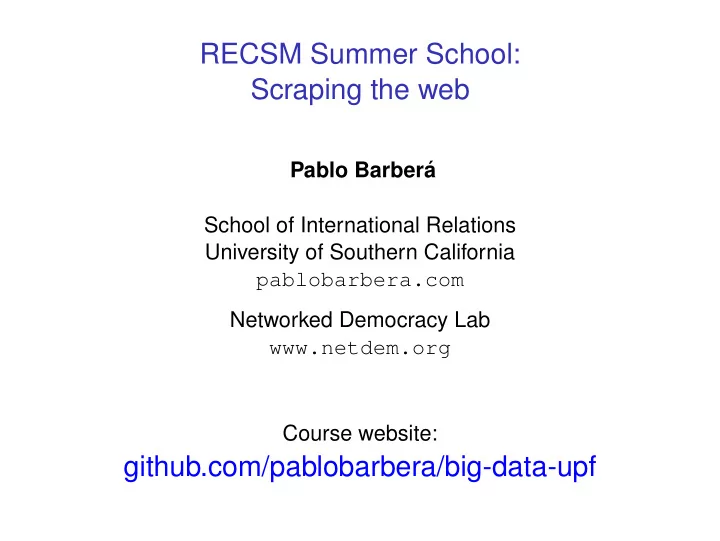
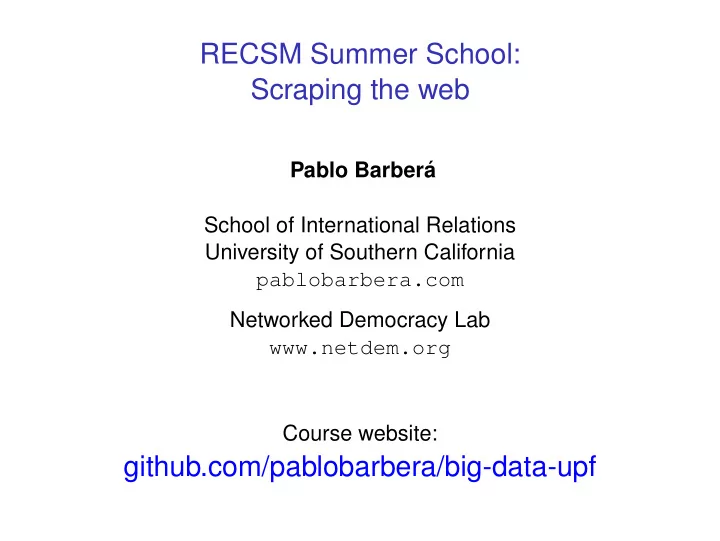
RECSM Summer School: Scraping the web Pablo Barber´ a School of International Relations University of Southern California pablobarbera.com Networked Democracy Lab www.netdem.org Course website: github.com/pablobarbera/big-data-upf
Scraping the web: what? why? An increasing amount of data is available on the web: ◮ Speeches, sentences, biographical information...
Scraping the web: what? why? An increasing amount of data is available on the web: ◮ Speeches, sentences, biographical information... ◮ Social media data, newspaper articles, press releases...
Scraping the web: what? why? An increasing amount of data is available on the web: ◮ Speeches, sentences, biographical information... ◮ Social media data, newspaper articles, press releases... ◮ Geographic information, conflict data...
Scraping the web: what? why? An increasing amount of data is available on the web: ◮ Speeches, sentences, biographical information... ◮ Social media data, newspaper articles, press releases... ◮ Geographic information, conflict data... These datasets are often provided in an unstructured format.
Scraping the web: what? why? An increasing amount of data is available on the web: ◮ Speeches, sentences, biographical information... ◮ Social media data, newspaper articles, press releases... ◮ Geographic information, conflict data... These datasets are often provided in an unstructured format. Web scraping is the process of extracting this information automatically and transforming it into a structured dataset.
Scraping the web: two approaches Two different approaches: 1. Screen scraping: extract data from source code of website, with html parser and/or regular expressions
Scraping the web: two approaches Two different approaches: 1. Screen scraping: extract data from source code of website, with html parser and/or regular expressions ◮ rvest package in R
Scraping the web: two approaches Two different approaches: 1. Screen scraping: extract data from source code of website, with html parser and/or regular expressions ◮ rvest package in R 2. Web APIs (application programming interfaces): a set of structured http requests that return JSON or XML data
Scraping the web: two approaches Two different approaches: 1. Screen scraping: extract data from source code of website, with html parser and/or regular expressions ◮ rvest package in R 2. Web APIs (application programming interfaces): a set of structured http requests that return JSON or XML data ◮ httr package to construct API requests
Scraping the web: two approaches Two different approaches: 1. Screen scraping: extract data from source code of website, with html parser and/or regular expressions ◮ rvest package in R 2. Web APIs (application programming interfaces): a set of structured http requests that return JSON or XML data ◮ httr package to construct API requests ◮ Packages specific to each API: weatherData, WDI, Rfacebook... Check CRAN Task View on Web Technologies and Services for more examples
The rules of the game 1. Respect the hosting site’s wishes:
The rules of the game 1. Respect the hosting site’s wishes: ◮ First, check if an API exists or if data are available for download
The rules of the game 1. Respect the hosting site’s wishes: ◮ First, check if an API exists or if data are available for download ◮ Some websites disallow scrapers on their robots.txt files
The rules of the game 1. Respect the hosting site’s wishes: ◮ First, check if an API exists or if data are available for download ◮ Some websites disallow scrapers on their robots.txt files 2. Limit your bandwidth use:
The rules of the game 1. Respect the hosting site’s wishes: ◮ First, check if an API exists or if data are available for download ◮ Some websites disallow scrapers on their robots.txt files 2. Limit your bandwidth use: ◮ Wait one or two seconds after each hit
The rules of the game 1. Respect the hosting site’s wishes: ◮ First, check if an API exists or if data are available for download ◮ Some websites disallow scrapers on their robots.txt files 2. Limit your bandwidth use: ◮ Wait one or two seconds after each hit ◮ Scrape only what you need, and just once (e.g. store the html file in disk, and then parse it)
The rules of the game 1. Respect the hosting site’s wishes: ◮ First, check if an API exists or if data are available for download ◮ Some websites disallow scrapers on their robots.txt files 2. Limit your bandwidth use: ◮ Wait one or two seconds after each hit ◮ Scrape only what you need, and just once (e.g. store the html file in disk, and then parse it) 3. When using APIs, read documentation
The rules of the game 1. Respect the hosting site’s wishes: ◮ First, check if an API exists or if data are available for download ◮ Some websites disallow scrapers on their robots.txt files 2. Limit your bandwidth use: ◮ Wait one or two seconds after each hit ◮ Scrape only what you need, and just once (e.g. store the html file in disk, and then parse it) 3. When using APIs, read documentation ◮ Is there a batch download option?
The rules of the game 1. Respect the hosting site’s wishes: ◮ First, check if an API exists or if data are available for download ◮ Some websites disallow scrapers on their robots.txt files 2. Limit your bandwidth use: ◮ Wait one or two seconds after each hit ◮ Scrape only what you need, and just once (e.g. store the html file in disk, and then parse it) 3. When using APIs, read documentation ◮ Is there a batch download option? ◮ Are there any rate limits?
The rules of the game 1. Respect the hosting site’s wishes: ◮ First, check if an API exists or if data are available for download ◮ Some websites disallow scrapers on their robots.txt files 2. Limit your bandwidth use: ◮ Wait one or two seconds after each hit ◮ Scrape only what you need, and just once (e.g. store the html file in disk, and then parse it) 3. When using APIs, read documentation ◮ Is there a batch download option? ◮ Are there any rate limits? ◮ Can you share the data?
The art of web scraping Workflow: 1. Learn about structure of website
The art of web scraping Workflow: 1. Learn about structure of website 2. Build prototype code
The art of web scraping Workflow: 1. Learn about structure of website 2. Build prototype code 3. Generalize: functions, loops, debugging
The art of web scraping Workflow: 1. Learn about structure of website 2. Build prototype code 3. Generalize: functions, loops, debugging 4. Data cleaning
Three main scenarios 1. Data in table format
Three main scenarios 2. Data in unstructured format www.ipaidabribe.com/reports/paid
Three main scenarios 3. Data hidden behind web forms Candidates on 2015 Venezuelan parliamentary election
Three main scenarios 1. Data in table format
Three main scenarios 1. Data in table format ◮ Automatic extraction with rvest
Three main scenarios 1. Data in table format ◮ Automatic extraction with rvest 2. Data in unstructured format
Three main scenarios 1. Data in table format ◮ Automatic extraction with rvest 2. Data in unstructured format ◮ Element identification with selectorGadget
Three main scenarios 1. Data in table format ◮ Automatic extraction with rvest 2. Data in unstructured format ◮ Element identification with selectorGadget ◮ Automatic extraction with rvest
Three main scenarios 1. Data in table format ◮ Automatic extraction with rvest 2. Data in unstructured format ◮ Element identification with selectorGadget ◮ Automatic extraction with rvest 3. Data hidden behind web forms
Three main scenarios 1. Data in table format ◮ Automatic extraction with rvest 2. Data in unstructured format ◮ Element identification with selectorGadget ◮ Automatic extraction with rvest 3. Data hidden behind web forms ◮ Automation of web browser behavior with selenium
APIs API = Application Programming Interface; a set of structured https requests that return data in JSON or XML format. Types of APIs: 1. RESTful APIs: queries for static information at current moment (e.g. user profiles, posts, etc.) 2. Streaming APIs: changes in users’ data in real time (e.g. new tweets, new FB posts...)
APIs API = Application Programming Interface; a set of structured https requests that return data in JSON or XML format. Types of APIs: 1. RESTful APIs: queries for static information at current moment (e.g. user profiles, posts, etc.) 2. Streaming APIs: changes in users’ data in real time (e.g. new tweets, new FB posts...) Most APIs are rate-limited: ◮ Restrictions on number of API calls by user/IP address and period of time.
Connecting with an API Constructing a REST API call: ◮ Baseline URL: https://maps.googleapis.com/maps/api/geocode/json ◮ Parameters: ?address=barcelona ◮ Authentication token: &key=XXXXX Response is often in JSON format.
Recommend
More recommend