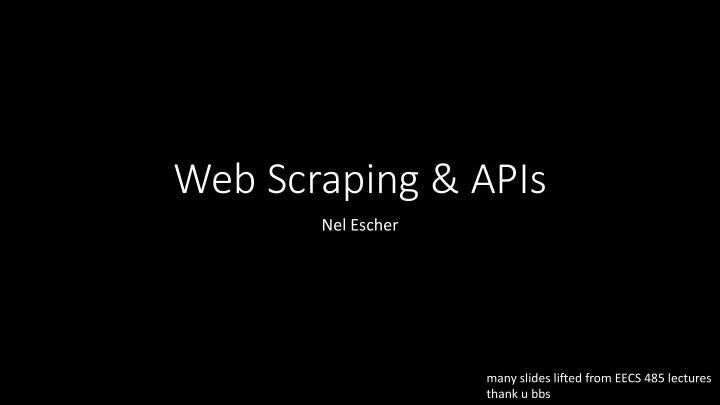
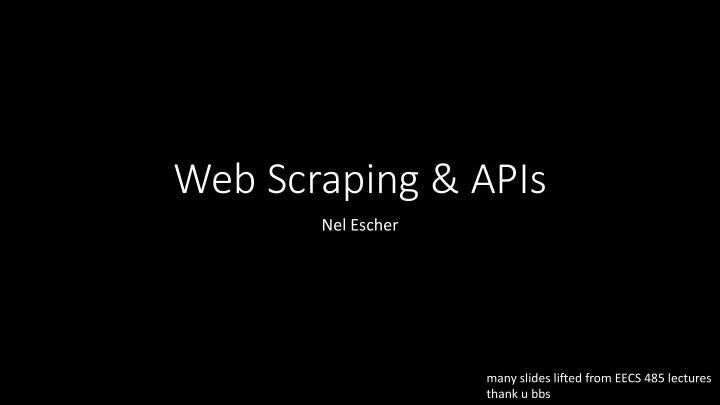
Web Scraping & APIs Nel Escher many slides lifted from EECS 485 lectures thank u bbs
Agenda • Web sites • Requests • Scraping • APIs • API Wrappers
What is the internet?
The request response cycle • The request response cycle is how two computers communicate with each other on the web 1. A client requests some data 2. A server responds to the request client server internet 4
The request response cycle • A client (YOU) requests a web page • A server responds with an HTML file <!DOCTYPE html> • The content might be created dynamically ... • The client browser renders the HTML 5
What does a server respond with? • A server might respond with different kinds of files. Common examples: • HTML • CSS • JavaScript 6
HTML • HTML describes the content on a page • Example index.html <!DOCTYPE html> <html lang="en"> <body> Hello world! </body> </html> 7
CSS • CSS describes the layout or style of a page. • Link to CSS in HTML • Example style.css body { background: pink; } <!DOCTYPE html> <html lang="en"> <head> <link rel="stylesheet" type="text/css" href="/style.css"> </head> <body> Hello world! </body> </html> 8
Example • Add tags as "mark up" to text • Document still "primarily" text <html> <head></head> <body> <nav> <ul> <li><a href="">About</a></li> <li><a href=""> Academics </a></li> <li><a href=""> Life at Michigan </a></li> <li><a href=""> Athletics </a></li> <li><a href="">Research</a></li> <li><a href=“">Health & Medicine</a></li> </ul> </nav> </body> </html> 9
Hypertext • Text with embedded links to other documents. • Anchor tag <a href="https://umich.edu/about/"> About </a> 10
Document Object Model (DOM) • HTML tags form a tree <html> <head></head> <body> <p>Greetings data camp!</p> <p>I am a paragraph.</p> </body> </html> • This tree is called the Document Object Model (DOM) • Inspect the DOM with • Chrome developer tools • Firefox developer tools 11
Document Object Model (DOM) • The DOM is a data structure built from the HTML • In the DOM, everything is a node • All HTML elements are element nodes • Text inside HTML elements are text nodes 12
What is a scraping a website? • Extracting data from a website • Get the files for the website from a server • Parse those files • If needed, go back for more files
TO JUPYTER!
Scraping • Scripts can be brittle • If someone were to edit the Wiki page and add another table, my code would break L • Have to hack through a lot of garbage • Not terrible if it’s all you have to work with
APIs • Application Programming Interface • Makes data available for use by different apps • Help us get the data we want
API Endpoints Access data by asking for particular URL paths • Like file paths on yr computer • https://api.coindesk.com/v1/bpi/currentprice.json • Sample JSON Response: • {"time":{"updated":"Jun 18, 2019 15:33:00 UTC","updatedISO":"2019-06- 18T15:33:00+00:00","updateduk":"Jun 18, 2019 at 16:33 BST"},"disclaimer":"This data was produced from the CoinDesk Bitcoin Price Index (USD). Non-USD currency data converted using hourly conversion rate from openexchangerates.org","chartName":"Bitcoin","bpi":{"USD":{"code":"USD", "symbol":"$","rate":"8,977.3100","description":"United States Dollar","rate_float":8977.31},"GBP":{"code":"GBP","symbol":"£","ra te":"7,157.6362","description":"British Pound Sterling","rate_float":7157.6362},"EUR":{"code":"EUR","symbol":"€", "rate":"8,025.3830","description":"Euro","rate_float":8025.383}}}
API Endpoints • We can hit these endpoints in our browser and see the data that is returned • Use a Python library to fetch the same data from the same URLs for use in our programs • If you’re first learning, try your URL in the browser first!
• Web Scraping • APIs Very convenient, but if you want rings, you’ll have to cut it yourself
REST API verbs • GET: return datum • PUT: replace the entire datum • PATCH: update part of a datum • POST: create new datum • DELETE: delete datum 20
REST API status codes • 200 OK • 201 Created • Successful creation after POST • 204 No Content • Successful DELETE • 304 Not Modified • Used for conditional GET calls to reduce band-width usage • Include Date header • 400 Bad Request • General error • Domain validation errors, missing data, etc. 21
Public APIs • GitHub https://developer.github.com/v3/ • LinkedIn https://developer.linkedin.com/ • Facebook https://developers.facebook.com/docs/graph-api • Twitter https://dev.twitter.com/rest/public 22
JSON structures • Object (key/value pairs) or array (list of values) { “name” : “Nel”, “num_feet”: 4 } [“Bifur”, “Bofur”, “Bombur” ] • The values can be of different types: • string • number • true • false • null • Object • Array 23
JSON • JSON: JavaScript Object Notation • Lightweight data-interchange format • Based on JavaScript syntax • Uses conventions familiar to programmers in many languages • Commonly used to send data from a server to a web client • Client parses JSON using JavaScript and displays content • Ubiquitous with REST APIs 24
API Documentation • Read it. • Different resources are located at different paths • Documentation tells you what data is returned at specific paths GET https://api.spotify.com/v1/albums/{id} GET https://api.spotify.com/v1/artists/{id}/top-tracks https://developer.spotify.com/documentation/web-api/reference/
Authentication • Sometimes you will have to get keys or tokens and submit them along with your requests • This helps prevent abuse of web resources • Instructions are usually clear; often require you to sign up for an account
Rate Limiting • Apps often ask you to restrict your request rate (e.g. 100 requests/min) • If you exceed this threshold, the app can slow down your subsequent requests • Take it slow :)
Most of programming is knowing what to Google
• APIs • API Wrapper
Recommend
More recommend