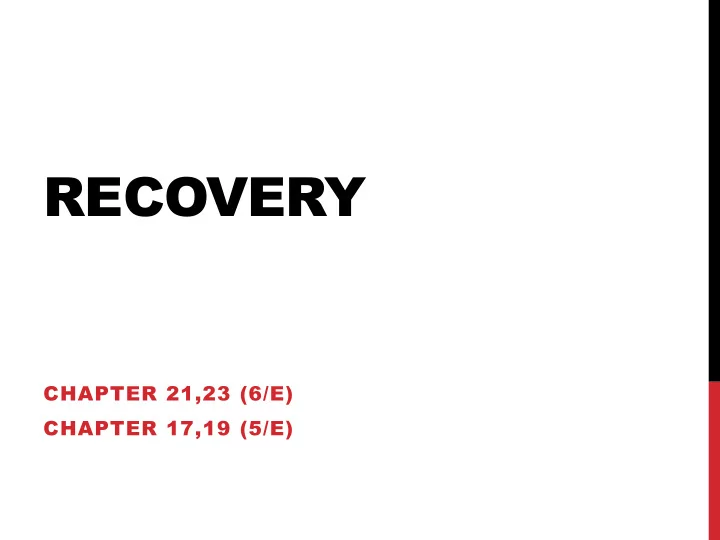
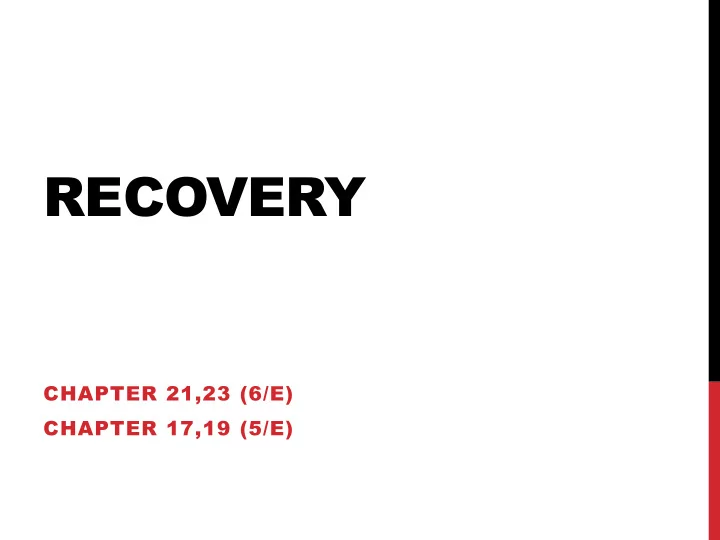
RECOVERY CHAPTER 21,23 (6/E) CHAPTER 17,19 (5/E)
LECTURE OUTLINE Failures Recoverable schedules Transaction logs Recovery procedure 2
PURPOSE OF DATABASE RECOVERY To bring the database into the most recent consistent state prior to a failure Goal: preserve ACID properties Atomicity , Consistency, Isolation and Durability • abort (and restart) transactions active at time of failure • ensure changes made by committed transactions are not lost Example: • If the system crashes before a fund transfer transaction completes its execution, then either one or both accounts may have incorrect value. Thus, the database must be restored to the state before the transaction modified any of the accounts. Complication • Data items packed into I/O blocks (pages) • Updated data first stored in DB cache (at time of write) • Actually written to disk (flushed) sometime later 3
PROBLEM SITUATION How can we recover from a system crash? • DB files preserved but in-memory data lost • Contents of data buffers lost • Executing programs’ states unknown • T1, T2, T3 have committed • T4, T5 still in progress • Any of the transactions might have written data • Some (unknown) subset of the writes have been flushed to disk 4
TRANSACTION STATES Active (executing read, write operations) Partially committed (ended but waiting for system checks to determine success or failure) Committed (transaction succeeded) Failed (transaction failed, must be rolled back) Terminated (transaction left system) 5
ASSUME RECOVERABLE SCHEDULES One where no committed transaction needs to be rolled back • Required for durability (ACID property) • Commit ⟹ not subsequently aborted • A schedule S is recoverable if no transaction T in S commits until all transactions T’ that have written an item that T reads have committed. Cascadeless schedule : A schedule in which all transactions read only committed values. • The set of cascadeless schedules is a subset of the set of recoverable schedules. Strict schedule : A schedule in which all transactions read only committed values and overwrite only committed values. • The set of strict schedules is a subset of the set of cascadeless schedules. • Trivially, all serial schedules are strict. • Rigorous 2PL guarantees strict schedules. 6
CAUSES OF FAILURE Database may become unavailable for use due to • Transaction failure • Incorrect input, deadlock, incorrect synchronization • Result: transaction abort • System failure • Addressing error, application error, operating system fault, etc. • Media failure • RAM failure, disk head crash, power disruption, etc. We wish to recover from system failure. • The database server is halted abruptly. • Processing of in-progress SQL command(s) is halted abruptly. • Connections to application programs (clients) are broken. • Contents of memory buffers are lost. • Database files are not damaged. • Recovery from media failure similar, but may need to restore database files from backup 8
KEEP A SYSTEM LOG FILE Append-only file • Keep track of all operations of all transactions • In the order in which operations occurred Stored on disk • Persistent except for disk or catastrophic failure • Periodically backed up • Guard against disk and catastrophic failures Main memory buffer • Holds records being appended • Occasionally whole buffer appended to end of log on disk (flush) 9
SYSTEM LOG RECORDS [ start_transaction , T] • Transaction T has started execution. [ write_item , T, X, old_value, new_value] • T has changed the value of item X from old_value to new_value. [ commit , T] • T has completed successfully and committed • T’s effects (writes) must be durable [ abort , T] • T has been aborted • T’s effects ( writes) must be ignored and undone Note : [ read_item , T, X] not needed if schedules guaranteed to be recoverable (values read must have been committed) 10
TRANSACTION LOG Before Image (old_value) needed to undo(X) • Reverse effect of a write operation After Image (new_value) needed to redo(X) • Re-apply effect of a write operation Log TID Prev Op Item Before After Seq # LSN Image Image 1 T1 0 B 2 T1 1 W X 100 200 3 T2 0 B 4 T1 2 W Y 50 100 5 T3 0 B 6 T1 4 E 7 T1 6 C 8 T2 3 W Y 100 300 11
COMMIT POINT OF A TRANSACTION Definition: A transaction T reaches its commit point when 1. all its operations that access the database have been executed successfully, and 2. the effect of all the transaction operations on the database has been recorded in the log file (on disk). The transaction is then said to be committed . Write-ahead log • Before a transaction reaches its commit point, any main memory buffers of the log that have not been written to disk yet must be copied to disk. • Force write the log buffer (flush log) 12
RECOVERY PROCESS Assumes strict schedules • Transactions read or overwrite committed values only 1. Roll-forward (redo) • Scan log from the start, re-executing all updates • Use after image for new values • Note: re-executing an operation is OK (idempotent) 2. Roll-back (undo) • For any uncommitted transaction: • Follow chain backwards and for each update: 1. Restore before image 2. Append [undo] record to log (in case of crash during recovery) Note : only need to undo [write] for which ∄ corresponding [undo] • 3. Restart executing all in-progress transactions (those neither committed nor aborted) 13
CHECKPOINTING To save redo effort, use checkpoints • Occasionally flush data buffers 1. Suspend execution of transactions temporarily. 2. Force-write modified (dirty) buffer data to disk. 3. Append [checkpoint] record to log. 4. Flush log to disk. 5. Resume normal transaction execution. • During recovery, redo required only for log records appearing after [checkpoint] record 15
LECTURE SUMMARY Databases Recovery • Types of Failure • Transaction Log • Transaction Roll-back (Undo) and Roll-Forward (Redo) • Checkpointing 16
Recommend
More recommend