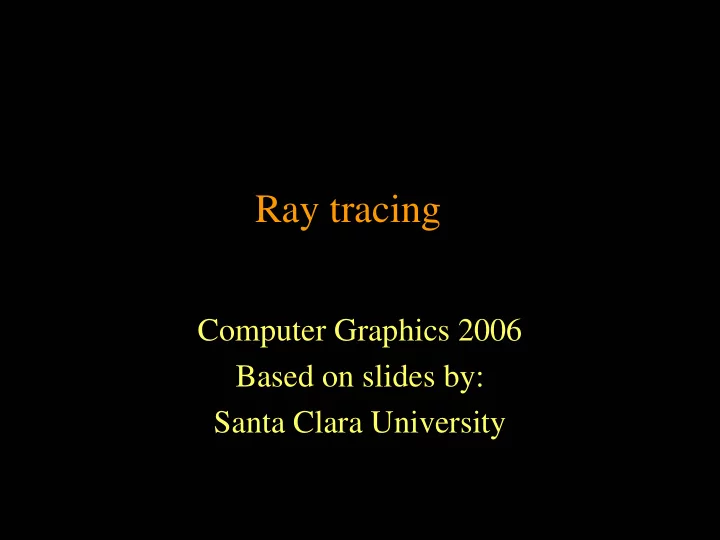
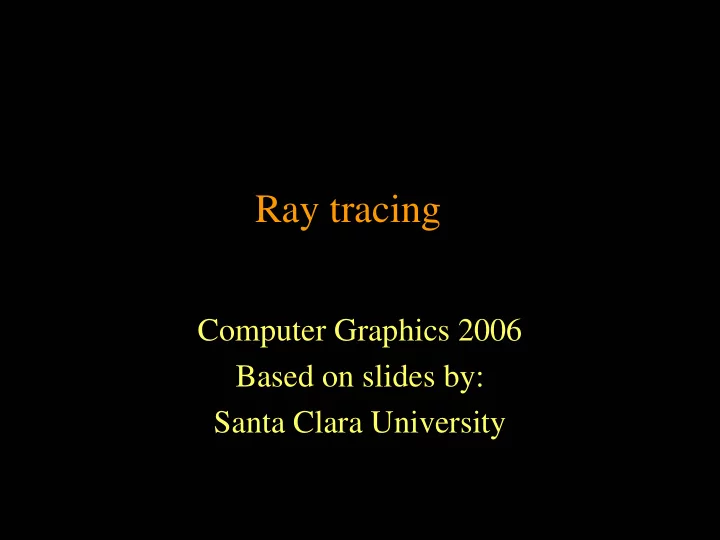
Ray tracing Computer Graphics 2006 Based on slides by: Santa Clara University
Ray Tracing � What is it? � Why use it? � Basics � Advanced topics � References
Ray-Tracing: Why Use It? � Simulate rays of light � Produces natural lighting effects • • Reflection Depth of Field • • Refraction Motion Blur Soft Shadows • • Caustics
Spheres galore
Ray-Tracing: Why Use It? � Hard to simulate effects with rasterization techniques (OpenGL) � Rasterizers require many passes � Ray-tracing easier to implement
Ray-Tracing: Who Uses It? � Entertainment (Movies, Commercials) � Games pre-production � Simulation
Ray-Tracing: History � Decartes, 1637 A.D. - analysis of rainbow � Arthur Appel, 1968 - used for lighting 3D models � Turner Whitted, 1980 - “An Improved Illumination Model for Shaded Display” really kicked everyone off. � 1980-now - Lots of research
The Basics � Generating Rays � Intersecting Rays with the Scene � Lighting � Shadowing � Reflections
The Basic Idea � Simulate light rays from light source to eye Light Eye Reflected ray Incident ray Surface
“Forward” Ray-Tracing � Trace rays from light � Lots of work for little return Light Image Light Rays Plane Eye Object
“Backward” Ray-Tracing � Trace rays from eye instead � Do work where it matters Light Image Plane Eye Object This is what most people mean by “ray tracing”.
Ray Parametric form � Ray expressed as function of a single parameter (“ t ”) <x, y, z> = <x o , y o , z o > + t * <x d , y d , z d > <x, y, z> = r o + tr d t = 2.5 r d = <x d , y d , z d > t = 2.0 t = 1.0 r o = <x o , y o , z o > t = 0.0
Image Plane � Trace a ray for each pixel in the image (Looking down from the top) Eye Generating Rays tan(fov x ) * 2 Eye plane fov x
(tan(fov x )* 2) / m (tan(fov y )* 2) / n � Trace a ray for each pixel in the image m Generating Rays n (Looking from Image Plane the side) plane Eye
Generating Rays � Trace a ray for each pixel in the image plane renderImage(){ for each pixel i, j in the image ray.setStart(0, 0, 0); // r o ray.setDir ((.5 + i) * tan(fov x )* 2 / m, (.5 + j) * tan(fov y )* 2 / n, 1.0); // r d ray.normalize(); image[i][j] = rayTrace(ray); }
Intersection Computation � Parametric ray: r ( t ) = o + t d • t ≥ 0 • t is distance along ray � Implicit object: f ( p ) = 0 � Intersection occurs when f ( r ( t )) = 0 • Real function of one real variable • Intersection ≡ root finding
boolean intersects(Ray r, HitObject ho); class Sphere : public Primitive { r c double r; Point c; Sphere Object }
Sphere Intersection f ( p )=( p - c ) ⋅ ( p - c ) - r 2 f ( r ( t )) = ( o + t d - c ) ⋅ ( o + t d - c ) - r 2 = d ⋅ d t 2 + 2 ( o - c ) ⋅ d t + ( o - c ) ⋅ ( o - c ) - r 2 2 − − ± D = B*B - 4*C; B B 4 AC = t if (D < 0.0) return FALSE; 2 A rootD = sqrt(D); t0 = 0.5*(-B - rootD); A = d ⋅ d = 1 t1 = 0.5*(-B + rootD); B = 2 ( o - c ) ⋅ d if (t0 >= 0) t = t0, return TRUE; C = ( o - c ) ⋅ ( o - c ) - r 2 if (t1 >= 0) t = t1, return TRUE; return FALSE;
Other HitObject Values n = hit - c hit = r.o + t*r.d What about an ellipsoid?
Ellipsoid Intersection Let T be a 4x4 transformation f ( T -1 r ( t )) T distorts a sphere into an ellipsoid = f ( T -1 ( o + t d )) = f ( T -1 o + t T -1 d )) T -1 d d T -1 o Ellipsoid::intersects(r,&ho) { o Ray Tir = (Ti * o, Ti * d); f ( T -1 x )=0 f ( x ) = 0 T Sphere::intersects(Tir,ho); } x T -1 x Ellipsoid is implicit surface of f ( T -1 x )
What about the normal? n n ’ x Tx f ( T -1 x )=0 f ( x ) = 0 T ( n Q ) Tx = 0 n is tangent plane [a b c d] What is Q ? x is point [x y z 1] T Q = T -1 Such that matrix product n x = 0 ( n T -1 ) Tx = n ( T -1 T)x = 0 New normal n ’ = n T -1 = ( T -1 ) T n T
Plane Intersection � So how do we do it with a minimum of work? � The road to the square is a close one
Quadrics � Sphere: x 2 + y 2 + z 2 – r 2 � Cylinder: x 2 + y 2 – r 2 � Cone: x 2 + y 2 – z 2 � Tapered cylinder : x 2 + y 2 – ( 1 + (s-1) z) 2 � Paraboloid: x 2 + y 2 – z � Hyperboloid: x 2 + y 2 – z 2 ± r 2 (Variations: Use again the 4x4 transformation trick)
Torus r R � Product of two implicit circles ( x – R ) 2 + z 2 – r 2 = 0 ( x + R ) 2 + z 2 – r 2 = 0 (( x – R ) 2 + z 2 – r 2 )(( x + R ) 2 + z 2 – r 2 ) ( x 2 – 2 Rx + R 2 + z 2 – r 2 ) ( x 2 + 2 Rx + R 2 + z 2 – r 2 ) x 4 + 2 x 2 z 2 + z 4 – 2 x 2 r 2 – 2 z 2 r 2 + r 4 – 2 x 2 R 2 + 2 z 2 R 2 – 2 r 2 R 2 + R 4 ( x 2 + z 2 – r 2 – R 2 ) 2 + 4 z 2 R 2 – 4 r 2 R 2 � Surface of rotation replace x 2 with x 2 + y 2 f ( x , y , z ) = ( x 2 + y 2 + z 2 – r 2 – R 2 ) 2 + 4 R 2 ( z 2 – r 2 ) � Quartic!!!
Finding Roots � How do we find roots for higher degrees? � Newton’s Method • Converges fast • Might converge to wrong root � Root Isolation • Guarantees single root • Sturm Sequences
Newton’s Method f x ( ) + = − x x i 1 i '( ) f x .
Finding Intersections � Check all the objects, keep the closest intersection hitObject(ray) { for each object in scene does ray intersect the object? if(intersected and was closer) save that intersection if(intersected) return intersection point and normal }
Lighting � We’ll use triangles for lights • Build complex shapes from triangles � Some lighting terms Light Eye N I R V Surface
Lighting � Use modified Phong lighting • similar to OpenGL • simulates rough and shiny surfaces for each light I n = I ambient K ambient + I diffuse K diffuse (L . N) + I specular K specular (R . V) n
Ambient Light � I ambient Simulates the indirect lighting in a scene. Eye Light
Diffuse Light � I diffuse simulates direct lighting on a rough surface � Viewer independent � Paper, rough wood, brick, etc... Eye Light
Specular Light � I specular simulates direct lighting on a smooth surface � Viewer dependent � Plastic, metal, polished wood, etc... Eye Light
Shadow Test � Check against other objects to see if point is shadowed Eye Shadowing Object
Reflection � Angle of incidence = angle of reflection ( θ I = θ R ) � I, R, N lie in the same plane N θ I θ R I R R = I - 2 (N . I) N
Putting It All Together � Recursive ray evaluation rayTrace(ray) { hitObject(ray, p, n, triangle); color = object color; if(object is light) return(color); else return(lighting(p, n, color)); }
Putting It All Together � Calculating surface color lighting(point) { color = ambient color; for each light if(hitObject(shadow ray)) color += lightcolor * dot(shadow ray, n); color += rayTrace(reflection) * pow(dot(reflection, ray), shininess); return(color); }
Putting It All Together � The main program main() { objects = readObjects (); image = renderImage(objects); writeImage(image); }
This is A Good Start � Lighting, Shadows, Reflection are enough to make some compelling images � Want better lighting and objects � Need more speed
But we prefer something like this
More Quality, More Speed � Better Lighting + Forward Tracing � Texture Mapping � Modeling Techniques � Motion Blur, Depth of Field, Blurry Reflection/Refraction • Distributed Ray-Tracing � Improving Image Quality � Acceleration Techniques
Refraction � Keep track of medium (air, glass, etc) � Need index of refraction ( η ) � Need solid objects N θ I Medium 1 sin( θ I ) η 1 I (e.g. air) = sin( θ T ) η 2 Medium 2 (e.g. water) T θ T
Refraction
Improved Light Model � Cook & Torrance • Metals have different color at angle • Oblique reflections leak around corners • Based on a microfacet model
Using “Forward” Ray Tracing � Backward tracing doesn’t handle indirect lighting too well � To get caustics , trace forward and store results in texture map.
Using “Forward” Ray Tracing
Texture Mapping � Use texture map to add surface detail • Think of it like texturing in OpenGL � Diffuse, Specular colors � Shininess value � Bump map � Transparency value
Texture Mapping
Parametric Surfaces � More expressive than triangle � Intersection is probably slower � u and v on surface can be used as texture s,t
Constructive Solid Geometry � Union, Subtraction, Intersection of solid objects � Have to keep track of intersections
Hierarchical Transformation � Scene made of parts � Each part made of smaller parts � Each smaller part has transformation linking it to larger part � Transformation can be changing over time - Animation
Distributed Ray Tracing � Average multiple rays instead of just one ray � Use for both shadows, reflections, transmission (refraction) � Use for motion blur � Use for depth of field
Distributed Ray Tracing
Distributed Ray Tracing � One ray is not enough (jaggies) � Can use multiple rays per pixel - supersampling � Can use a few samples, continue if they’re very different - adaptive supersampling � Texture interpolation & filtering
Recommend
More recommend