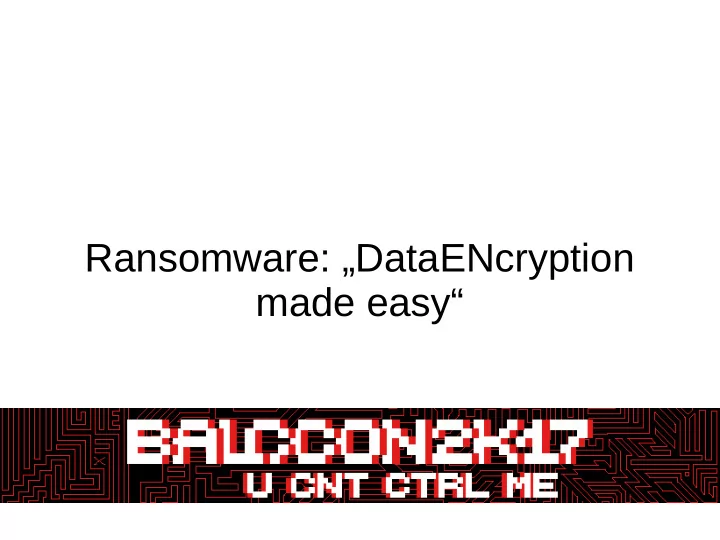
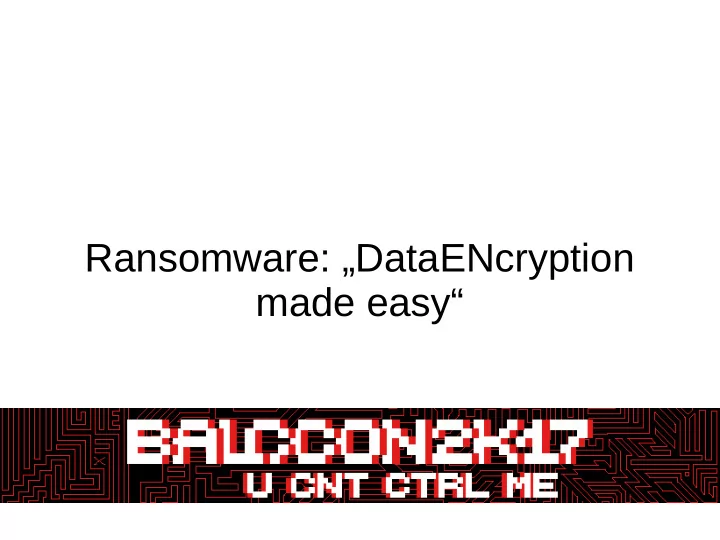
Ransomware: „DataENcryption made easy“
The Word ● “Ransom” = Ransom ● Blackmailing
History
1989 AIDS TROJAN DISK distributed/infected via floppy disk developer was caught and put into jail
2005 first internet attack “TROJ_PGPCODER.A” couple of hundred $ ransom
Today
A lot of infections
In the meantime (big) companies affected
¼ of the people pay the ransom (estimated number of unknown cases higher) [0] [0]Source: http://www.gulli.com/news/13828-umfrage-zu-ransomware-rund-ein-viertel-wuerde-loesegeld-zahlen-2010-07-17
Different versions of Ransomware A Selection ● Locky ● TeslaCrypt ● CryptoWall 4.0 ● Petya ● Cerber ● CTB-Locker Rot: No Decrypter available Grün: Decrypter available
Ransomware in reality http://www.heise.de/newsticker/meldung/Ransomware-US-Krankenhaus-zahlt-40-Bitcoins- Loesegeld-3109956.html
current Ransomware: Popcorn Time Source: https://futurezone.at/digital-life/ransomware-gibt-daten-frei-wenn-man-freunde-infiziert/235.465.376
current Ransomware: Goldeneye Source: http://www.golem.de/news/petya-variante-goldeneye-ransomware-verschickt-ueberzeugende-bewerbungen-1612-124940.html
WannaCry?!
Source: https://imgur.com/gallery/tbyUCBW
A guide to getting infected ☣
Example email, with links to Ransomware Source: https://www.uni-siegen.de/it-sicherheit/aktuelles/676053.html
Office (Word) Macro
Example of Word-Macro Malware Bildquelle:http://arstechnica.com/security/2016/03/its-2016-so-why-is-the-world-still-falling-for-office-macro-malware/
Example of Word-Macro Malware Bildquelle:http://arstechnica.com/security/2016/03/its-2016-so-why-is-the-world-still-falling-for-office-macro-malware/
PDF Through security holes in PDF format. often exploited using unknown “zero-day”
Adobe Flash (Player)
(Java) Drive by Attack
What happens exactly? ● Different methods ● Different data extensions encrypted ● Blackmailing message ● Optional: Countdown ● Deletion of data ● Possible: blackmail with data
How it is encrypted? • Files → symmetric with AES • AES Key → RSA Public Key • On Server → RSA Private Key Other way of encryption also possible! Petya/Goldeneye → File System Table & MBR
How to protect?
Backups
Various ways of Backups ● Single Files ● Image ● incremental ● Remote Backups on fileserver ● Differential
Think about ● Software Licenses ● Userprofile of programs – Firefox – Thunderbird ● passwords
Copies of the files on the local computer are not safe. Also not on a another partition of the same HDD!
Test your backup! In worst case restoring the backup doesn't works testing is essential!
Software recommendation ● Paragon Backup & Recovery 14 Free ● Areca Backup ● AOMEI Backupper ● Windows internal Backuptool
Up-to-date anti virus (AV) software
Up-to-date Operating System + Browser + programs (Adobe PDF)
Turn on windows file extensions
Deactivate Adobe Flash better: uninstall
Email + attachment mistrust
No administrator privileges! Work with limited user privileges Doesn’t protect from Ransomware! Data will still be encrypted provides false security
no plugging in of (Un)known Flash drives
You can check suspicious files online https://www.virustotal.com Don’t upload private data!
Use Linux! Userfriendly Systems: - Ubuntu - Linux Mint
Backup? Backup BACKUP!
Summary Infected, what to do? 1) Turn off computer immediately 2) Boot live System (from flash drive/CD/DVD) 3) Detect Ransomware type 4) Rescue data 5) Reinstall OS 6) Restore Backup
Questions?
Further Sources & Informationen (German/English) https://ransomware.at/ https://github.com/ytisf/theZoo
Creator CC-BY: Hetti – https://twitter.com/Th3PeKo
Recommend
More recommend