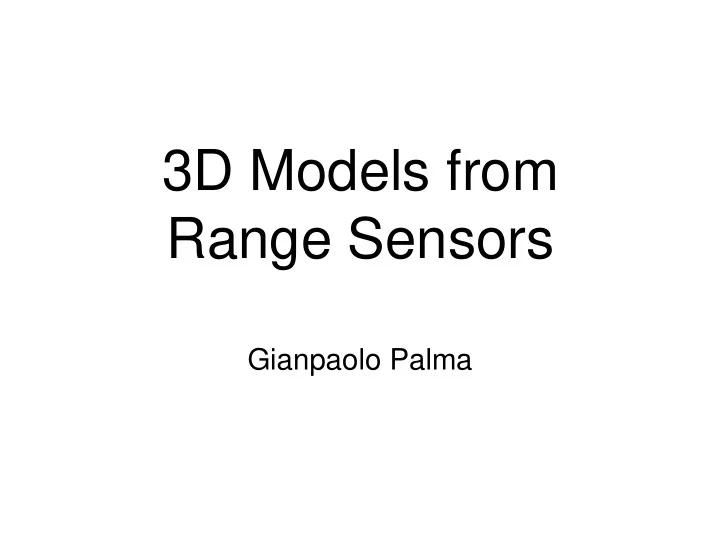
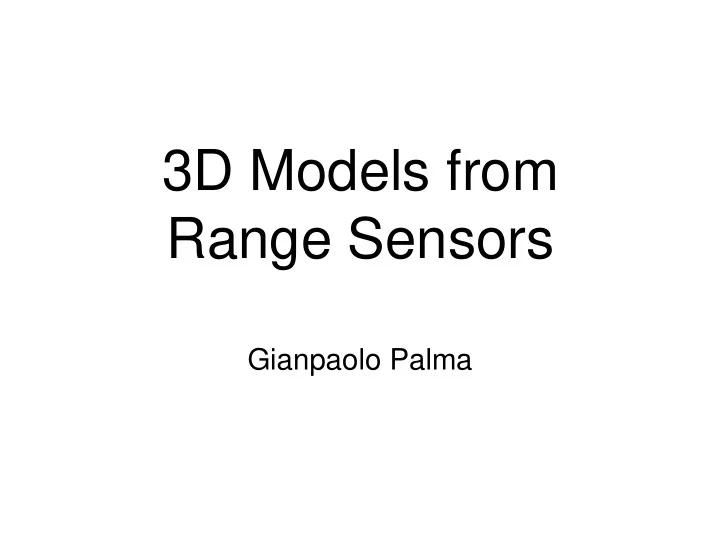
3D Models from Range Sensors Gianpaolo Palma
Who • Gianpaolo Palma • Researcher at Visual Computing Laboratory (ISTI-CNR) • Expertise: 3D scanning, Mesh Processing, Computer Graphics • E-mail: gianpaolo.palma@isti.cnr.it
Office hours • Where • Room I-54, Gate 7 or 8, ISTI-CNR, via G. Moruzzi n. 1 • When • Tuesday from 15:00 to 17:00, or by appointment • Please, send an e-mail to confirm an appointment
3D Models from Range Sensors • How to create a complete 3D model of your object of interest using 3D active optical scanning devices SHAPE ACQUISTION CONTACT NO-CONTACT NO DESTRUCTIVE X-RAY ACOUSTIC DESTRUCTIVE MAGNETIC OPTICAL CMM ROBOTIC SLICING PASSIVE ACTIVE GANTRY
3D Models from Range Sensors • Why active optical scanning devices? • High accuracy • Several technologies that scale with the object size • Cheaper than a CT scanner, more accurate output than passive technologies
Outline 3D scanning pipeline (1h) 1. 3D optical active scanning devices (2h) 2. Surface cleaning and smoothing (1h) 3. Surface registration (2h) 4. Surface recostruction (2h) 5. Mesh repairing and simplification (2h) 6. Color integration and appearance modeling (2h) 7. Laboratory with MeshLab (8h)
3D scanning pipeline Planning Acquisition Editing Registration Merging Simplification and Repairing Color acquisition & Mapping
3D scanning pipeline: Planning • Select the scanning technology • Accuracy of the final model • Size of the object • Optical properties of the objects • Planning the acquisition • E.g. Do you need scaffolding?
3D scanning pipeline: Acquisition • Setting of the support structures from the acquisition • E.g. scaffolding, support for markers, lighting condition • Acquisition of multiple range scans from different point of views • Complete coverage of the object • High redundancy of data
3D Scanning Outputs: Range Maps Each pixel in the image encodes the distance of the surface from the camera
3D Scanning Outputs: Range Maps • Metadata: • Camera extrinsics: position and rotation • Camera intrinsics: field of view, size of pixels in mm • From Metadata: • we can obtain 3D points!
3D Scanning Outputs: Range Maps Surface 3D point Field of View d Camera Center Image Plane
Camera Model: Pinhole Camera • The perspective projection is defined as Intrinsic Matrix Extrinsic Matrix
Camera Model: Pinhole Camera – Inverse projection • Using the depth d of the point and its image coordinates m’ , the inverse perspective projection is defined as
3D Scanning Outputs: Range Maps as Point Cloud
3D Scanning Outputs: Range Maps as Triangle Mesh • Topology from adjacent pixels in the range maps • Discard bad triangles (viewed from very grazing direction)
3D Scanning Outputs: Range Maps • A range map is already a 3D model… but it will be surely incomplete • A single acquisition IS NOT enough to reconstruct an entire object • Multiple shots are needed to obtain a complete sampling of the surface with the requested accuracy • How many? • Which ones to choose?
3D Scanning Outputs: Range Maps
3D scanning pipeline: Editing • Remove noise • Remove scanning artefact • Outliers • Wrong geometry
3D scanning pipeline: Registration • Alignment of the range maps in the same reference system 1. Rough alignment (manual or automatic) 2. Pair-wise refinement by ICP (Iterative Closest Point) 3. Global registration
3D scanning pipeline: Merging • To compute a continuous surface by integration of the redundant data in the overlap regions of the input range maps
3D scanning pipeline: Simplification and Repairing • Correct small artifact of the 3D models (e.g. no- manifolds vertices and edges, holes) • Create smaller versions of the 3D models by removing the triangles in a controlled way 4M TRIANGLES 1M TRIANGLES 250K TRIANGLES
3D scanning pipeline: Color and Appearance How to add color and appearance information on the • surface Ad-hoc photographic campaign • Registration of the images, projection and integration of • the color data
References Curless, Brian. "From range scans to 3D models." ACM • SIGGRAPH Computer Graphics 33.4 (1999): 38-41. Bernardini, Fausto, and Holly Rushmeier. "The 3D model • acquisition pipeline." Computer graphics forum . Vol. 21. No. 2. Blackwell Publishers Ltd, 2002. Levoy, Marc, et al. "The digital Michelangelo project: 3D scanning • of large statues." Proceedings of the 27th annual conference on Computer graphics and interactive techniques . ACM Press/Addison-Wesley Publishing Co., 2000. Bernardini, Fausto, et al. "Building a digital model of • Michelangelo's Florentine Pieta." IEEE Computer Graphics and Applications 22.1 (2002): 59-67.
Recommend
More recommend