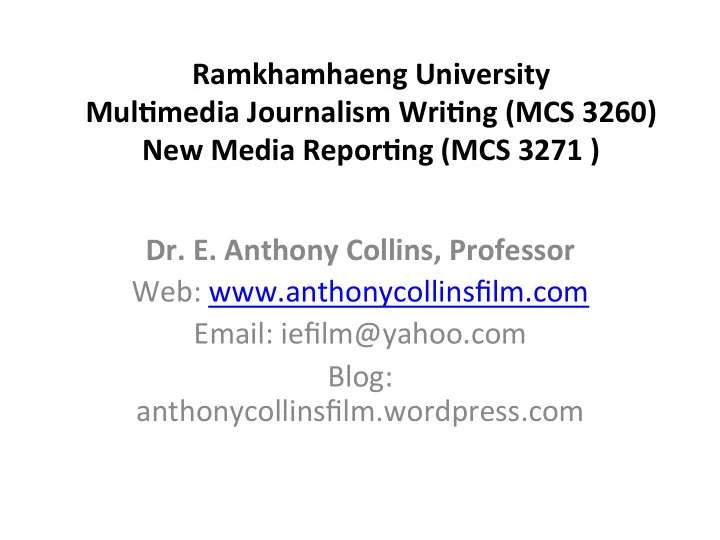
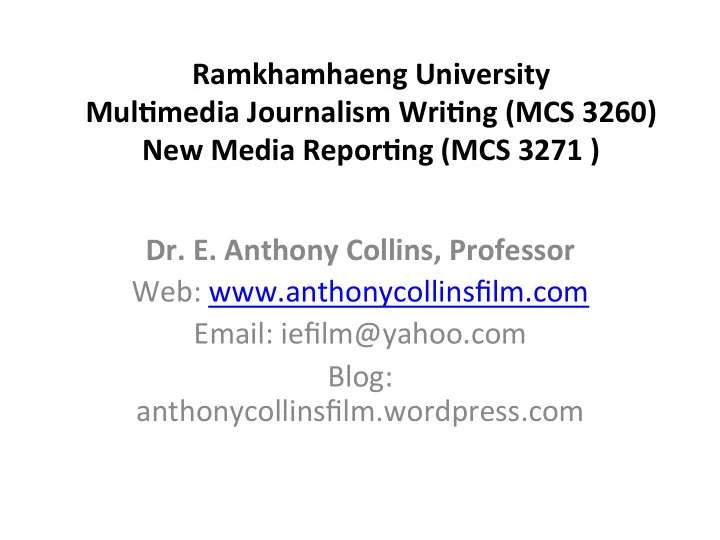
Ramkhamhaeng ¡University ¡ Mul4media ¡Journalism ¡Wri4ng ¡(MCS ¡3260) ¡ ¡ New ¡Media ¡Repor4ng ¡(MCS ¡3271 ¡) ¡ Dr. ¡E. ¡Anthony ¡Collins, ¡Professor ¡ Web: ¡www.anthonycollinsfilm.com ¡ Email: ¡iefilm@yahoo.com ¡ ¡ Blog: ¡ anthonycollinsfilm.wordpress.com ¡ ¡
BLOGGING ¡ . ¡
BLOGGING ¡ SeAng ¡up ¡a ¡Wordpress ¡blog ¡ . ¡
BLOGGING ¡ You ¡are ¡already ¡a ¡savvy ¡user ¡of ¡the ¡internet. ¡
BLOGGING ¡ You ¡are ¡already ¡a ¡savvy ¡user ¡of ¡the ¡internet ¡ ¡ You ¡already ¡use ¡the ¡internet ¡to ¡search ¡for ¡ informaFon, ¡to ¡download ¡files, ¡to ¡send ¡digital ¡ informaFon ¡to ¡others, ¡and ¡to ¡browse ¡web ¡sites ¡ and ¡blogs. ¡
BLOGGING ¡ You ¡are ¡already ¡a ¡savvy ¡user ¡of ¡the ¡internet. ¡ ¡ You ¡already ¡use ¡the ¡internet ¡to ¡search ¡for ¡ informaFon, ¡to ¡download ¡files, ¡to ¡send ¡digital ¡ informaFon ¡to ¡others, ¡and ¡to ¡browse ¡web ¡sites ¡ and ¡blogs. ¡ TRUE? ¡ ¡
BLOGGING ¡ You ¡probably ¡have ¡some ¡experience, ¡perhaps ¡ significant ¡experience, ¡using ¡a ¡camera, ¡an ¡audio ¡ recording ¡device, ¡and ¡you ¡have ¡probably ¡edited ¡ some ¡of ¡your ¡work ¡in ¡the ¡past. ¡ ¡
BLOGGING ¡ You ¡probably ¡have ¡some ¡experience, ¡perhaps ¡ significant ¡experience, ¡using ¡a ¡camera, ¡an ¡audio ¡ recording ¡device, ¡and ¡you ¡have ¡probably ¡edited ¡ some ¡of ¡your ¡work ¡in ¡the ¡past. ¡ ¡ Now ¡is ¡the ¡Fme ¡to ¡find ¡out ¡what ¡you ¡have ¡to ¡ say, ¡when ¡you ¡provide ¡informaFon ¡with ¡new ¡ tools, ¡expressed ¡in ¡a ¡blog. ¡ ¡
BLOGGING ¡ Our ¡objecFve ¡is ¡to ¡build ¡a ¡basic ¡understanding ¡ of ¡what ¡blogs ¡are ¡and ¡how ¡blogs ¡are ¡used ¡to ¡ communicate ¡the ¡thoughts ¡and ¡content ¡of ¡a ¡ person ¡on ¡the ¡Web. ¡
BLOGGING ¡ IntroducFon ¡to ¡Wordpress ¡soOware. ¡
BLOGGING ¡ IntroducFon ¡to ¡Wordpress ¡soOware. ¡ ¡ Set ¡up ¡a ¡WP ¡account ¡for ¡yourself: ¡ ¡ ¡ ¡ ¡www.wordpress.com ¡ ¡ ¡ ¡
BLOGGING ¡ IntroducFon ¡to ¡Wordpress ¡soOware. ¡ ¡ Set ¡up ¡a ¡WP ¡account ¡for ¡yourself: ¡ ¡ ¡ ¡ ¡www.wordpress.com ¡ Choose ¡a ¡free ¡account ¡and ¡a ¡free ¡theme. ¡ ¡ ¡ ¡ ¡
BLOGGING ¡ IntroducFon ¡to ¡Wordpress ¡soOware. ¡ ¡ Set ¡up ¡a ¡WP ¡account ¡for ¡yourself: ¡ ¡ ¡ ¡ ¡www.wordpress.com ¡ Choose ¡a ¡free ¡account ¡and ¡a ¡free ¡theme. ¡ Keep ¡it ¡simple. ¡ ¡Start ¡posFng! ¡ ¡ ¡ ¡
BLOGGING ¡ IntroducFon ¡to ¡Wordpress ¡soOware. ¡ ¡ With ¡Wordpress ¡you ¡will ¡easily ¡be ¡able ¡to: ¡ ¡ ¡ ¡ ¡ ¡ ¡
BLOGGING ¡ IntroducFon ¡to ¡Wordpress ¡soOware. ¡ ¡ With ¡Wordpress ¡you ¡will ¡easily ¡be ¡able ¡to: ¡ • Publish ¡Posts ¡ ¡ ¡ ¡ ¡ ¡
BLOGGING ¡ IntroducFon ¡to ¡Wordpress ¡soOware. ¡ ¡ With ¡Wordpress ¡you ¡will ¡easily ¡be ¡able ¡to: ¡ • Publish ¡Posts ¡ • Create ¡Categories ¡ ¡ ¡ ¡ ¡
BLOGGING ¡ IntroducFon ¡to ¡Wordpress ¡soOware. ¡ ¡ With ¡Wordpress ¡you ¡will ¡easily ¡be ¡able ¡to: ¡ • Publish ¡Posts ¡ • Create ¡Categories ¡ • To ¡use ¡the ¡Dashboard ¡to ¡control ¡(add, ¡delete, ¡ change) ¡the ¡ ¡presentaFon ¡and ¡content ¡of ¡your ¡ blog. ¡ ¡ ¡
BLOGGING ¡ IntroducFon ¡to ¡Wordpress ¡soOware. ¡ ¡ Begin ¡immediately ¡and ¡regularly ¡to ¡introduce ¡ yourself ¡to ¡the ¡Wordpress ¡soOware. ¡ ¡ ¡ ¡ ¡ ¡ ¡
Recommend
More recommend