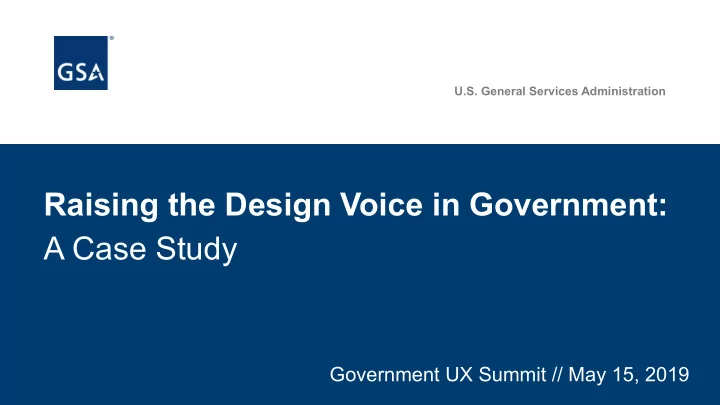
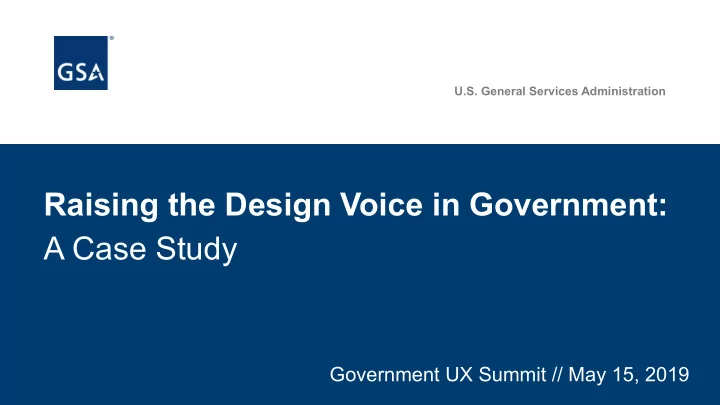
U.S. General Services Administration Raising the Design Voice in Government: A Case Study Government UX Summit // May 15, 2019
Hello! Kristal Byrd Julia Bradshaw User Experience Specialist User Experience Designer GSA Forum One
What we’ll cover 1. Background 2. Progress we’ve made 3. Struggles we’re facing 4. Case study: Per Diem Lookup 5. Mini case studies 6. Additional progress we need to make 7. How can you do this? 8. Q&A
About the UX effort ● Team members: ○ Program manager ○ Part-time consultants ■ Usability ■ Analytics ■ Project manager ● Time period: Sep 2016 to present ● Scope: GSA’s entire digital presence ● Objectives: Provide recommendations to improve based on analytics and usability
About GSA.gov ● Purpose: ○ Primary external-facing site ● Complexity: ○ 8 primary audiences ○ 11 primary audience goals ○ 7000 pages ○ Hands off to hundreds of other GSA websites ● Content model: Distributed authorship ● UX maturity: Early stages ● Content organization: mostly organization-based
Progress we’ve made Count designs ● Sites tested: 8 ● Sites implemented recommendations: 5 Count efforts that position us to be able to influence design ● Learning organizational challenges ● Developing strategic plays ● Increased organizational interest in analytics/usability ● Work closely with departments throughout the agency ● Increased self-sufficiency throughout the agency in analytics/usability
The struggles we’re facing 1. We lack authority Image of wall -- to 2. We lack implementation resources illustrate hitting wall or getting stuck 3. Underlying business process is not human centered
What does it take to increase UX maturity? ● ● shared vision ● immersive exposure ● continual learning h ttps://articles.uie.com/increasing-an-organizations-ux-design-maturity-our-not-so-secret-sauc e/ By Sfivat - Own work, Public Domain, https://commons.wikimedia.org/w/index.php?curid=2434953
Mitigating the struggles Struggle Mitigation 1. We lack authority ● Don’t test sites we can’t change. ○ Get signed Letter of Intent from responsible party to implement agreed upon solutions ○ Align with high visibility initiatives or other initiatives that: 2. We lack implementation resources ■ Are user-centered ■ Have funded implementation ■ Want our help 3. Underlying business process is not ● Align with projects that use an agile development process human centered ● Otherwise negotiate an embedded UX process
Case Study: Per Diem Lookup
1.
2.
3.
Why Per Diem? 59% of all GSA.gov pageviews are per diem related ● Top user task on GSA.gov ● Customer satisfaction score in FY16 Q1 & Q2 for per diem and travel was 83/100. ● Good relationship with product owner
Timeline
Tested actual users (determined by interviewing product owner and reviewing customer sat data) Technique: Usability Testing Tool: UserTesting.com
M&IE Breakdown Lookup Form Results Page Page
● Presented findings & had a collaborative workshop ● Presented recommendations - conflict arose ● Struggle #3 - Underlying business problem not human centered ● Need to clarify roles and build embedded UX process where there had previously been none Technique: Embed UX into process Tool: RACI Matrix
● Short-term solution implemented ● Fixed M&IE page ● Still difficult 3-step journey, but the last page of journey is easier to understand
● Medium-term solution finally underway ● Reviewed findings & recommendation to combine Lodging and M&IE onto 1 page ● Dev team worked on a prototype and then presented to the UX team ● Decided to A/B Test Technique: A/B Testing Tool: UserTesting.com; InVision
VS
VS
● Medium-term solution implemented ● Completed round 4 usability testing
Task: Find Total M&IE Completion Rate Previous rounds: 50%, 62% Now: 70% Average time to complete task Previous rounds: 2:02, 3:04 Now: 1:21 Task: Find Breakfast Allotment Completion Rate Previous rounds: 37%, 37% Now: 100% Average time to complete task Previous rounds: 1:19, 1:07 Now: 0:15
● Development of long-term solution (one seamless automated tripfinder) on hold due to higher priority projects.
Timeline
Lessons Learned 1. Establish a plan to collaborate on implementation from the start of the UX effort. 2. Present solution recommendations as timed phases. 3. Create a shared vision of ideal solution.
Bonus Mini Case Study ! IT Schedule 70
2018 January 2019
Lessons Learned 1. Take the long-view; Break tasks into sub-tasks and phases 2. Build an implementation task into the project
Bonus Mini Case Study ! Service Blueprint
What we heard “This is really helpful. Takes what I have [in my head] that’s abstract and makes it a more clear and definitive consideration of all these points.” “This is .. helpful.. to align a multi-channel user journey .. in which [each] leg of that journey may be optimized to improve the stakeholder experience.”
Lesson Learned 1. Whenever possible align ourselves with people who are practicing human-centered design
What’s next...
The road ahead ● Per diem ○ Create shared vision of long-term solution ○ Modernize per diem API dataset ○ Continue to redesign mobile app ● Partnership with high-level initiative ○ beta.sam.gov modernization project ○ Federal Marketplace Strategy Digital Experience ○ US Web Design System v 2.0 ○ 21st Century Integrated Digital Experience Act ● Advocate for improved UX and design integration
How can you do this? ● Include UX in your next digital design/redesign ○ Incorporate a usability review in the development cycle ○ Mega challenge: Add UX to digital contracts ● Meet whole team at beginning - talk through expectations, goals, how different teams will be woven into the process ● Use a letter of intent to get implementation commitment ● Get an executive champion ● Start working with more receptive teams ● Align with higher visibility initiatives ● Keep good records to support storytelling
Stay encouraged ● Put effort in proper perspective ○ Evaluate UX maturity of your organization ○ Define your own success accordingly ■ In low UX environment, everything counts as a win ● Stay connected with your peers in the UX COP ○ Training ○ Networking ○ Mentoring ● Volunteer for high visibility initiatives ■ Make your voice heard ■ Advocate for better UX process
U.S. General Services Administration Thank you! Any questions? Kristal Byrd Julia Bradshaw User Experience Specialist, GSA User Experience Designer, Forum One kristal.byrd@gsa.gov jbradshaw@forumone.com
Extra Slides
Background Narrative ● GSA.gov was formed by joining many disparate organization sites. ● The global navigation evolved to become topic-based, but the majority of content remains organization-centric. Timeline ● 1994 CIO created GSA.gov ● 1995-1999 each organization developed content, - some on GSA.gov, some on own sites ● 1999 CIO/Public Affairs designated GSA.gov as agency portal ● 1999 - 2003 Major organizations moved some content to the portal ● 2003 - now GSA.gov evolved -- some topic-based content, mostly organization-based
Better UX design maturity makes an organization more competitive and more effective at delivering great products and services. While this is easy to say, we’ve seen this is not easy for key executives and stakeholders to understand. Without that understanding, organizations rarely improve. Jared Spool https://articles.uie.com/increasing-an-organizations-ux-design-maturity-our-not-so-secret-sauce/
Progress we’ve made Quote from Jared Spool The more the organization has a deep understanding of the challenges and struggles of its customers and users, the more the organization can work to eliminating those struggles and overcoming those challenges. https://articles.uie.com/increasing-an-organizations-ux-design-maturity-our-not-so-secret-sauce/
Recommend
More recommend