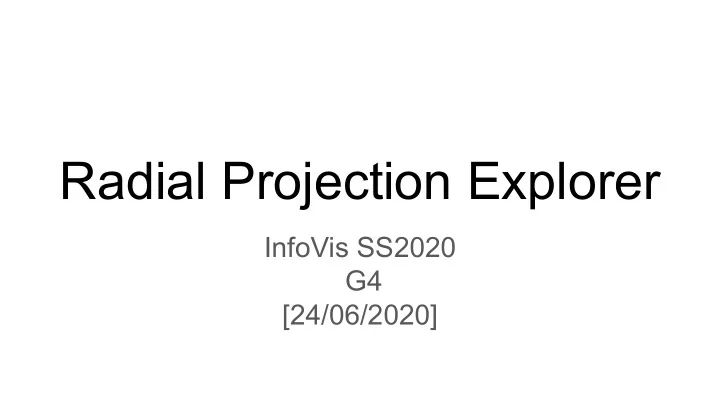
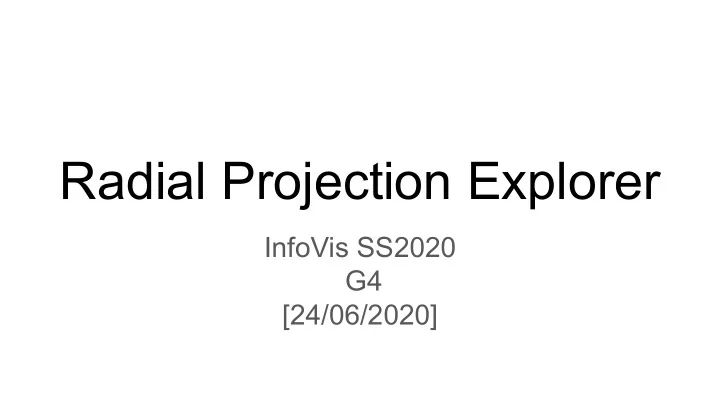
Radial Projection Explorer InfoVis SS2020 G4 [24/06/2020]
Outline ● Project Specification ● Implementation ○ Tools ● Development ○ Environment ○ Experience ● The Application ○ General ○ Closer look at the views. ● Showcase 2
Overview ● Explore data with radial projection techniques. ● One application to visualize them all: ○ RadViz ○ Star Coordinates ○ Dust & Magnet Figure 1: The Radial Projection Explorer [Screenshot made from Radial Projection Explorer] 3
Implementation - Basic ● TypeScript version 3.9.3 ○ JavaScript super set ○ “Strongly” typed ● Electron version 9.0.2 ○ Cross platform desktop apps with JavaScript ● D3 ○ CSV data parsing Figure 2: Election logo [Graphic from https://www.electronjs.org/images/electron-logo.svg] ● https://www.typescriptlang.org/ ● https://www.electronjs.org/ 4
Implementation - Drawing ● Pixi.js ○ WebGL and not SVG ○ Convert from WebGL to SVG for export ○ Open Source (MIT License) ● Two.js ○ SVG based drawing (no interactivity otherwise) ○ Used for SVG export Figure 3: PixiJS logo [Graphic from https://pixijs.download/pixijs-banner-v5.png] ● 5 https://www.pixijs.com/
Development Environment ● Visual Studio Code Figure 4: VS Code logo [Graphic from en.wikipedia.org/wiki/File:Visual_Studio_Code_1.3 Editor ○ 5_icon.svg] Also an electron application ○ Figure 5: gulp logo ● Gulp.js as task runner. [Graphic from raw.githubusercontent.com/gulpjs/artwork/master/gulp-2x.png] ○ Create Tasks for Building ■ Bundling ■ Executing ■ ● Browserify Bundle dependencies ○ Figure 6: browserify logo [Graphic from http://browserify.org/] 6
Development Experience ● All were inexperienced with TS, Node.Js, and Electron. ● Setup was very challenging. ○ One frustrating puzzle, getting all the versions to work together. ● Implementation after setup was a pleasant experience ○ TS typing is very helpful 7
The Application ● Chromium Base ● 5 Windows ● Resizeable ● Multi process application ○ Inter-process communication ● Easily distributed as a stand alone application. Figure 7: Layout of Radial Projection Explorer [Graphic created by Lukas Neuhold using draw.io] 8
Overview & Detail Window ● Overview: ○ Load a CSV file ○ Control active inactive dimensions. ○ Export views to SVG ● Detail: ○ See actual values of data points selected. Figure 8: Overview Window of Radial Projection ○ Hover highlighting Explorer [Screenshot made by Lukas Neuhold from Radial Projection Explorer] Figure 9: Detail Window of Radial Projection Explorer [Screenshot made by Lukas Neuhold from Radial Projection Explorer] 9
Dust & Magnet ● Dust & Magnet as developed by Soo Yi, Ji, et al. ● Dimensions are magnets. ● Data records are dust. ● Animated over time to help understand data. Figure 10: A simple visualization using Dust & Magnet [Graphic created by Lukas Neuhold using Dust & Magnet developed by Ji Soo Yi ] Soo Yi, Ji, et al. "Dust & magnet: multivariate information visualization using a magnet metaphor." Information visualization 4.4 (2005): 239-256. 10
Dust & Magnet - Features ● Magnets ○ Draggable ○ increase/decrease magnet strength ● Dust ○ Interactable ○ Dust can not hide behind magnets. ○ Attract Dust ■ Leave magnets static and attract dust towards them. ○ Center Dust Figure 11: Dust & Magnet Visualization ■ Reset dust to center of screen. [Graphic exported from Radial Projection Explorer] ○ Spread Dust ■ Remove dust overlap 11
RadViz - Recap ● Projection of data points follows a physical spring model. ● Values must be normalized to [0...1] ○ 0 being the minimum and 1 the maximum value of this dimension ● Value in one dimension defines how strong the point is pushed towards the anchor (part of the normalized mapping). ● If all dimensions have the same value, a sample maps to the anchor points’ center of mass. Figure 12: Basic RadViz visualization [Screenshot made by Georg Regitnig from RadVizX] ● All mappings are inside the circle. Patrick E. Hoffman “Table Visualizations: A Formal Model and its Applications”. PhD Thesis, University Massachusetts Lowell, 1999 12
RadViz - Features ● Implements Visualization developed by Patrick E. Hoffmann. ● Reordering of dimensional anchors via Drag & Drop. ○ Can be freely positioned 360 degrees on the circle. ● Dynamic redraw during the dragging process. ● Selection of data points ○ Coloring of selected points with a different color. Figure 13: Basic RadViz Visualization [Graphic exported from Radial Projection Explorer] 13
Star Coordinates - Recap ● Each dimension in a sample is multiplied with respective axis’ unit vector. ● The mapped point is the sum of all these vectors (Vector Sum). ● Values can be negative. ● The mapping is linear, no normalization is done. ● Records can be mapped to points outside the unit circle. Figure 14: Star Coordinates Vector Sum [Graphic created by Georg Regitnig using draw.io] Kandogan, Eser. "Star coordinates: A multi-dimensional visualization technique with uniform treatment of dimensions." Proceedings of the IEEE Information Visualization Symposium . Vol. 650. Citeseer, 2000. 14
Star Coordinates ● Implements Visualization developed by Kandogan ● Data records are mapped to the vector sum of their dimension’s values ● Features: ○ Scale dimensional axes to modify their contribution ○ Rotate dimensional axes to modify the direction they add to the mapping ○ Dynamic redraw during the dragging process Figure 15: Basic Star Coordinates Visualization [Graphic exported from Radial Projection Explorer] Kandogan, Eser. "Star coordinates: A multi-dimensional visualization technique with uniform treatment of dimensions." Proceedings of the IEEE Information Visualization Symposium . Vol. 650. Citeseer, 2000. 15
Showcase! Link: https://youtu.be/--JnONe37oI 16
Recommend
More recommend