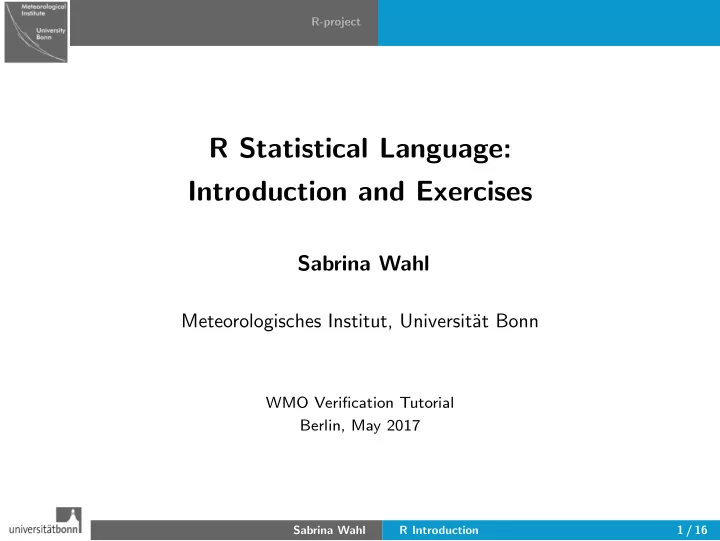
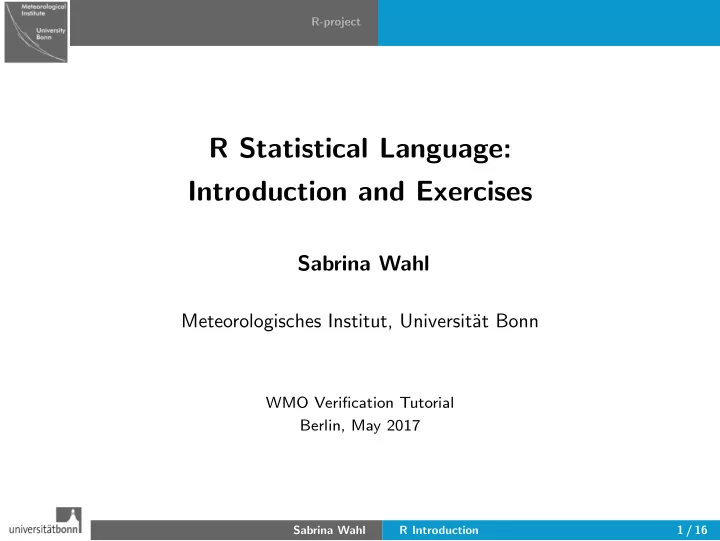
R-project R Statistical Language: Introduction and Exercises Sabrina Wahl Meteorologisches Institut, Universit¨ at Bonn WMO Verification Tutorial Berlin, May 2017 Sabrina Wahl R Introduction 1 / 16
R-packages R-project R-help R-script R-Project ◮ R is a language and environment for statistical computing and graphics ◮ R provides a wide variety of statistical techniques (linear and nonlinear modelling, classical statistical tests, time-series analysis, classification, clustering, . . . ) and is highly extensible ◮ R provides a wide variety of graphical techniques to produce well-designed publication-quality plots ◮ R is available as Free Software and runs on most operating systems (Linux, Windows and MacOS) ◮ R is Open Source Sabrina Wahl R Introduction 2 / 16
R-packages R-project R-help R-script https://www.r-project.org Sabrina Wahl R Introduction 3 / 16
R-packages R-project R-help R-script R Manuals Sabrina Wahl R Introduction 4 / 16
R-packages R-project R-help R-script R Contributions Sabrina Wahl R Introduction 5 / 16
R-packages R-project R-help R-script R Packages ◮ R is a powerful high-level languages doing statistical analysis ◮ R has has built-in functions and contributed packages that can do most modern statistical methods ◮ Currently more than 10.000 contributed packages available ◮ R packages are open source, have manuals and references ◮ Contributions from people around the world Sabrina Wahl R Introduction 6 / 16
R-packages R-project R-help R-script R Packages Sabrina Wahl R Introduction 7 / 16
R-packages R-project R-help R-script Sample of useful R Packages ◮ verification, SpatialVx ◮ fields, maps, mapdata, spatstat ◮ Packages must be installed to call: > install.packages("verification") ◮ Packages must be called to use: > library("verification") ◮ Citing Packages: > citation("verification") ◮ Citing R Project: > citation() Sabrina Wahl R Introduction 8 / 16
R-packages R-project R-help R-script https://cran.r-project.org/package=verification Sabrina Wahl R Introduction 9 / 16
R-packages R-project R-help R-script Getting help ◮ Manuals, Contributed documentations, Package manuals ◮ Help page within R (e.g. for function ”verify”): > ?verify > help(verify) ◮ Arguments ◮ Values ◮ Examples ◮ References ◮ search engines, mailing lists, ... Sabrina Wahl R Introduction 10 / 16
R-packages R-project R-help R-script Writing R scripts ◮ R script files ending with ”.r” ◮ R data files ending with ”.rdata”(created by > save() ) ◮ Use a text editor to write R script files (e.g. Kate) ◮ Use hashtag # for comments ◮ Use console/terminal to execute scripts from R: > source("file.r") > load("data.Rdata") Sabrina Wahl R Introduction 11 / 16
R-packages R-project R-help R-script Working directory ◮ Create working directory, e.g. from terminal: home$: mkdir R-tutorial home$: cd R-tutorial ◮ Start R from working directory: home/R-tutorial$: R ◮ Save data files and R scripts in the working directory Useful commands: ◮ get working directory: > getwd() ◮ change working directory: > setwd("path.to.directory") ◮ quit R: > q() Sabrina Wahl R Introduction 12 / 16
R-packages R-project R-help R-script Start with Excercises ◮ Download zip file: 2017-R-tutorial.zip ◮ Start R (from directory with zip file) ◮ Unzip file and create directory: > unzip("2017-R-tutorial.zip") ◮ Set working directory: > setwd("2017-R-tutorial") ◮ List of files in directory: > dir() Sabrina Wahl R Introduction 13 / 16
R-packages R-project R-help R-script Use R as calculator ◮ arithmetic operations > 2 + 3 > 2 ˆ 2 + (5-1)*4 - 3/2 ◮ assign operator ’ <- ’ > a <- 3/2 > b <- a + a*2 - 3 To Do: Compute the difference between yy <- 2017 and the year ystart you started at the university and divide this by the difference between yy and the year you were born yborn . Multiply this with 100 to get the percentage of your life you have spent at the university. Sabrina Wahl R Introduction 14 / 16
R-packages R-project R-help R-script Use R as calculator ◮ arithmetic operations > 2 + 3 > 2 ˆ 2 + (5-1)*4 - 3/2 ◮ assign operator ’ <- ’ > a <- 3/2 > b <- a + a*2 - 3 To Do: Compute the difference between yy <- 2017 and the year ystart you started at the university and divide this by the difference between yy and the year you were born yborn . Multiply this with 100 to get the percentage of your life you have spent at the university. > p <- 100*(yy-ystart)/(yy-yborn) Sabrina Wahl R Introduction 14 / 16
R-packages R-project R-help R-script Clean up your working space ◮ list of names of objects in working space: > ls() ◮ remove object ’x’: > rm(x) ◮ clear working space (remove all objects): > rm(list=ls()) Sabrina Wahl R Introduction 15 / 16
R-packages R-project R-help R-script Open example scripts in Editor ◮ example1.r (vectors, simple plot) ◮ example2.r (arrays, image plot) ◮ example3.r (time series) Have you already installed the packages? Then call > library("verification") If package is not installed yet, type > install.packages("verification") Sabrina Wahl R Introduction 16 / 16
Recommend
More recommend