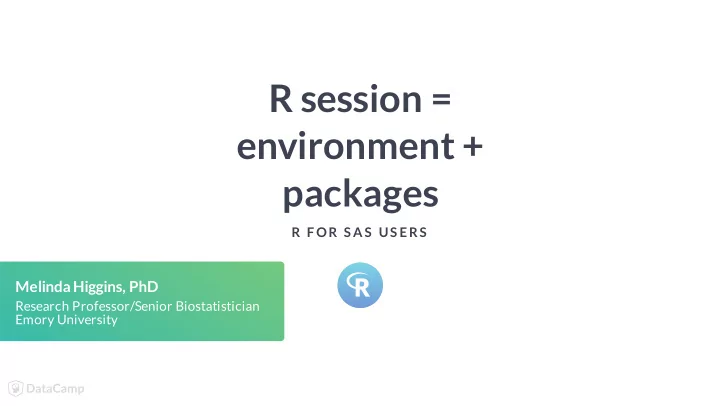
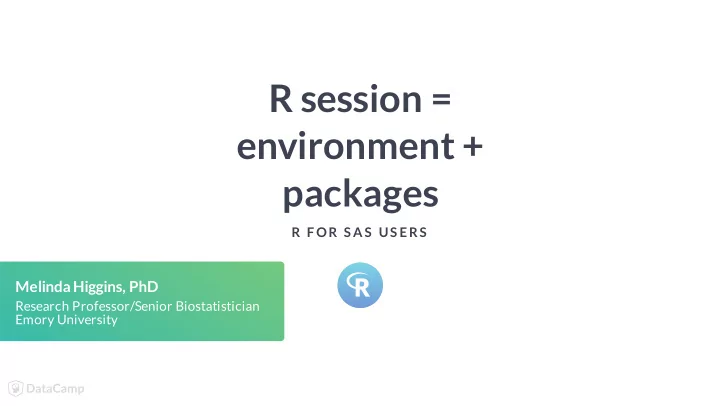
R session = environment + packages R F OR S AS US ERS Melinda Higgins, PhD Research Professor/Senior Biostatistician Emory University
Why learn R? R is FREE . Free as in no cost and free as in open source licensing 1 R 's popularity is growing rapidly Data science jobs for R have now surpassed those for SAS R appears to now be more commonly reported in scholarly articles than SAS The basic R installation is small (usually <100MB) Did I mention R is FREE ? 1 http://r4stats.com/articles/popularity/ R FOR SAS USERS
A computing session SAS vs R R FOR SAS USERS
A computing session SAS vs R R FOR SAS USERS
A computing session SAS vs R R FOR SAS USERS
A computing session SAS vs R R FOR SAS USERS
A computing session SAS vs R R FOR SAS USERS
A computing session SAS vs R R FOR SAS USERS
Data and other objects ls() lists all data and related objects loaded in R session's global environment R FOR SAS USERS
Load data �les load() loads datasets in .RData binary format R FOR SAS USERS
Global environment - new session Usually there are no objects in the global environment at the beginning of a new R session. ls() character(0) R FOR SAS USERS
Load data 1 Abalone dataset Shell�sh similar to clams, mussels or oysters Marine Research Lab, T asmania, Australia Use measurements to predict age # Load the abalone dataset load("abalone.RData") # List the objects in memory ls() "abalone" 1 https://archive.ics.uci.edu/ml/datasets/abalone R FOR SAS USERS
Getting help help() provides access to documentation for any function or package installed R FOR SAS USERS
help(ls) R FOR SAS USERS
Settings and functionality sessioninfo() provides details on computer system and packages loaded library() is used to load packages during your R session 1 T ens of thousands of R packages are available and increasing everyday 1 https://cran.r—project.org/web/packages/index.html R FOR SAS USERS
R sessionInfo sessionInfo() R version 3.4.3 (2017-11-30) Platform: x86_64-w64-mingw32/x64 (64-bit) Running under: Windows >= 8 x64 (build 9200) Matrix products: default locale: [1] LC_COLLATE=English_United States.1252 [2] LC_CTYPE=English_United States.1252 [3] LC_MONETARY=English_United States.1252 [4] LC_NUMERIC=C [5] LC_TIME=English_United States.1252 attached base packages: [1] stats graphics grDevices utils datasets methods base R FOR SAS USERS
R sessionInfo # Load the dplyr package and run sessionInfo again library(dplyr) sessionInfo() R version 3.4.3 (2017-11-30) Platform: x86_64-w64-mingw32/x64 (64-bit) Running under: Windows >= 8 x64 (build 9200) ... some output removed ... attached base packages: [1] stats graphics grDevices utils datasets methods base other attached base packages: [1] dplyr_0.7.7 R FOR SAS USERS
Let's get started on your �rst R session R F OR S AS US ERS
Descriptive statistics with R R F OR S AS US ERS Melinda Higgins, PhD Research Professor/Senior Biostatistician Emory University
Loading external CSV datasets Abalone dataset contains 9 measurements: length diameter height whole weight shucked weight For 4177 abalones shell weight viscera weight sex (infants, females, males) number of rings R FOR SAS USERS
Loading external CSV datasets abalone dataset available in CSV (comma separated value) format read_csv() function from readr package used to load CSV data R FOR SAS USERS
R FOR SAS USERS
R FOR SAS USERS
R FOR SAS USERS
The assign operator <- puts output from readr::read_csv into an object abalone abalone is now saved in the global environment R FOR SAS USERS
str(abalone) Classes ‘tbl_df’, ‘tbl’ and 'data.frame': 4177 obs. of 9 variables: $ sex : chr "M" "M" "F" "M" ... $ length : num 0.455 0.35 0.53 0.44 0.33 0.425 0.53 0.545 ... $ diameter : num 0.365 0.265 0.42 0.365 0.255 0.3 0.415 0.425 ... $ height : num 0.095 0.09 0.135 0.125 0.08 0.095 0.15 0.125 ... $ wholeWeight : num 0.514 0.226 0.677 0.516 0.205 ... $ shuckedWeight: num 0.2245 0.0995 0.2565 0.2155 0.0895 ... $ visceraWeight: num 0.101 0.0485 0.1415 0.114 0.0395 ... $ shellWeight : num 0.15 0.07 0.21 0.155 0.055 0.12 0.33 0.26 ... $ rings : int 15 7 9 10 7 8 20 16 9 19 ... R FOR SAS USERS
# Display dimensions of abalone dataset dim(abalone) 4177 9 # Elements or variables in abalone dataset names(abalone) "sex" "length" "diameter" "height" "wholeWeight" "shuckedWeight" "visceraWeight" "shellWeight" "rings" R FOR SAS USERS
Dataset contents and variable types head() and tail() show top and bottom 6 rows respectively by default Change the number of rows shown by adding a second argument to the function # Show bottom 7 rows of abalone tail(abalone, 7) # A tibble: 7 x 9 sex length diameter height wholeWeight shuckedWeight visceraWeight shellWeight rings <chr> <dbl> <dbl> <dbl> <dbl> <dbl> <dbl> <dbl> <dbl> 1 M 0.55 0.43 0.13 0.840 0.316 0.196 0.240 10 2 M 0.56 0.43 0.155 0.868 0.4 0.172 0.229 8 3 F 0.565 0.45 0.165 0.887 0.37 0.239 0.249 11 4 M 0.59 0.44 0.135 0.966 0.439 0.214 0.260 10 5 M 0.6 0.475 0.205 1.18 0.526 0.288 0.308 9 6 F 0.625 0.485 0.15 1.09 0.531 0.261 0.296 10 7 M 0.71 0.555 0.195 1.95 0.946 0.376 0.495 12 R FOR SAS USERS
Working with data using dplyr approach In this course, you will use these dplyr functions: %>% is a pipe operator from the magrittr package included with dplyr arrange() will sort the data by one or more variables pull(x) will pull one column x variable out of the dataset select(x,y,z) will select more than one variable out of the dataset R FOR SAS USERS
dplyr arrange function and pipe %>% approach R FOR SAS USERS
dplyr arrange function and pipe %>% approach R FOR SAS USERS
dplyr arrange function and pipe %>% approach R FOR SAS USERS
dplyr arrange function and pipe %>% approach R FOR SAS USERS
Arrange abalones by diameter # Arrange abalone dataset by diameter dimension abalone %>% arrange(diameter) # A tibble: 4,177 x 9 sex length diameter height wholeWeight shuckedWeight visceraWeight shellWeight rings <chr> <dbl> <dbl> <dbl> <dbl> <dbl> <dbl> <dbl> <dbl> 1 I 0.075 0.055 0.01 0.002 0.001 0.0005 0.0015 1 2 I 0.11 0.09 0.03 0.008 0.0025 0.002 0.003 3 3 I 0.13 0.095 0.035 0.0105 0.005 0.0065 0.0035 4 4 I 0.13 0.1 0.03 0.013 0.0045 0.003 0.004 3 5 I 0.15 0.1 0.025 0.015 0.0045 0.004 0.005 2 6 I 0.155 0.105 0.05 0.0175 0.005 0.0035 0.005 4 7 I 0.14 0.105 0.035 0.014 0.0055 0.0025 0.004 3 8 I 0.17 0.105 0.035 0.034 0.012 0.0085 0.005 4 9 I 0.14 0.105 0.035 0.0145 0.005 0.0035 0.005 4 10 M 0.155 0.11 0.04 0.0155 0.0065 0.003 0.005 3 R FOR SAS USERS
Extract one variable from abalone Let's extract shuckedWeight from abalone using pull() from dplyr # Pull out shuckedWeight variable from abalone abalone %>% pull(shuckedWeight) [1] 0.2245 0.0995 0.2565 0.2155 0.0895 0.1410 0.2370 0.2940 0.2165 0.3145 0.1940 0.1675 [13] 0.2175 0.2725 0.1675 0.2580 0.0950 0.1880 0.0970 0.1705 0.0955 0.0800 0.4275 0.3180 [25] 0.5130 0.3825 0.3945 0.3560 0.3940 0.3930 0.3935 0.6055 0.5515 0.8150 0.6330 0.2270 [37] 0.5305 0.2370 0.3810 0.1340 0.1865 0.3620 0.0315 0.0255 0.0175 0.0875 0.2930 0.1775 [49] 0.0755 0.3545 0.2385 0.1335 0.2595 0.2105 0.1730 0.2565 0.1920 0.2765 0.0420 0.2460 [61] 0.1800 0.3050 0.3020 0.1705 0.2340 0.2340 0.3540 0.4160 0.2135 0.0630 0.2640 0.1405 [73] 0.4800 0.4740 0.4810 0.4425 0.3625 0.3630 0.2820 0.4695 0.3845 0.5105 0.3960 0.4080 [85] 0.3800 0.3390 0.4825 0.3305 0.2205 0.3135 0.3410 0.3070 0.4015 0.5070 0.5880 0.5755 [97] 0.2690 0.2140 0.2010 0.2775 0.1050 0.3280 0.3160 0.3105 0.4975 0.2910 0.2935 0.2610 ...remaining output removed... R FOR SAS USERS
Compute mean and median shucked weight # Compute mean shuckedWeight abalone %>% pull(shuckedWeight) %>% mean() 0.3593675 # Compute median shuckedWeight abalone %>% pull(shuckedWeight) %>% median() 0.336 R FOR SAS USERS
Select two variables from abalone # Select two variables length and height abalone %>% select(length, height) # A tibble: 4,177 x 2 length height <dbl> <dbl> 1 0.455 0.095 2 0.35 0.09 3 0.53 0.135 4 0.44 0.125 5 0.33 0.08 6 0.425 0.095 7 0.53 0.15 8 0.545 0.125 # ... with 4,169 more rows R FOR SAS USERS
Recommend
More recommend