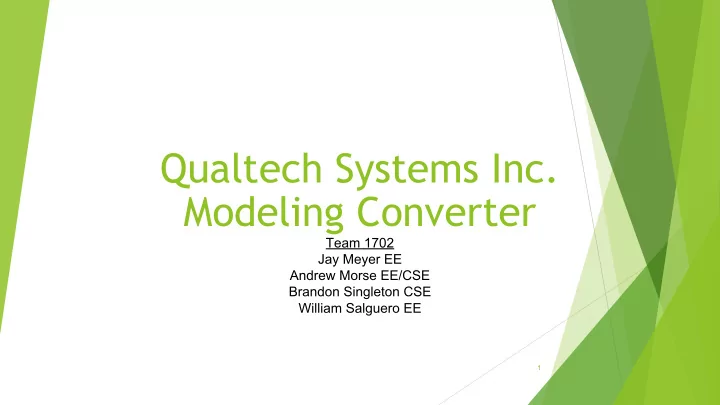
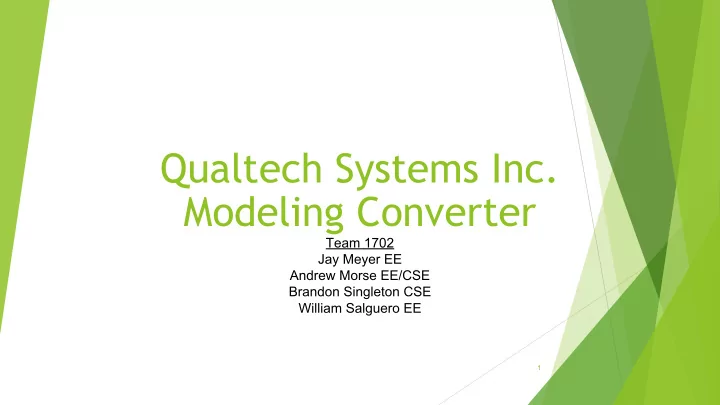
Qualtech Systems Inc. Modeling Converter Team 1702 Jay Meyer EE Andrew Morse EE/CSE Brandon Singleton CSE William Salguero EE 1
Overview ▶ Introduction ▶ Background ▶ Qualtech Systems Inc. (QSI) ▶ Simulink vs TEAMS Designer ▶ Languages (XML, Java) ▶ Design Implementation and Results ▶ XSL Stylesheet Design ▶ Model Verifier Design ▶ Conclusion 2
Qualtech Systems Inc. (QSI) ▶ Developer of the TEAMS family of modeling and diagnostic software TEAMS-Designer ▶ TEAMS-RDS (Remote Diagnostic Server) ▶ And more ... ▶ ▶ TEAMS-Designer provides system and component inputs, outputs, fault conditions, dependencies, and tests. ▶ Links potential failures to the system’s built-in tests, troubleshooting steps, and repair procedures. 3
Modeling Software ▶ Useful for abstracting the design and implementation of complex systems prior to and after delivery. ▶ Both QSI’s TEAMS-Designer and MatLab’s Simulink allow for the use of modeling components (modules) to represent real hardware. ▶ Simulink’s library of components is large but lacks a simple way of performing fault detection and correction. ▶ TEAMS-Designer is a simpler modeling system that is focused on fault detection, error correction, and troubleshooting. 4
▶ Model consisting of submodules,links, and ports. 5
▶ Same model in Simulink 6
▶ TEAMS-Designer and Simulink are similar but inherently incompatible ▶ The underlying theory of modeling software applies to both ▶ Abstraction of components as modules ▶ Use of links to show connections and signal flow ▶ Similar hierarchical structure ▶ Modules > submodules ▶ Reduce (or eliminate) the amount of duplicate modeling work ▶ Many of QSI’s customers use Simulink ▶ QSI employees must manually recreate the Simulink models 7
XML Java XML ✔ Simulink Converter/ TEAMS Verifier Model Transformer Model Java XSLT Extension Transforming Functions Document
e le ▶ What is XML? ▶ Similar to HTML as they both are used to represent information ▶ Industry standard markup language for formatting and common use ▶ Supported by both Simulink and TEAMS-Designer ▶ How do Simulink and TEAMS-Designer utilize XML? ▶ Both have the ability to import and export modeling information in XML format 9
XML Stylesheet Language (XSL) Transform (XSLT) ▶ XSL ▶ Made of three parts those but we use only two being XSLT and Xpath ▶ XSLT is the main part of the XSL that helps transform one XML to another XML or HTML ▶ Xpath is a language used by the XSLT to seek and refer to parts in the XML for info ▶ We used this find specific blocks and and references in our SImulink model XSLT (Converter Module) ▶ ▶ The document that allows for XML transformations (conversions) ▶ Conversion programs take an XSL and original XML as inputs and outputs a new XML in the target style ▶ in our case repackages it into a .tmsx file to be opened on TEAMS
▶ Java functions can be integrated into an XSL ▶ Useful for defining custom functions (unique algorithms or quick math) ▶ Essential for passing variables between layers in the transformation ▶ Created an entire arraylist structure to hold variables and information from the source XML ▶ Also used to create the Model Verifier ▶ Separate Java project element called JAXB 11
▶ Some models can be huge ▶ Hundreds of modules, tens of layers for each module ▶ Difficult to visually compare transform at this size ▶ Has to be separate from the XSLT ▶ Avoid a bias comparison by using different tools ▶ Output only relevant model information in user friendly format 12
▶ Takes 2 XML files with specific formats (Simulink and TEAMS) and looks at: ▶ Modules/Blocks ▶ Ports ▶ Lines/Links ▶ Test-Point/Scopes ▶ Checks for consistency of names, hierarchy and connections for each of the above ▶ Returns true or false for overall success ▶ Outputs list of both model’s contents ▶ But how do we compare 2 XMLs without XSL? 13
JAXB: Java Architecture for XML Binding ▶ JAXB is a framework that allows users to map Java Classes to XML elements ▶ JAXB has Unmarshalling: XML -> Java Objects
15
▶ Designed in Oxygen XML Editor ▶ XSL Debugging environment ▶ Structured as 1 main XSL document with several supporting XSL files ▶ Java integrated through 1 supporting Jar file ▶ Once completed, transfer to new, final environment ▶ Saxonica EE is a professional environment to run XSL Transforms ▶ Can be controlled through command line ▶ End goal for our transform process 16
17
▶ Several factors went into a successful transformation ▶ Finding and saving all of the relevant information in the Simulink XML ▶ Overall model information Top layer ports, canvas size, metadata, etc. ▶ ▶ Specific module information Module type, location, size, ports, etc. ▶ ▶ Saved using implemented Java arraylist structure ▶ Saving all data into a new format recognizable by TEAMS Designer ▶ Error recognition ▶ What to do if something new happens (new format, module type, etc.) ▶ Goal is to have it still finish even if it cannot understand something 18
▶ Script was written to increase efficiency of transform ▶ Written in Powershell, saved with all necessary XSL and Java files into an EXE ▶ When run it extracts to a temporary folder ▶ Takes user input of Simulink XML source file location ▶ Utilizes Saxon EE to run transform on source file ▶ Packages into TMSX file type and saves in source location ▶ Cleans up and deletes all temp files/folders on exit ▶ Significant step, XSL Stylesheets had to be updated for the new environment 19
▶ Started small, gradually creating and testing more and more complex models ▶ First model, empty canvas ▶ Slowly integrated ports, different layers, different module types, etc. ▶ Final complex testing model included everything possible that could be tested ▶ Lots of visual testing at first (running transform, opening file and comparing) 20
21
22
Successfully completed all goals and satisfied mission statement set at ▶ beginning of this project XSL Transform ▶ Model Verifier ▶ Packaged all pieces up into one executable ▶ When run, performs all steps efficiently and displays any errors to user ▶ Outputs transformed TMSX file and relevant verifier data ▶ 23
Big Thank You to Qualtech Systems for giving us this opportunity, and for helping us learn so much throughout this project! 24
25
Recommend
More recommend